¶ Overview
The traffic distribution condition based on recurring conversions provides you with the control over the traffic that has previously converted.
This feature proves valuable for optimizing the traffic acquisition process, enhancing the visitor experience in advertising campaigns, and increasing the likelihood of conversion to other offers.
By avoiding the repetition of offers for a client, the system ensures a dynamic and engaging experience within your campaigns.
¶ How It Works
BeMob assigns a unique visitor ID to each click on your campaign links. If a visitor who has previously converted accesses the campaign link again, they will be redirected to another offer, ensuring they do not encounter the same offer repeatedly.
Example: In a campaign with Offers A and B, a condition is set to account for recurring conversions.
If a purchase is considered a conversion, and a purchase was made on Offer A on October 31, the same visitor clicking on this campaign link on November 2 will be redirected to Offer B.
The visitor ID is stored for 31 days, meaning that if a returning visitor, who previously converted, clicks on the campaign link after this period, the redirection will likely occur to the initial offer.
¶ Limitations
❗️The feature is not available by default on all plans.
Its cost depends on your traffic volumes and plan. To connect, reach out to support via live chat or email at support@bemob.com
❗️The traffic distribution condition based on recurring conversion begins to work after its activation.
It means that the visitors who converted before the condition was enabled will likely revisit the same offer.
❗️The condition is incompatible with smart rotations.
It means that only random rotation type will be working when the recurring conversions condition is set up for a campaign.
❗️The condition is not available as a bot detection rule.
¶ How to Set Up
As any other traffic distribution condition the recurring conversions condition can be configured on the level of flow and campaign.
📚 Learn more about these destination types in our dedicated guide.
Campaign Settings Level:
- access the Campaigns section
- edit previously created campaign or create a new one
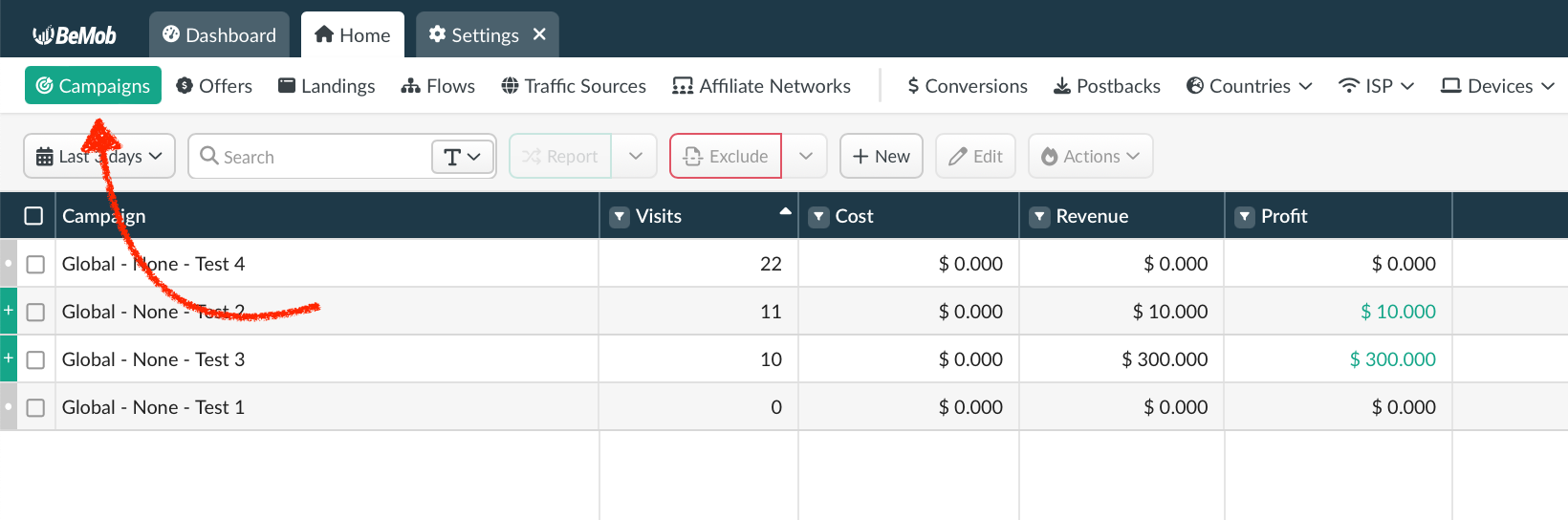
- select Built-in Flow
- click on Add rule
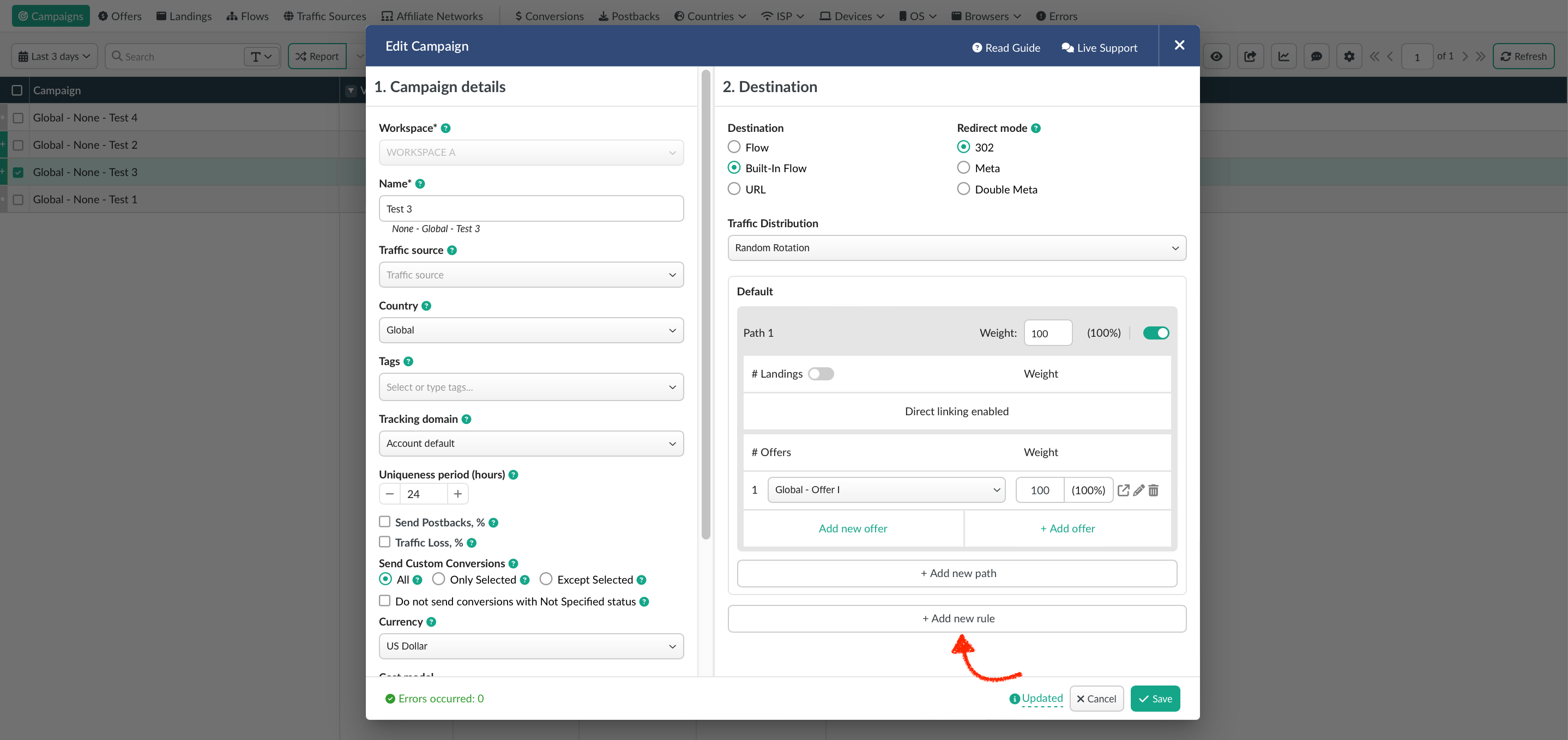
- click on Add condition → Recurring Conversions
- select Conversion Type ‘Is Recurring’ or ‘Is not Recurring’ according to your traffic distribution needs. More on the cases of use see below in this guide.
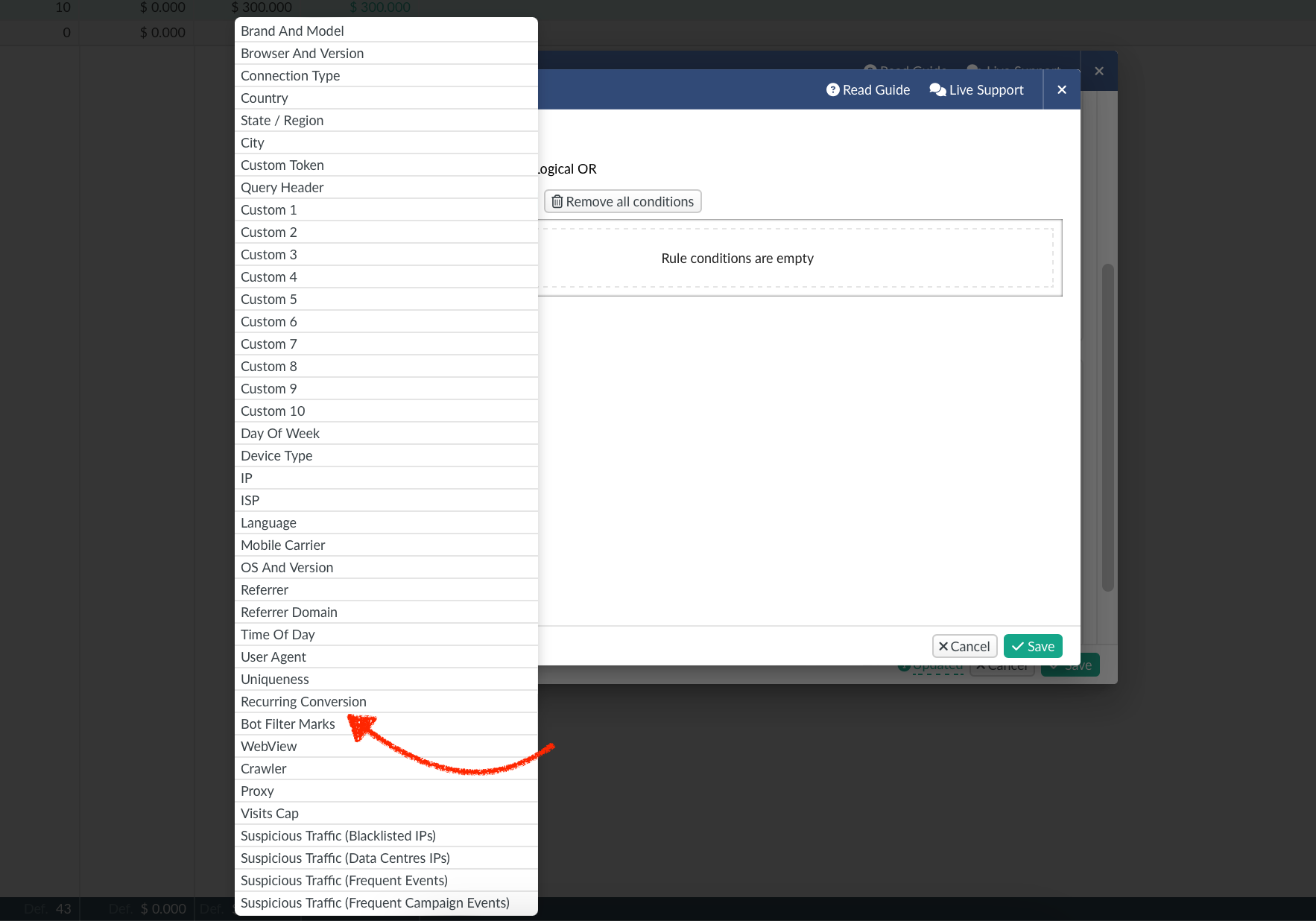
- save the rule settings
- select offers or landings + offers for the paths
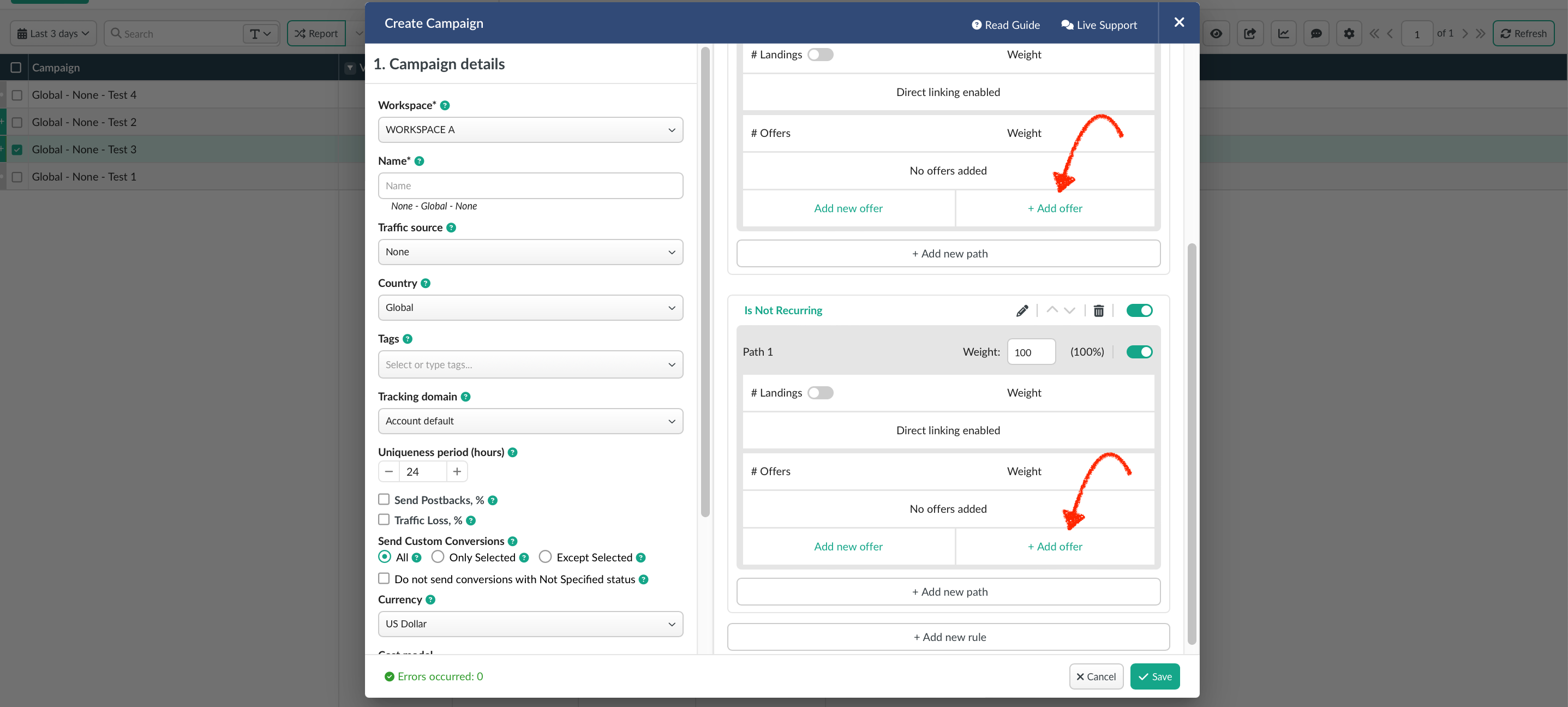
- save the campaign settings
Flow Level Settings:
- access the Flows section
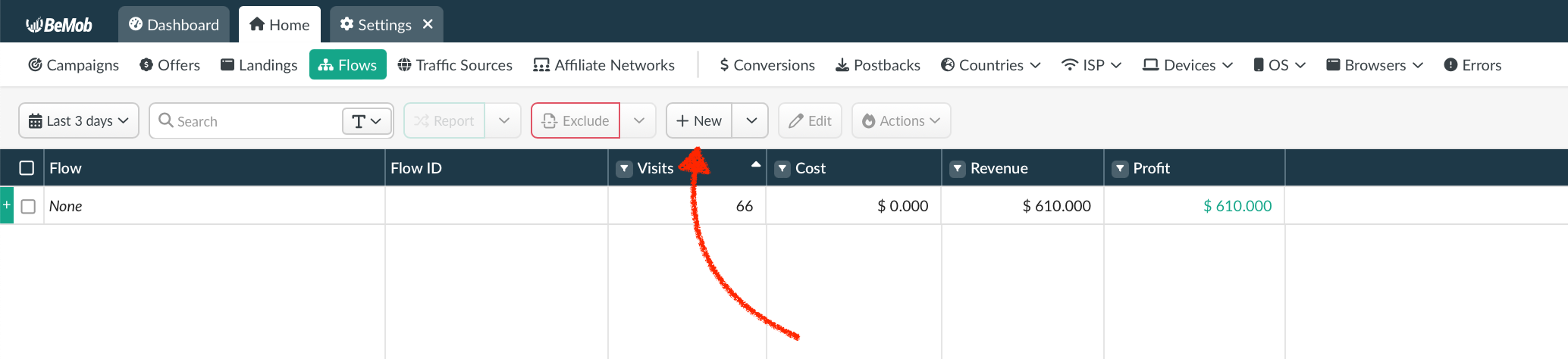
- edit previously created flow or create a new one
- click on Add rule
- click on Add condition → Recurring Conversions
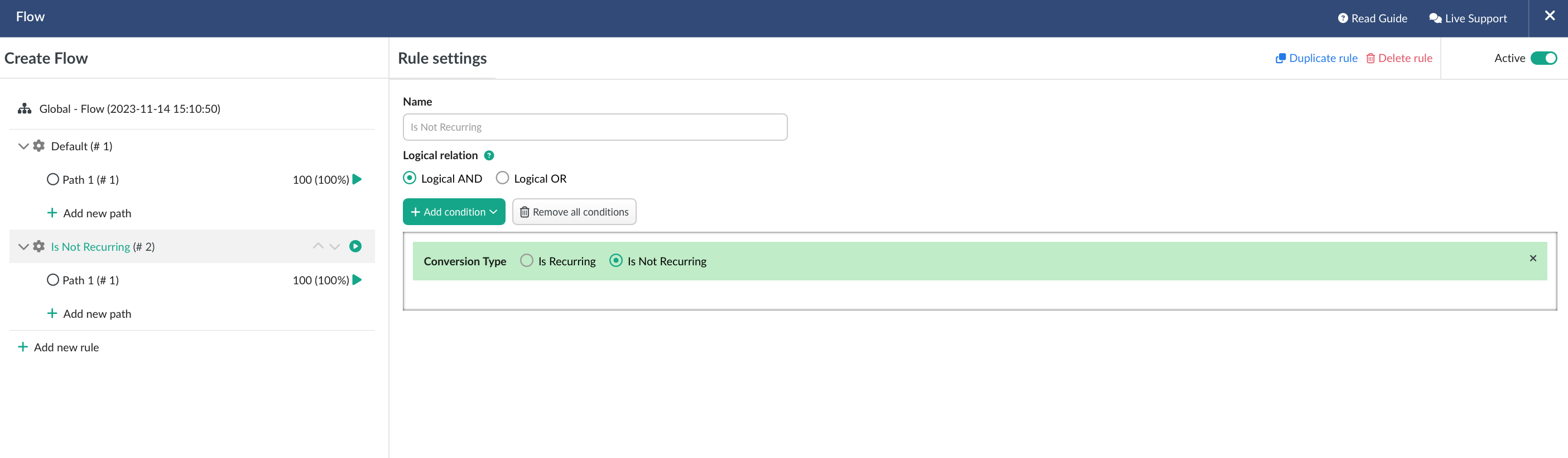
- select Conversion Type ‘Is Recurring’ or ‘Is not Recurring’ according to your traffic distribution needs. More on the cases of use see below in this guide.
- save the rule settings
- select offers or landings + offers for the paths of the flow
- save the flow settings
- go to the campaign settings
- select this flow on the level of campaign settings
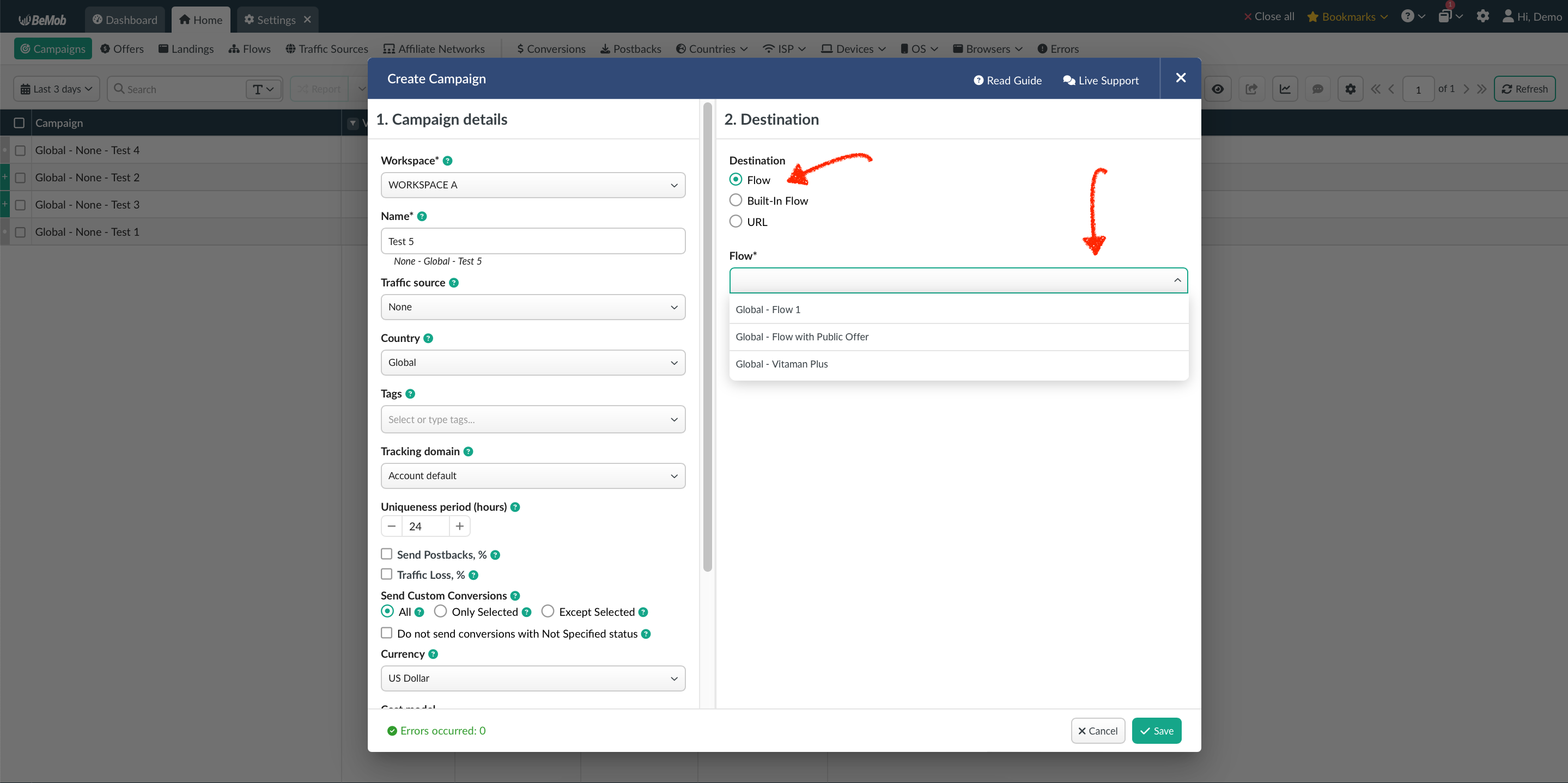
- save the campaign settings.
Now let's take a closer look at the use cases of conversion type condition 👇
¶ Conversion Type: Is Not Recurring
With this type selected the visitors of your ad campaign will not see the same offer on which they have already made a conversion.
If the campaign link is revisited by the same client, the system automatically redirects them to an alternative offer where no previous conversion has been recorded for that visitor.
In the event that all offers linked to the ‘Is Not Recurring’ condition have been exhausted (in other words the same visitor made a conversion on every offer) the system will redirect their traffic to the offers set on the default path.
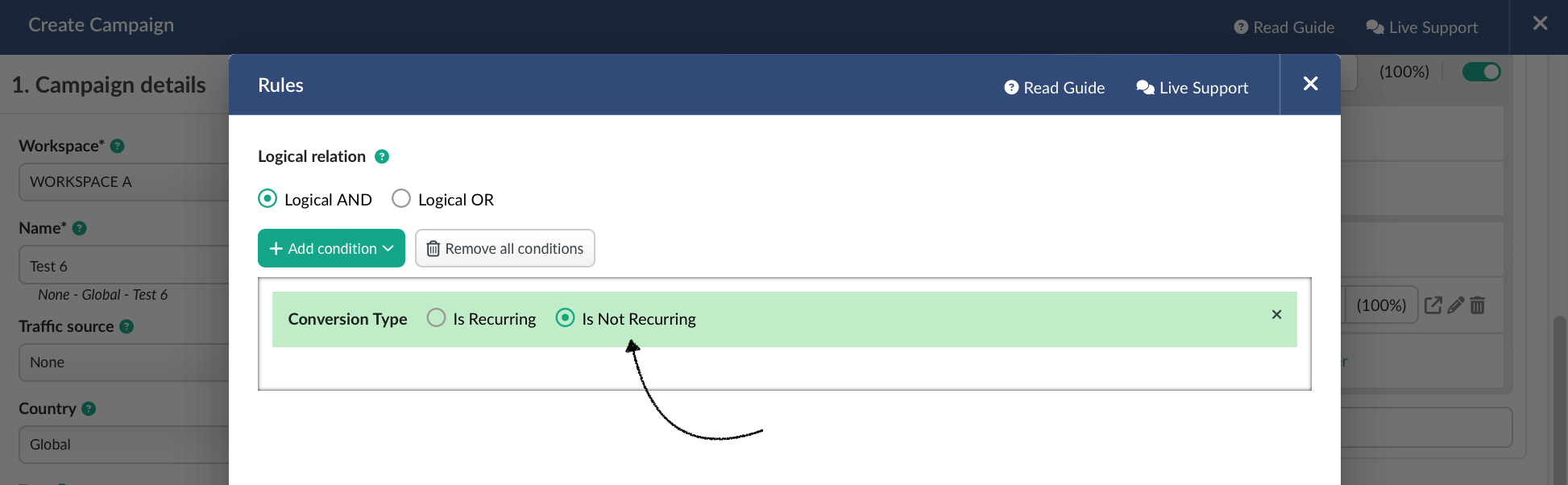
Example Scenario 1:
We're launching an ad campaign for refrigerators.
Offer A contains the link to our website page with refrigerators lists in stock.
Offer B will redirect to main page of website.
Peter is our potential customer.
We connect Offer A to the rule-based path ‘Conversion Type: Is Not Recurring’. With this we expect that once Peter buys a refrigerator and goes through our ad campaign again, he sees the main page of our website. For this Offer B is set up on the default path.
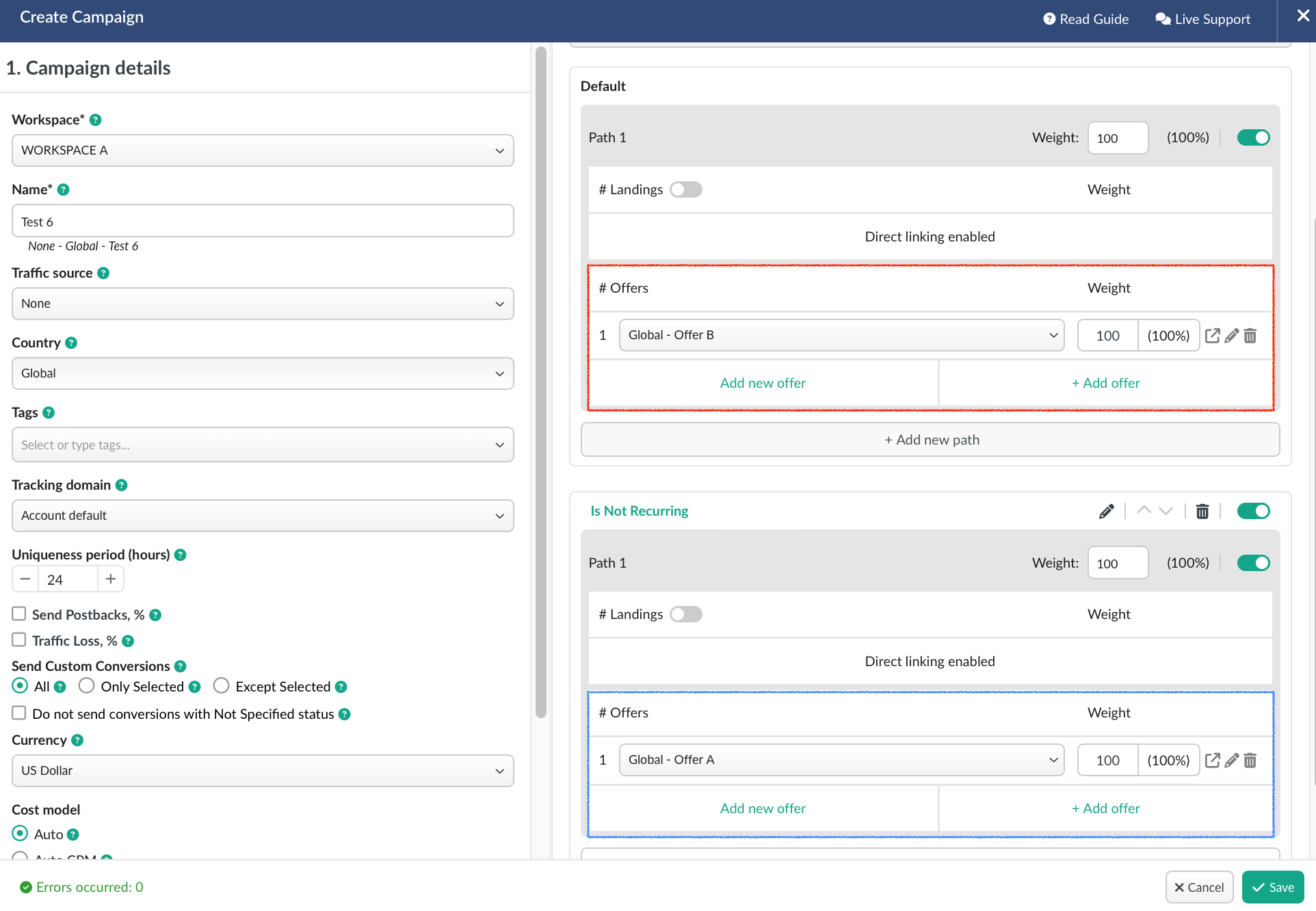
Peter will be redirected to the offer A with the list of refrigerators in stock each time he accesses our campaign link.
Once he finally buys a refrigerator and later sees our ad again, he will be forwarded to our main website page with the click on campaign URL.
Example Scenario 2:
We're launching an ad campaign for refrigerators and dishwashers.
Offer A contains the link to our website page with refrigerators in stock.
Offer C - the list of dishwashers.
Offer B will redirect to main page of website.
Let's continue with Peter as our potential customer.
Offer A and C are configured with the rule-based path ‘Conversion Type: Is Not Recurring’. With these settings Peter will be redirected to these offers randomly. However once he buys a refrigerator, the next time the ad is clicked, he will see the dishwashers list.
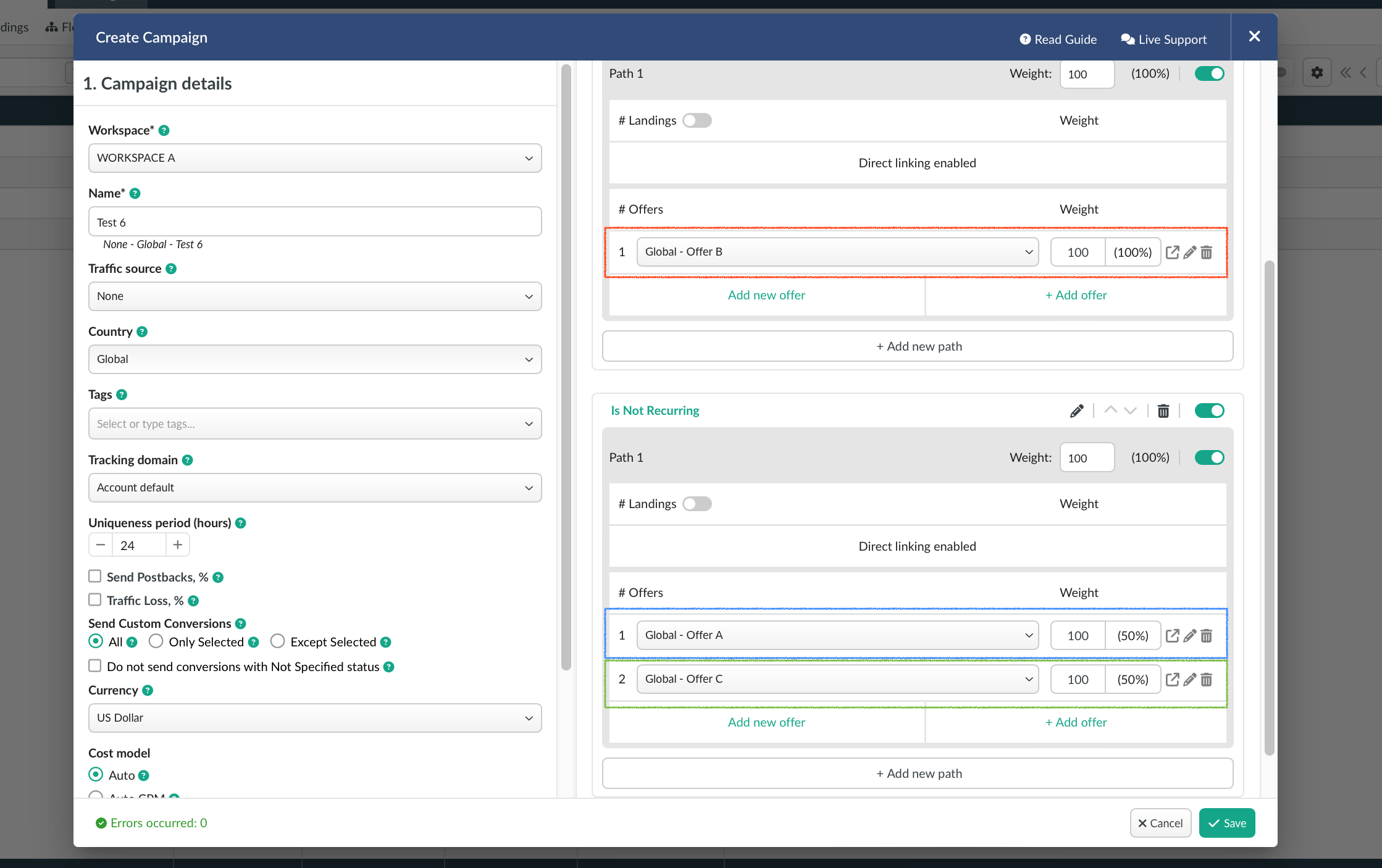
📌 You can include up to 100 offers in the rule-based path to catch the repeated visitors and forward them to other offer pages.
However if the offers without conversions are exhausted from the same visitor, their traffic will be redirected to the offer on the default path next time the campaign link is accessed.
Once the conversion is performed on the default offer, the clients will consistently encounter and interact with the same default offer.
¶ Conversion Type: Is Recurring
This type works the opposite way of the one described above. The traffic will always go to the offer configured on default path.
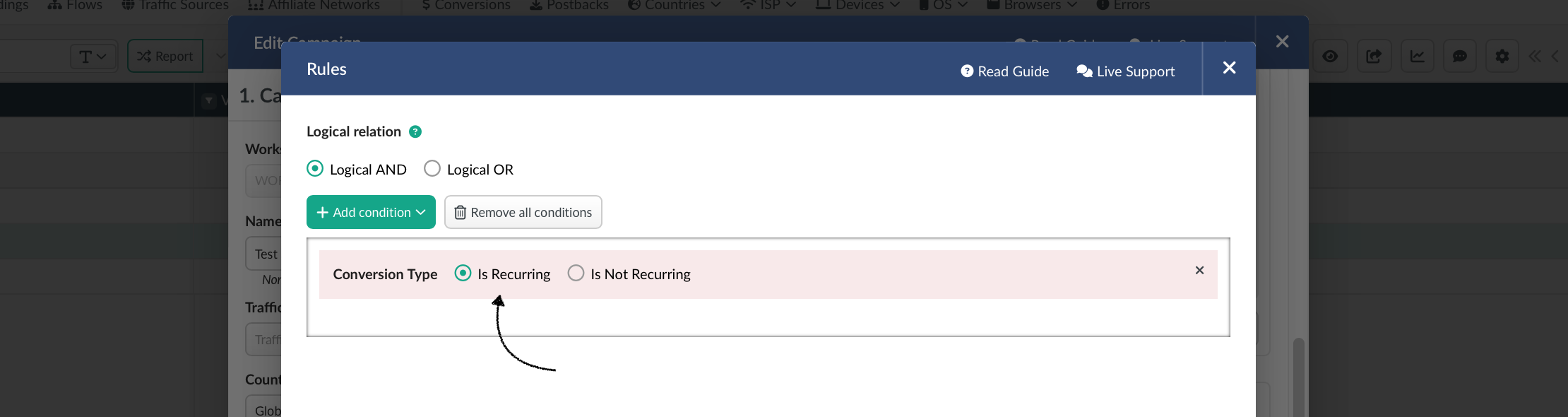
Even if the default offer receives a conversion, the repeated visitors will still see the default offer as they don't meet the rule - there are no conversions on the offer on the rule-based path.
There is only chance for the offer configured in the rule-based path to be accessed - it should convert in other campaign and then accessed by the same visitor.
This scenario is helpful when you wish to drive the traffic from repeated visitors to the same offer they've previously seen and converted on.
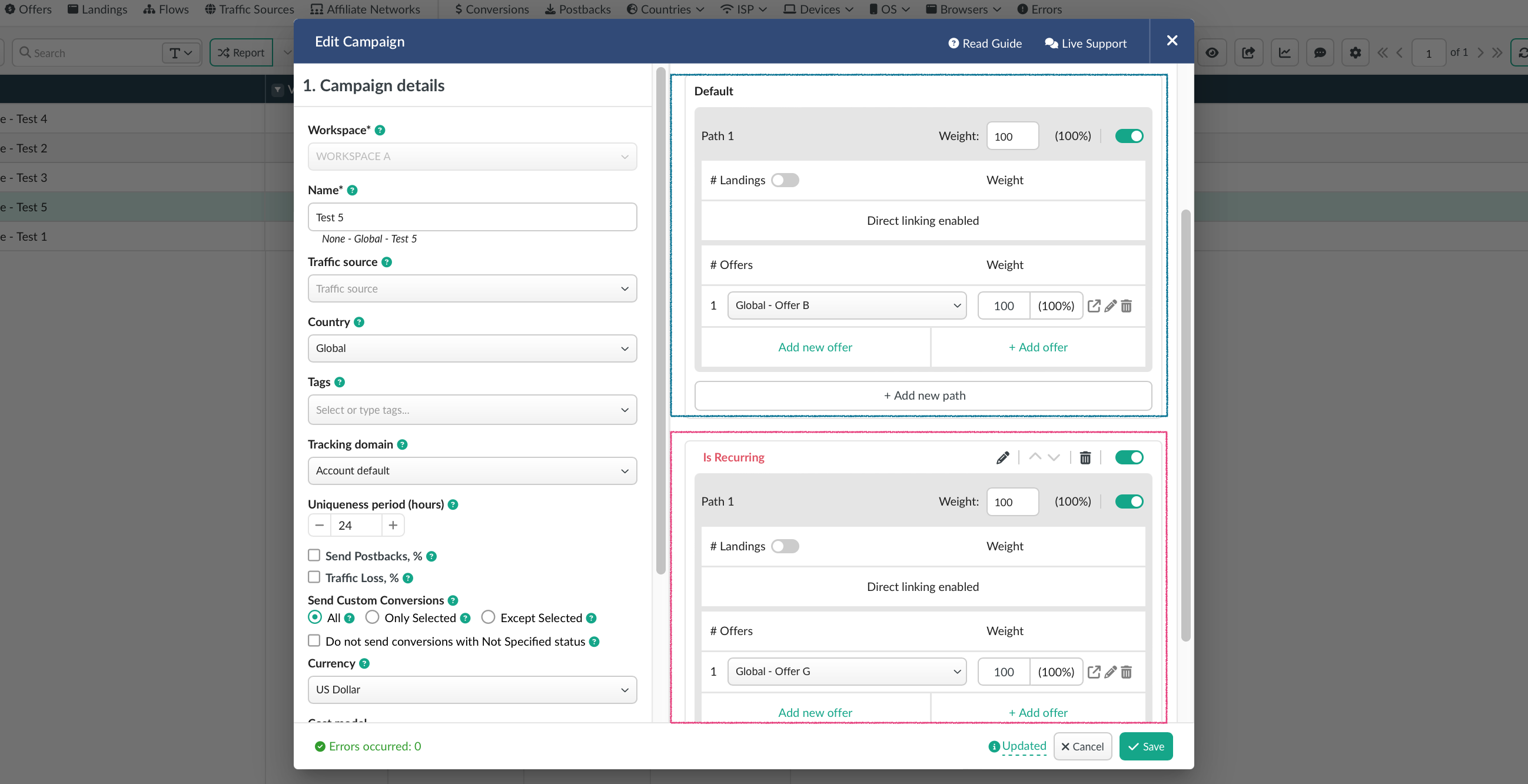
¶ Traffic Distribution For Custom Conversions and Conversions With Statuses
The algorithm of traffic distribution based on the rule of recurring conversions takes into account only paid conversions.
On the technical side, this is a conversion for which a payment value was received in the postback/ pixel of your affiliate network or own website and recorded in the Revenue column.
If the conversion is custom, it is obligatory to select Include in Revenue column option. Otherwise, the tracker does not count this action as a conversion when the condition is live.
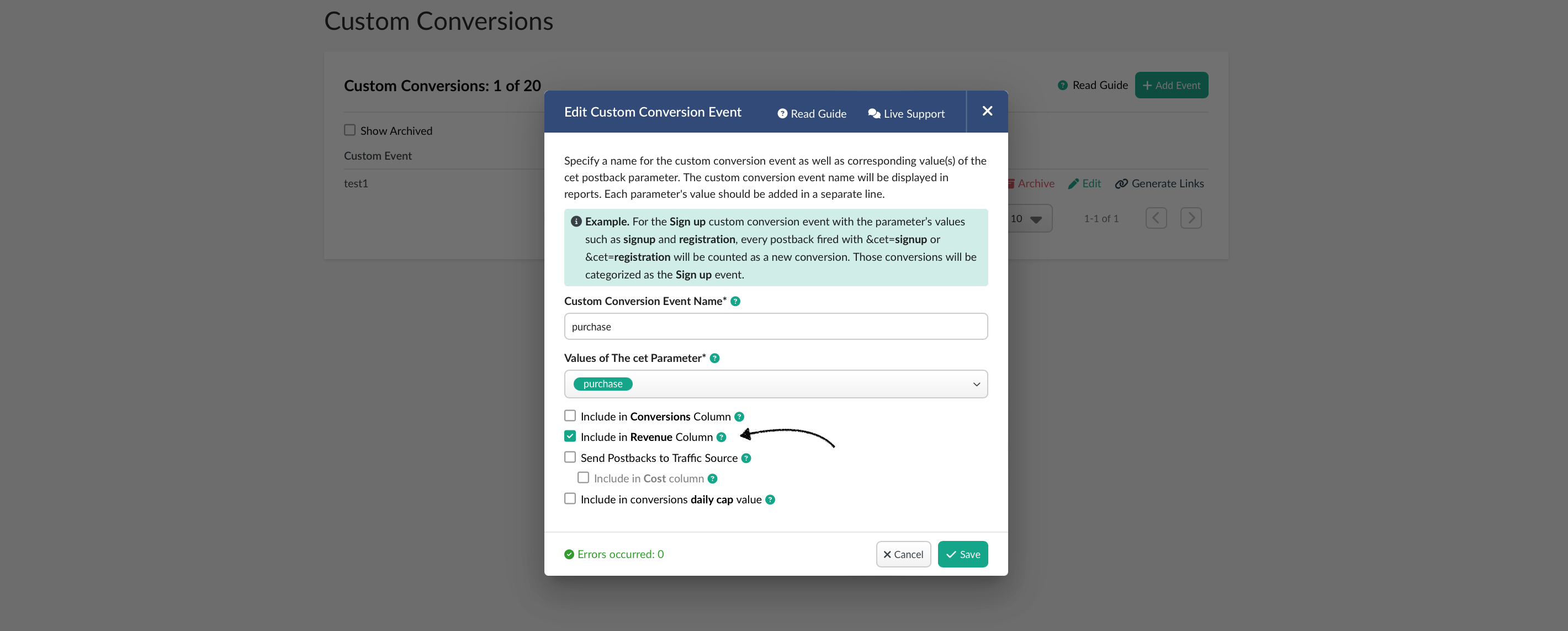
Conversions with the statuses new, declined and chargeback are also not counted as conversions for the condition of recurring conversions.
Only conversions with the approved status are considered paid conversions and are taken into account when the condition is live.
This logic is applicable here because the conversion statuses are only reflecting the state of the same conversion event from the moment it appears to the actual payment or cancellation.
In fact the payout value for other statuses is not recorded with BeMob. If you wish to count the payout of the conversion with the same click ID, but different payout value, it is required to configure the custom conversions tracking.
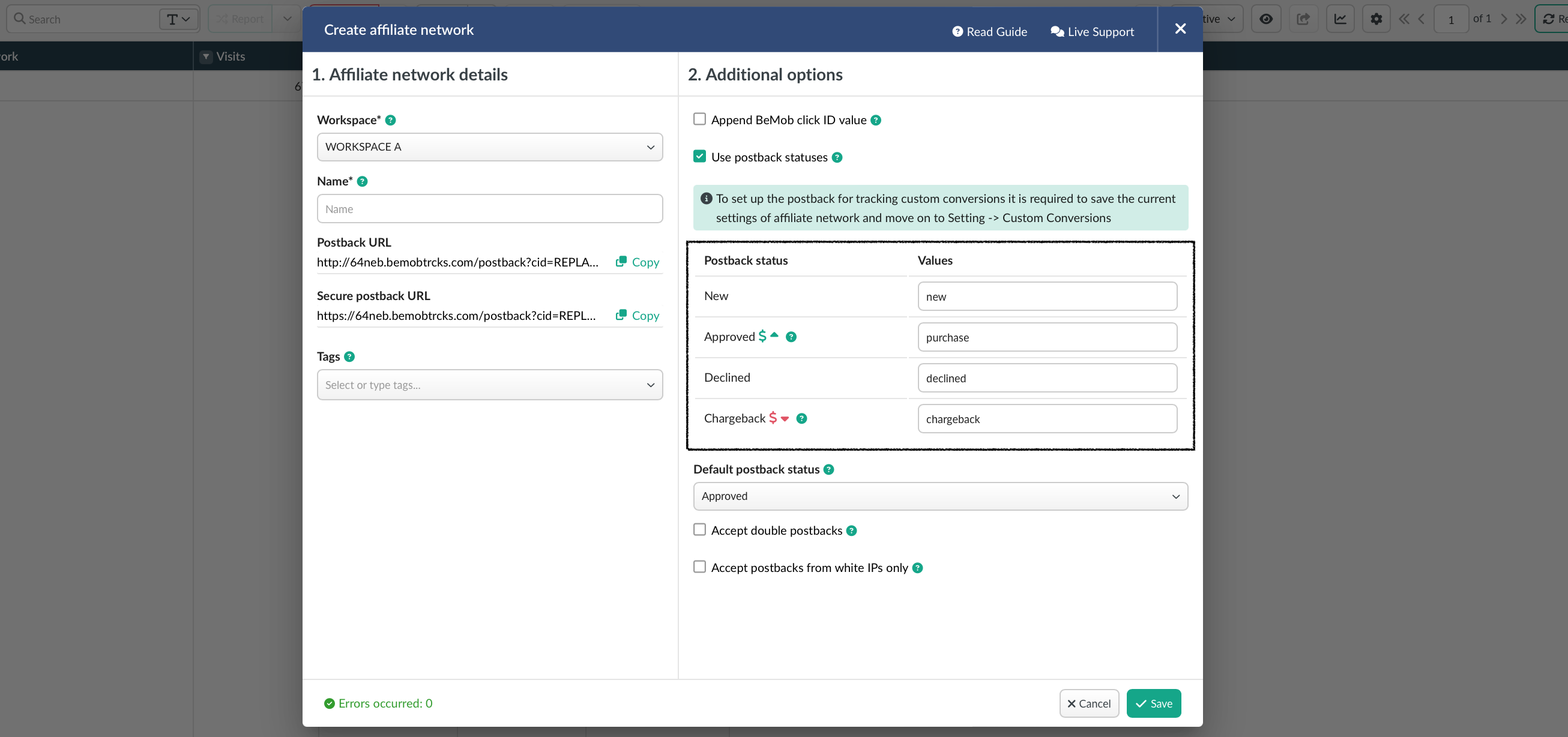
🔍 Informative Resources for Topic Guidance
Flow and Built-in Flow Settings
✍️ If you have any questions or need help with the settings contact our support team via live chat or at support@bemob.com