Bot detection rules are aimed to define bot traffic in your campaigns for further traffic management.
If you analyze your reports and see an unusual activity from a certain traffic source, you should set the required bot rule.
Let's say you notice some suspicious traffic behaviour from an IP address 11.112.111.11
To create a bot detection rule:
- press Add Bot Detection Rules button;
- set custom name for the bot rule;
- click Add Condition;
- select the condition for bot detection;
- choose logical relation;
- Save settings.
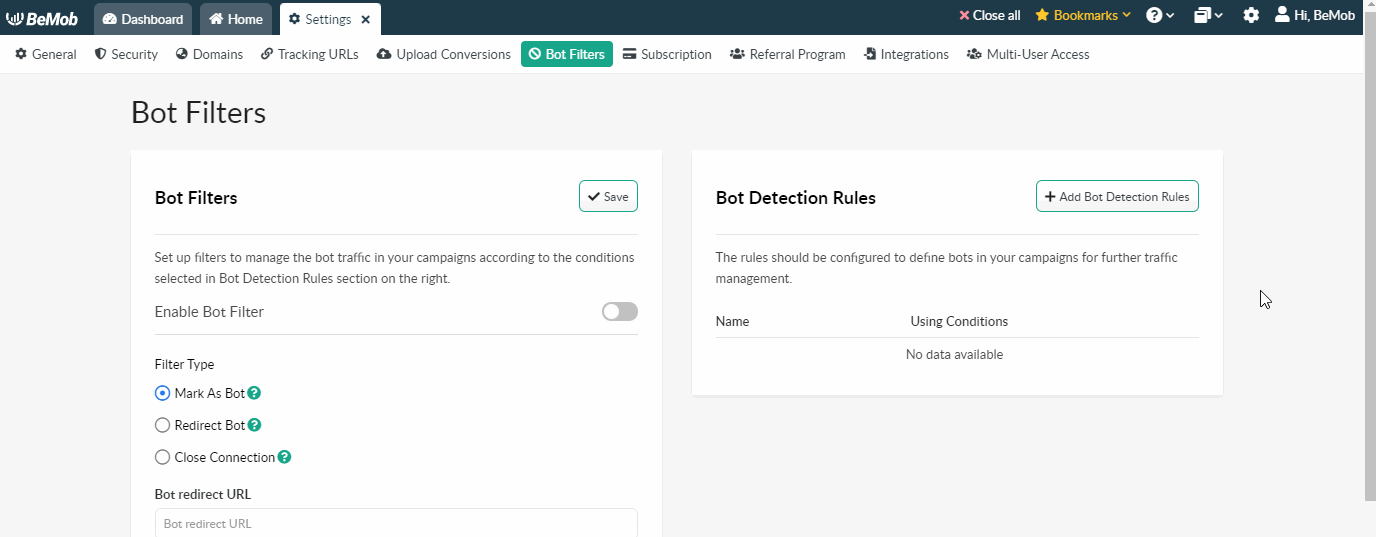
¶ Logical relation
Rules work on the basis of logical relation AND/OR.
For example, you need to Close Connection for users who come from this IP address 11.112.111.11 and from Google Chrome Browser.
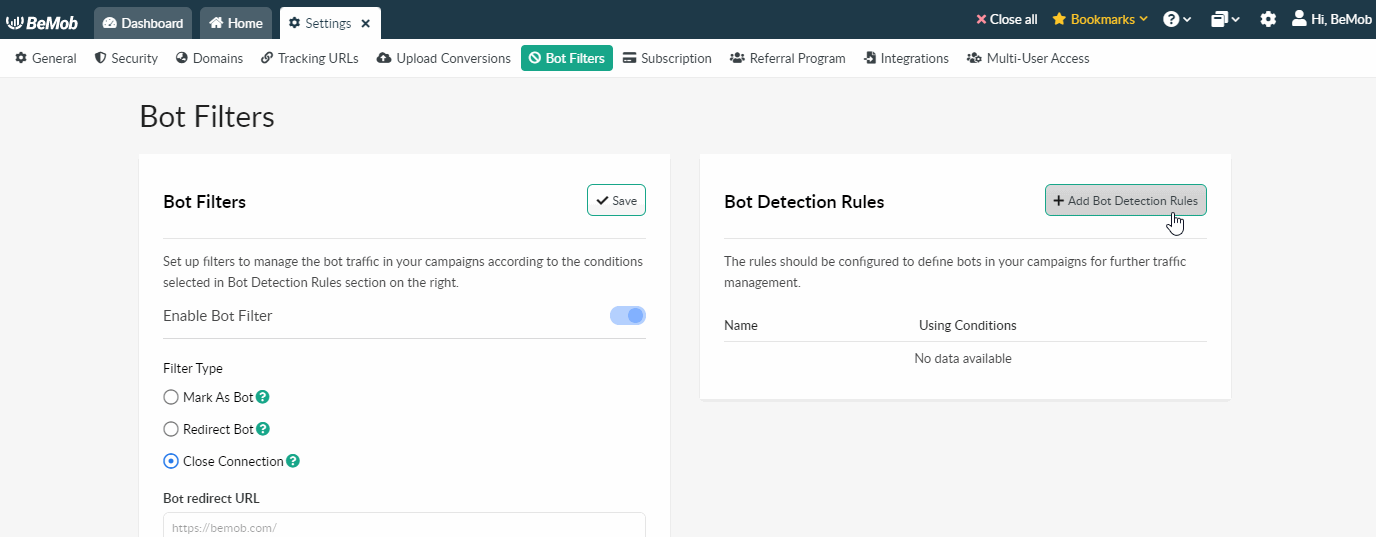
When Logical AND is selected, a user will be considered as bot only if all specified conditions in this rule are met.
If you need to Close Connection for users who come either from IP 11.112.111.11 or from Google Chrome Browser, it is required to select Logical OR.
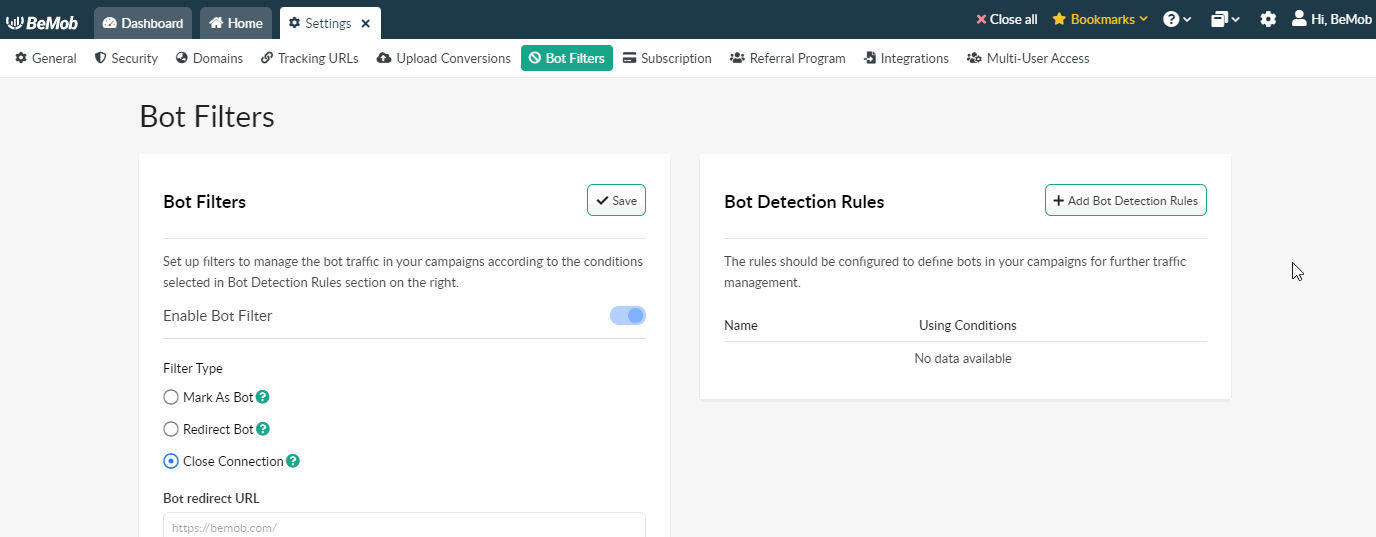
When Logical OR is selected, a user will be considered as bot if at least one of the conditions added in this rule are met.
¶ Conditions
You can create as many rules as you need using Add Bot Detection Rules button.
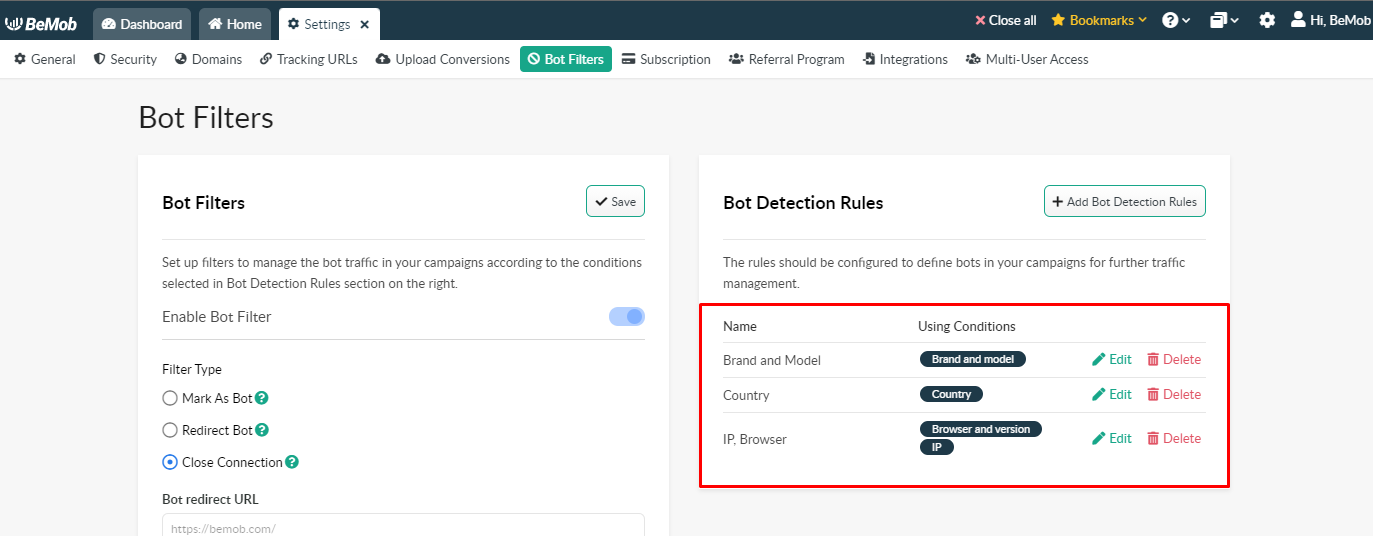
Available conditions: Brand and model, Browser and version, Connection type, Country, State/Region, City, Custom token, Query header, Custom parameters, Day of week, Time of day, Device type, IP, ISP, Language, Mobile carrier, OS and version, Referrer, User agent.