To assure the fast and convenient work with BeMob we are constantly adding new and updating previously configured templates of traffic sources.
In a template all the required fields are configured: you just need to select the required traffic source from the list and click on Save for further campaign settings.
🎓 If you wish to configure a custom traffic source you will definitely need to see our guide on manual traffic source settings at this link.
In case the required traffic source is not in BeMob list of preconfigured sources, you can contact our support team via live chat, and we will add it within 10 minutes.
To select a source from the list of preconfigured access the Traffic Sources tab, and then click on New from Templates.
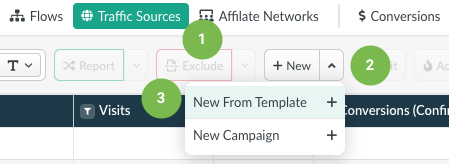
The list of traffic sources with preconfigured settings will appear.
- use search field to navigate easy through the list;
- select the required traffic source and press Next.
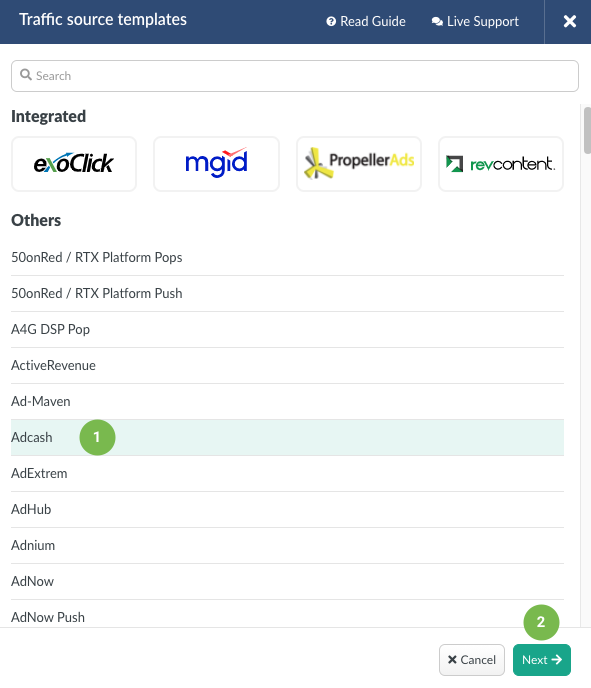
Integrated traffic sources section is available if the integrations with PropellerAds, MGID, Revcontent, ExoClick are enabled for your account.
As this option is currently in beta it is required to contact our support team to enable the integration.
Each preconfigured template consists of 2 parts: Traffic Source Details and Parameters.
¶ Traffic Source Details
This part contains the following elements:
- workspace;
- name of traffic source;
- tags;
- postback URL field;
- list of available tokens;
- checkboxes with statuses;
- postback %;
- integration (available if the integration is enabled for you by our manager);
- traffic loss % settings;
- impressions tracking.
All these elements are optional which means that once you select a traffic source from templates you can simply click on Save button and move to other settings.
If a traffic source template has no preconfigured postback URL then most likely it is not supported with this source.
However we recommend to double-check the option of postback tracking with your traffic source manager. Sometimes a traffic source postback is not available for all the advertisers or available exclusively with a specific cost model.
If the postback is supported you will need to copy the postback URL from your traffic source and specify it in the traffic source template on the side of BeMob.
📚 Click here to see the dedicated guide on postback settings.
As it has been mentioned if your traffic source is supporting the postback option, then as usual, the postback URL is available with our templates. This postback URL will be used to pass the conversions data from BeMob to the side of your traffic source.
If the postback URL in BeMob contains REPLACE, you need to specify the valid values of your source in the postback link.
For instance, PropellerAds generates the postback URL with unique tid and aid values for each advertiser.
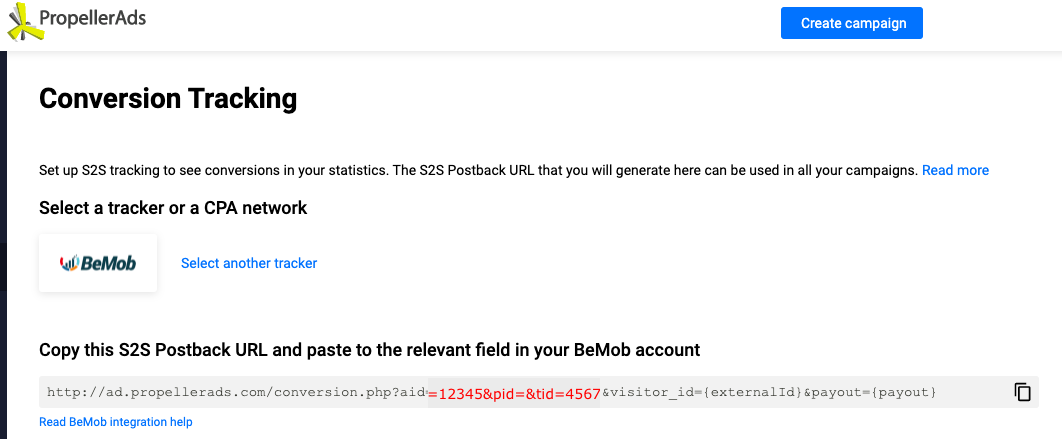
PropellerAds preconfigured template in BeMob looks the following way:
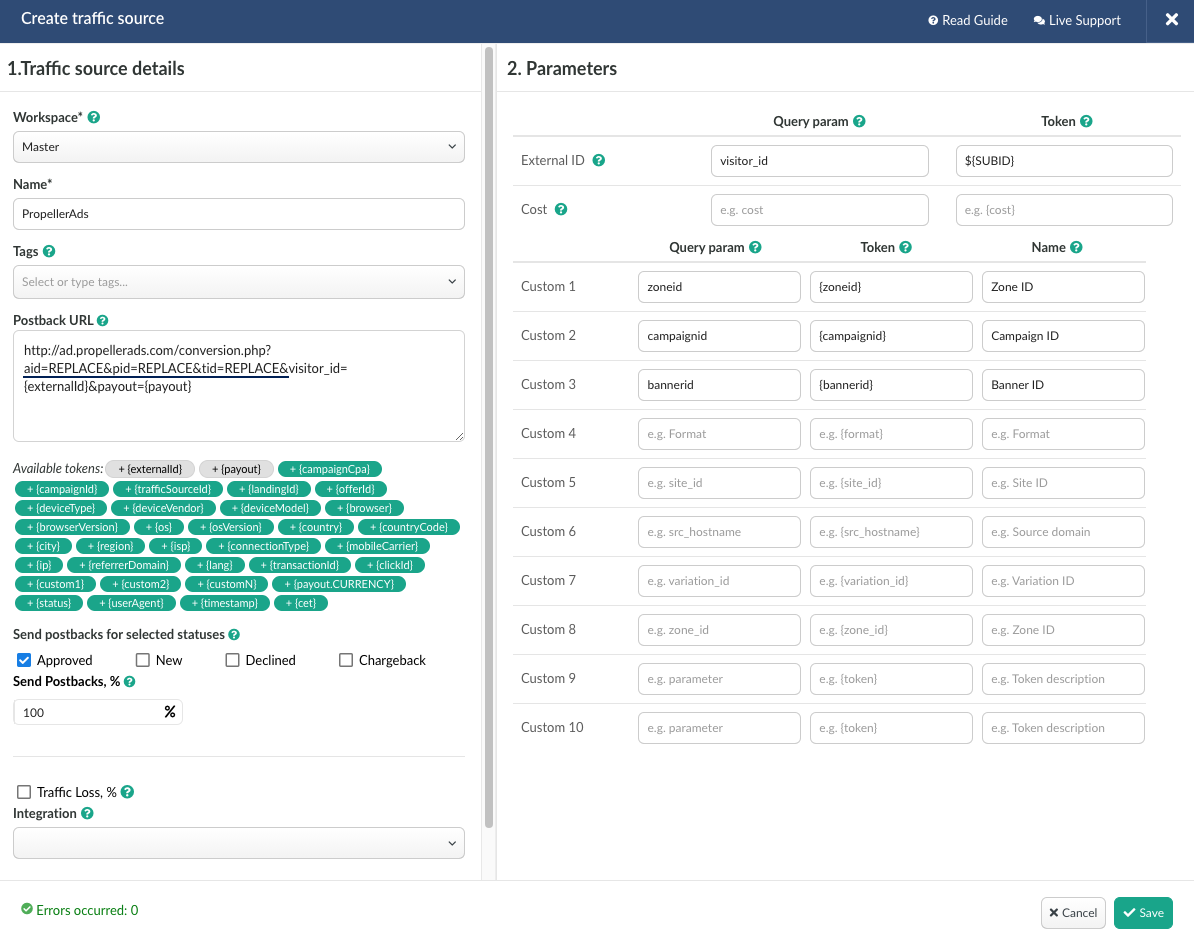
To make your postback work correctly, when setting up the PropellerAds template:
- copy the tid and aid values from the PropellerAds advertising account, pid value can be ignored;
- specify them in the template on the BeMob side.
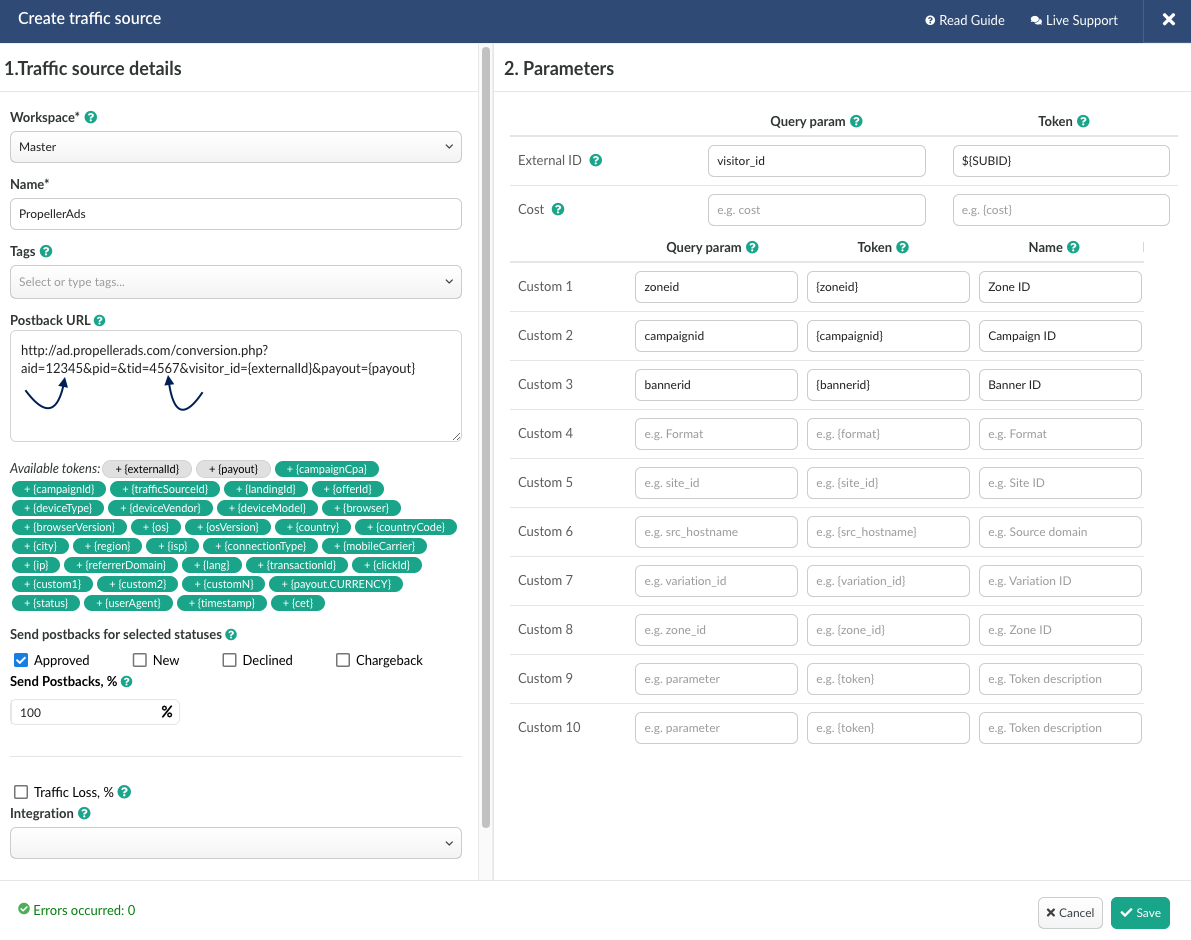
{externalId} token should be obligatory specified in the postback URL.
Approved status should always be marked.
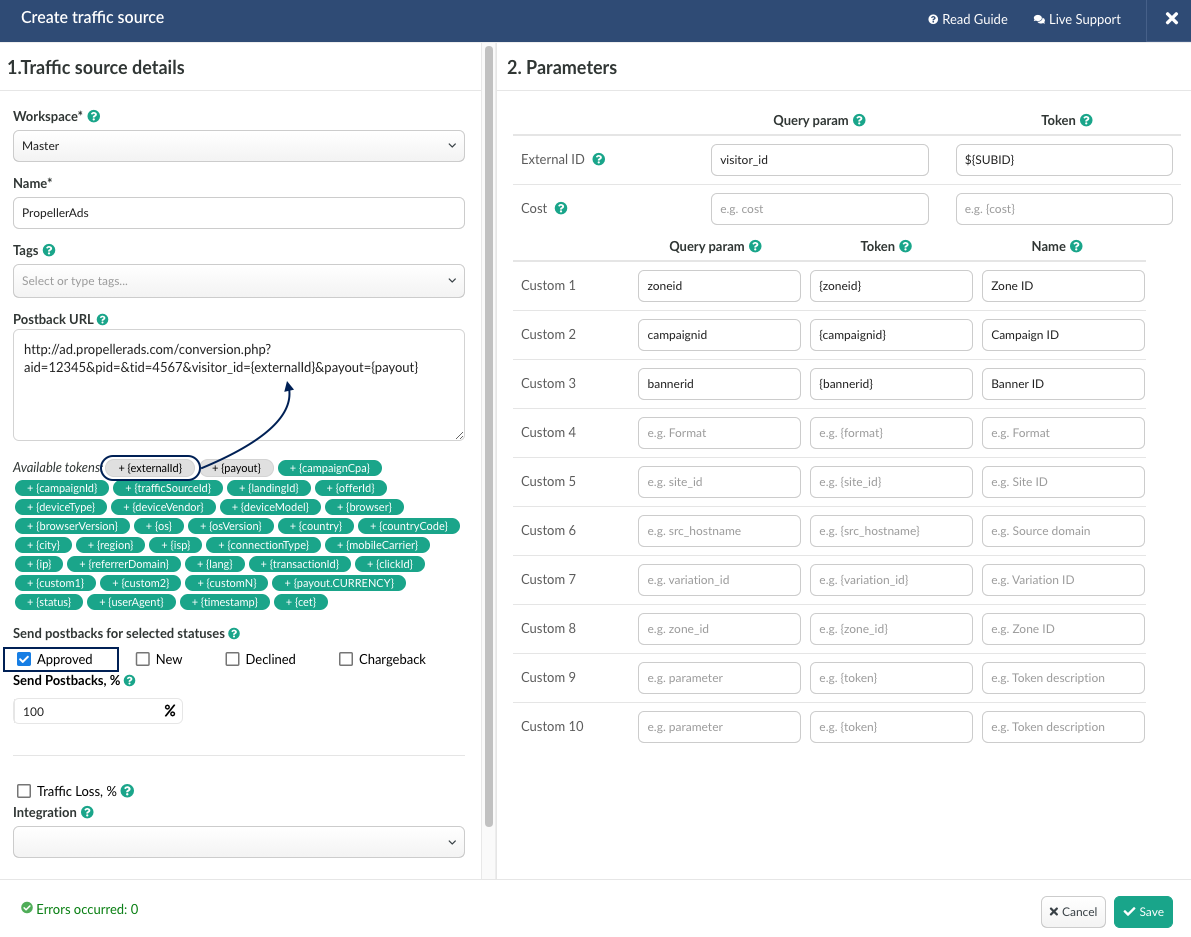
If your traffic source doesn't generate the URL of postback with unique parameters for each advertiser, then you don't need to change anything on the tracker's side.
For example, ActiveRevenue network offers a regular postback URL which is already specified on the side of BeMob.
No need to add extra additional parameters.
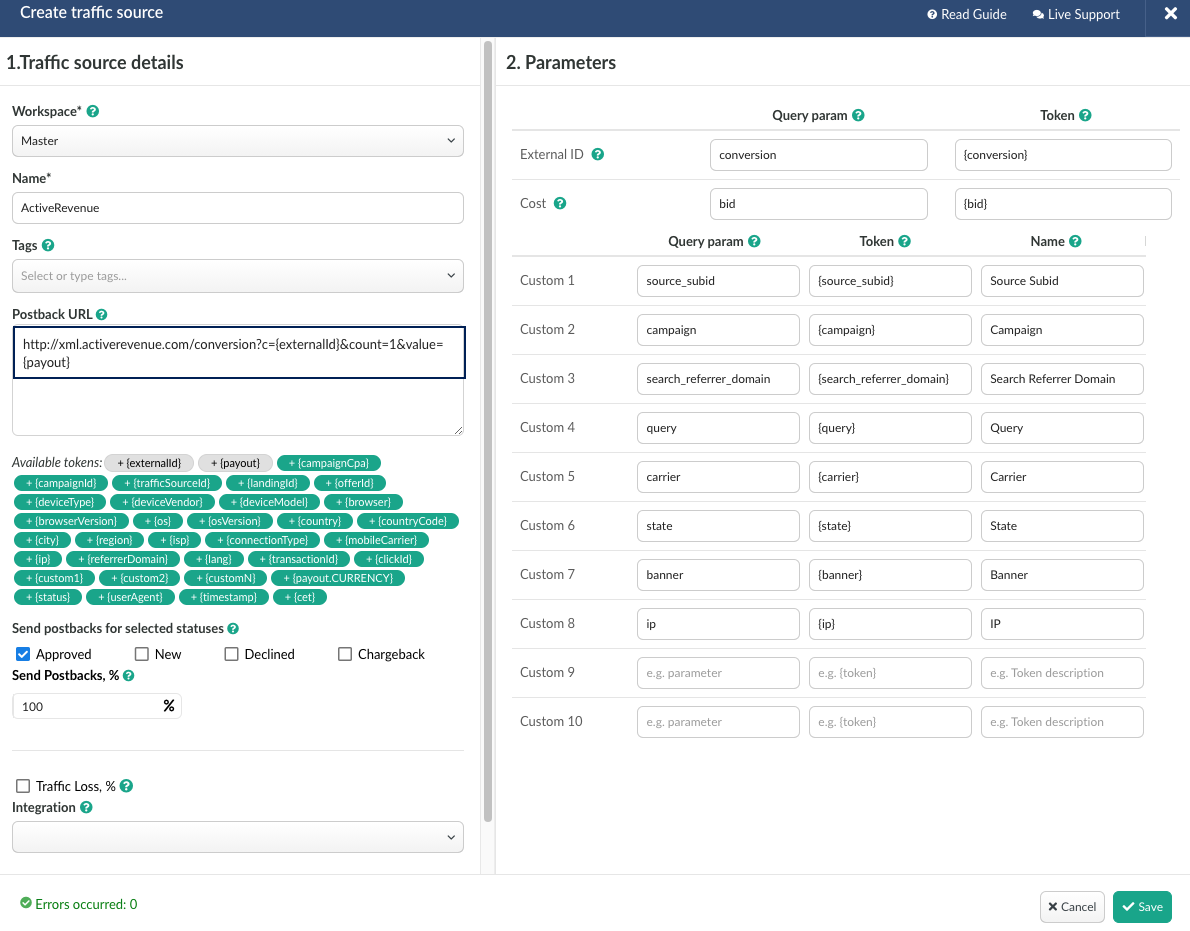
¶ Parameters
In Parameters section you can see the list of preconfigured tokens used with your traffic source to pass the site ID, campaign ID, banner ID and other details about incoming traffic purchased from this traffic source.
This data should be further used for targeting and optimization of your ad campaign.
All parameters and tokens specified in the Custom 1 - 10 fields will be added at the end of Сampaign URL, Impression pixel and Impression URL in the format &p1={p1}&p2={p2}...&p10={p10}.
As usual you will see the most requested parameters in the preconfigured template such as zone IDs, camapign IDs etc. However many traffic sources offer the list of additional tokens e.g. {city}, {country}, {IP}, {device}. All this data is initially tracked by BeMob, but you can also specify these tokens in the template only if you need to receive this data from your source directly via campaign URL.
If you wish to add other parameters in to the preconfigured template, you can enter them manually in any empty field.
If there is no empty field, it is required to delete the existing parameter and token which you consider less important, and introduce the required parameter and token instead.
If the postback tracking is possible with your traffic source, the parameter and token for the External ID field should be added.
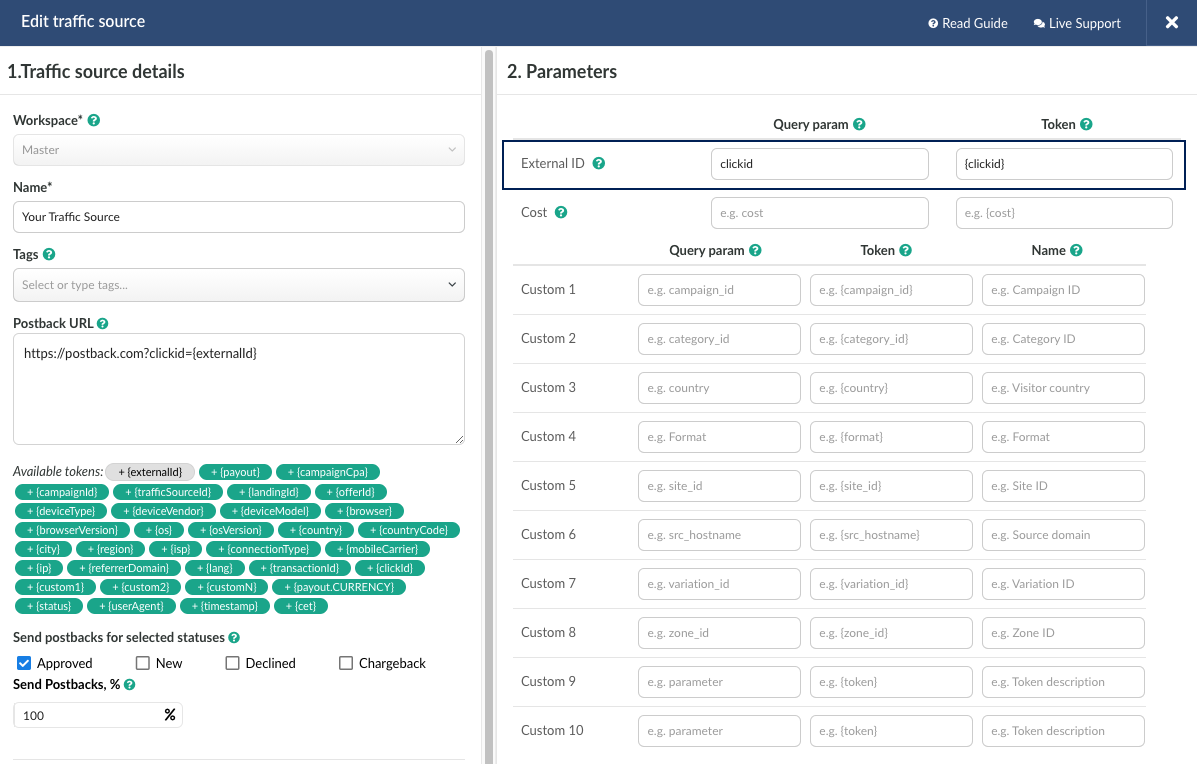
The dedicated External ID token along with the parameter will be passing the unique click ID of visit each time your campaign URL is clicked. This data will be stored in BeMob and visible in External ID column.
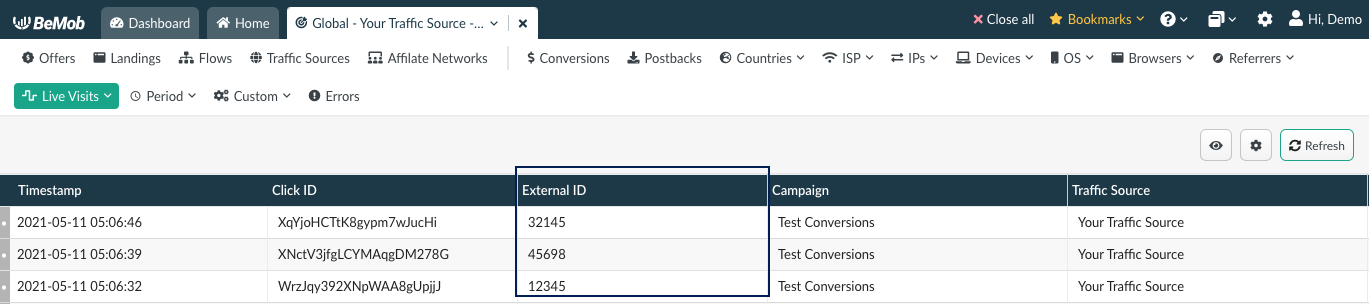
If the conversions tracking via postback is possible with your traffic source, BeMob will pass back the External ID and it will be recognized on the side of your traffic source.
If the Cost field is empty, the data about traffic cost will not be passed in the campaign link.
This means that your traffic source does not support the automatic cost passing.
When setting up a campaign, you will need to choose one of the suggested cost models (as usual, CPV - the cost of a click on the ad link) or select Do Not Track.
If you select Auto with no corresponding token in the traffic source template, then when the campaign is launched on the side of traffic source, the cost in tracker will not be counted and be equal to 0.
👉 Learn more about cost models at this link.
If you work with PropellerAds, MGID, Revcontent, ExoClick the cost data can be collected automatically via API. Contact our support team via live chat ot at support@bemob.com to enable the integration.
To store the template for further campaign settings click on Save button.
The guides you also may find helpful:
➡️ Custom or Manual Traffic Source Settings
➡️ Why the Postback Is Required
➡️ How to Track Zone IDs, Campaign IDs etc
If you have any questions or need the assistance with the settings, contact our support team through the live chat or at support@bemob.com