Visits Cap is a condition that is used in Flow/Built-In Flow rule-based paths for traffic distribution.
With Visits Cap option it is possible to set a certain limit on amount of visits per offer.
A visit is registered in BeMob each time your Campaign URL is accessed.
¶ Visits Cap Settings
Visits Cap option can be enabled on either flow or campaign level.
Please note that your offers should be added to BeMob beforehand.
¶ Flow Settings
If Flow is a destination of your campaign, Visits Cap condition should be set in flow settings:
- Go to Flows tab.
- Access the required flow settings or press New button to create a new flow element.
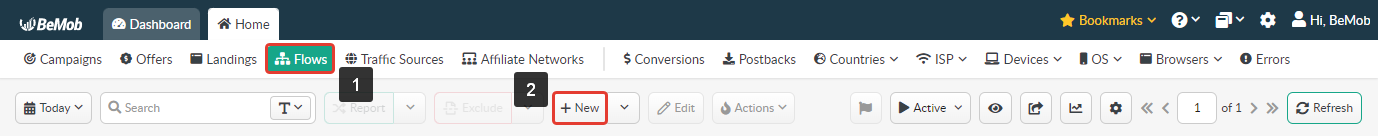
- Press Add new rule button to create a rule-based path.
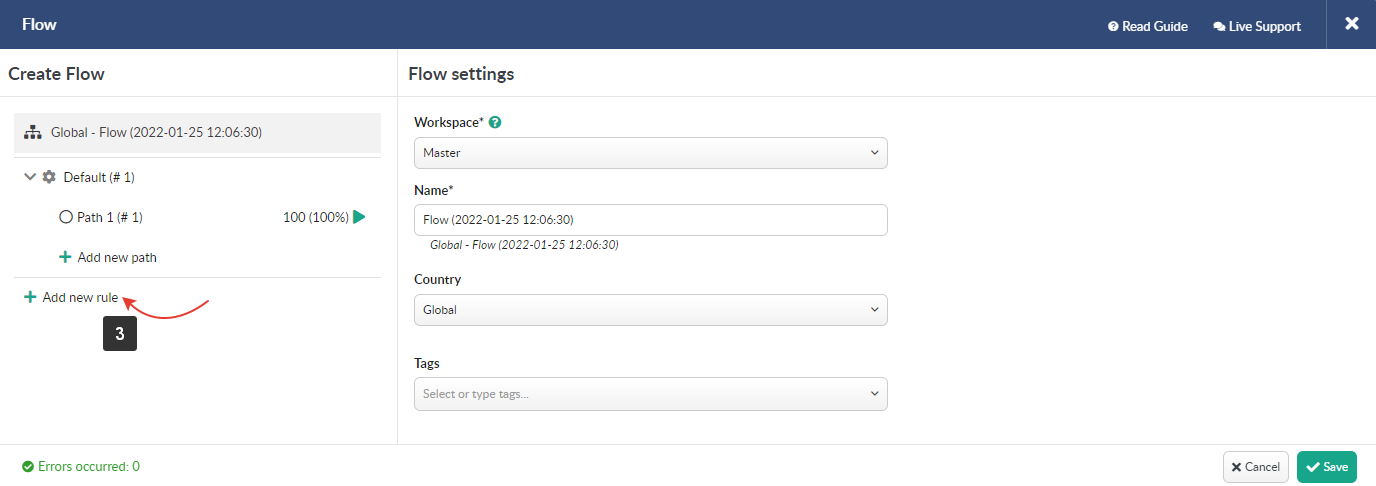
- Press Add condition button and select Visits Cap from the list of conditions.
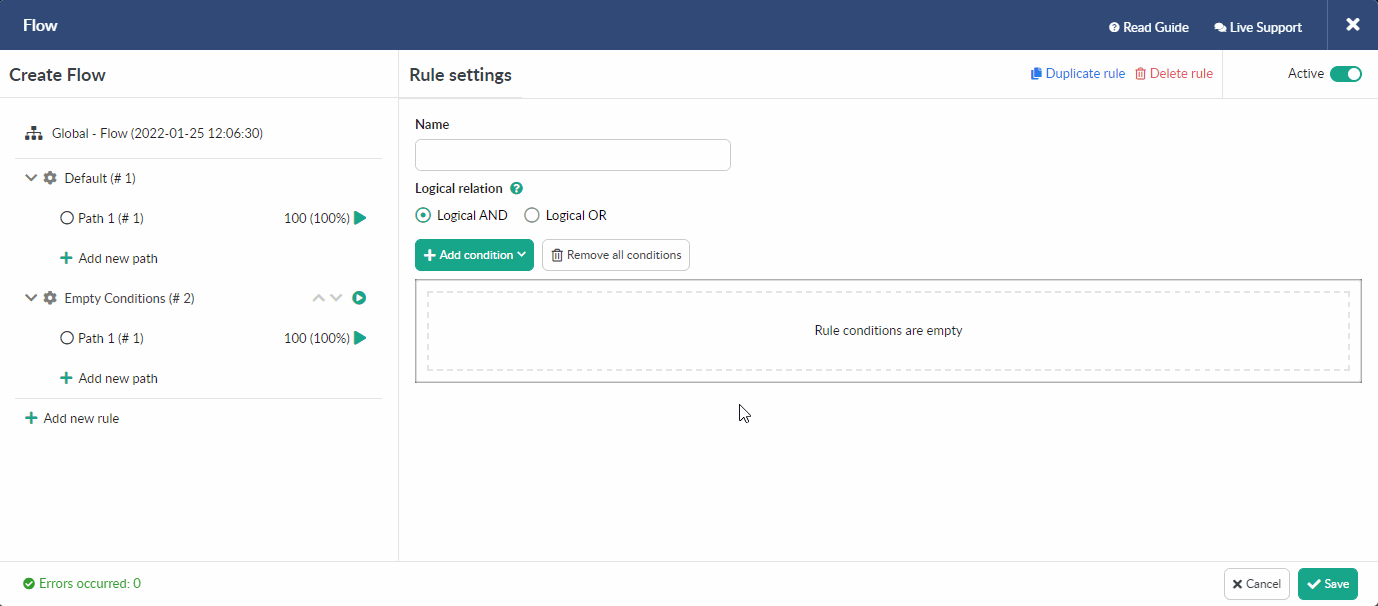
There are 3 periods of time you can set the limit of visits for: for 1 hour, for 24 hours and for 1 month.
- Mark the required checkbox(es) and specify a limit of visits.
The value introduced in the for 1 hour field should be lower or equal the value for last 24 hours or for 1 month.
The value introduced in the for 24 hours field should be lower or equal the value for 1 month.
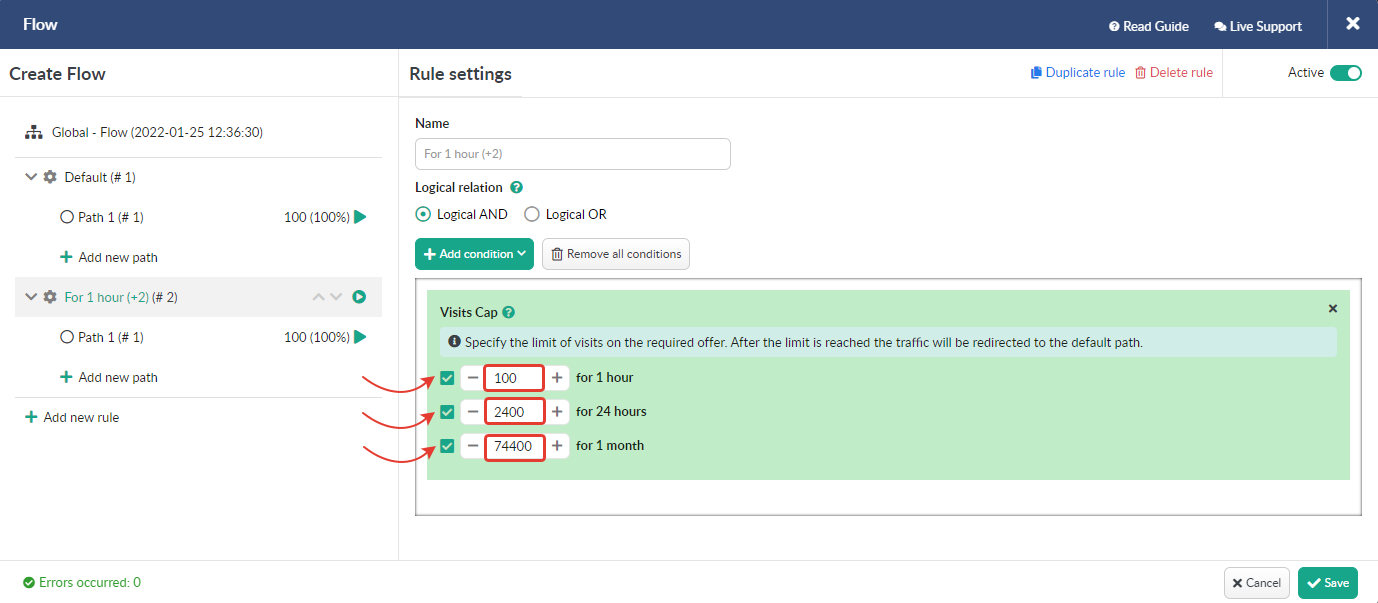
After the required limit of visits is set, it is required to add your offer to the path:
- click Path 1;
- turn off Landings option (optional);
- press Add Offer button to add your offer from the pre-configured.
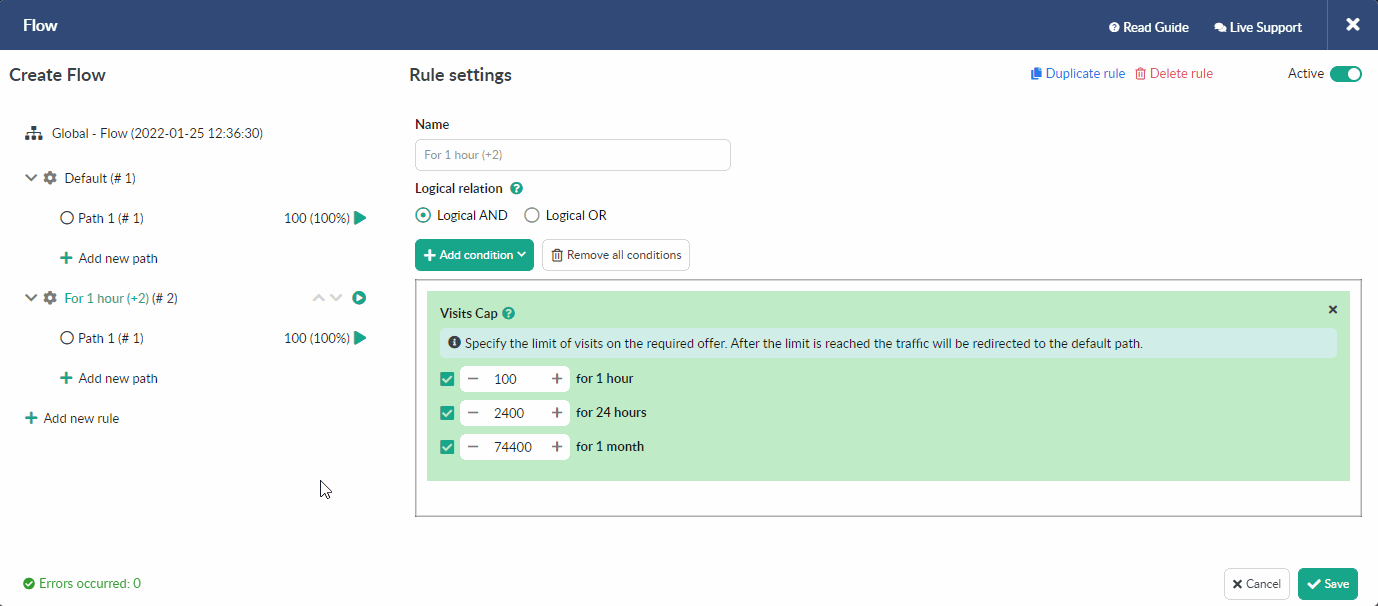
It is also required to add an offer to Default Path. After the limit is reached the traffic will be redirected to this path.
- go to Default Path;
- click Path 1;
- turn off Landings option (optional);
- press Add Offer button to add your offer from the pre-configured.
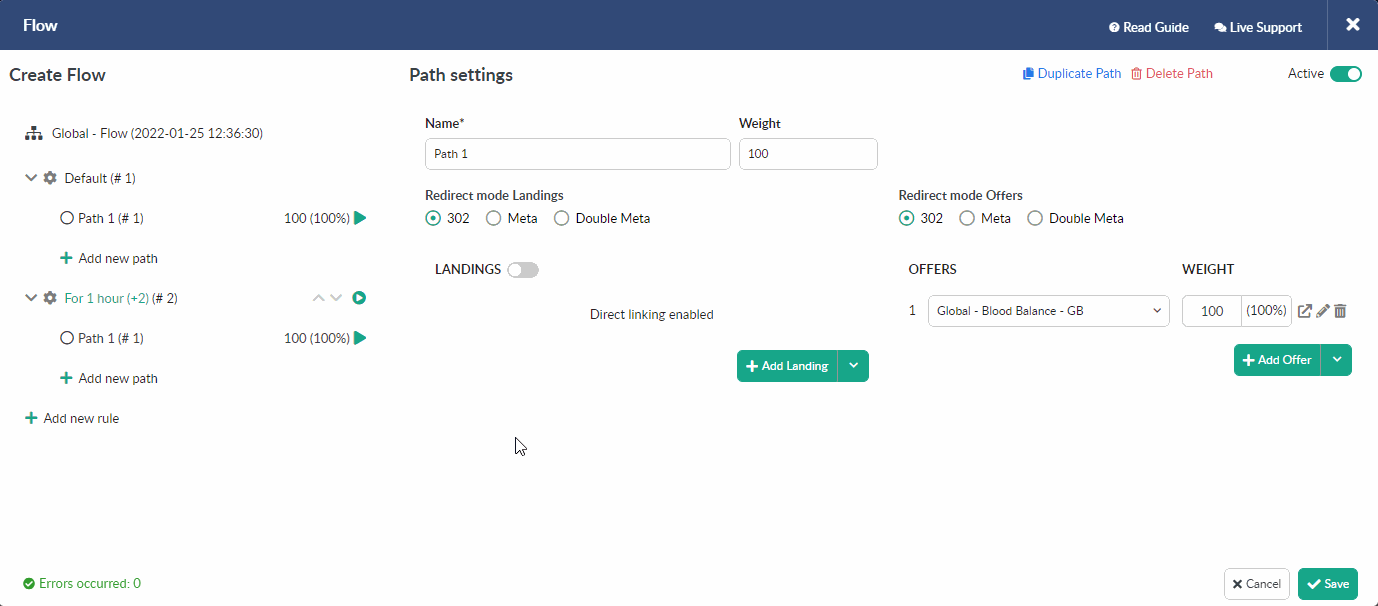
📌 More on flow settings see in our dedicated guide.
After your flow has been successfully created, it is required to add it to campaign settings.
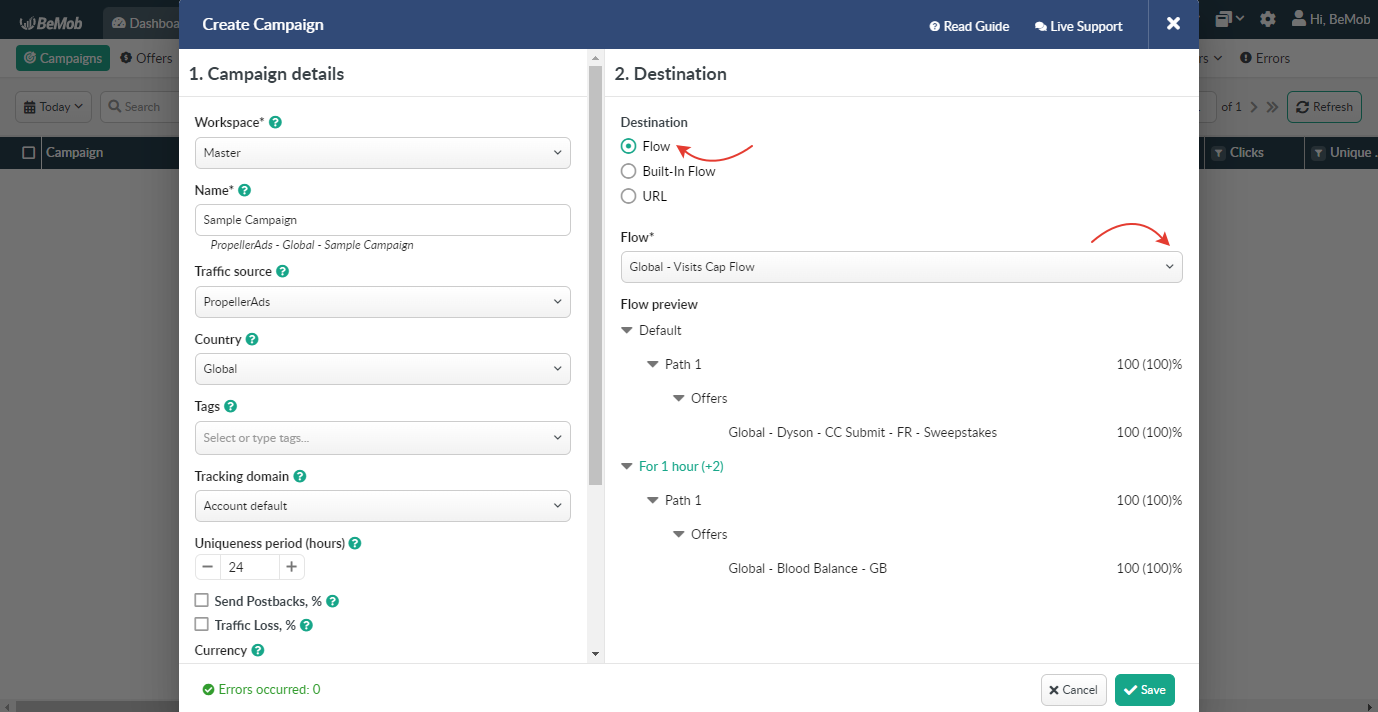
¶ Campaign Settings
If Built-In Flow is a destination of your campaign, Visits Cap condition should be set in campaign settings:
- Go to Campaigns tab.
- Access the required campaign settings or press New button to create a new campaign element.
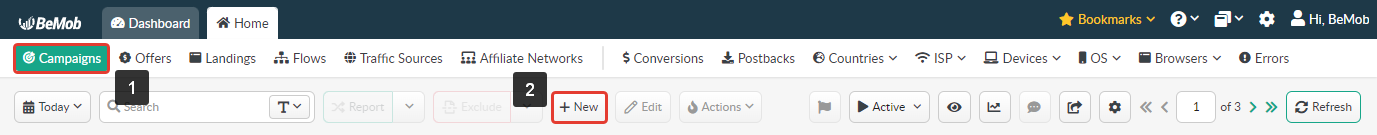
- Select Built-In Flow as a campaign destination.
- Press Add new rule button to create a rule-based path.
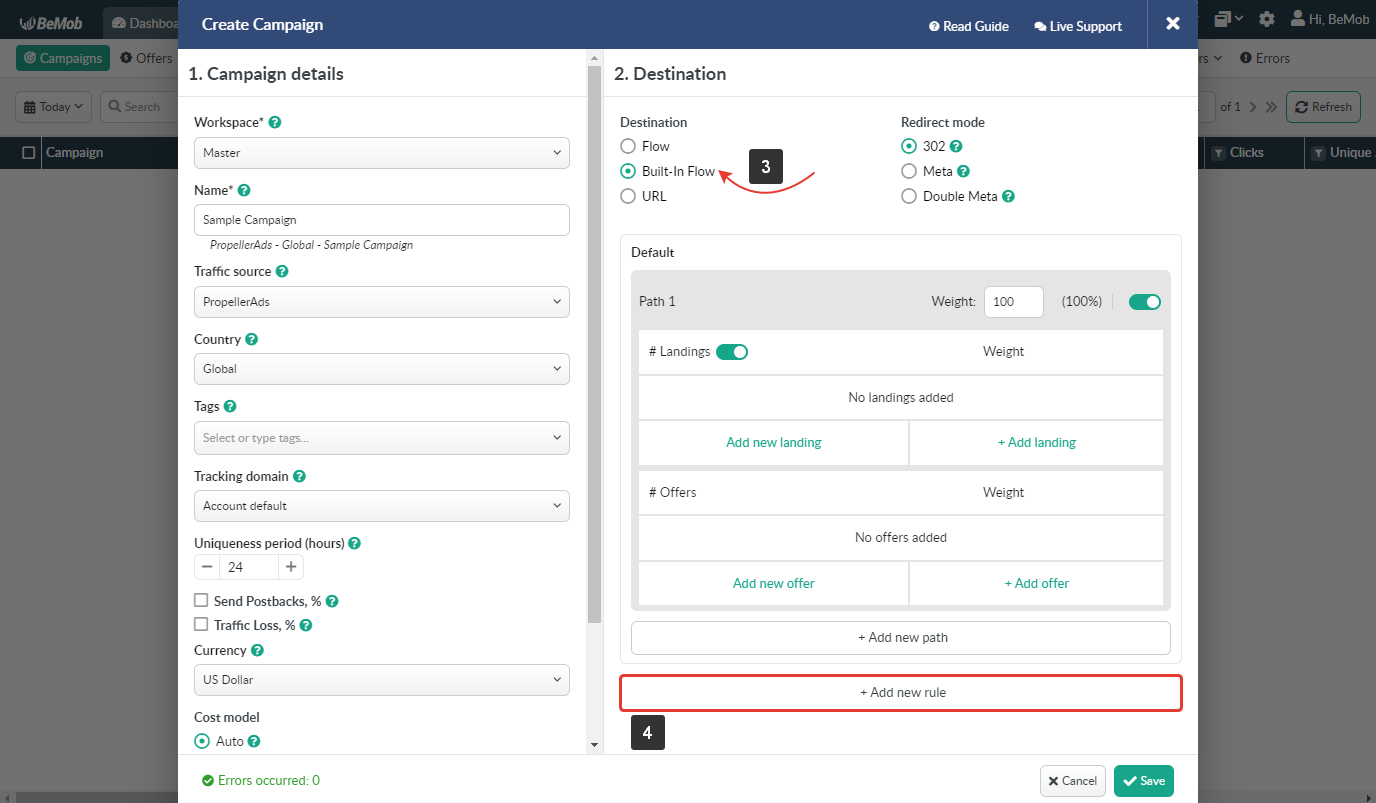
- Press Add condition button and select Visits Cap from the list of conditions.
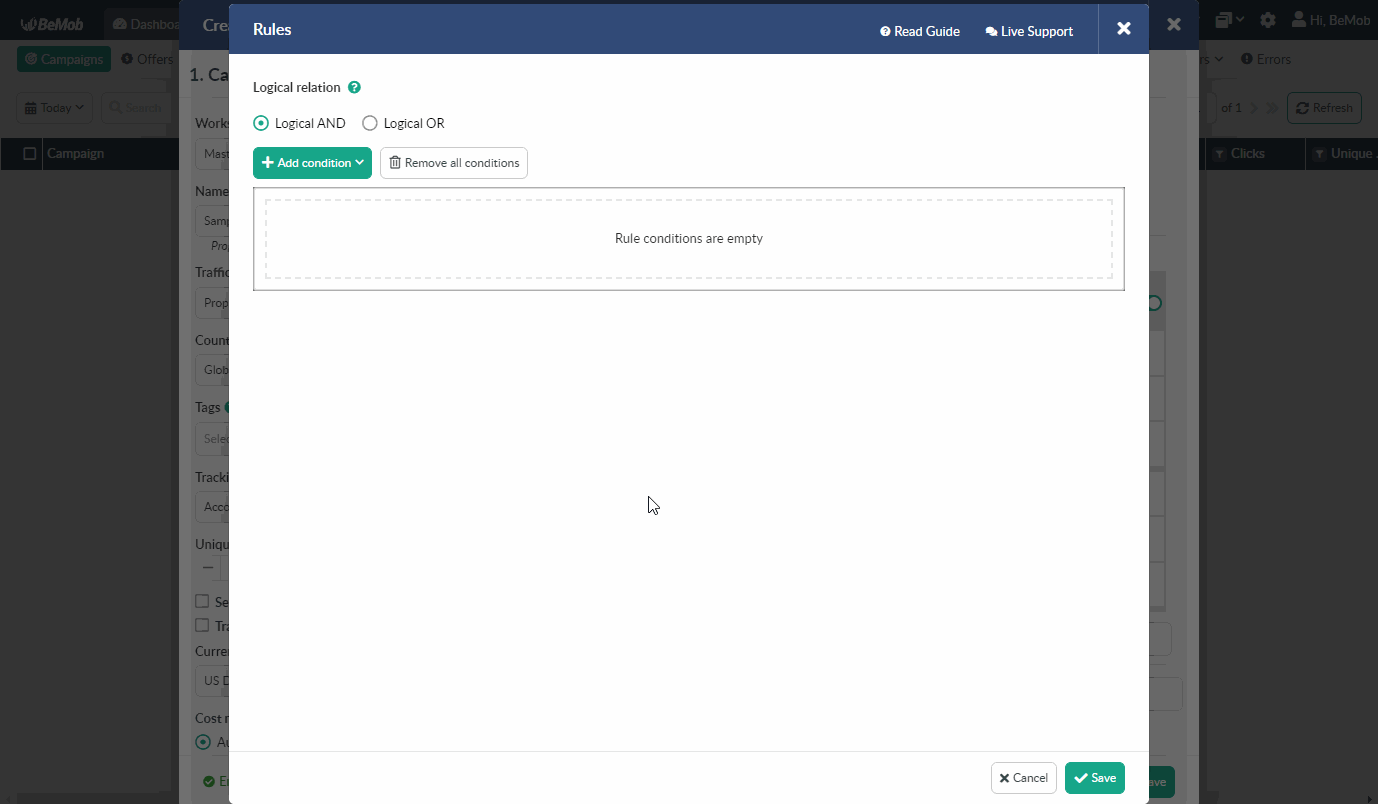
There are 3 periods of time you can set the limit of visits for: for 1 hour, for 24 hours and for 1 month.
- Mark the required checkbox(es) and specify a limit of visits.
The value introduced in the for 1 hour field should be lower or equal the value for last 24 hours or for 1 month.
The value introduced in the for 24 hours field should be lower or equal the value for 1 month.
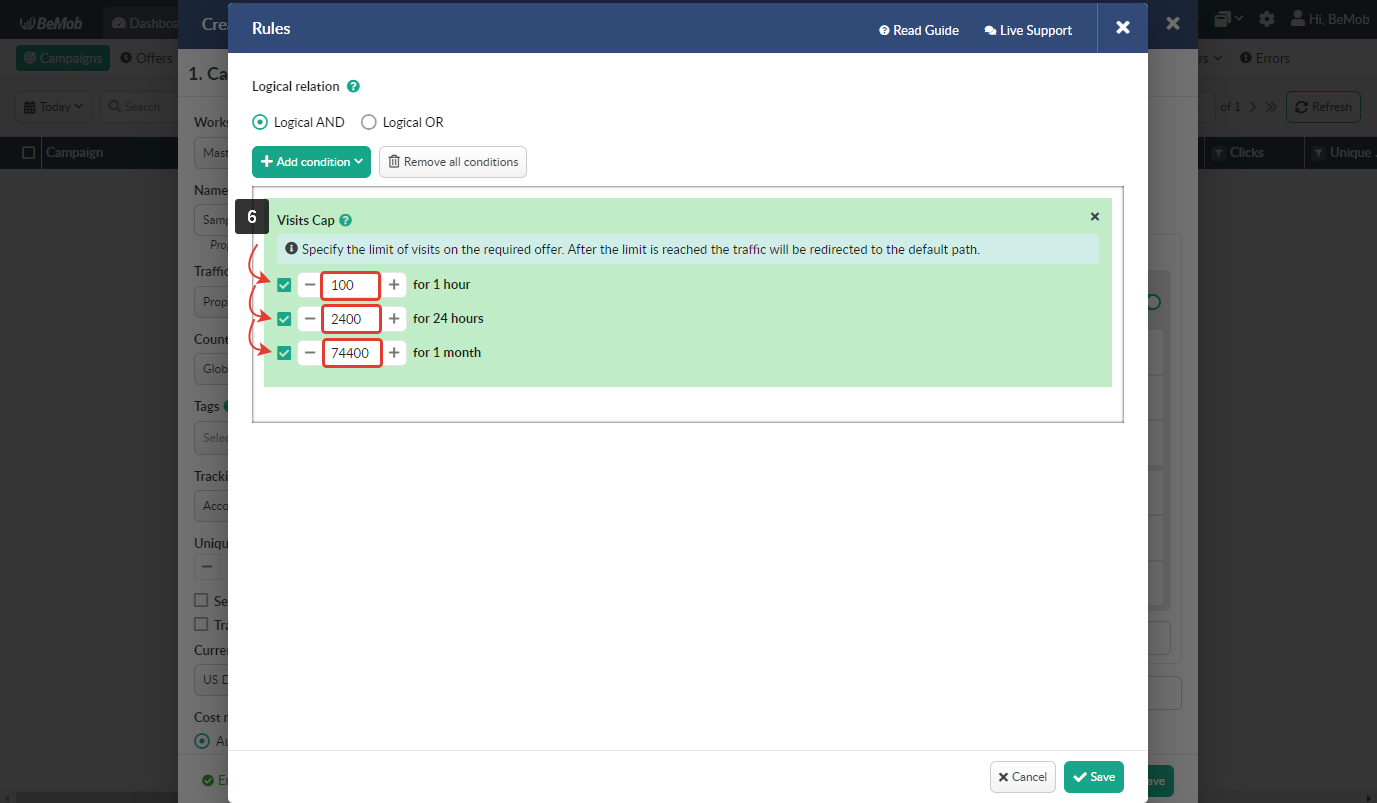
After the required limit of visits is set, it is required to add your offer to the path:
- turn off Landings option (optional);
- press Add Offer button to add your offer from the pre-configured.
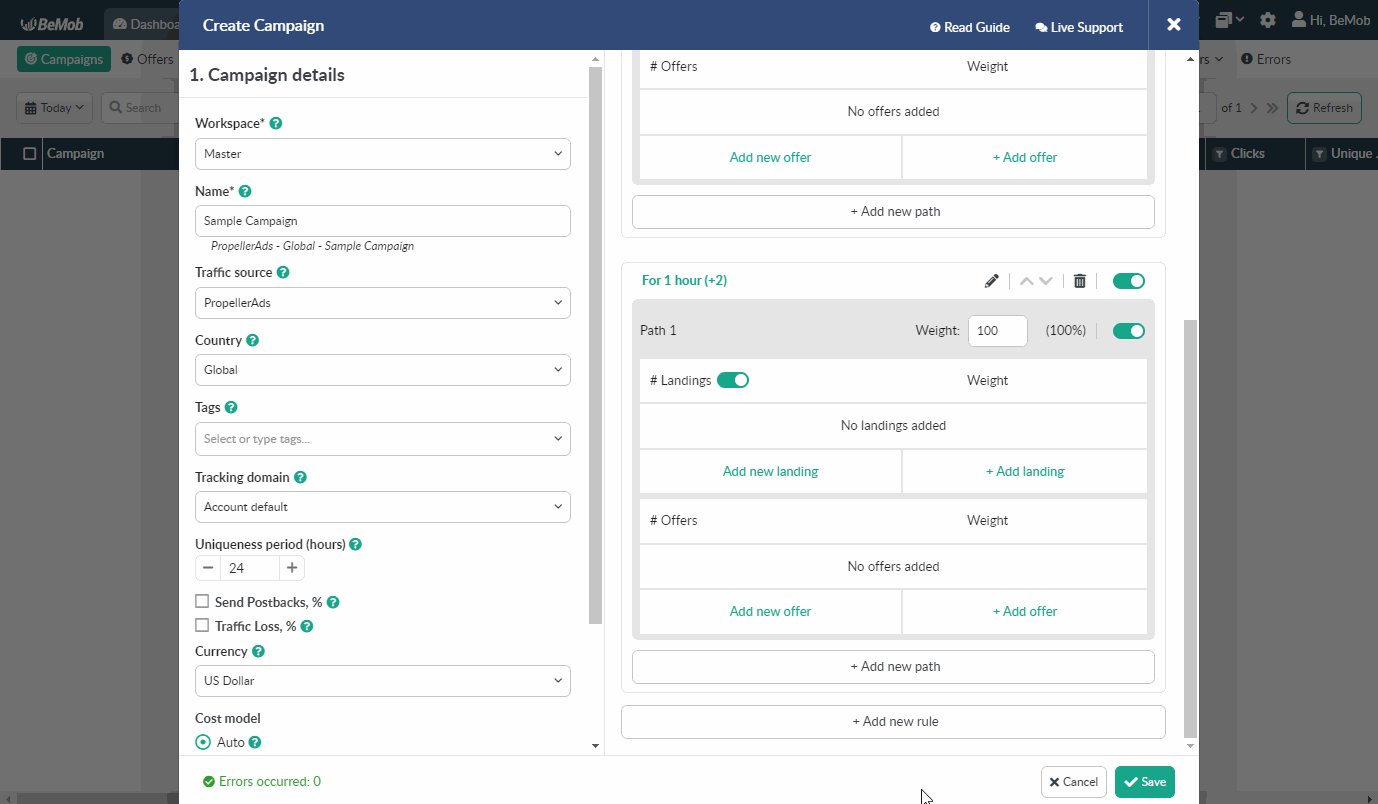
It is also required to add an offer to Default Path. After the limit is reached the traffic will be redirected to this path.
- go to Default Path;
- turn off Landings option (optional);
- press Add Offer button to add your offer from the pre-configured.
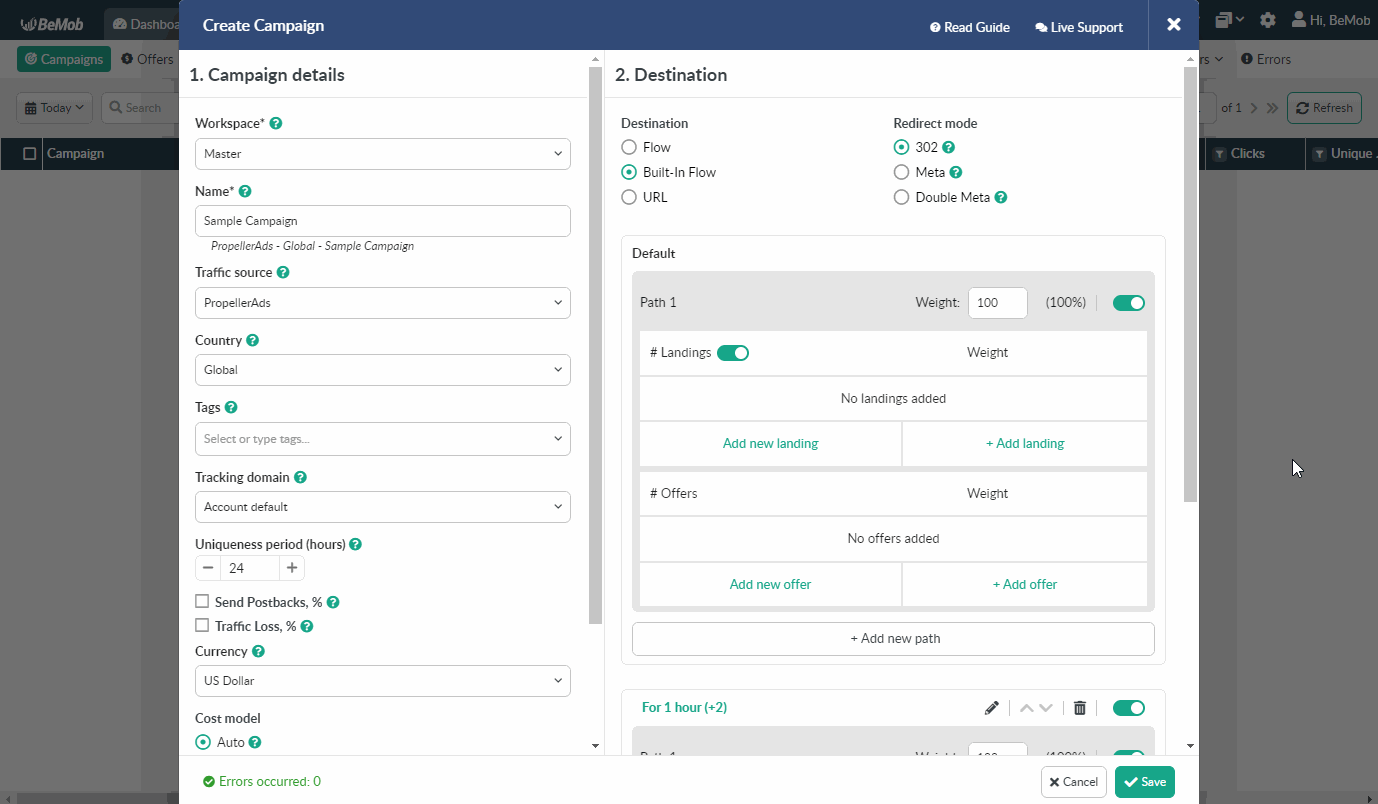
- Press Save button to store the campaign settings.
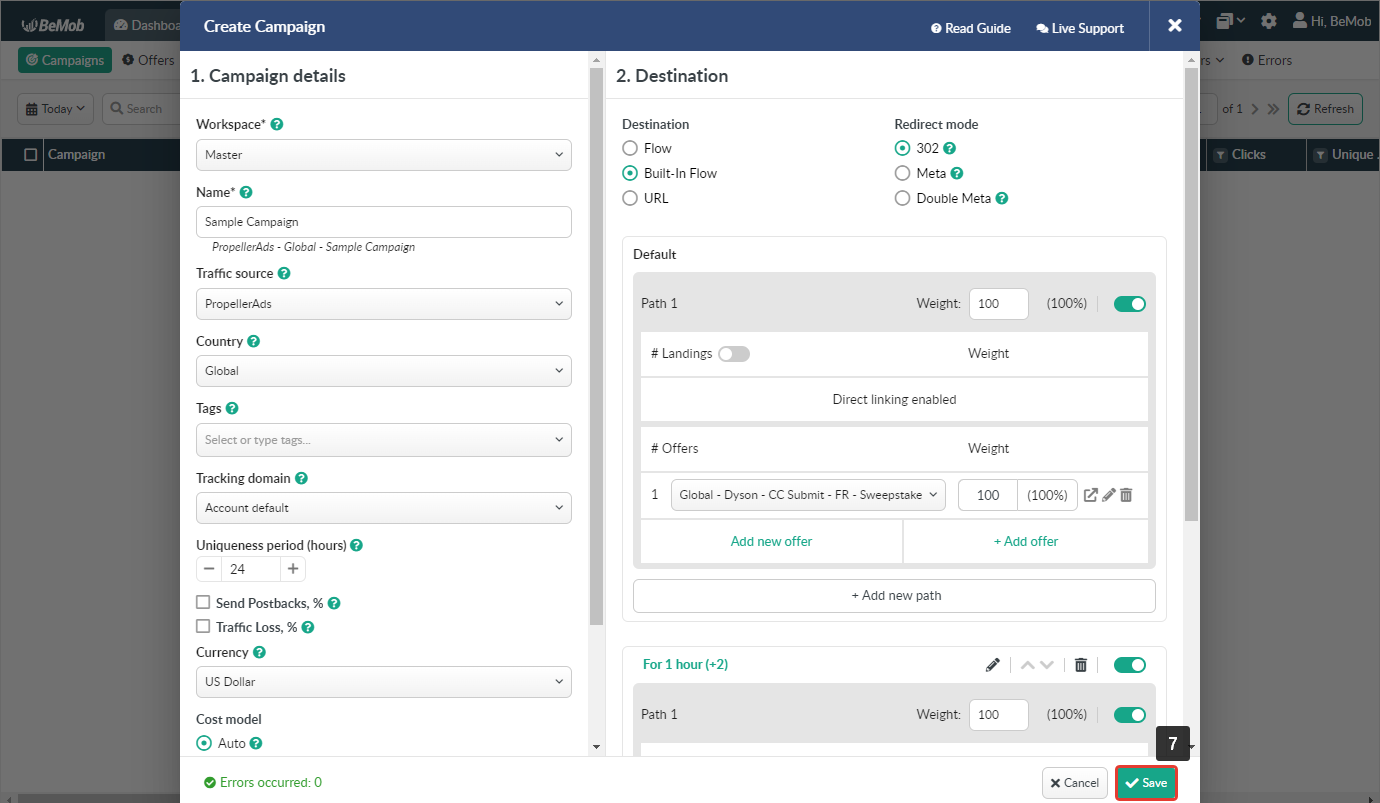
📌 More on campaign settings see in our dedicated guide.
¶ Visits Cap Logic
Before using the Visits Cap we recommend to get familiar with the common logic of this feature in BeMob.
The Visits Cap option is based on the amount of visits registered for the offer within 1 hour, 24 hours or 1 month.
Once the selected period of time has passed, the cap will be reset and the traffic will be automatically redirected to the offer added to Default Path.
¶ Visits Cap Update Before The Limit Is Exceeded
If you increase the number of visits cap before reaching the limit, the changes will be applied after you save the settings.
Example: The visits cap limit on your offer is 60 visits per hour. There are 58 visits associated with this offer.
If you update the limit to 70 visits per hour, this offer will get 12 visits more. After that traffic will be automatically redirected to the offer added to Default Path.
¶ Visits Cap Update After The Limit Is Exceeded
If you decrease the number of visits cap after reaching the limit, traffic will be automatically redirected to the offer added to Default Path.
Example: The visits cap limit on your offer is 60 visits per hour. There are 58 visits associated with this offer.
If you update the limit to 57 visits per hour, traffic will be automatically redirected to the offer added to Default Path.
To redirect traffic back to the offer visits cap option is used for, it is required to increase the limit of visits.
¶ Time Periods
- Visits limit counter works in UTC timezone.
- Visit limit per hour means that an hour starts at 00 min and finishes in 00 min of the next hour.
- Visits limit for 24 hours means that 24 hours start at 00:00 of the first day and finish at 00:00 of the next day.
- Visits limit for a month means that a month starts in the first day of month at 00:00 and finishes in the first day of the following month at 00:00.
If the current month is February (28/29 days), our system will take this into account.
If you have any questions or need the assistance with the settings, contact our support team through the live chat or at support@bemob.com