Shopify is an e-commerce platform for online stores and retail point-of-sale systems.
In terms of affiliate marketing it can be considered as an affiliate network with the exception that you become an offer provider.
Learn how to integrate your Shopify account with BeMob 👇
¶ BeMob Settings
After you added your products to Shopify you can go to settings on the side of BeMob.
¶ Affiliate Network Settings
- Press Affiliate Networks tab.
- Click New button.
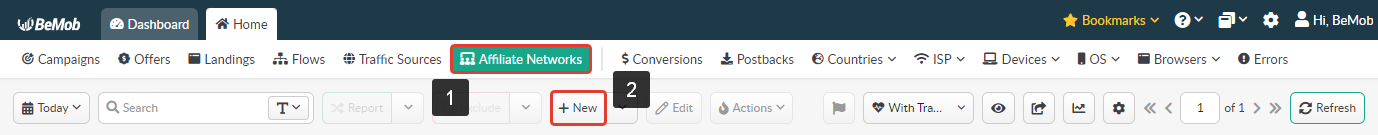
- Speicify Shopify in the Name field.
- Press Save button.
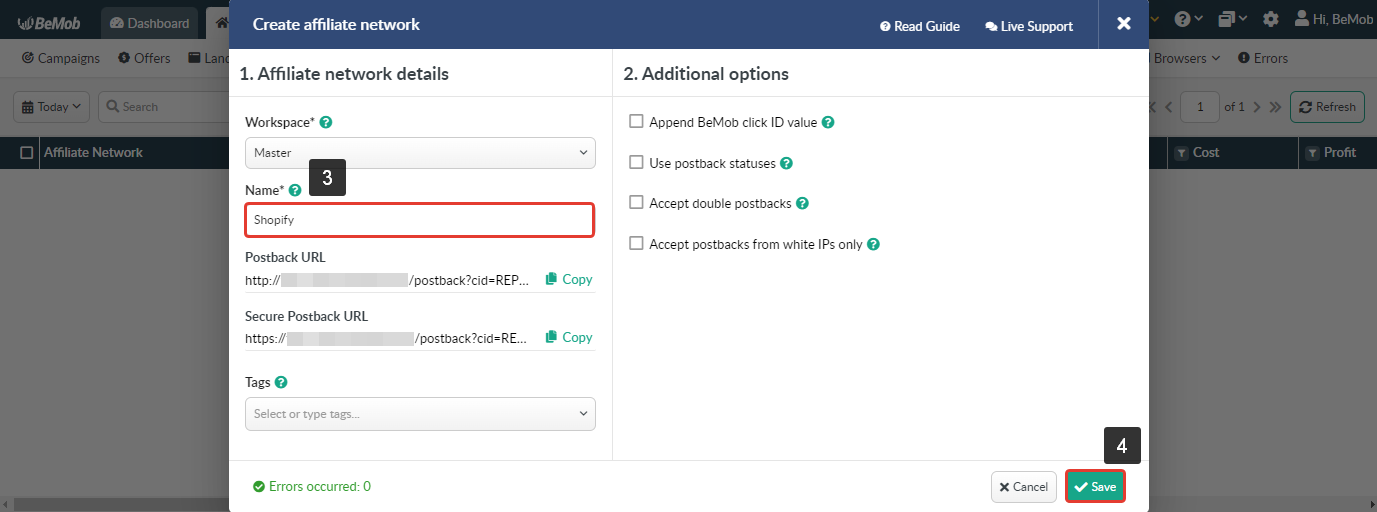
Setting Shopify as an affiliate network is essential to enrich your reports data on the side of BeMob.
¶ Offer Settings
To add the URLs to Shopify product pages in BeMob:
- Press Offers tab.
- Click New.
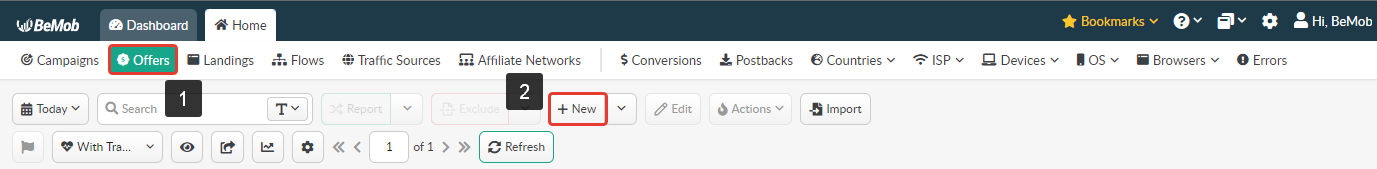
- Select the Workspace or leave Master as the default choice.
🔎 Get to know Workspaces better
- Add the offer name.
- Select Shopify as Affiliate Network.
- Place the offer in the URL section;
- Press Save to store the settings.
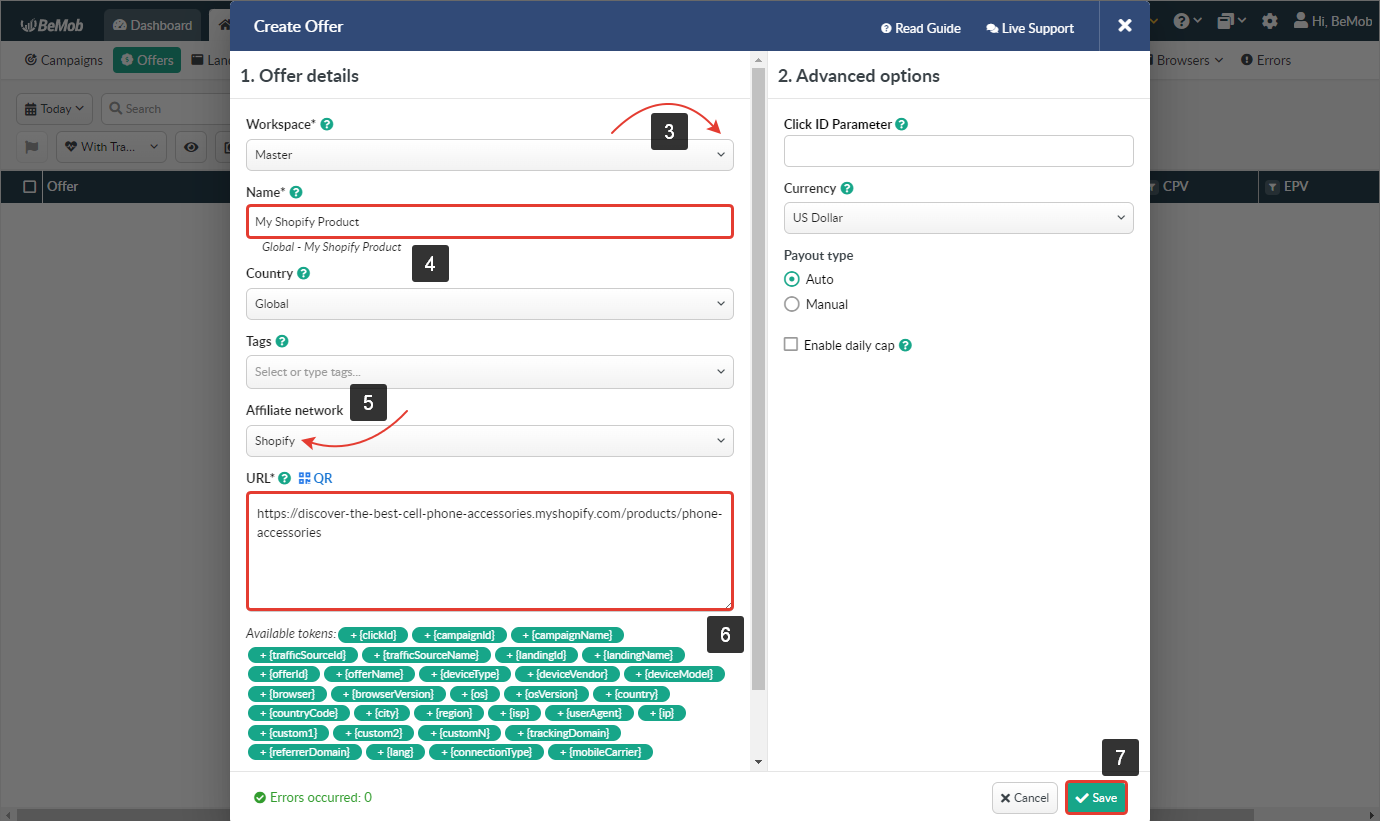
There is no need to specify any click ID parameter.
¶ Campaign Settings
To create a campaign in BeMob:
- Press Campaigns tab.
- Click New.
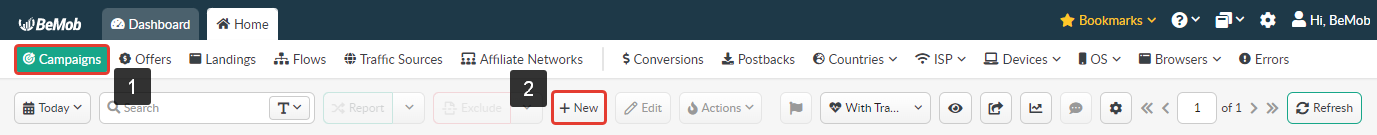
- Select the Workspace or leave Master as the default choice.
🔎 Get to know Workspaces better
- Specify the unique name of campaign.
- Select your traffic source from the list of pre-configured.
- Select the corresponding cost model.
🔎 More info about cost models see in our dedicated guide.
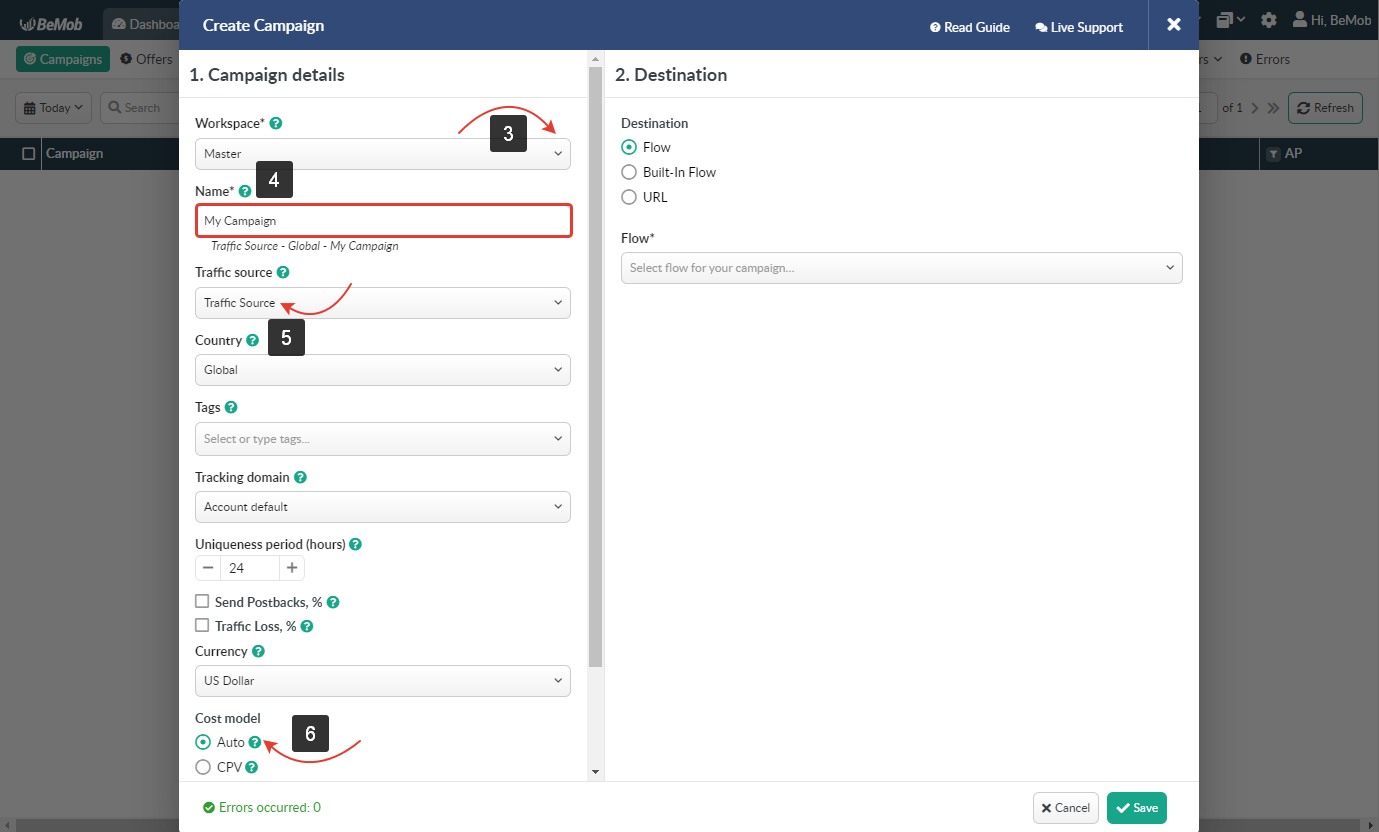
- Select Built-In Flow destination.
🔎 The detailed guide about campaign destinations is available here.
- Add your landing page from the pre-configured or turn off Landings option if you are not going to use a landing page in your campaign.
- Add your offer from the pre-configured.
- Press Save button to store the settings.
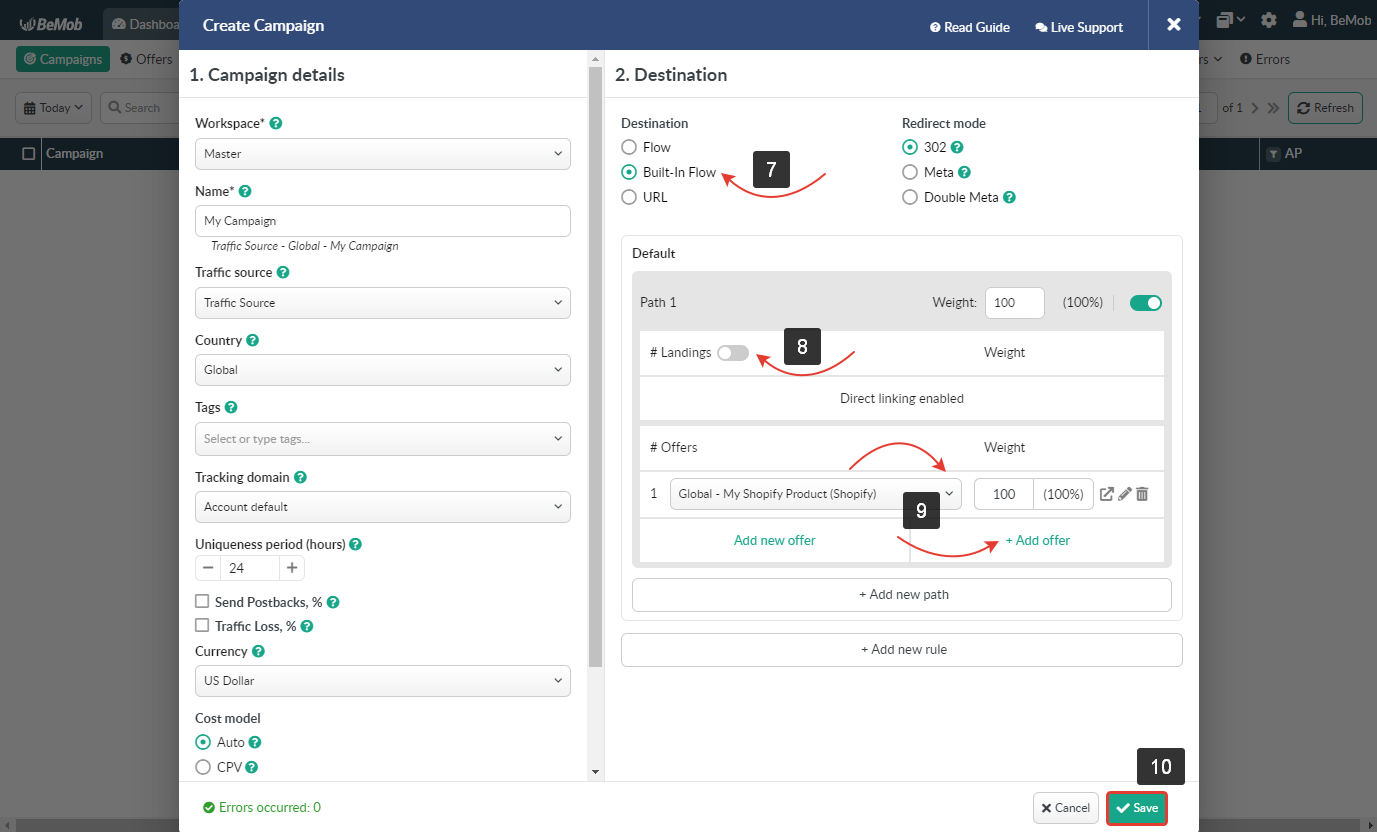
- Copy Postback Pixel from Campaign Links after your campaign is created.
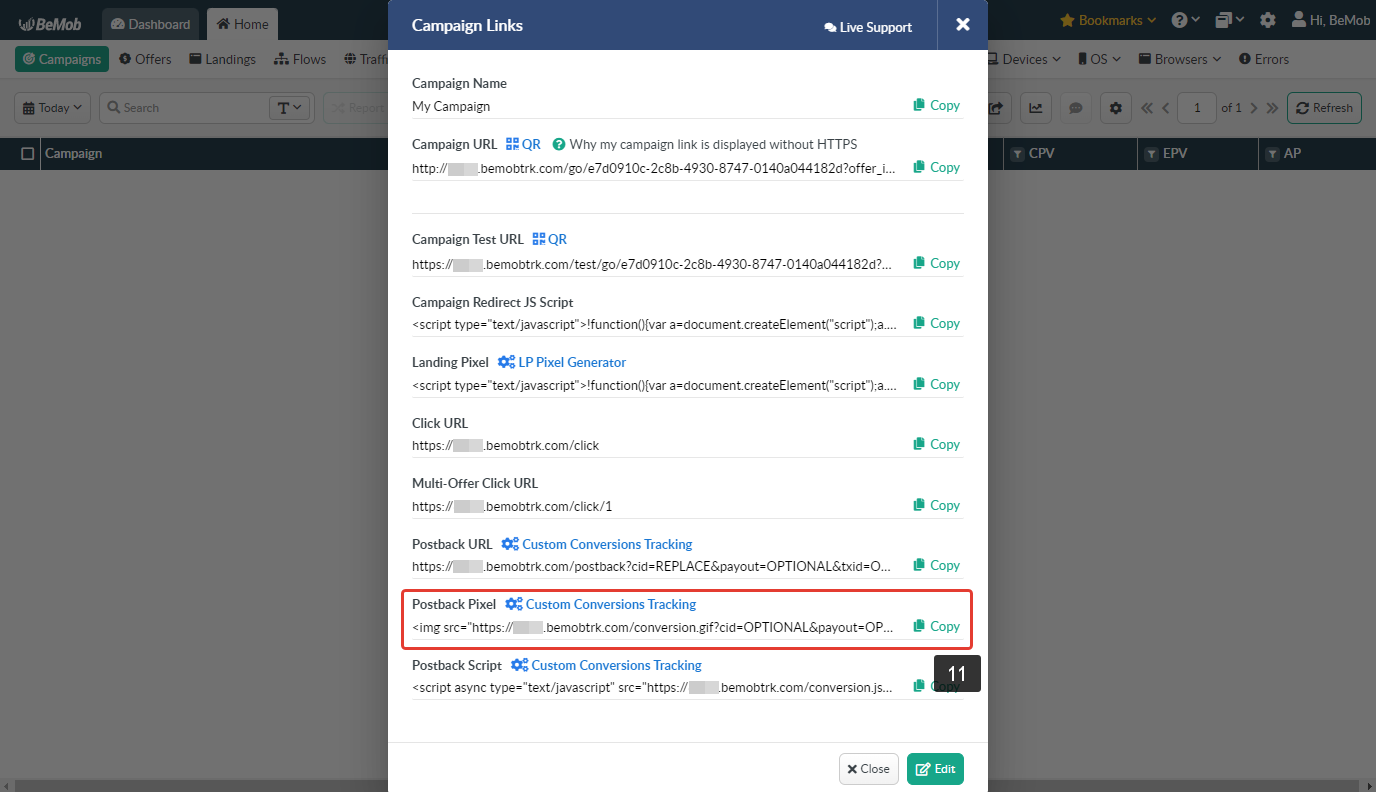
The default Postback Pixel should look the following way:
<img src="https://xxxxx.bemobtrk.com/conversion.gif?cid=OPTIONAL&payout=OPTIONAL&txid=OPTIONAL&status=OPTIONAL" width="1" height="1" border="0" alt="" />
You will need to modify the pixel as specified below:
- remove
cid=OPTIONALand&status=OPTIONAL; - replace
&payout=OPTIONALwith&payout={{ total_price | money_without_currency }}; - replace
&txid=OPTIONALwith&txid={{ order_number }}.
The modified Postback Pixel should look the following way:
<img src="https://xxxxx.bemobtrk.com/conversion.gif?payout={{ total_price | money_without_currency }}&txid={{ order_number }}" width="1" height="1" border="0" alt="" />
¶ Shopify Settings
To place Postback Pixel on the side of Shopify:
- Go to Settings tab.
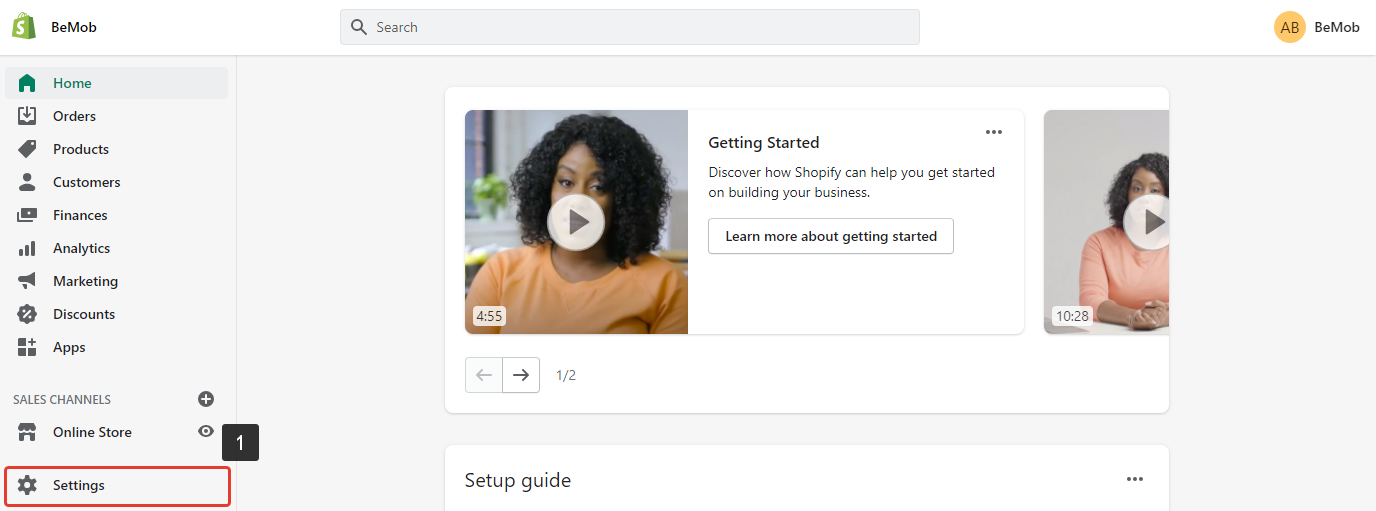
- Access Checkout section.
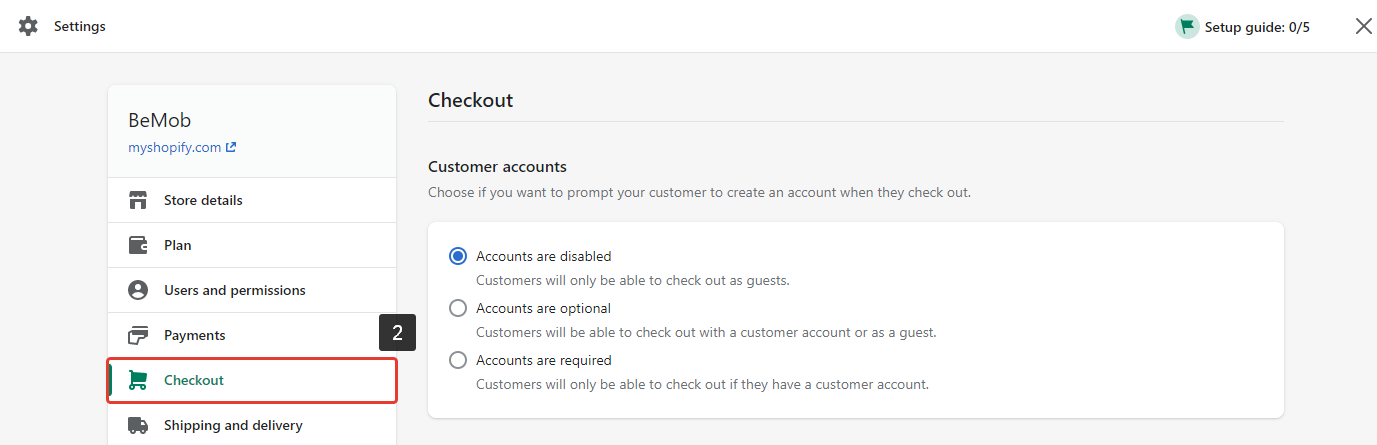
- Scroll down to Additional scripts section.
- Paste Postback Pixel in the Order status page section.
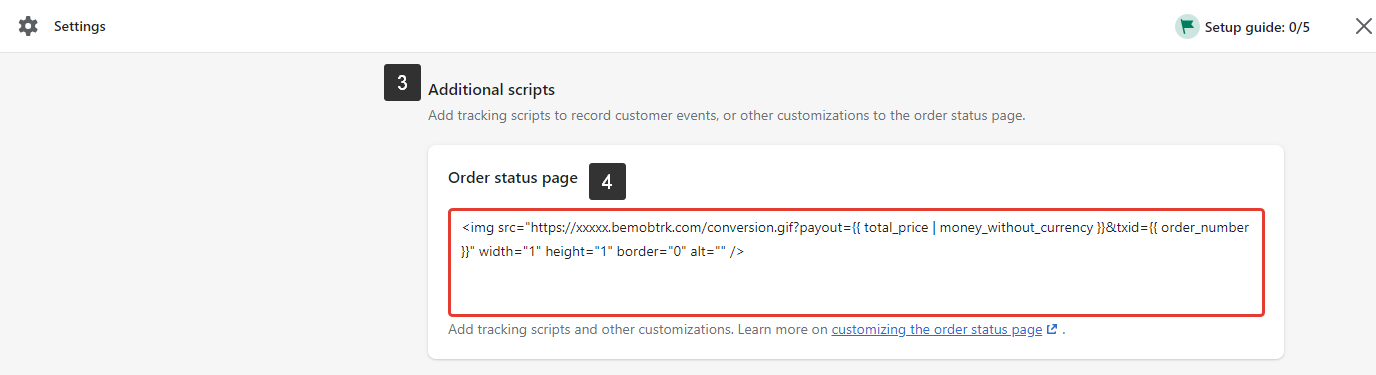
After your customer reaches the last page of the checkout, a conversion will be fired to BeMob.
Since conversions will be tracked via Postback Pixel, you should use HTTPS Campaign URL on the side of your traffic source.
If you have any questions or need the assistance with the settings, contact our support team through the live chat or at support@bemob.com