This option allows to send the statuses of conversion via postback URL from BeMob to your traffic source.
Initially the status of conversion is received from your affiliate network. The status value allows to track all the stages of conversion: from the moment when a conversion appears on your offer, then how it is approved or declined.
👉 Learn more about postback statuses in our dedicated guide.
By default BeMob is sending the data only on the conversions you receive the affiliate commission for.
Approved checkbox should always be selected if your traffic source is using the postback tracking to accept the conversions data. Otherwise the conversions data will not be passed to the traffic source even with the correct postback settings.
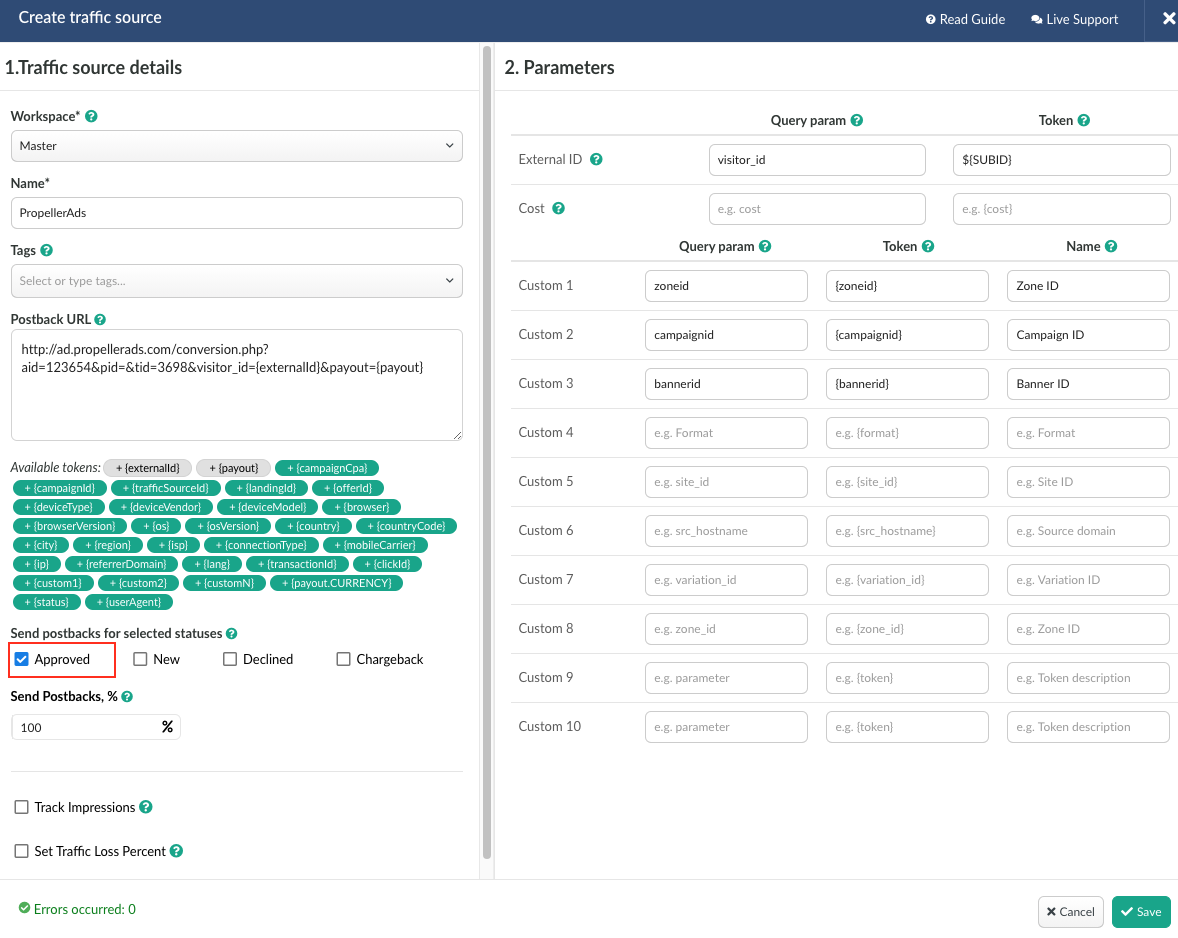
However if your traffic source requires the information on all the conversions received from the affiliate network, you will need to mark all the checkboxes in the traffic source settings.
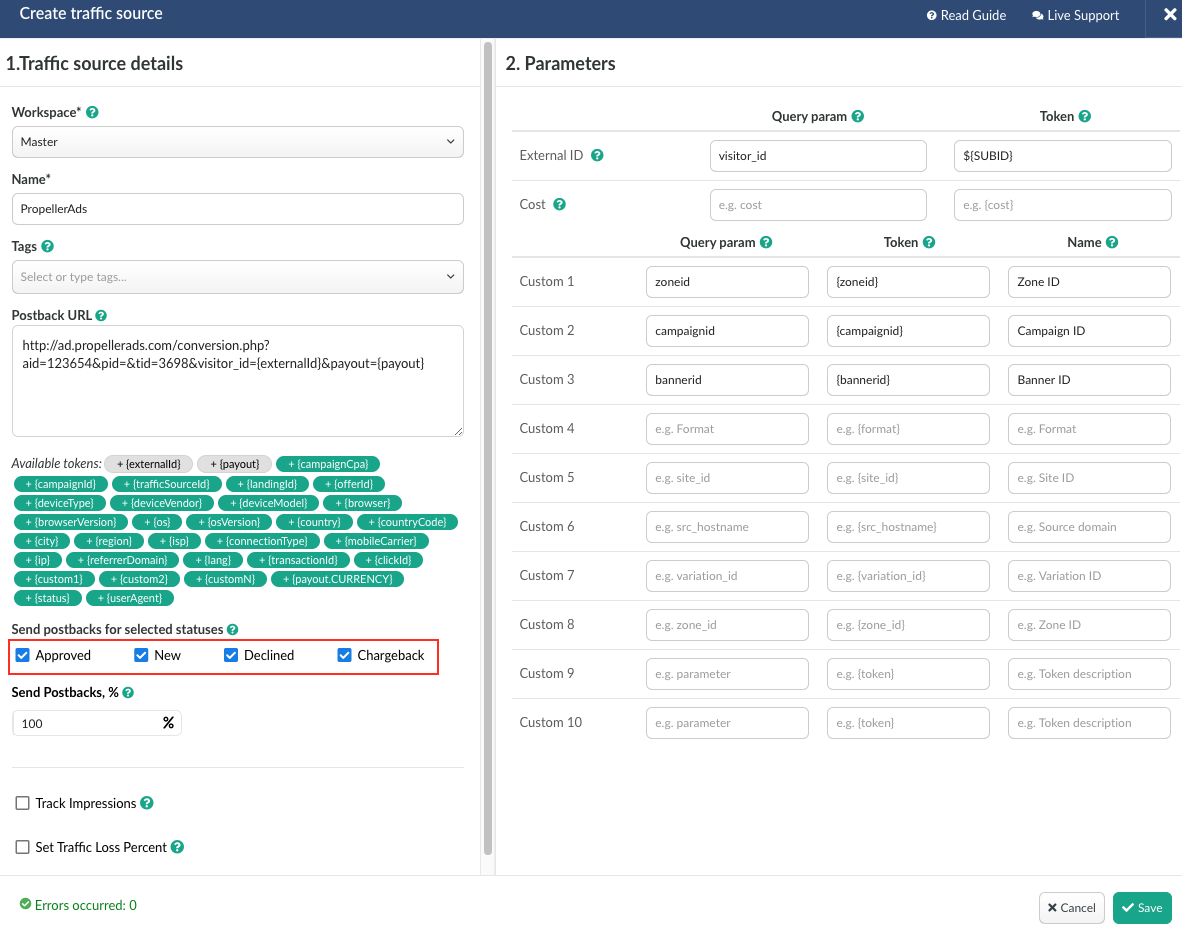
Passing statuses to the side of traffic source is reasonable in the following cases:
- your affiliate network is passing the conversions statuses to BeMob;
- traffic source requires the data on all the conversions.
¶ {status} token
The commonly passed data in the postback request to the traffic source is the click ID of conversion and amount of comission received for a successful action.
In cases when you also need to provide your traffic source with the details on conversions statuses (commission received, just appeared, but not approved or cancelled) it is required to specify {status} token in the postback URL.
The status value will be passed not the way you see it on the side of affiliate network but with a dedicated value assigned by BeMob.
- New conversions will be forwarded to your traffic source with the value new.
- Approved conversions as confirm.
- Declined as decline.
- Chargebacks will be forwarded to the traffic source with charge status.
For instance, your affiliate network passes 1 for new conversion, 2 for approved conversion, 3 for declined and 4 for chargebacks.
Your affiliate network settings on the side of BeMob will look the following way:
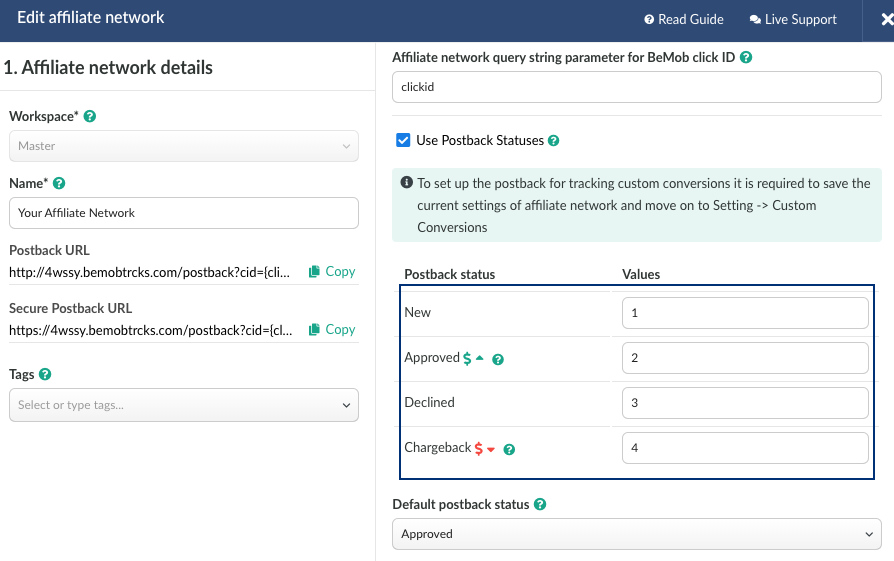
Your traffic source settings should look the following way:
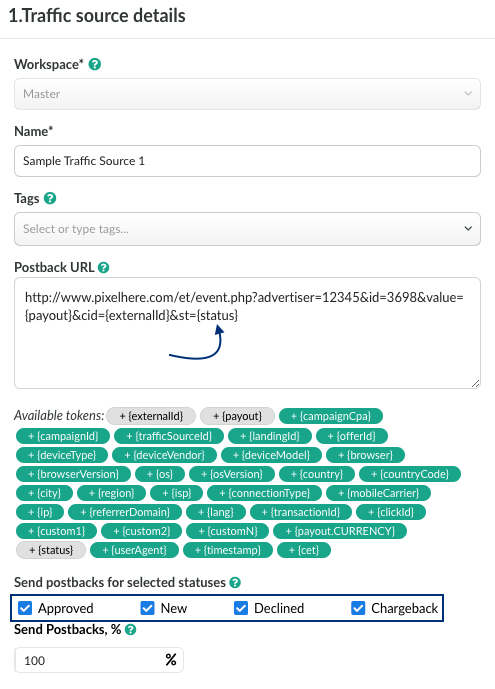
On the traffic source side the conversions with the statuses will be passed the following way:
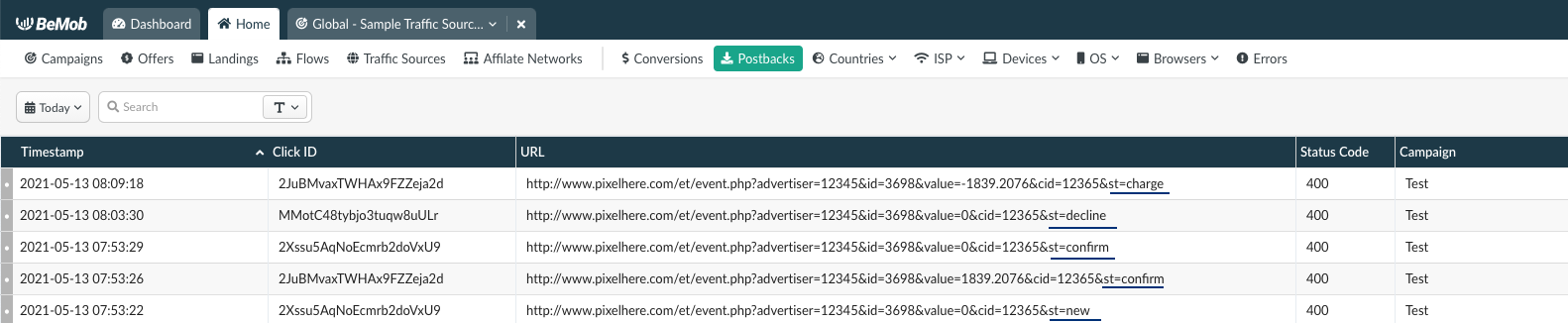
As you can see the status value is passed as new, confirm, decline, charge not as 1, 2, 3, 4.
If you add {status} token in a postback URL of a traffic source on the side of BeMob, status data of each conversion will be passed to the traffic source which allows to enrich your conversions report on the side of your traffic source.
If your traffic source has no need in statuses data to be passed, but all the conversions even with 0 payout should be forwarded to the side of traffic source, then you only mark all the checkboxes of statuses. No {status} token required in this case.
Status passing is a specific option which is supported with a number of traffic sources. Most of them don't need the status data to be passed. If you have any doubts about statuses settings, we recommend to contact our support team via live chat to clarify all the essential question.
Other guides which can be useful if you work with the conversions statuses:
➡️ How to Pass the Data on Custom Conversions to the Side of Traffic Source
If you have any questions or need the assistance with the settings, contact our support team through the live chat or at support@bemob.com