A domain is required to generate the tracking links for your campaign: postback URL, conversion pixel, click URLs (if landing page is used in a campaign funnel) and the campaign URL.
BeMob classifies domains based on their purpose: tracking and cloaking, and by their type: system and custom.
¶ System Domain
When you register with BeMob, your account is assigned default system tracking and cloaking domains.
Example of a system tracking domain: 12xyz.bmtrck.com
12xyz — the domain ID associated with your BeMob account.
bmtrck.com — domain name.
This domain is required to link your custom domain by CNAME to BeMob. After your custom domain is correctly linked to BeMob account you can select it to customize your tracking links.
🔴 The domain 12xyz.bmtrck.com is only available in the custom domain setup window and should not be used directly in the campaign links.
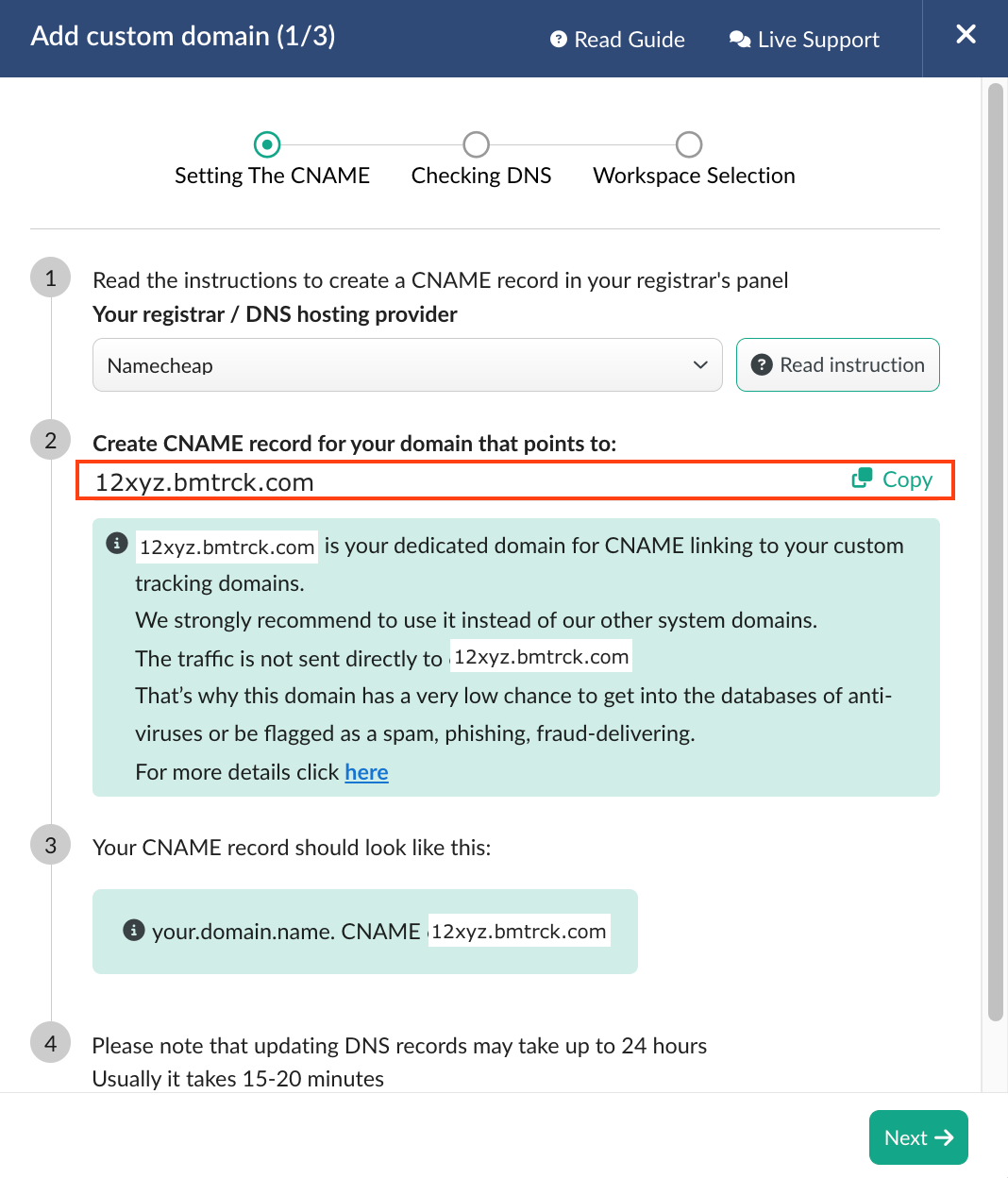
Our system domains, such as bemobtrcks.com, bemobtracks.com, bemobtrk.com are available in the panel for testing purposes.
You can use these domains to test links before launching a campaign.
However, using these domains in live campaigns is risky as they are accessible to all BeMob clients. If a client engages in malicious activity, the entire domain could be flagged, affecting your campaigns.
We recommend using custom domains linked via CNAME to the dedicated domain of your account.
Example of a system cloaking domain: 12xyz.bemobpath.com
12xyz — the domain ID associated with your BeMob account.
bemobpath.com — domain name.
This domain is designed for you to link your custom domain via CNAME and use it when setting up Double Meta redirects to hide your traffic sources from affiliate networks.
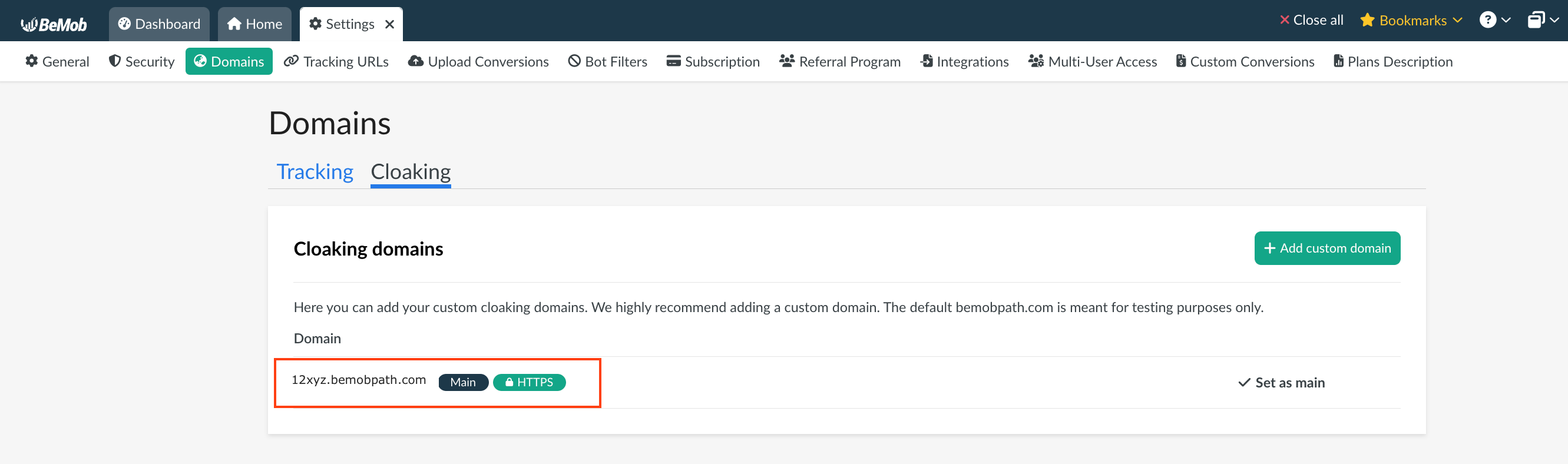
🟢 All system domains come with an SSL certificate by default.
¶ Custom Domain
When running an actual campaign, it is highly recommended to set up a custom domain.
The benefits of using a custom domain include:
• Exclusive ownership: A custom domain belongs solely to you and is not shared with others.
• Increased security: A custom domain is insulated from the actions of other BeMob users.
• Customization flexibility: A custom domain allows you to tailor your tracking links, such as campaign URL, click URL, tracking pixels and postback URLs. This customization can be applied at the account level or selectively for individual campaigns.
To set up a custom tracking domain with BeMob, you need to configure a CNAME record. This record will link your custom domain with the BeMob system.
The number of domains you can add depends on your plan. You can also purchase a special addon to your current subscription without upgrading to a higher plan with a larger domain quota.
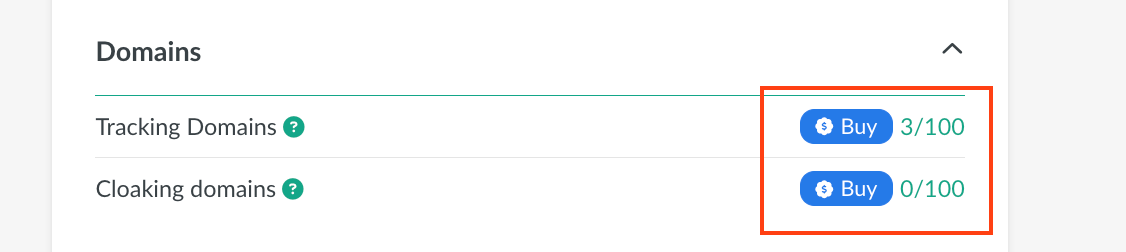
🔴 If there is no traffic in campaigns using a custom domain for over 30 days, the domain will be automatically deleted.
Your main domain will be presented in all your campaign links instead of the deleted domain.
¶ SSL For Custom Domain
To assure the most convenient work with your campaigns, BeMob offers free SSL certificates for your custom domains.
🟢 The SSL certificate will be issued for your custom domain, taking from a few minutes up to 24 hours.
The corresponding tag will be displayed next to the domain with the issued SSl certificate.
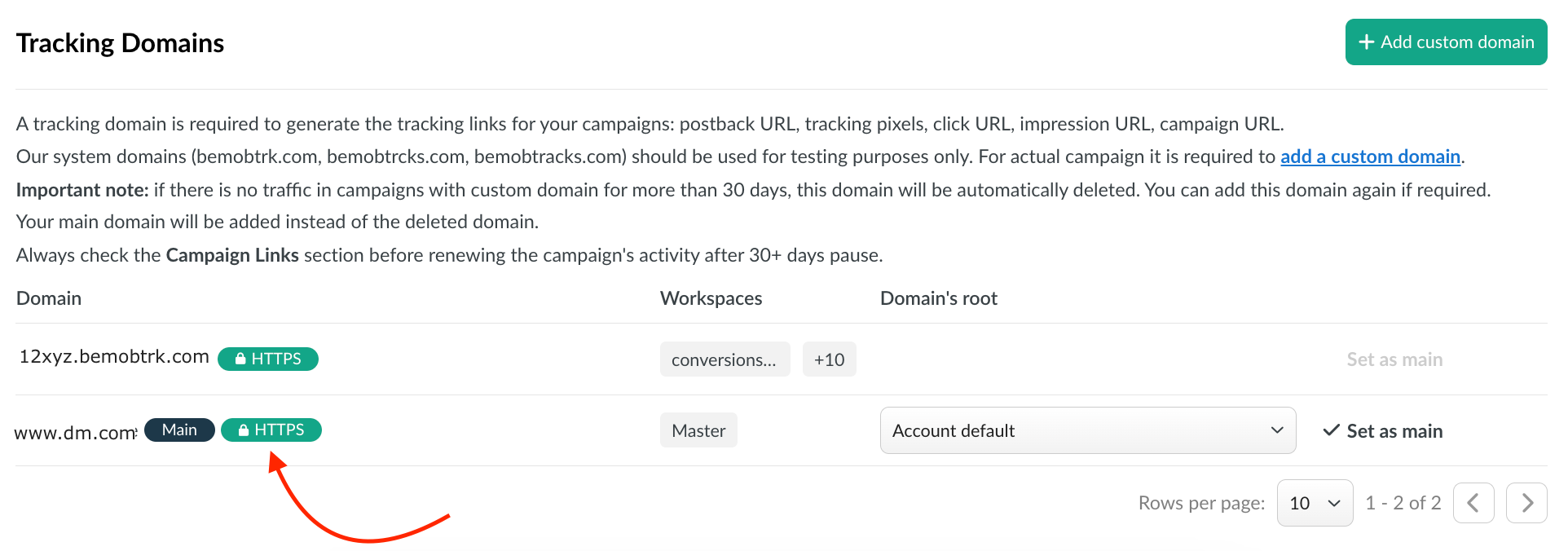
SSL allows to upgrade a regular HTTP web site to a more secure HTTPS version, enabling the encryption of the data sent to and from your website.
Starting July 1st, 2018, Google Chrome took a number of serious measures to show its users, which websites have no data encryption.
Now if your website is not HTTPS, you can see the tag "Not Secure" next to your domain, which compromises the credibility of your website and leads to the poor performance of your ad campaign.
💡 If you want to manage DNS settings and SSL certificate issuance yourself, please contact support team via live chat or at support@bemob.com
For more details on custom domain setup, refer to this guide.
¶ Main Domain
The main domain is used for generating campaign URLs, click URLs, and tracking pixels and postback URLs.
You can set either your custom or system domain as the main domain.
🔴 Note that the system domains such as bemobtrcks.com, bemobtracks.com, bemobtrk.com should be used for testing purposes.
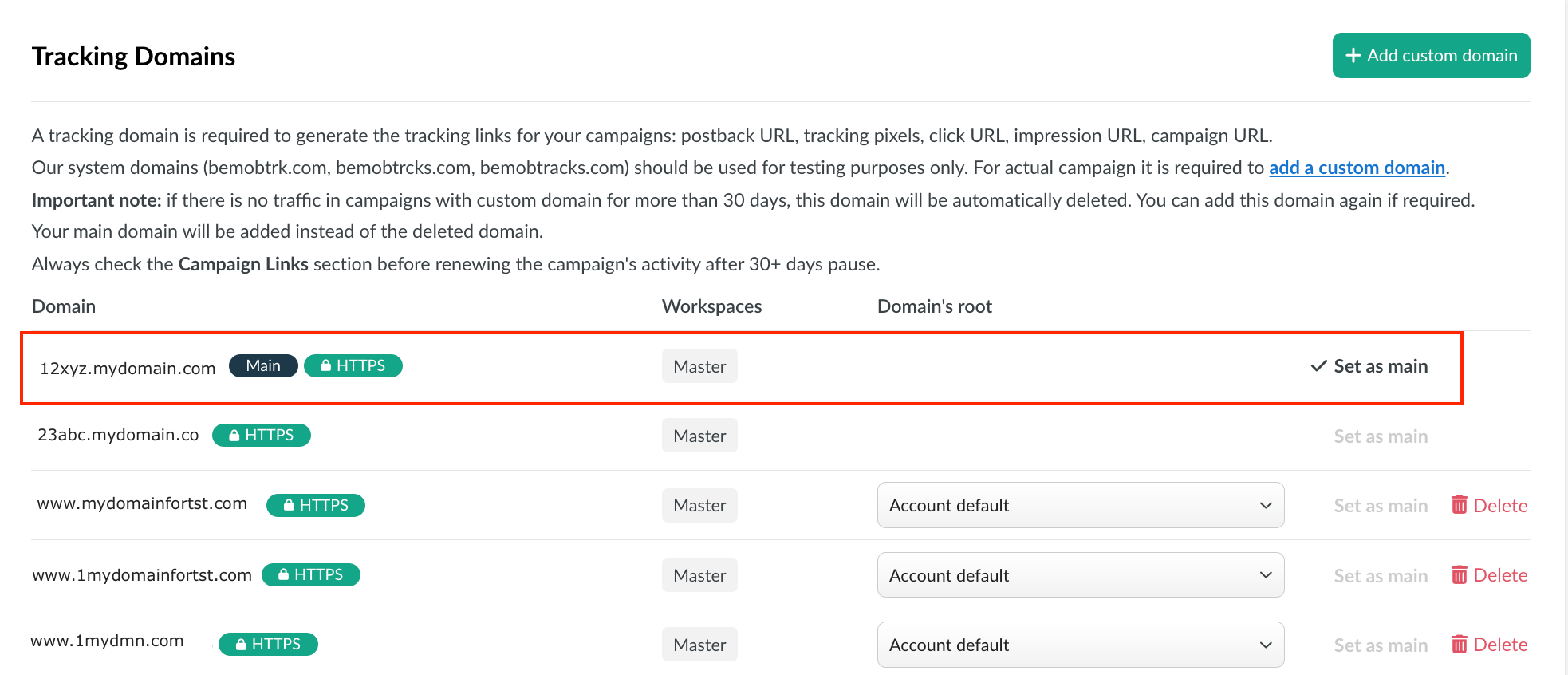
Once selected, the domain name will be automatically set up in all links within your BeMob account.
The domain can also be changed at the campaign settings level if you prefer to use a different domain for specific campaigns.
🔴 When selecting a domain at the campaign settings level, it is necessary to ensure all tracking links and pixels (Campaign URL, Click URL, Landing Page Pixel, CTA URL, Conversion Pixel) are available with this custom tracking domain.
At the same time, it is possible to use any other BeMob domain in the Postback URL even if you selected a custom tracking domain in the campaign settings.
¶ Cloaking Domain
The cloaking domain, commonly known as a masking domain, is visible while redirecting a visitor.
Although a default domain 12xxx.bemobpath.com is available, it is strongly recommended to use a custom domain for redirects, particularly when utilizing the Double Meta option in the campaign settings.
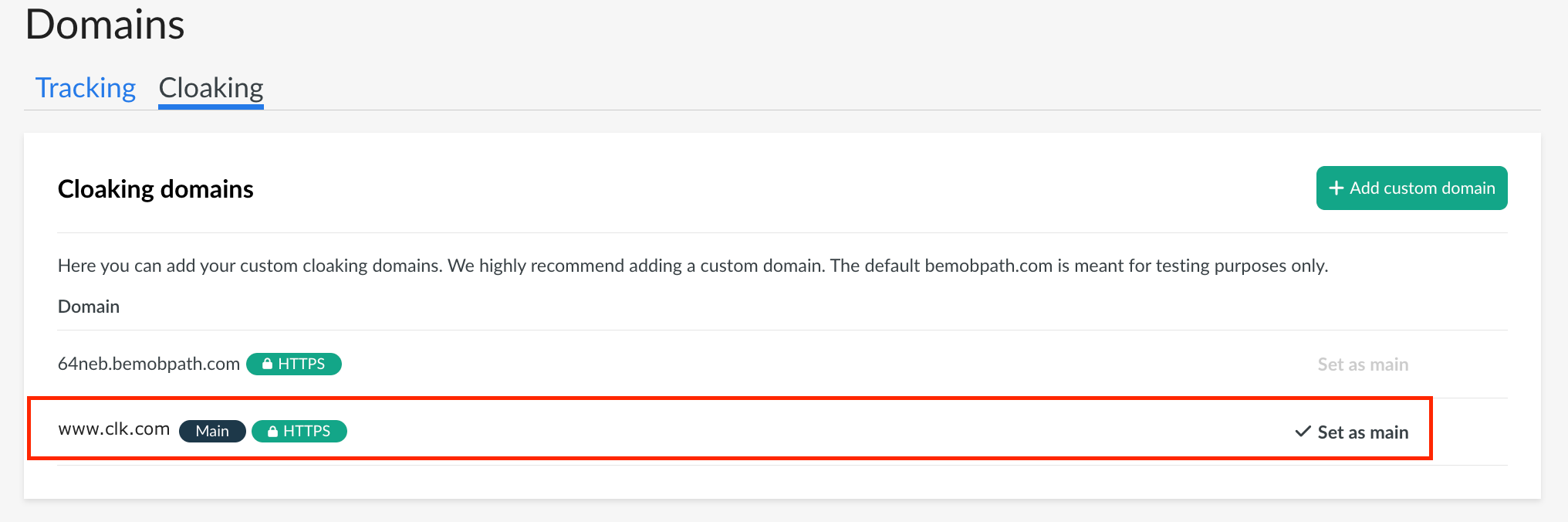
While redirecting a visitor to the destination point, the head of the webpage will be loaded twice, hiding the referrer data.
For more details on cloaking domain settings, refer to this guide.
¶ Domain Root
When your custom or default tracking domain is accessed directly, without a campaign ID, all visits are redirected to a 404 page by default.
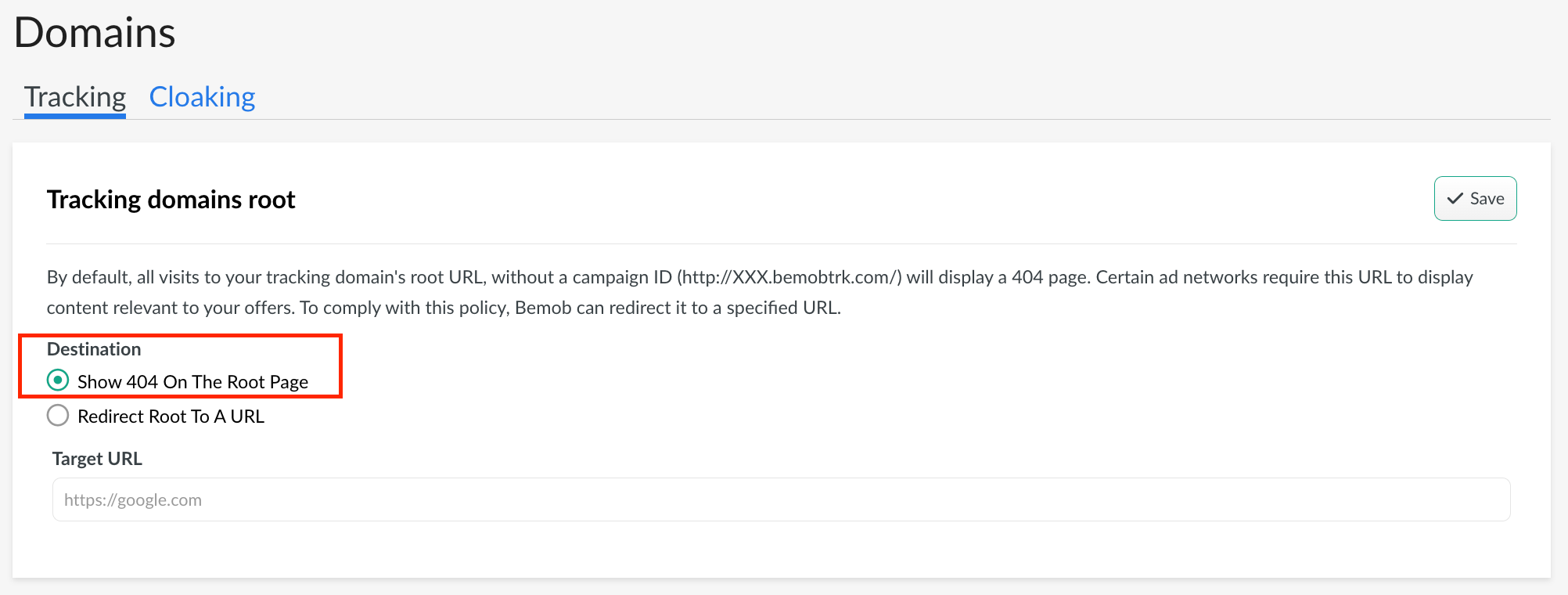
If you need to redirect a visitor who accessed your domain directly to a particular webpage, you can select Redirect to URL.
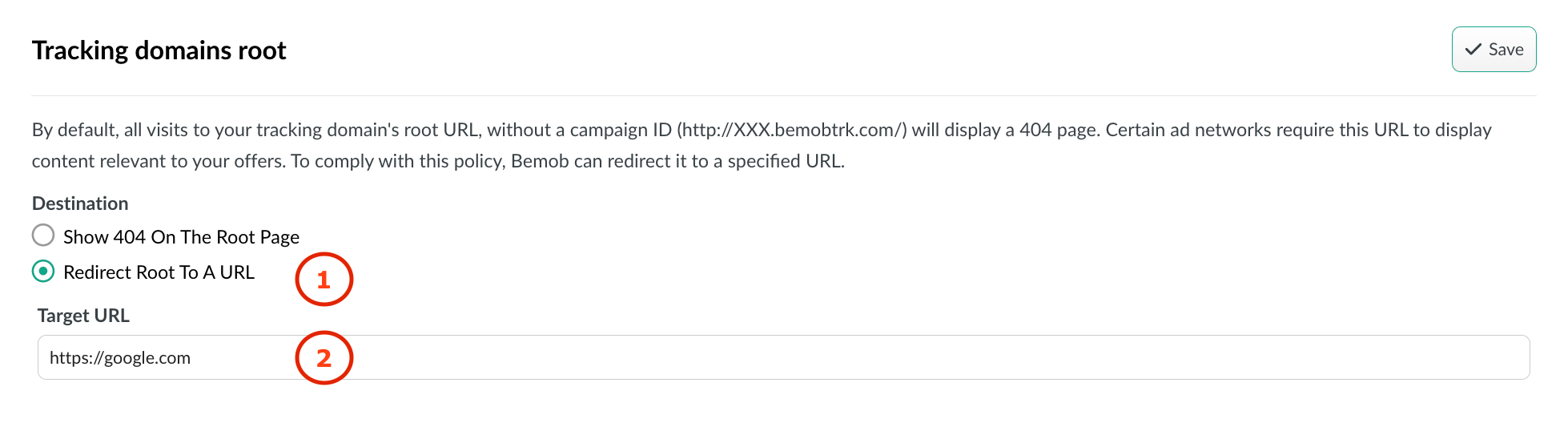
In case it is required to display content relevant to your offer at this link, BeMob allows you to redirect visitors to a particular campaign or URL. You can choose a specific campaign for each domain.
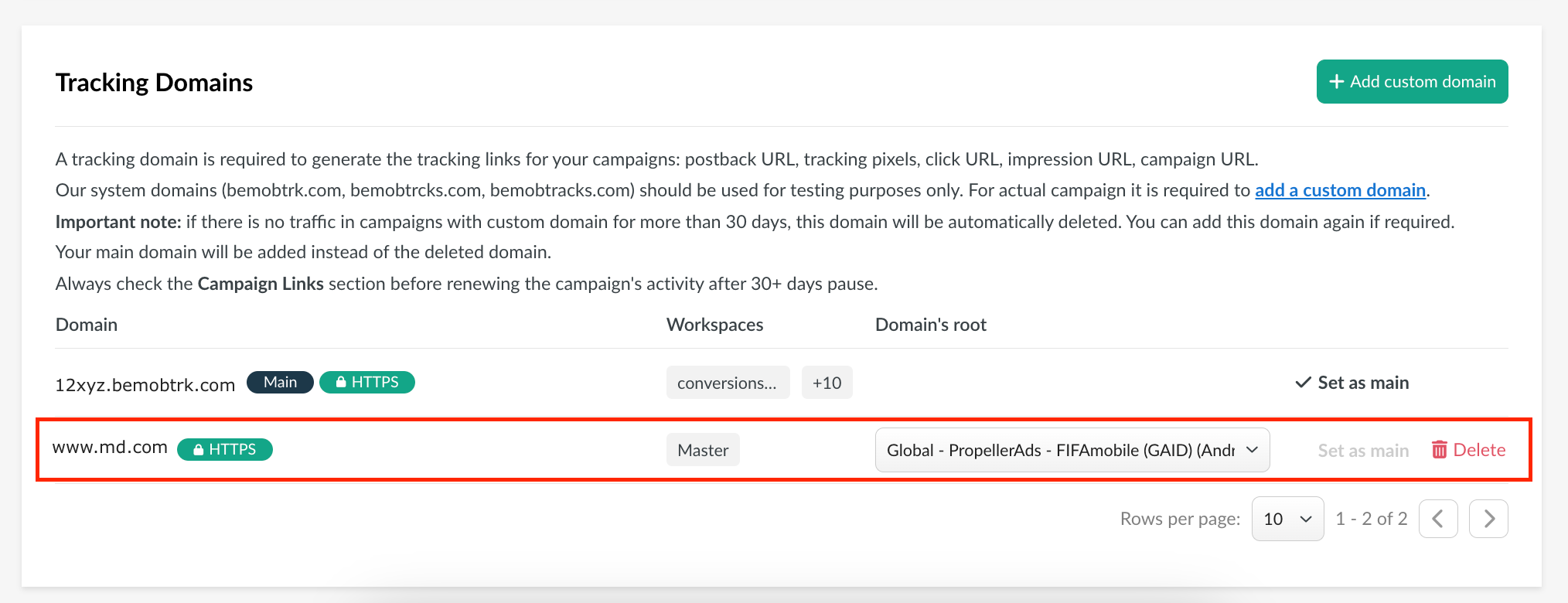
When accessing the domain link directly, visitors will see a specific page as if they clicked a campaign link.
🔴 Visit data will be assigned to the corresponding campaign selected for the domain and visible in the BeMob report if visitors went through the campaign link. However, some details, such as custom parameters from traffic sources, will be missing in this case.
✍️ If you have any questions or need help with the settings contact our support team via live chat or at support@bemob.com