Some affiliate networks or direct advertizers set the daily limit on conversions for their offers.
This is the optimization option which allows them to check the quality of conversions and build the fair payout system.
After the limit is reached for the specified offers, conversions will not be counted and the commission will also not be received.
To avoid the traffic loss after the limit is reached the daily cap option should be set up on the side of BeMob.
Before you specify the daily cap value it is required to set up the offer you wish to promote instead after the limit on initial offer is reached.
Make sure you have set up the correct postback between BeMob and affiliate network/ direct advertizer associated with this offer.
¶ Daily Cap Settings
You will need to enable the option of daily cap on the offer’s level.
Follow the steps below:
- access the Offers tab.
- select the required offer you wish to set the daily cap for.
- click on Edit
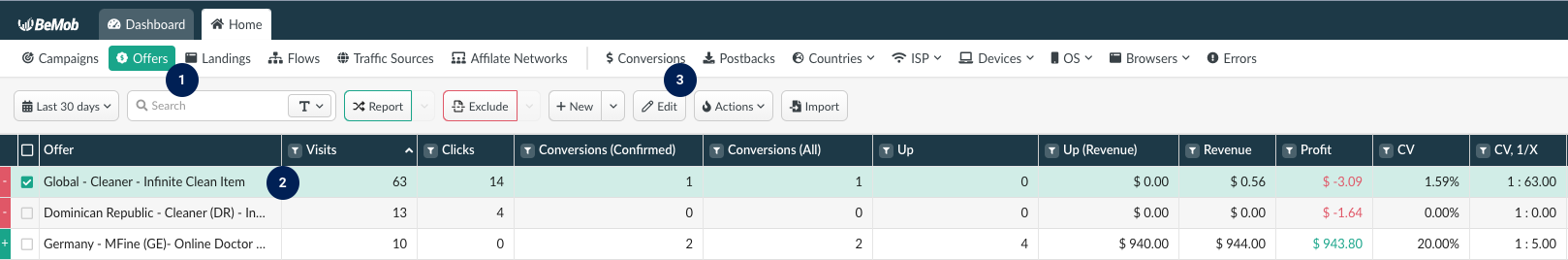
- mark the checkbox with Enable daily cap option.
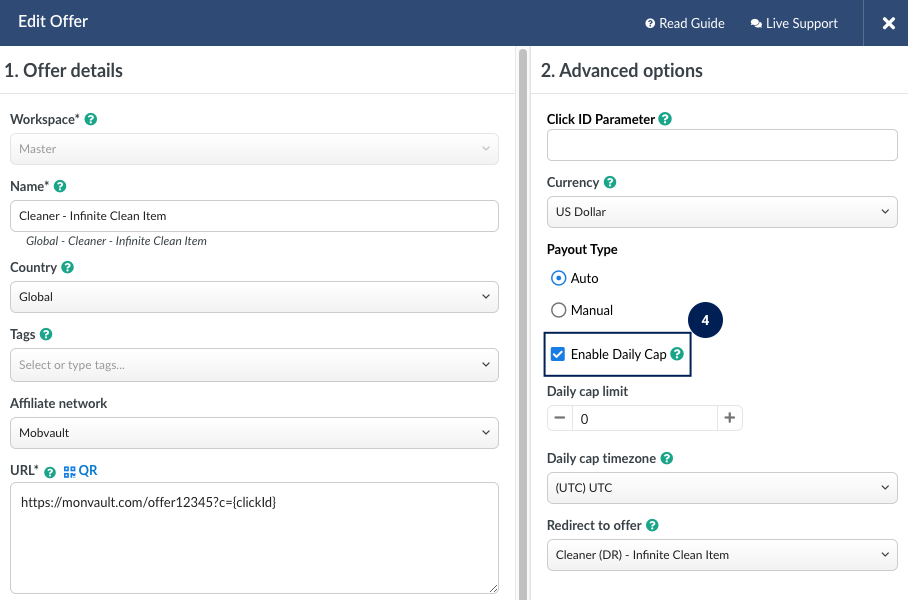
- specify the limit of conversions on this offer. After this limit is reached the traffic will no longer be accepted for the main offer.
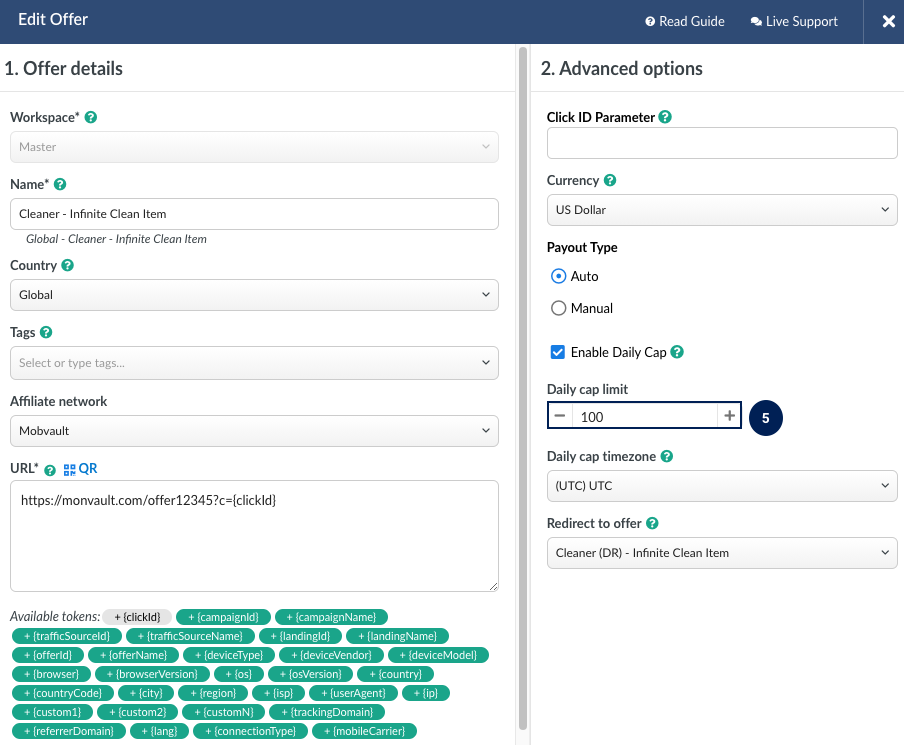
- choose the Daily cap timezone in UTC.
The timezone in daily cap settings should be matching the timezone of your affiliate network or direct advertiser.
If the zones are not synchronized, the daily cap option will not work correctly.
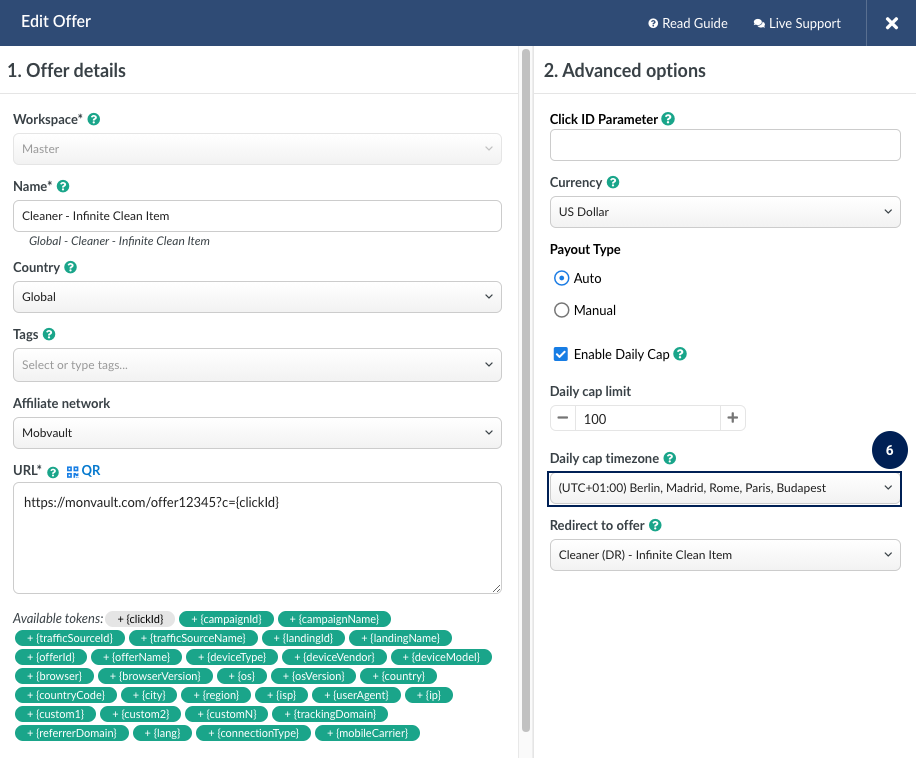
- select the offer to redirect your traffic, when the daily limit of conversions is reached on main offer.
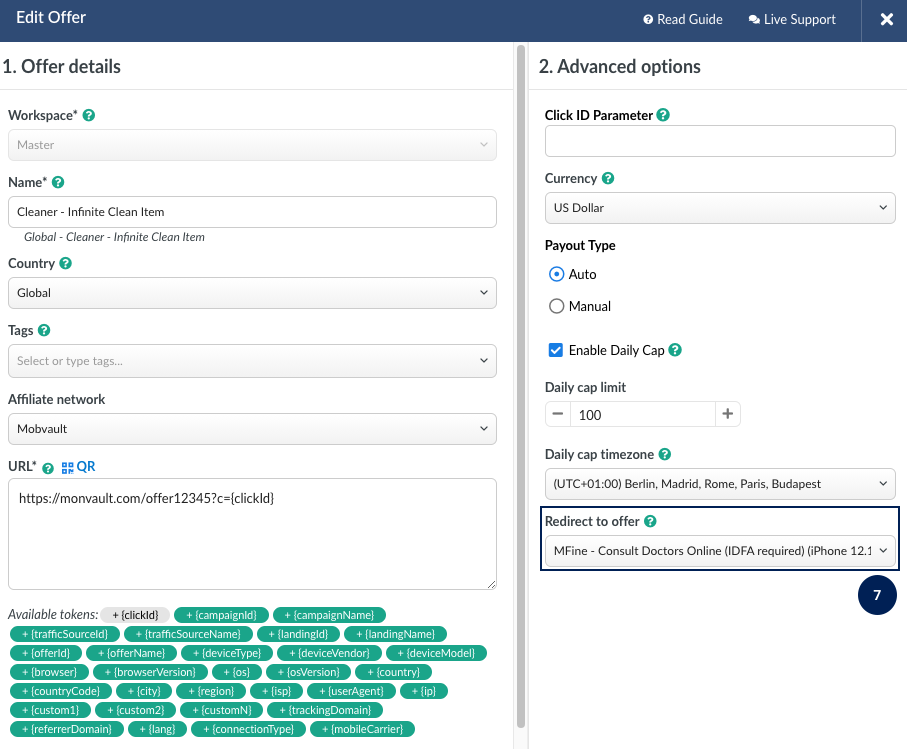
- click on Save button will close the settings window ans store the daily cap settings for the main offer.
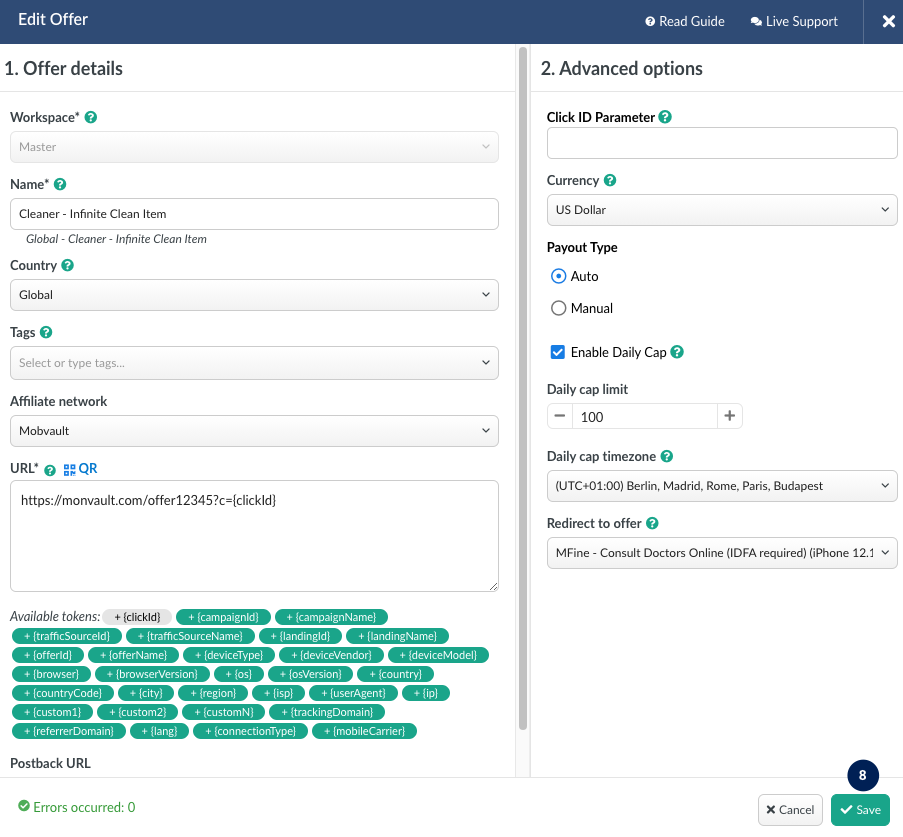
¶ Daily Cap Logic
Before using the daily cap we recommend to get familiar with the common logic of this feature in BeMob.
The cap option is based on the maximum amount of conversions registered for the offer within one day.
Once the 24 hours pass, the cap will be reset and the traffic will be automatically forwarded back to the initial offer.
Before using the daily cap option it is required to get familiar with the following features that might not be obvious:
- daily cap option applies to Approved conversions only.
If you track the statuses data for a conversion, you will need to specify the expected amount of approved conversions. Conversions with statuses new, declined, chargeback are not included in daily cap amount.
Example: there are 10 new, 5 declined and 2 approved conversions associated with an offer you have set a daily cap for. Only these 2 conversions will be affecting the daily cap value.
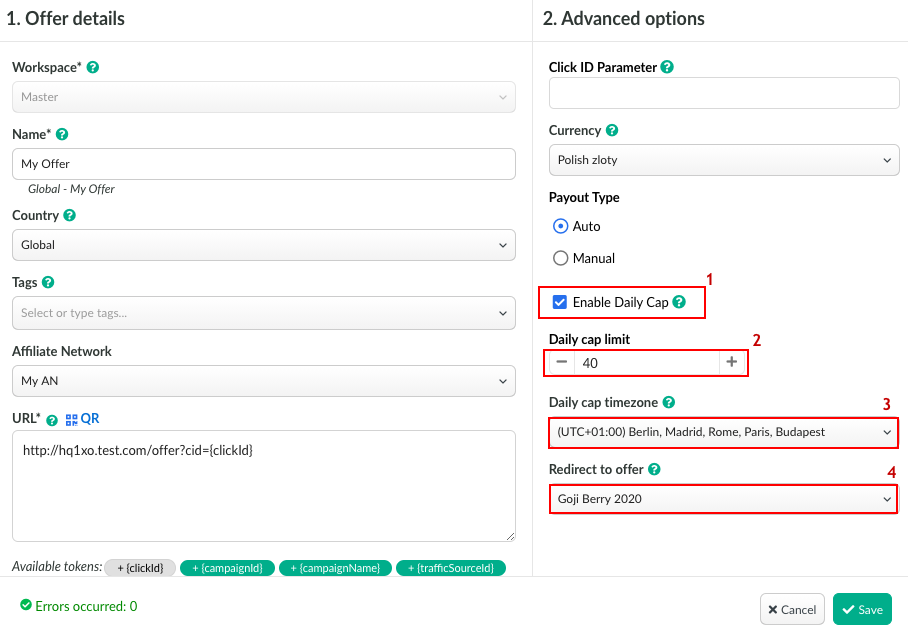
- daily cap option can be applied to custom conversions.
If you are using Custom Conversions option, custom conversions assocaited with an offer you have set a daily cap for can be counted in a daily cap value.
To include custom conversions in daily cap amount it is required to tick Include in conversions daily cap value option while creating a custom conversion value.
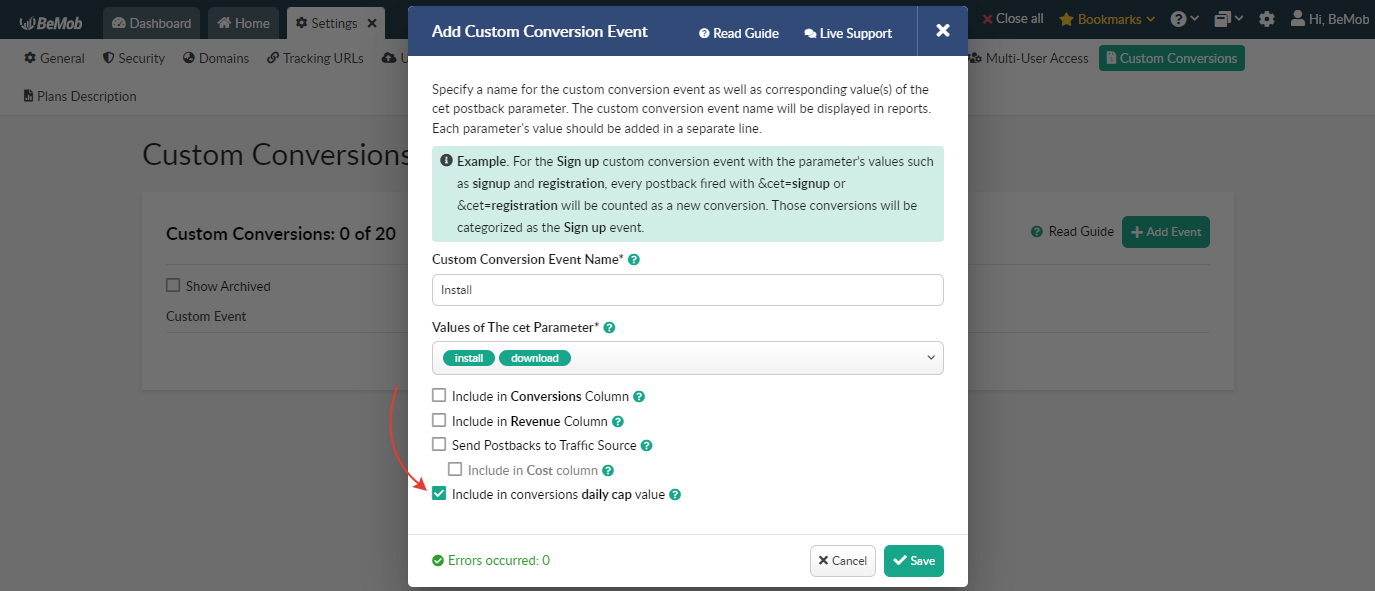
👉 Learn more about Custom Conversions option
- data of conversions for the daily cap offer will be available in Conversions section of Campaign reports.
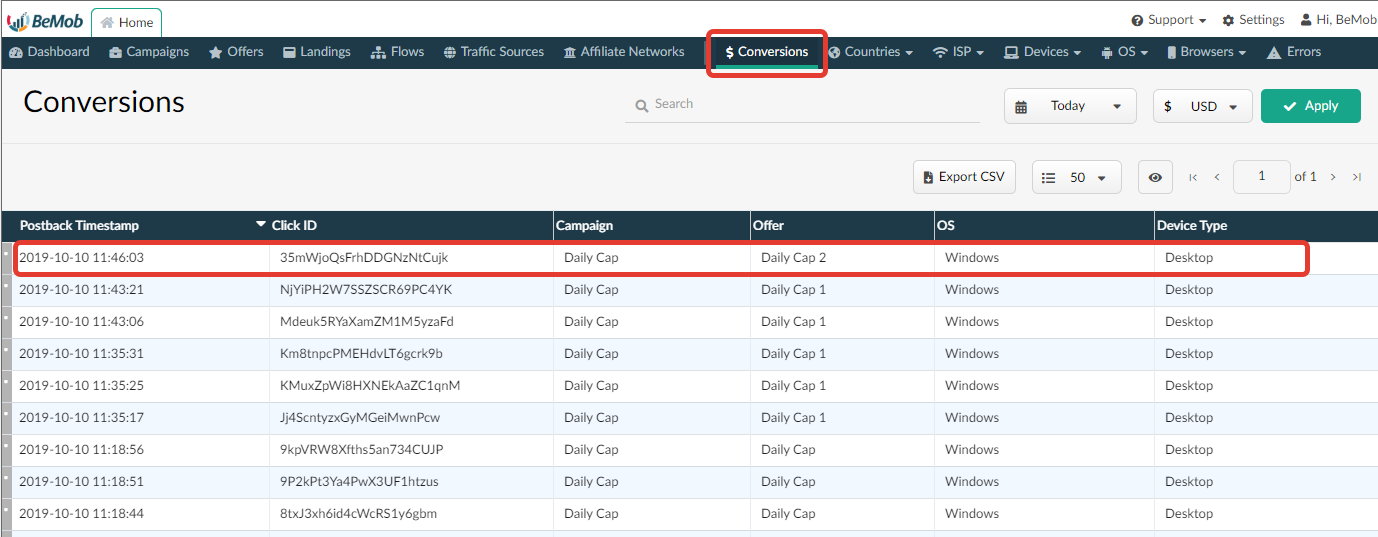
- all the conversions registered for a campaign in the last 24 hours will be considered in conversions cap count.
Example: The daily cap limit on your offer is 50 but there are 45 registered approved conversions for your campaign in the last 24 hours.
You should set up daily cap limit as 5 in this case.
- if you increase the number of conversions cap after reaching the limit, it will be extended according to the specified value.
Example: the initial conversions cap is 150.
The limit is reached within 24 hours and you decide to increase the value up to 170 conversions.
In this case the initial conversions cap will be reset and the new value will be 170 conversions.
- if you decrease the number of daily conversions after reaching the limit, this setup will be applied after 24 hours.
If the assistance is required, don't hesitate to contact BeMob team in live chat or at support@bemob.com