As a part of advanced options, completing the Click ID field is not obligatory in offer settings.
You can leave the field blank if you specify the BeMob click ID token {clickId} and the dedicated click ID parameter of your affiliate network at the end of your offer URL.
¶ Click ID in Offer Settings
The click ID value should only be specified if you wish to add the click ID parameter on the offer level.
Example: Your affiliate network is using aff_sub2 parameter to accept the unique click IDs which are sent each time a visitor is clicking on your ad campaign link and reaching the offer page.
When setting up the offer on the side of BeMob you will need to specify aff_sub2 in the Click ID field.
In this case you don't need to add &aff_sub2={clickId} at the end of offer URL.
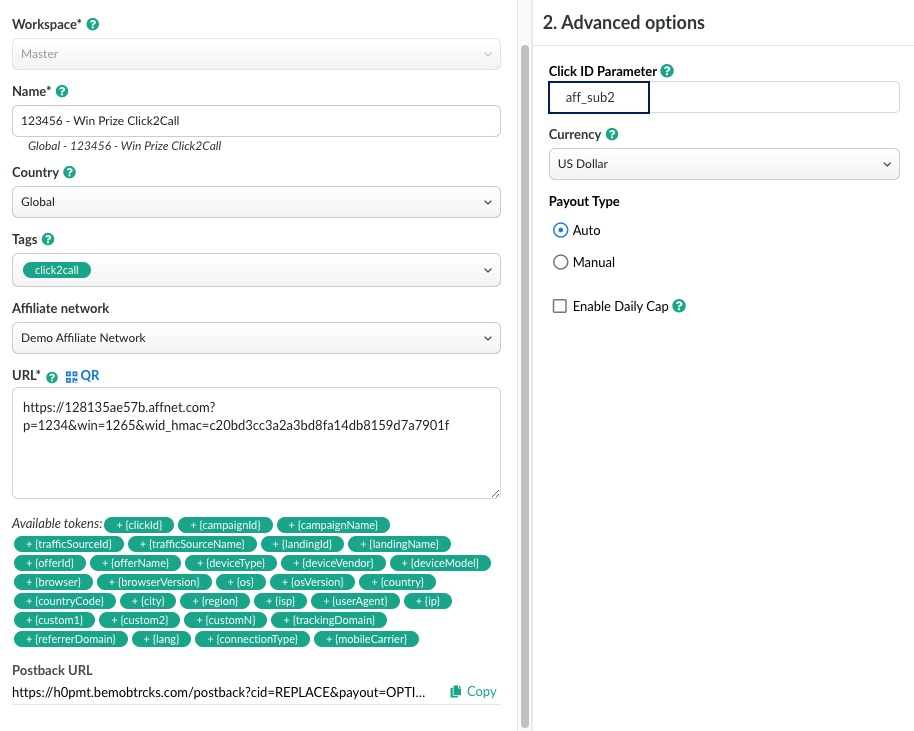
The click ID settings on the offer level is just another way how you can pass the click ID of visit to your affiliate network.
Besides this option make the settings easier as it no longer requires {clickId} token to be added at the end of each offer URL.
¶ Click ID in Affiliate Network Settings
If the click ID parameter is specified on the level of affiliate network settings and this network is selected in offer settings, the click ID parameter of your affiliate network along with the BeMob click ID token {clickId} will be added automatically.
The corresponding tip will be displayed.
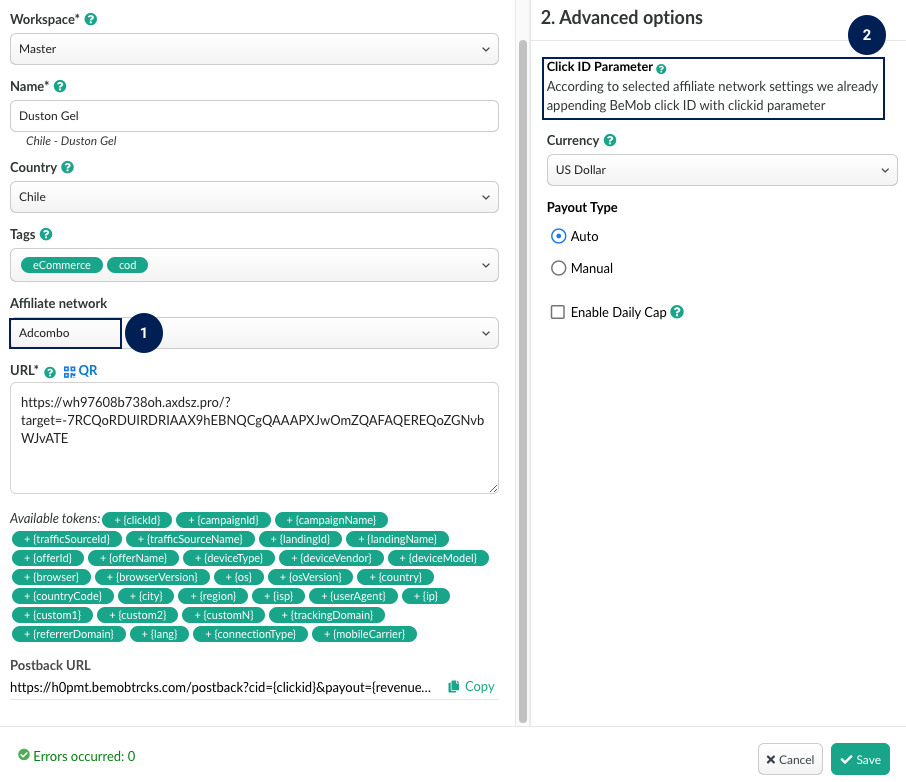
In this case you will also have no need to specify {clickId} token at the end of each offer URL.
¶ Adding Click ID to the Offer URL Manually
Another option of passing the click ID value to your affiliate network is adding the click ID token and parameter at the end of offer URL.
In this case you need to make sure that in the settings of affiliate network in BeMob click ID parameter is not specified, so Append BeMob Click ID automatically should be unmarked.
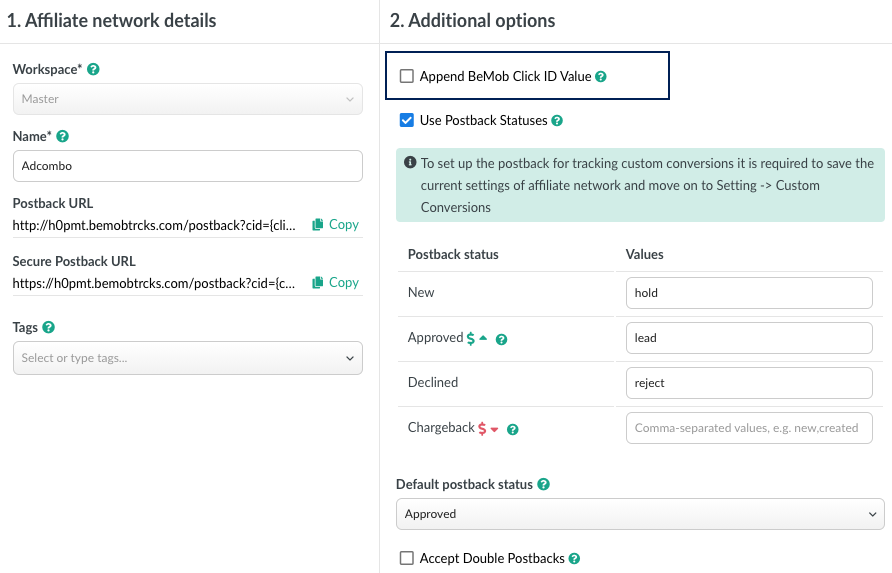
It is required to specify the click ID parameter and BeMob click ID token {clickId} manually at the end of each offer URL even when the affilaite network is selected in the offer settings.
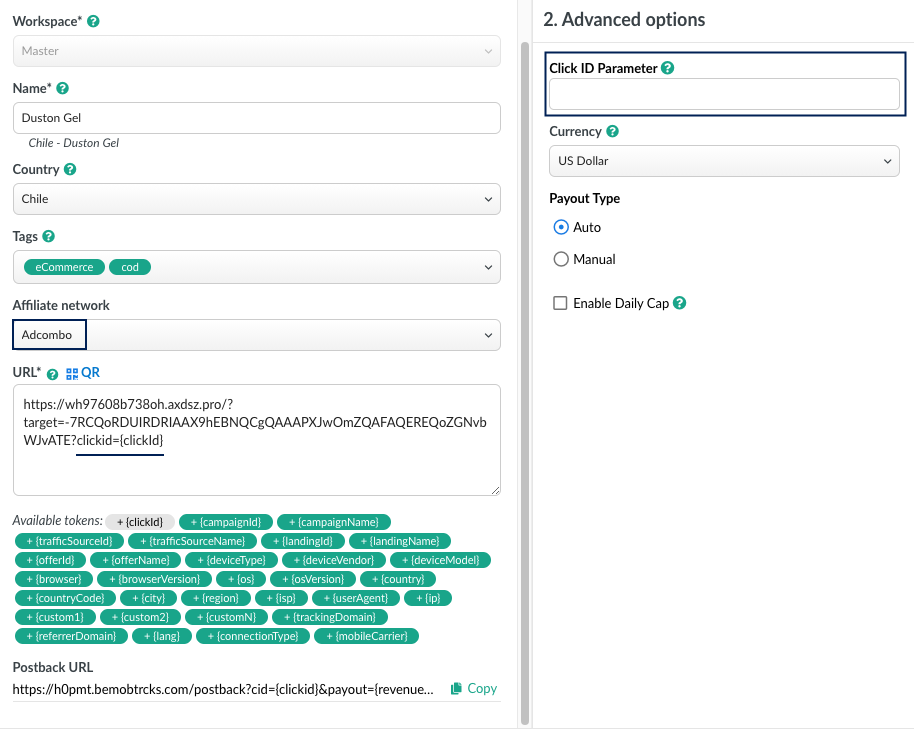
If no tip on click ID is displayed on the right side of the offer settings and no {clickId} along with the corresponding click ID parameter added at the end of the URL, then click ID should be specified manually.
Once the click ID settings are finished, you can continue working on the offer settings by specifying the currency, payout type or enabling the daily cap to limit the conversion amount on the offer. The following guides will be essential:
⚒ How to set up offer currency and payout type
🗝 How to enable daily cap for an offer
If you have any questions or need the assistance with the settings, contact our support team through the live chat or at support@bemob.com