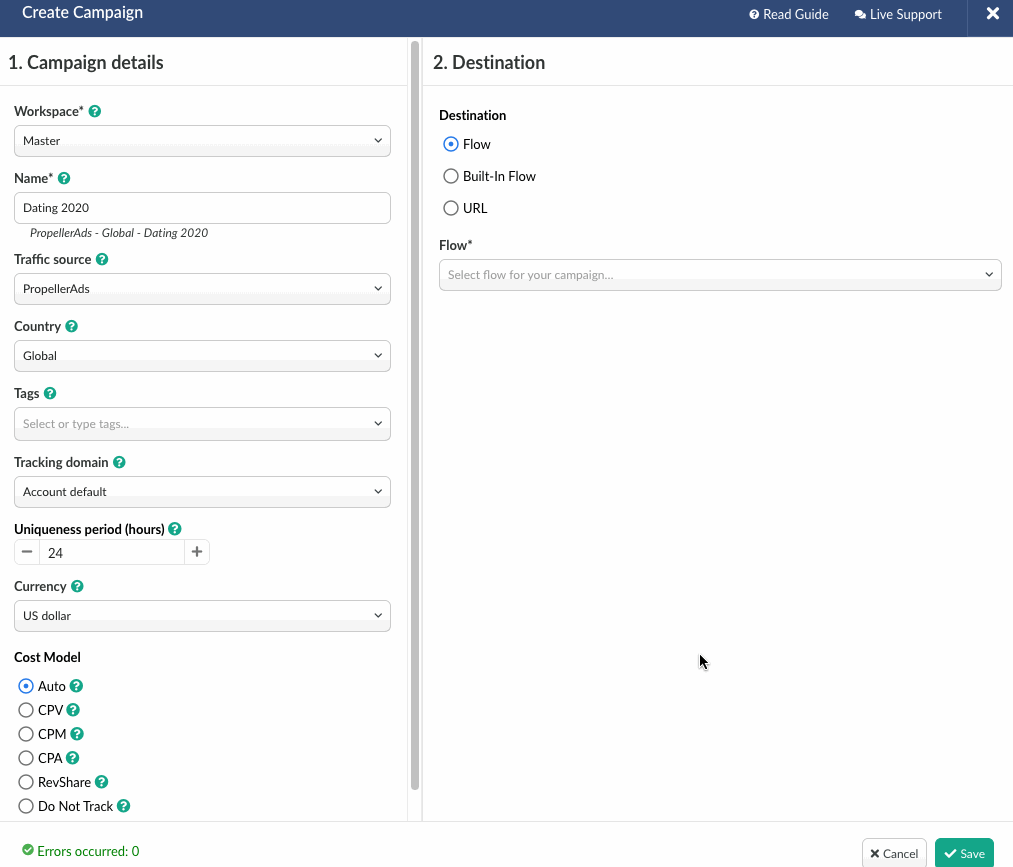A campaign is an element in BeMob which unites other elements such as offers, traffic source, affiliate networks, landing pages and flows. Some of these elements are optional so you can skip them while creating a campaign.
Campaign creation is the final step of the settings on the side of tracker.
After your campaign is set up, BeMob generates the final campaign link which should be placed on the side of traffic source.
Campaign link is required to accept all the incoming traffic, perform the redirect to corresponding offer or landing page, distribute traffic according to the conditions, gather the statistical data for reports.
Tracking through campaign link is called redirect method.
As the redirect method is no longer acceptable with such traffic sources as Facebook, Google Adwords, Bing it is required to use the no-redirect tracking method for launching campaigns with these traffic sources.
The only obligatory element of a campaign is its destination, another words an element to which the traffic will be forwarded from the traffic source.
Depending on the the destination there are three ways to set up the campaign in BeMob: direct URL, simple (Built-In Flow) and advanced (Flow).
¶ Direct URL
This type can be selected when you forward traffic straight to your website.
Direct URL requires no pre-configured elements. It is the quickest way to set up a campaign.
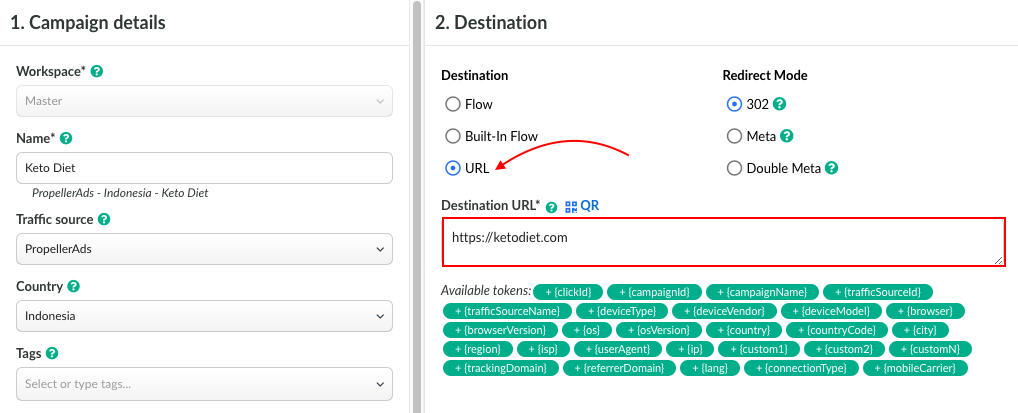
¶ Simple Method - Built-In Flow
Built-in Flow can also be selected if you wish to create a campaign funnel with 1 - 5 paths or conditions. Although there is no limit on paths or conditions in Built-in flow, it is mostly a question of convenient work. If you set up many different elements it might be exhausting to scroll down to see the required element at the bottom of the list.
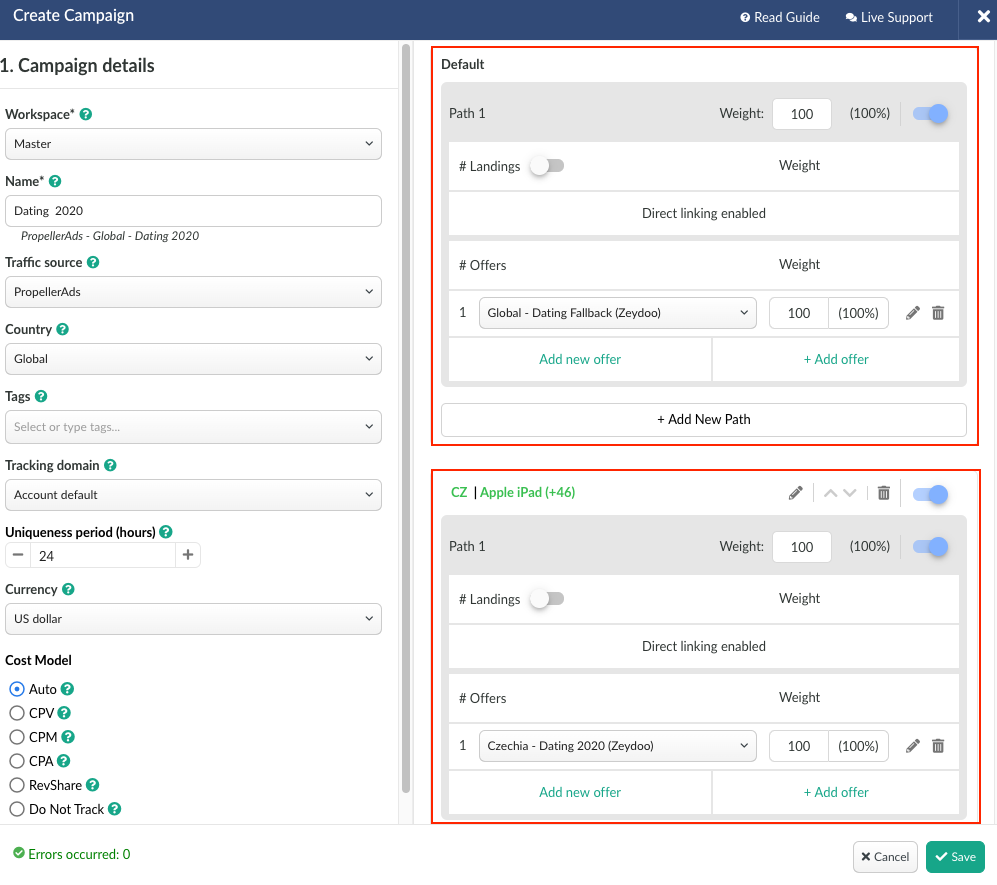
Built-in flow allows a quick offers and landing pages switching. If an offer is stopped working, you should simply access the campaign settings and select another offer element. No further changes on the side of traffic source are required - the traffic will be automatically redirected to the newly selected offer.
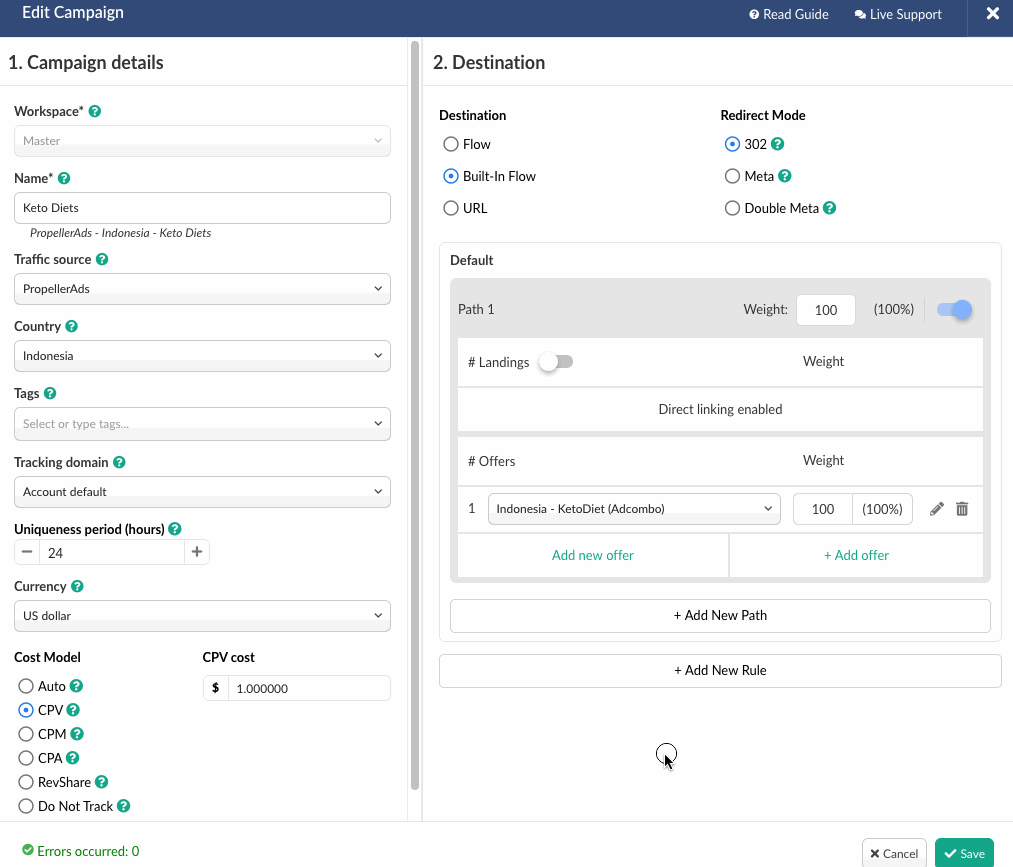
¶ Advanced Method - Flow
Flow is a preconfigured element in BeMob which binds together several offers and landing pages to assure the accurate traffic distribution basing on the specified conditions such as geo, IP, ISP, connection type, browser, brand of device etc.
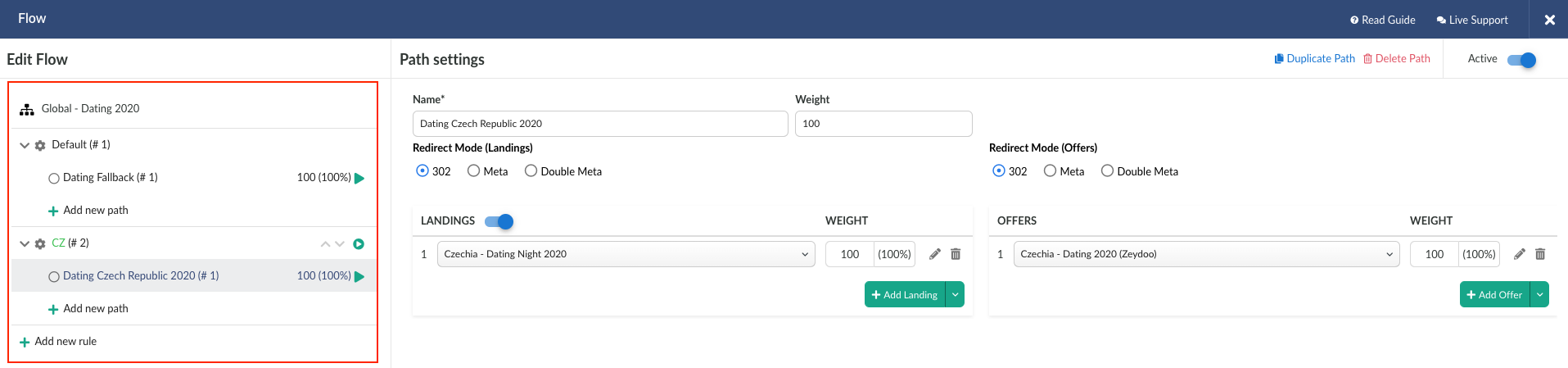
Once you create a flow, you can select it later in the campaign's destination settings.
Flow is the extended version of Built-in flow which allows to add the unlimited amount of combinations with offers and landing pages and set up numerous conditions for traffic distribution.
The guide on flow settings is available in this section.