Setting up a click ID parameter is the obligatory step for correct conversions tracking process.
Each time the campaign URL is accessed, BeMob needs to pass the unique click ID to the side of your affiliate network or direct advertiser.
This click ID should be forwarded via dedicated parameter of your affiliate network and BeMob click ID token {clickId}.
The parameter and BeMob token should be added at the end of the offer URL.
After the conversion is recorded on the side of affiliate network the click ID is passed back to BeMob with the initial click ID which contains 22 alpha-numeric symbols.
However when you set up multiple offers from the same affiliate network adding a click ID parameter and token at the end of each offer URL becomes a time-consuming process.
BeMob makes this easier for you with specifying up the click ID value on the level of affiliate network settings.
¶ Affiliate Network Settings
To set up the automatic passing of click ID parameter it is required to:
- access the affiliate network settings;
- mark the checkbox with Append BeMob click ID option;
- specify the dedicated click ID parameter of your affiliate network.
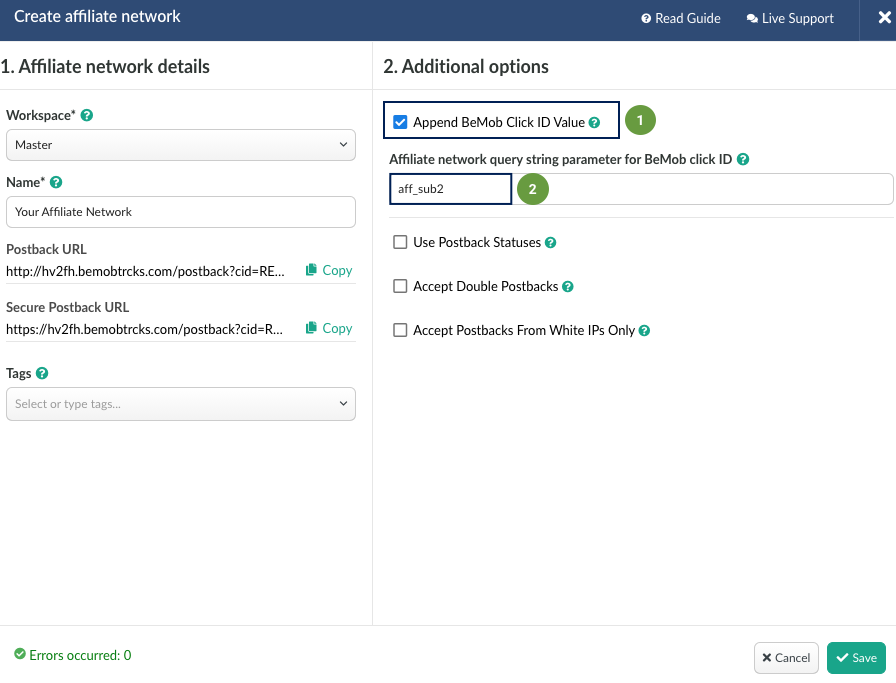
¶ Offer Settings
On the level of offer settings you will need to specify the affilaite network with the automatic click ID option selected.
It is required to access Offer settings, create or edit the existing offer element and select the corresponding affiliate network. As you can see, the parameter for click ID passing specified on the level affiliate network settings in BeMob appears in the offer settings.
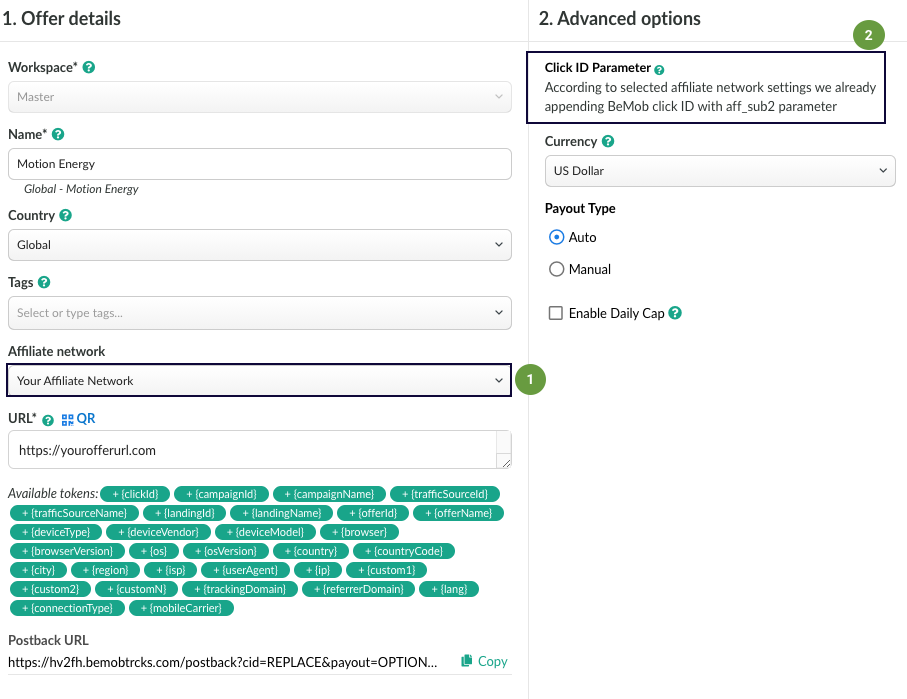
All offers associated with this network will have click ID automatically passed in offer URL.
In this case {clickId} token will not be visible at the end of offer URL. The value of click ID will be passed dynamically, when a visitor of your campaign reaches the offer page.
Each affiliate network has the own dedicated click ID parameter. Make sure you specify the correct parameter otherwise the click ID will not be passed to the side of your affiliate network and as a result no conversions data will be passed to BeMob reports.
As usual click ID parameter matches the click ID token used with the affiliate network in the postback URL. The parameter should be specified without brackets.
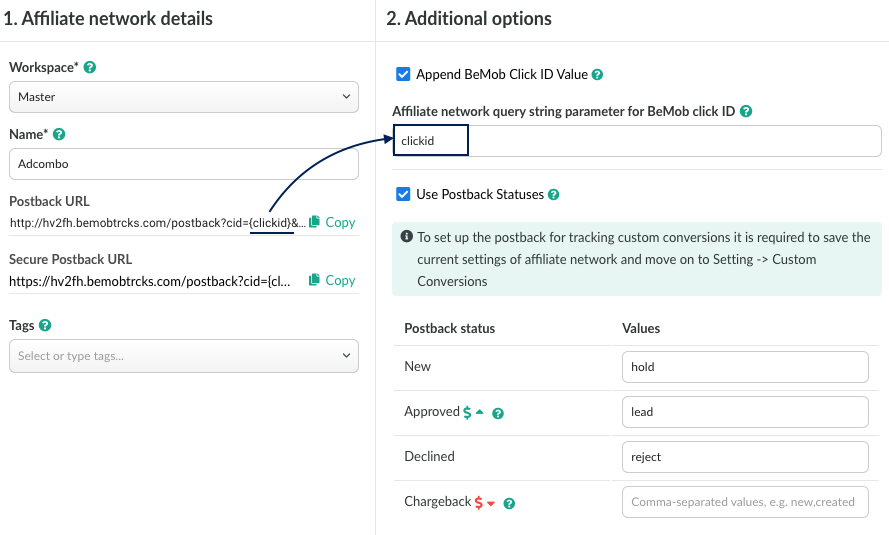
But for some affiliate networks the click ID token and parameter does not match each other.
Always check the documentation or contact your affiliate manager to clarify what click ID parameter should be used.
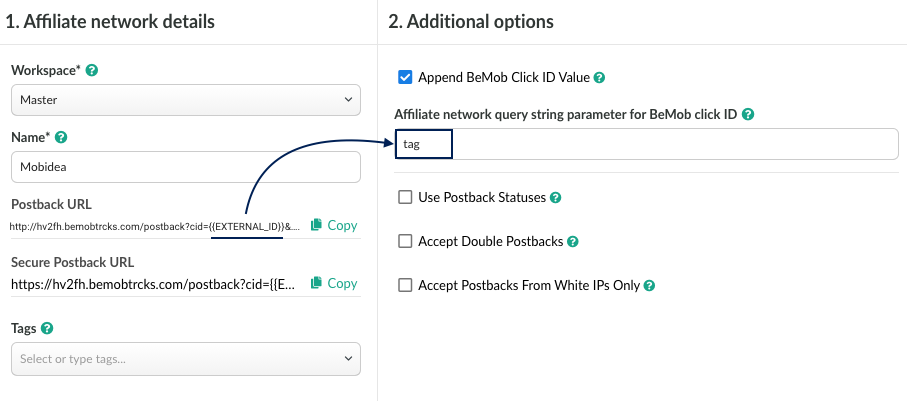
We strongly recommend using the option of automatic click ID passing as it saves the time on offer settings. With this option configured you also avoid the common error when the click ID is not specified and then the process of postback tracking is ruined.
⚒ Learn more about the postback tracking process in our dedicated guide.
¶ Set Up Click ID Passing Manually
If you are not using the option of automatic click ID passing then the click ID parameter should be specified on the level of offer settings.
For this no settings on the level of affiliate network are required. Make sure that the checkbox with the option of appending BeMob click ID value is unmarked.
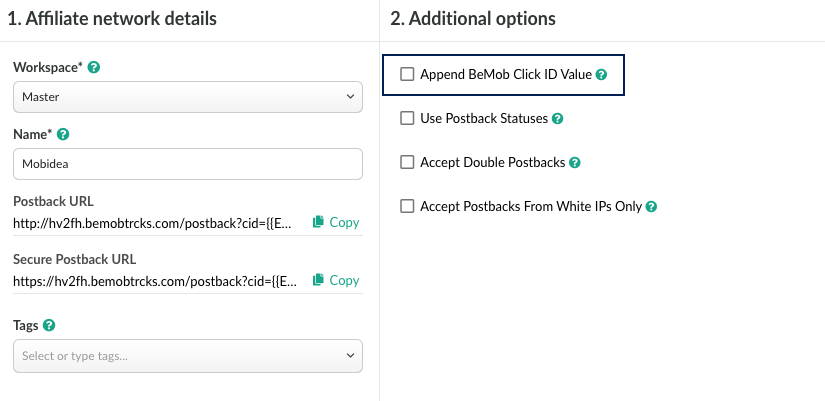
For passing click ID you will need to specify the dedicated affiliate network parameter + BeMob token {clickId} at the end of each offer URL.
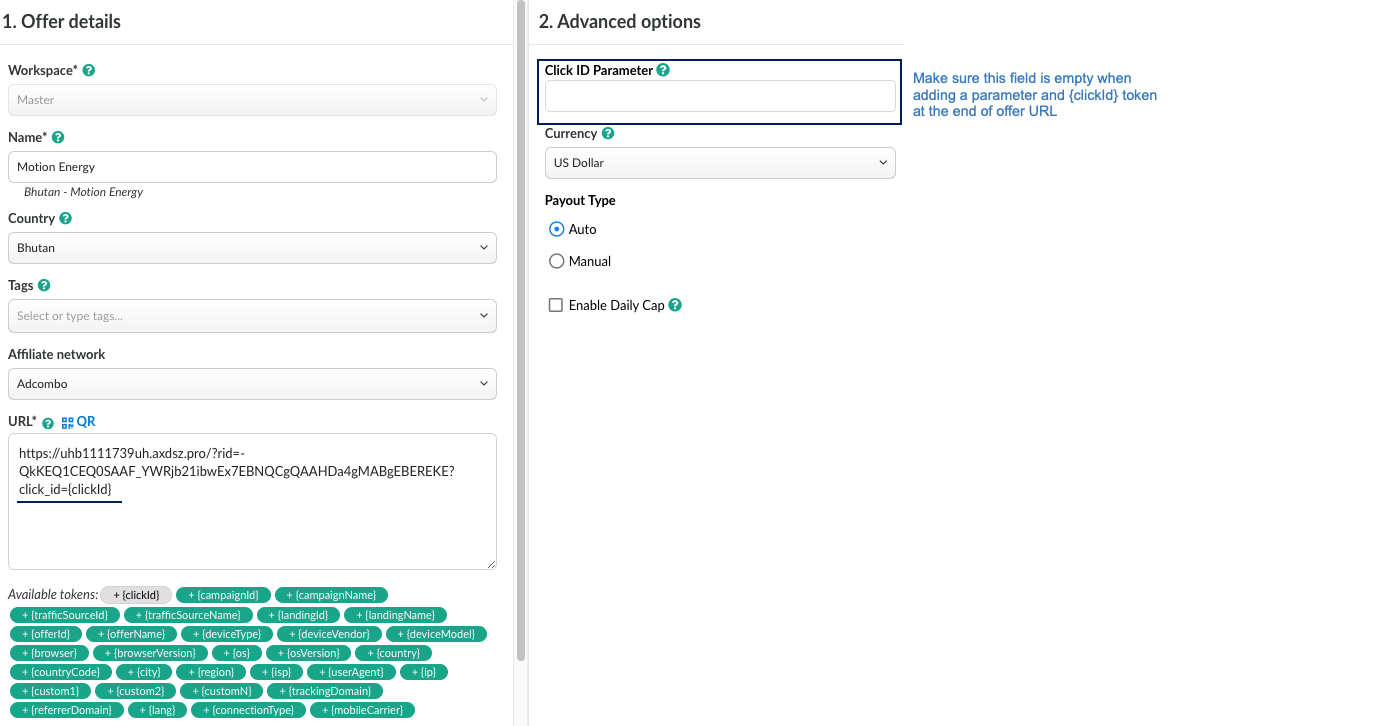
You can see that in the advanced option of offer settings a field for click ID also exists. It means that you can complete it with the click ID parameter of affiliate network without adding dedicated affiliate network parameter + BeMob token {clickId} at the end of each offer URL.
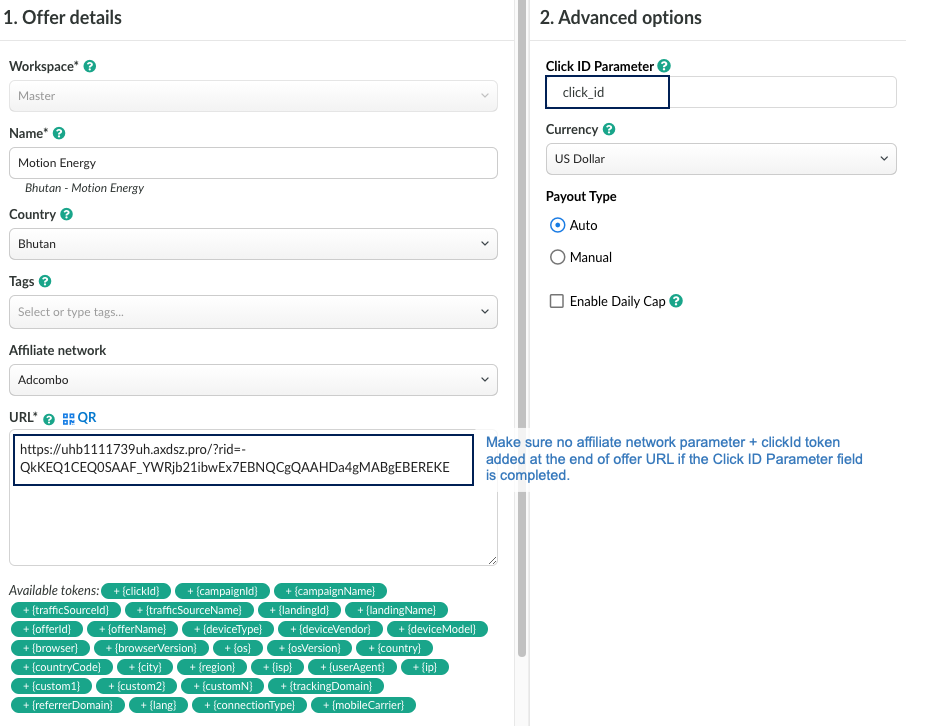
Now when the affiliate network settings are completed you can move on to the offer settings.
More guides on this topic:
⚒ How to set up an offer with BeMob
If you have any questions or need the assistance with the settings, contact our support team through the live chat or at support@bemob.com