
As AdBlueMedia is already available in our templates, the postback configurations become easier.
¶ Step 1: BeMob Settings
- Press Affiliate Networks tab.
- Click New from template and choose AdBlueMedia from the list.
- Select the Workspace from the drop-down menu that the affiliate network will be assigned to. Workspaces help to separate all the working processes into areas. Along with the Users Management this option allows to organize and manage the campaigns and elements smartly.
Learn more in our Workspaces guide.
By default all the elements go to Master WS. Leave the default selection if you have no other preconfigured custom workspaces and move on to other settings.
- Copy postback URL for further implementing on the side of AdBlueMedia.
- Press Save to store the settings.
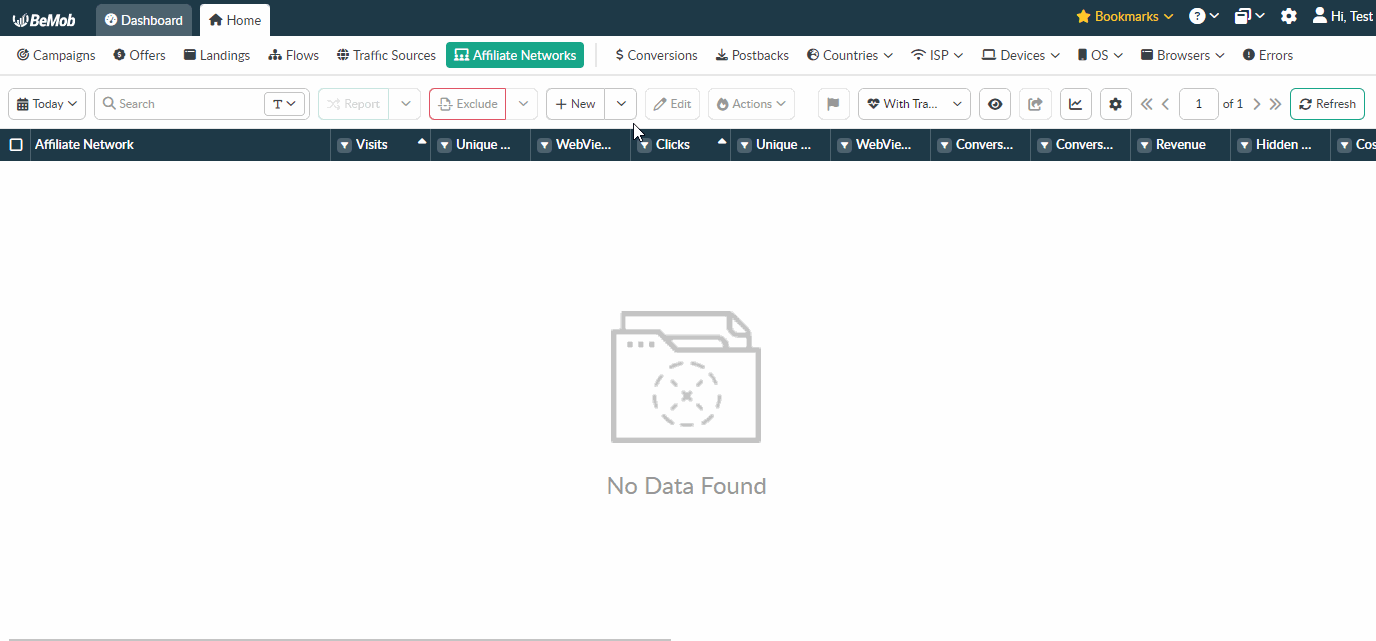
The preconfigured postback URL of AdBlueMedia is:
http://yourdomain.com/postback?cid={s1}&payout={payout}&txid=OPTIONAL&status={status}
&txid=OPTIONAL should be removed from the postback, when placing the URL on the side of AdBlueMedia.
Use Postback Statuses option allows you to receive data on conversions with different statuses.
You can track each stage of conversion from the moment it appears till the conversion is paid or rejected.
AdBlueMedia is forwarding the status of each conversion via postback.
Status values are already added in the AdBlueMedia template and will be prepopulated as soon as you tick this option.
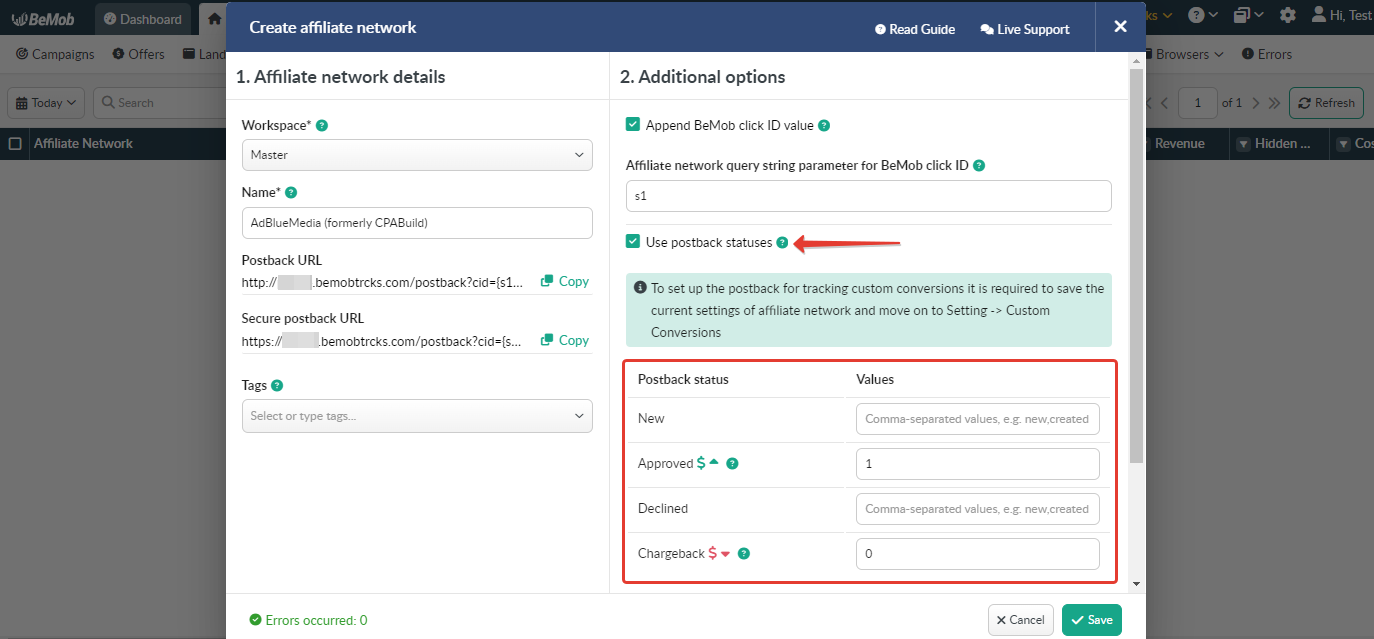
¶ Step 2: AdBlueMedia Settings
After AdBlueMedia is added with BeMob, it is required to add the postback URL on the side of this affiliate network which will notify the tracker about each incoming conversion.
If you place the postback URL as http://yourdomain.com/postback?cid=REPLACE&payout=OPTIONAL&txid=OPTIONAL&status=OPTIONAL the conversions data will not be tracked with BeMob.
The URL should contain the dedicated AdBlueMedia tokens.
To place the postback URL on the side AdBlueMedia follow these steps:
- Go to API section on the panel.
- Select Postback from the list.
- Paste Postback URL in the corresponding field.
- Press Save button to store the settings.
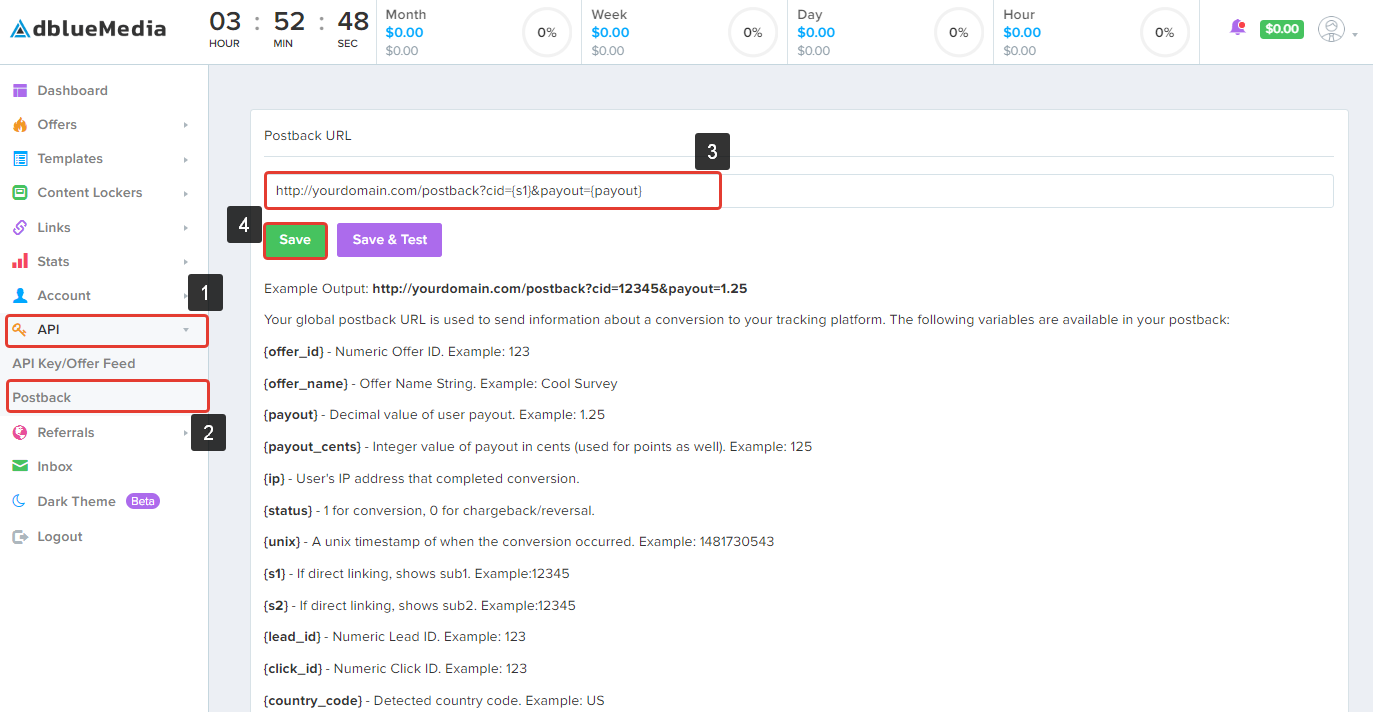
After the postback URL is added on the side of AdBlueMedia it is required to copy the offer URL and go back to your BeMob settings.
¶ Step 3: Offer Settings
To get offer link on the side of AdBlueMedia:
- Go to Offers section on the panel.
- Select All Offers from the list.
- Click name of the desired offer.
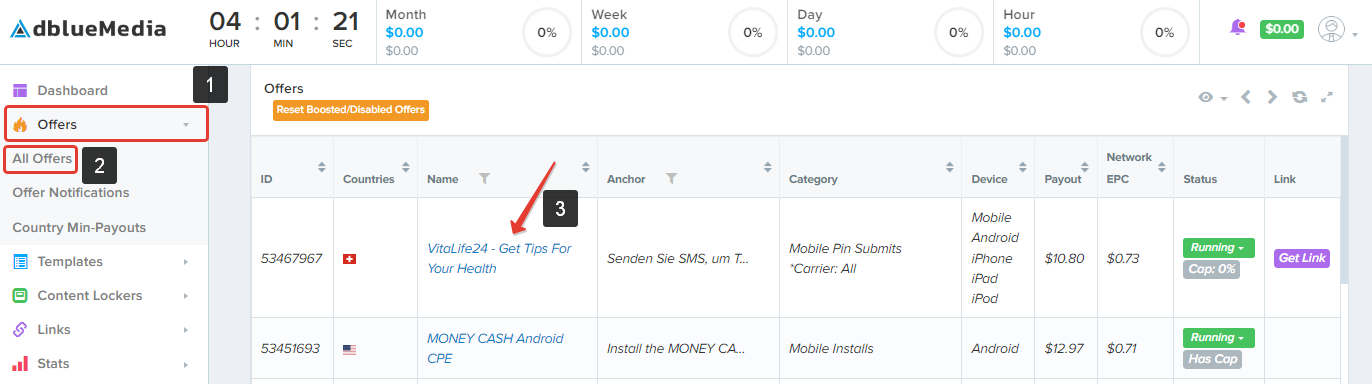
- Press Get Link button.
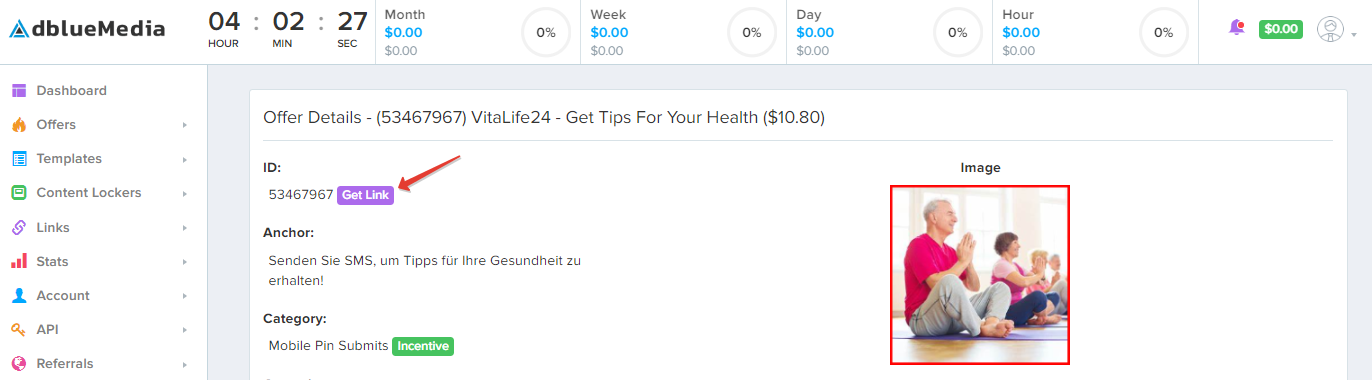
- Copy Offer Link and press OK button.
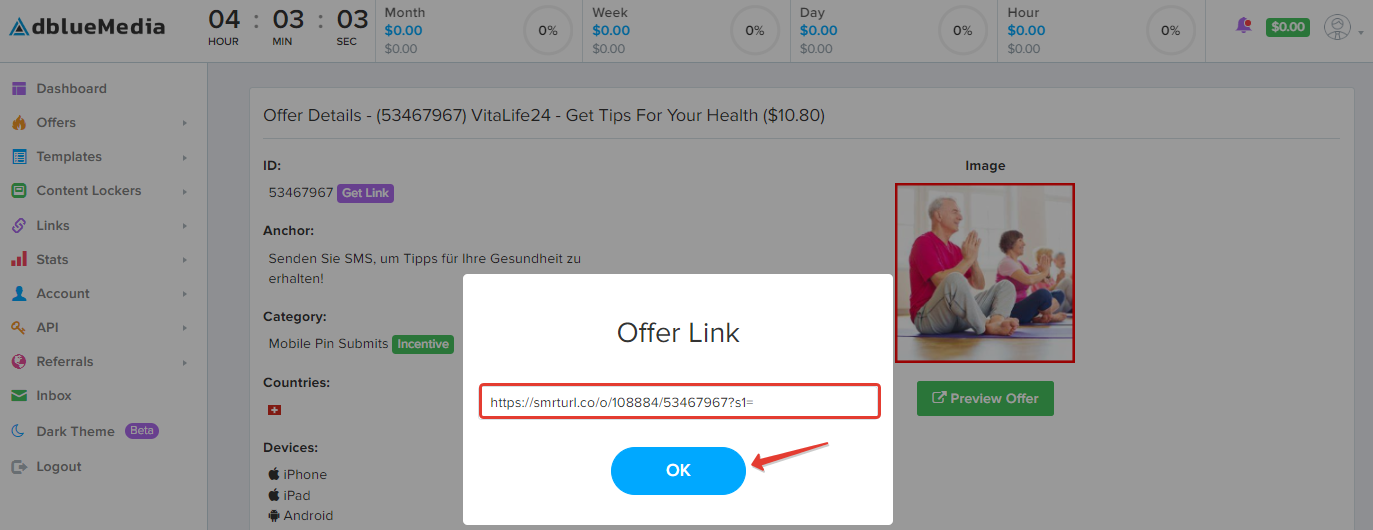
To add the AdBlueMedia offer URL in BeMob it is required:
- Press Offers tab.
- Click New.
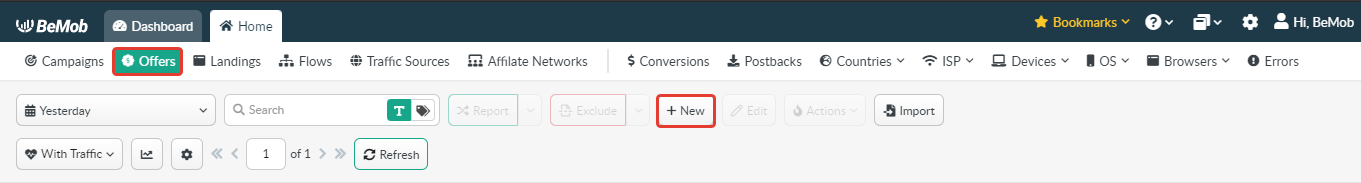
After the offer settings window appear it is required to:
- add the offer name;
- specify the geo of offer;
- select AdBlueMedia as Affiliate Network;
- place the offer in the URL section;
- press Save to store the settings.
More details on offer settings see in our dedicated guide.
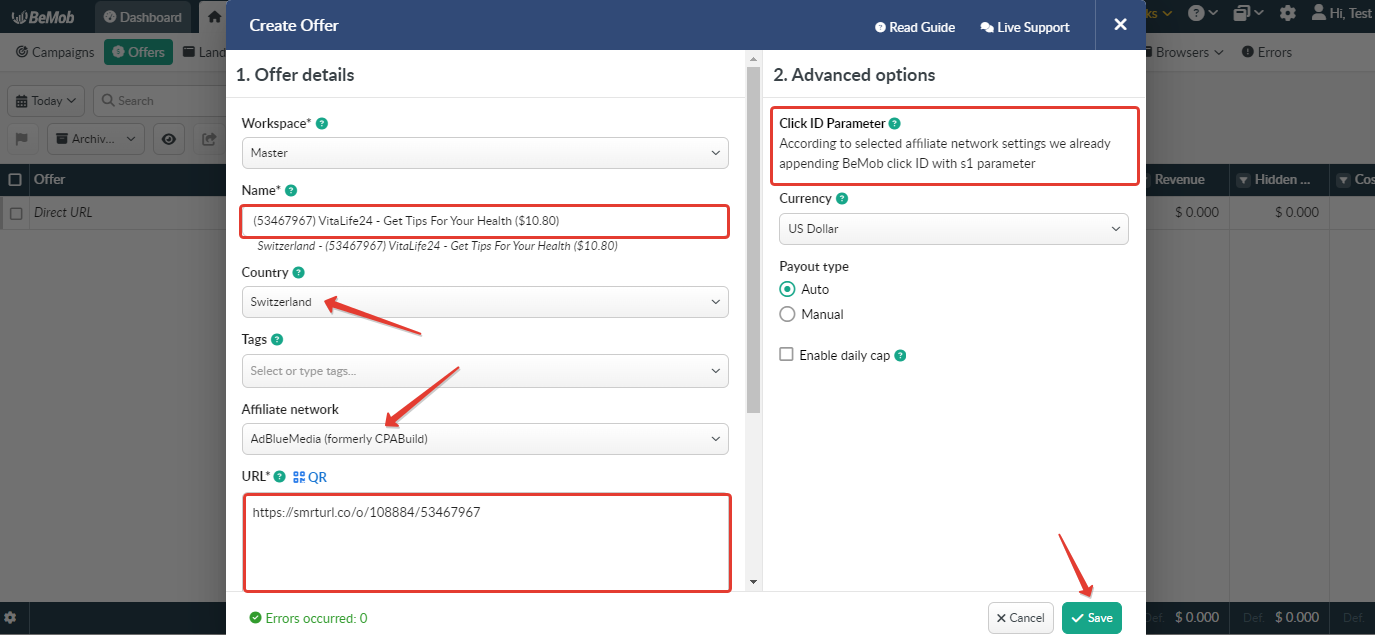
In the example above you can see that no click ID value is added at the end of the offer URL as the click ID has been specified in the AdBlueMedia template at the stage of affiliate network settings.
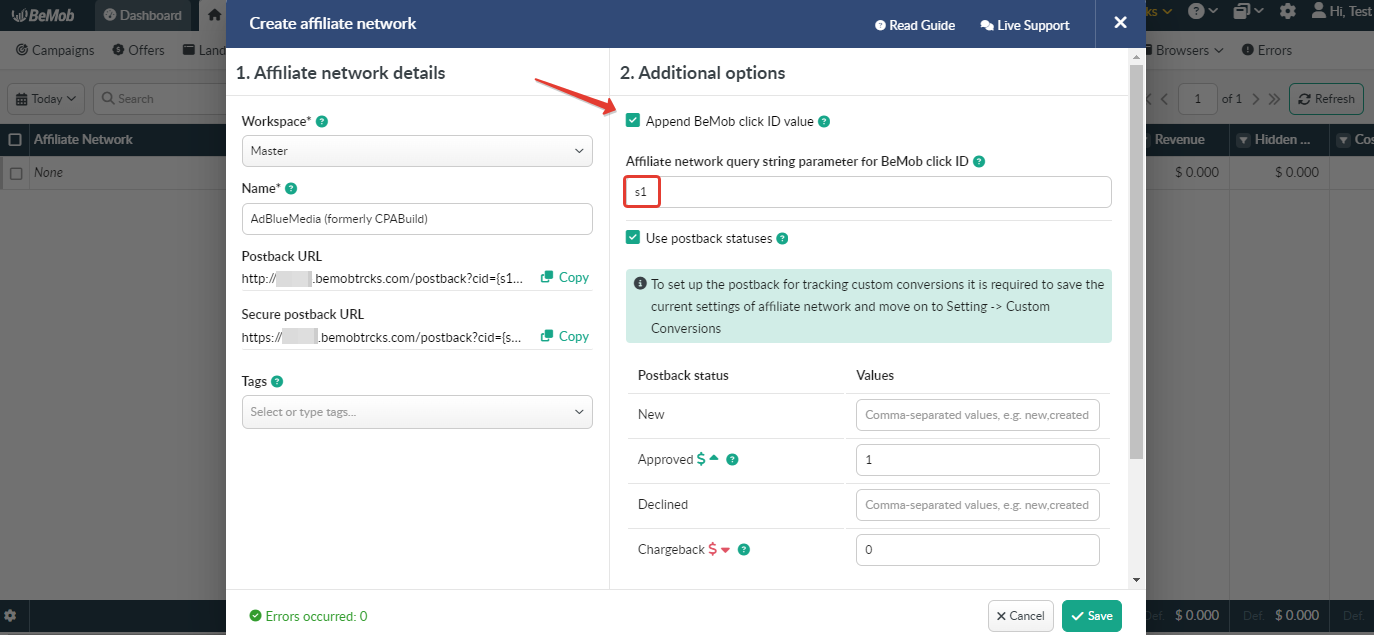
To pass click ID manually the s1={clickId} part should be added at the end of each offer URL from AdBlueMedia and the automatic click ID passing should be switched off in the AdBlueMedia template.
Here is the sample of AdBlueMedia template and offer settings, when you decide to pass the click ID manually.
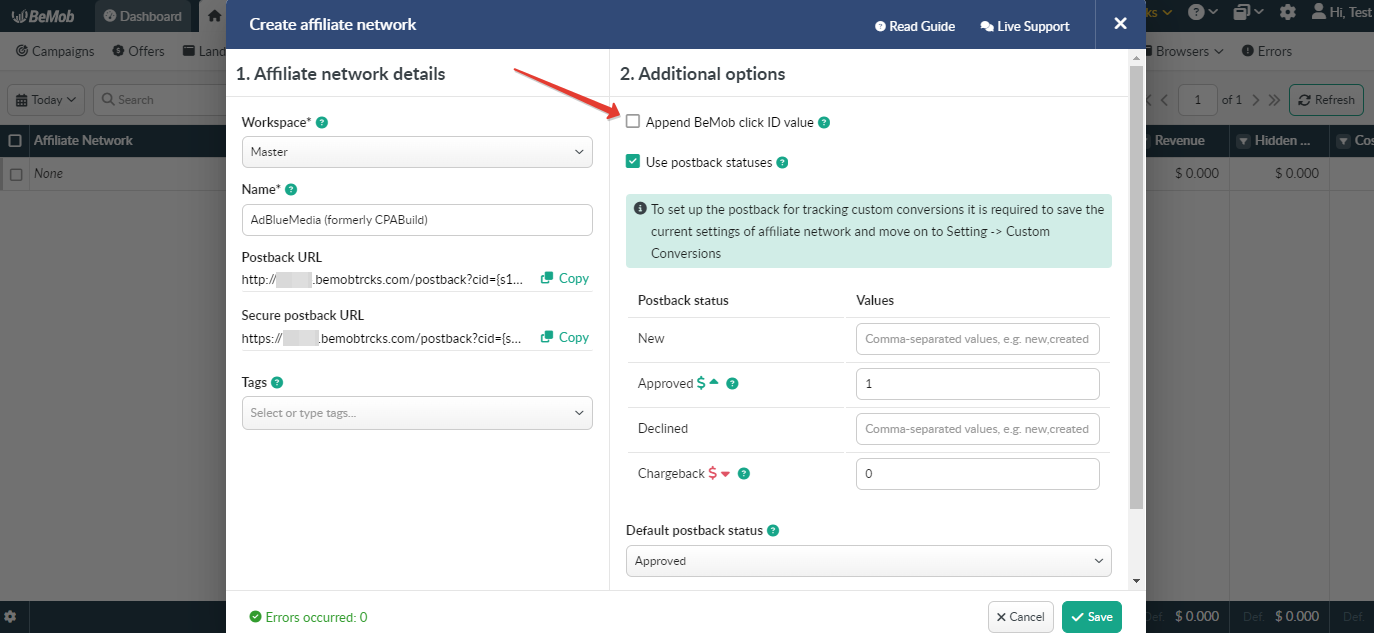
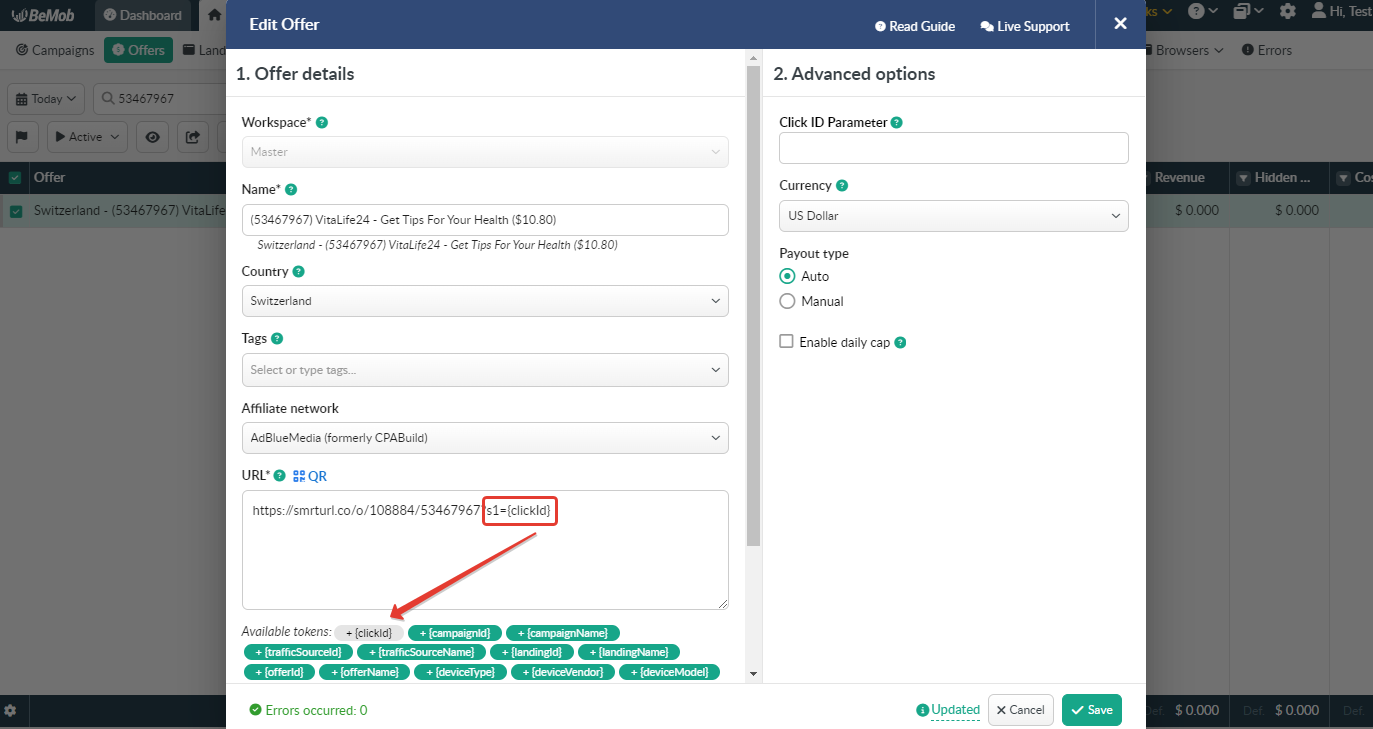
It is required to select either appending BeMob click ID automatically or manually in offer settings.
After AdBlueMedia offer is set up in BeMob, it is required to move on to traffic source or campaign settings.
If you have any questions or need the assistance with the settings, contact our support team through the live chat or at support@bemob.com