Tracking URLs are links provided by BeMob for your advertising campaign. They carry out different functions.
To access Tracking URLs section, click on the gear icon on the panel.
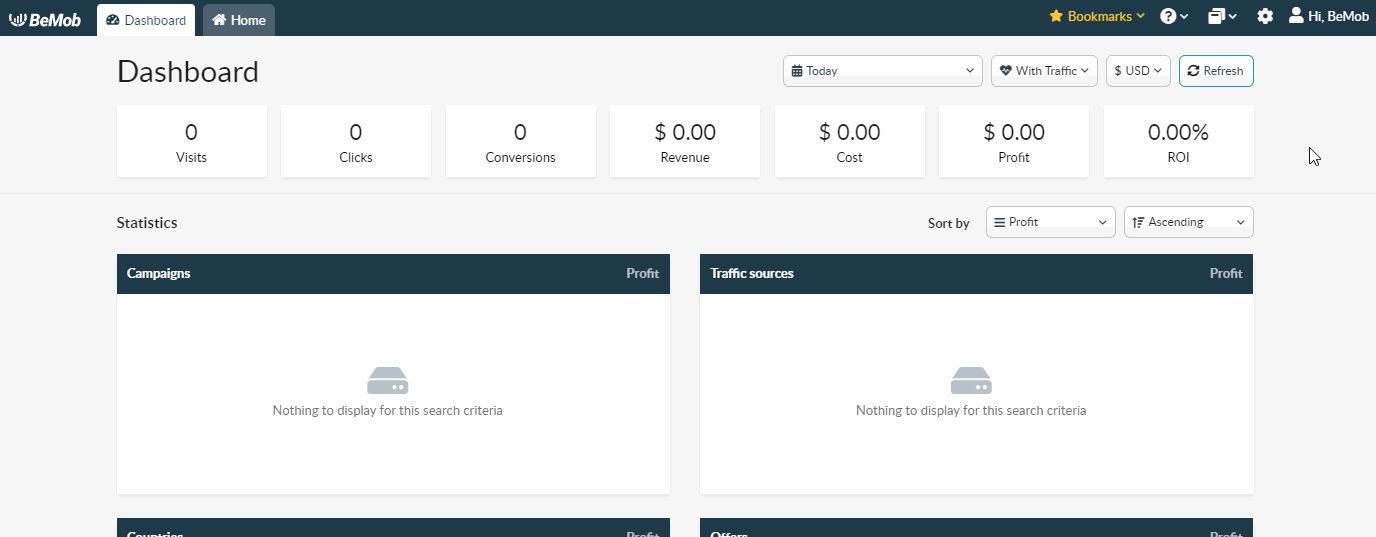
¶ Click URL's For Landing Pages
Click URLs and Multi-offer Click URLs are used to redirect visitors from the landing page to the offer and register clicks data in the statistics.
Click URLs are used when you need to redirect users to only one offer from your landing page (even if there are several CTA buttons or links) or you need to randomly rotate your offers.
Multi-offer Click URLs are required to connect several offers with a corresponding number of CTA links or buttons on the landing page.
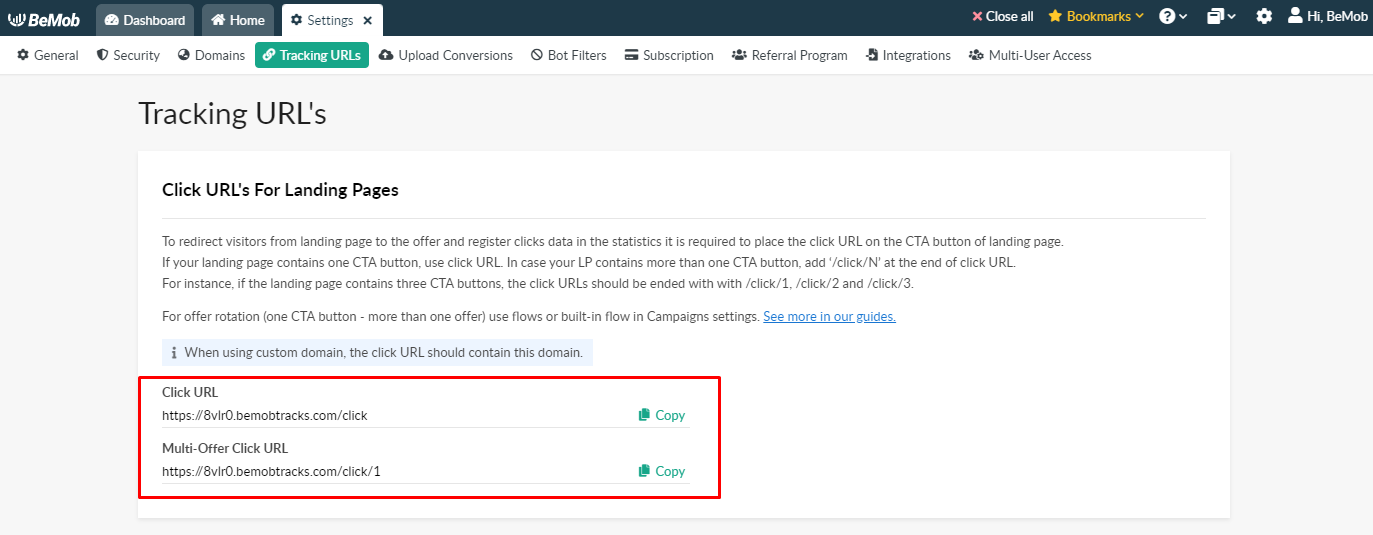
By default Click URLs and Multi-offer Clcik URLs are displayed with your BeMob default domain. When you add your custom domain and set it as main in settings, Click URLs and Multi-offer Click URLs will be displayed with your custom domain.
More detailed information about Click URL's For Landing Pages can be found here.
¶ S2S Postback URL's
S2S Postback URLs allow to pass the conversions data from affiliate network to BeMob. They should be configured and copied from BeMob and placed on the side of your affiliate network.
This method is considered as the most reliable and secure for conversions tracking and recommended to be used when possible.
BeMob provides you with standard and secure S2S Postback URL. They can be used depending on the requirements of your affiliate network.
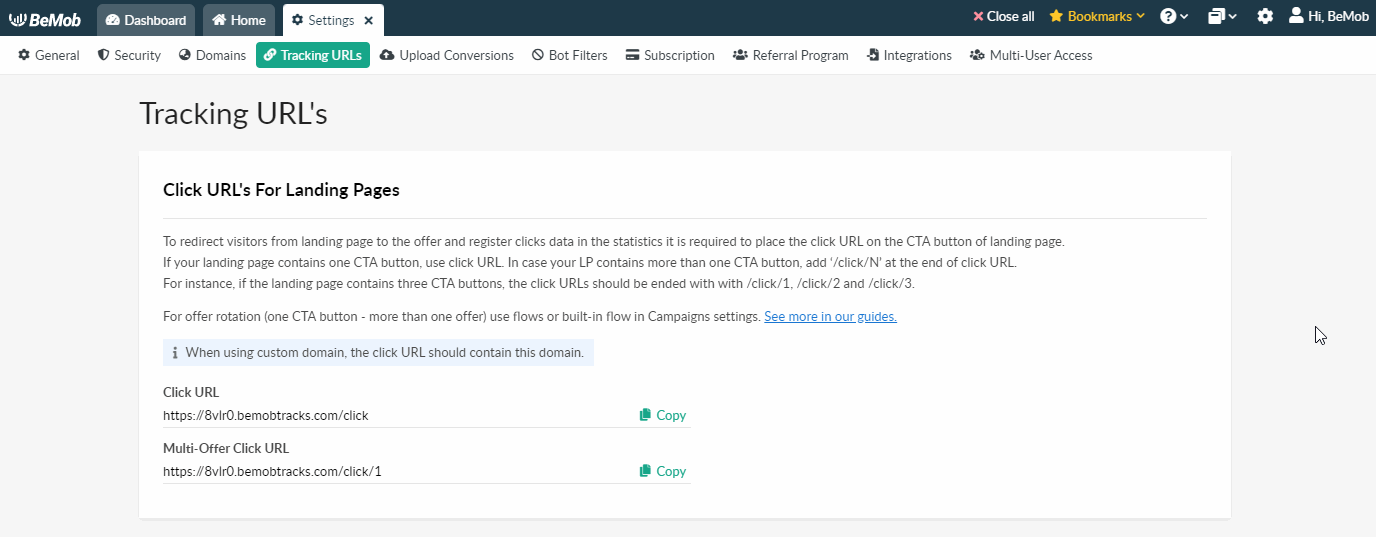
By default S2S Postback URLs are displayed with your BeMob default domain. If you need to use S2S Postback URL with your custom domain, it should be copied from affiliate network settings, offer settings or campaign links in BeMob.
Please keep in mind that it doesn't matter what domain is displayed in S2S Postback URL - it will still track your conversions properly.
- affiliate network settings:
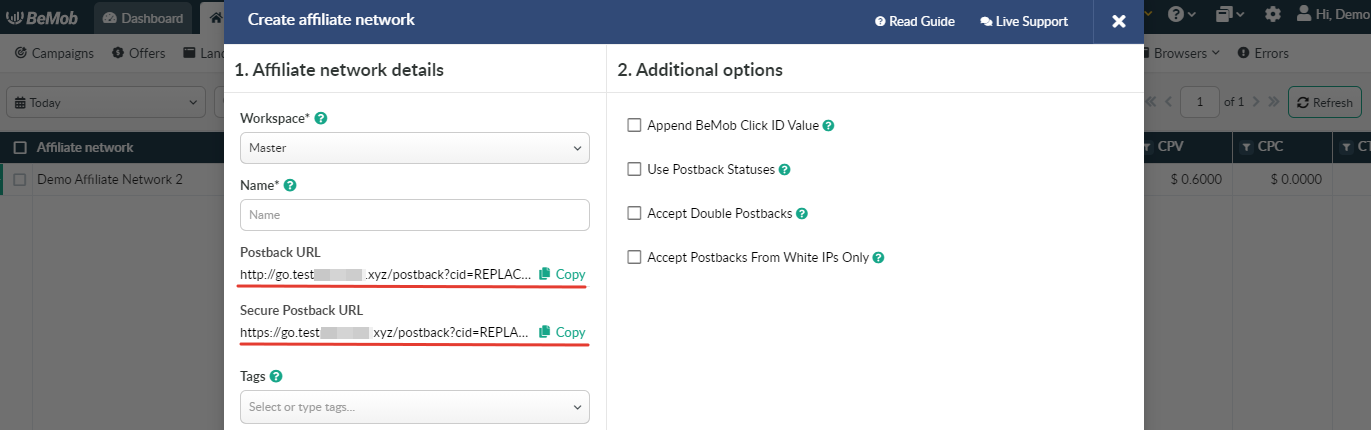
- offer settings:
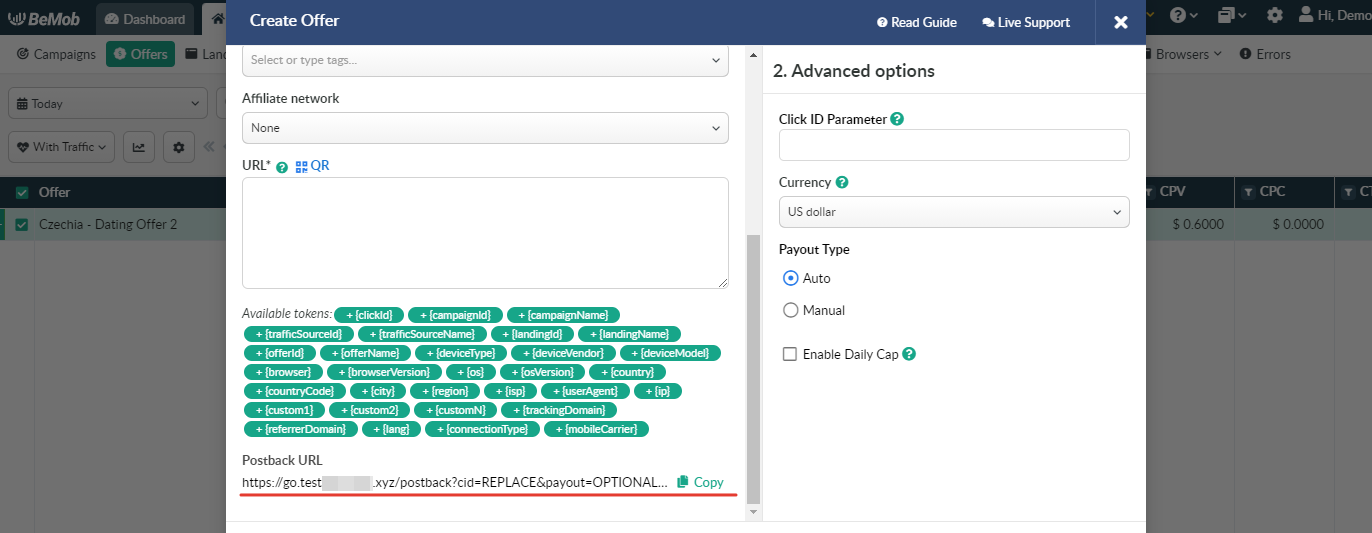
- campaign links:
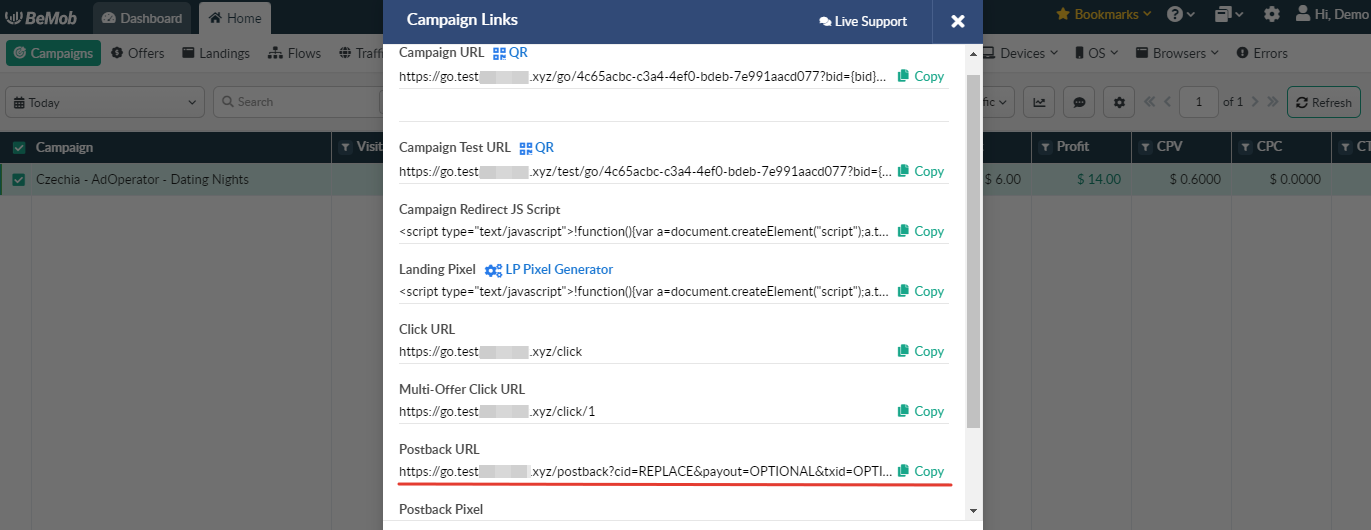
Please note that all the REPLACE and OPTIONAL values in S2S Postback URL should be replaced with the corresponding tokens which are used with your network to pass the conversions data.
More detailed information about Postback Settings can be found here.
¶ Conversion Pixels
Conversion pixel is required when an offer can support only client-side pixel to track conversions.
This method is used when you use offers from direct advertiser or your proper offers.
This tracking mechanism is cookie-based. It means BeMob click ID is stored in the cookie which is sent for each campaign visit. To work properly, Conversion pixel is placed on "thank you" page which is shown after the conversion takes place.
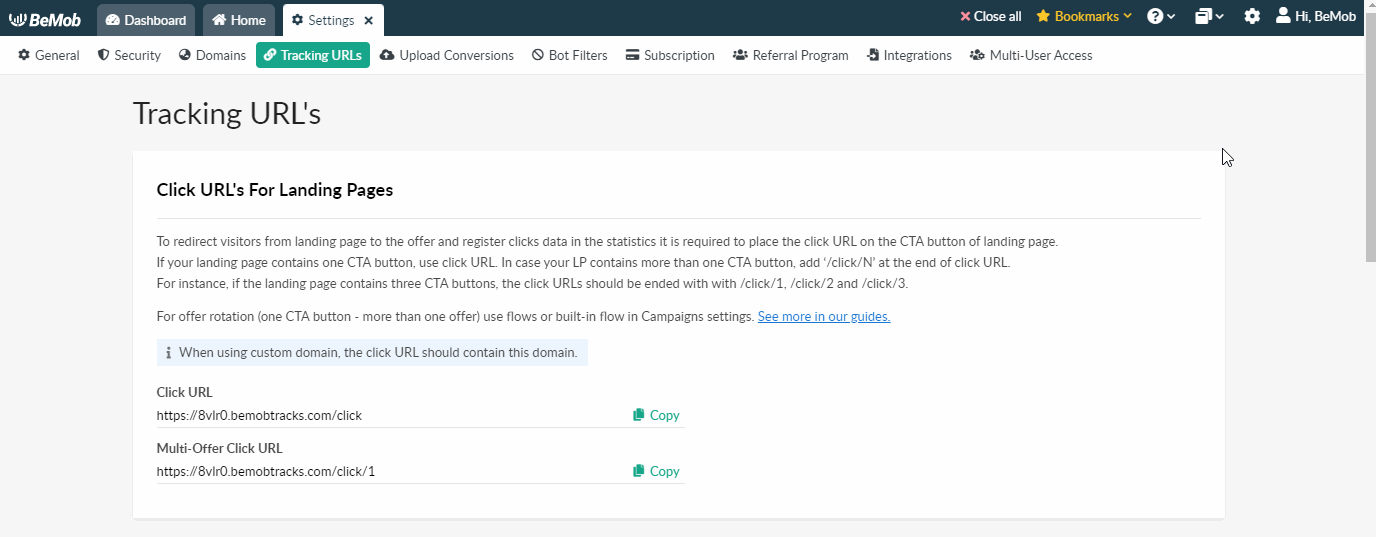
Conversion pixel is available in three forms - Conversions pixel URL, Conversion pixel and Conversion script. The corresponding form should be selected according to the requirements of your "thank you" page.
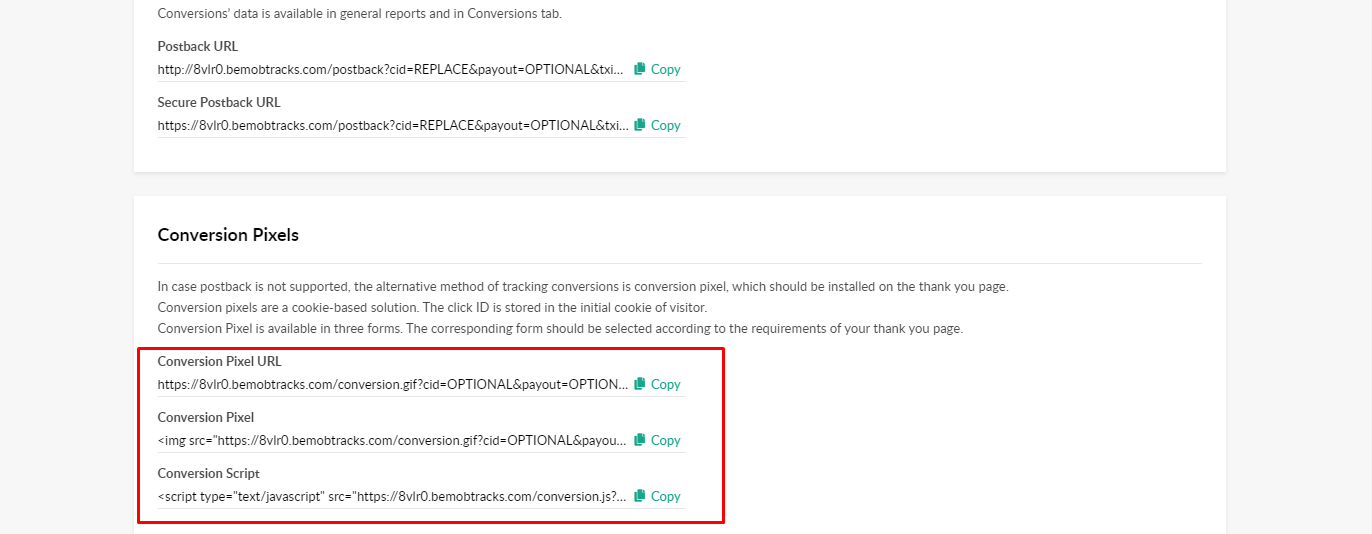
By default Conversion pixel is displayed with your BeMob default domain. If you need to use Conversion pixel with your custom domain, it should be copied from campaign links in BeMob.
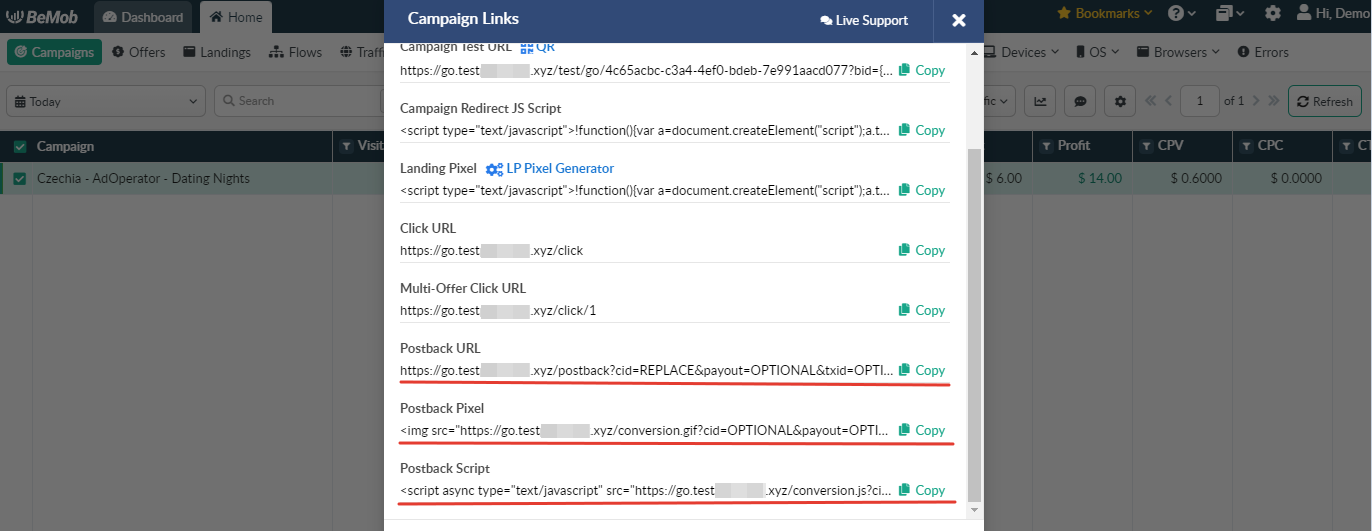
More detailed information about Conversion pixel can be found here.