¶ Subscription Section
Subscription section shows you all details about your subscription, payment method and invoices associated with your BeMob account.
¶ Details
In this section you can find the following details on your BeMob subscription:
-
Current plan - a pricing plan of your BeMob account at the moment you accessed the Subscription section.
At the time this guide is posted (August, 2022) there are 4 plans available with BeMob: Free, Professional, Business, Enterprise.
BeMob plans differ from each other in terms of amount of events, data retention, domains, overage cost and available features. -
Monthly payment - the cost of the subscription for 30 days of using BeMob.
The cost of the plan should be always paid upfront at the beginning of billing period. -
Next plan - a planned subscription change which will happen at the beginning of the next billing period.
For instance, if you decide to downgrade from one prepaid plan to another or from the paid plan to Free plan, this change can only be applied from the next billing period. The plan to which your subscription will be changed at the beginning of the next billing period will be displayed as the next plan.
BeMob subscription is based on autocollection. If you do not change your BeMob plan before the next billing period starts, the subscription will be renewed automatically and the cost will be collected from the card added in your account or any other alternative payment method associated with your account.
-
Current period - the start and end dates of your current billing period. A billing period includes 30 days.
-
Events included - amount of events (impressions, clicks, visits, conversions) included in the 30 days of billing period.
-
Events used - amount of events (impressions, clicks, visits, conversions) used during the 30 days of billing period.
-
Overage events - amount of events used in excess of the events included in the current plan during the 30 days of billing period.
Overage events line will not be visible if you're on Free plan as the payment of overage is not available on this plan. -
Overage cost - a cost of the amount of events used in excess of the events included in the current plan during the 30 days of billing period.
Overage cost line will not be visible if you're on Free plan as the payment of overage is not available on this plan.
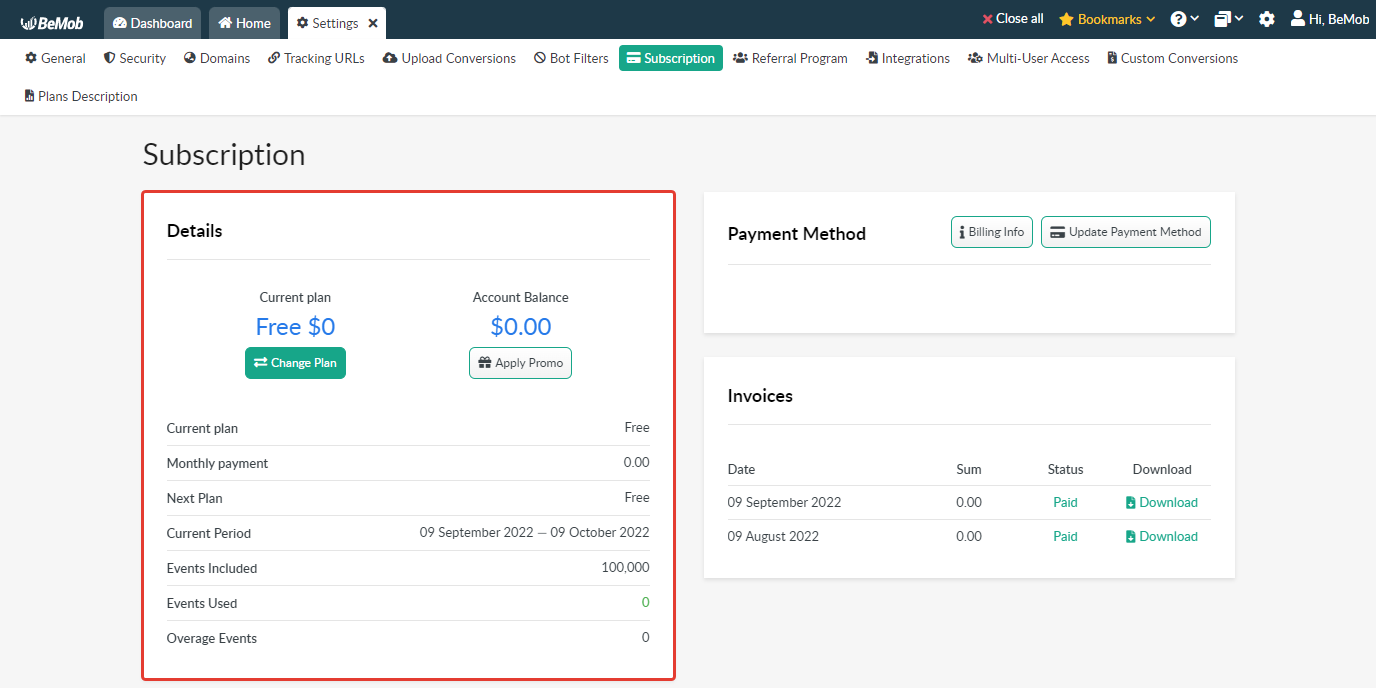
Bonus Balance will be available if you register with a dedicated link from our partners services (forums, affiliate networks, traffic sources).
This bonus balance will display the amount of bonus money which can be used to cover subscription/ overage cost.
By default the balance is $0.00
¶ Payment Method
In this section you can specify or update the details of the default card that will be used to collect the subscription cost.
To update your payment method:
- press Update Payment Method button;
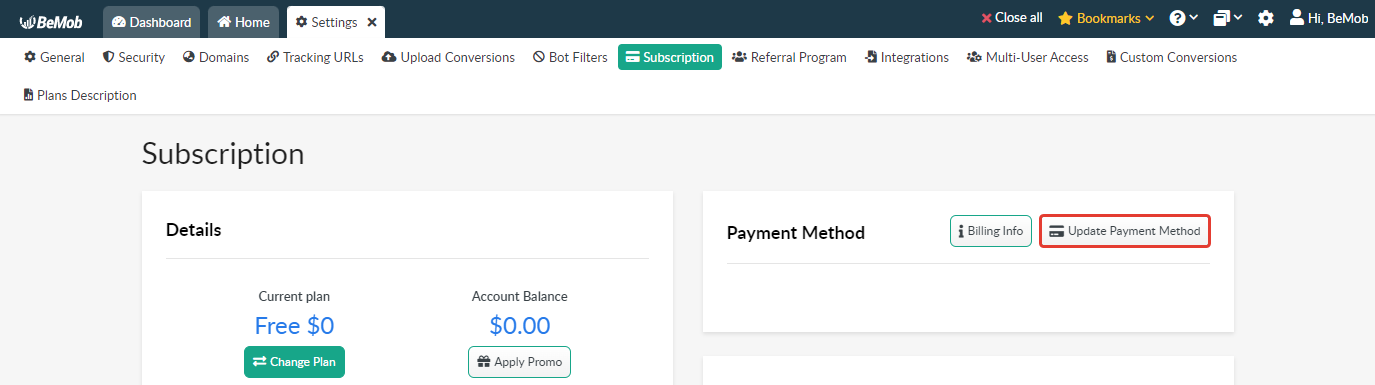
- specify Card Number, Expiration Date and CVV/CVC;
- press Save button.
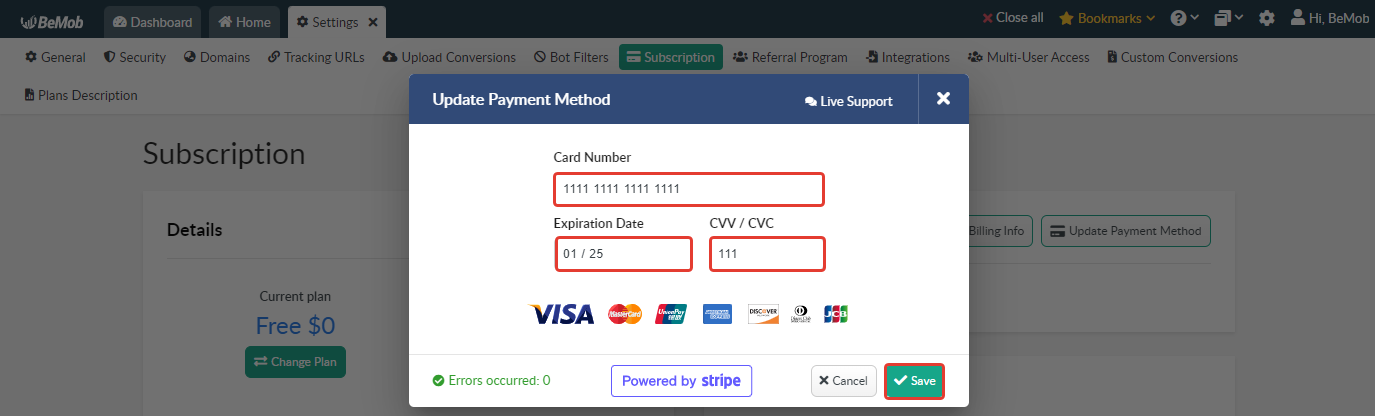
Billing info form should be completed with the valid details that will be displayed in your invoices.
To update your billing info:
- press Billing Info button;
- specify the required details and press Save button.
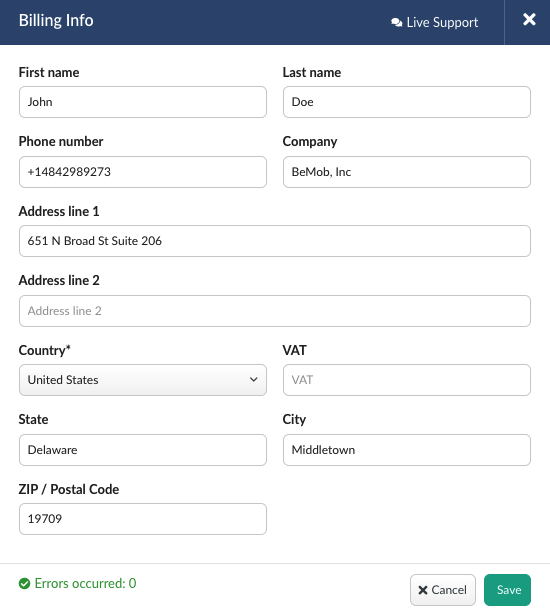
VAT details should be specified without country prefix.
Select the country and then specify the numeric value of your VAT.
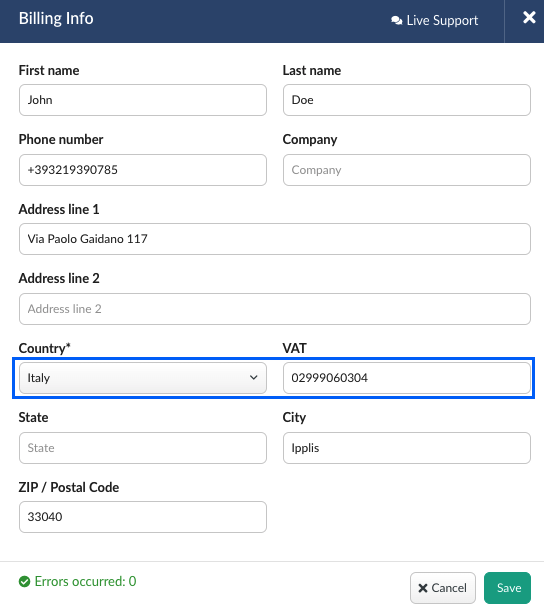
¶ Invoices
In this section you can see the list of all invoices associated with your BeMob account with the date on which the invoice is paid, the amount paid and status of invoice.
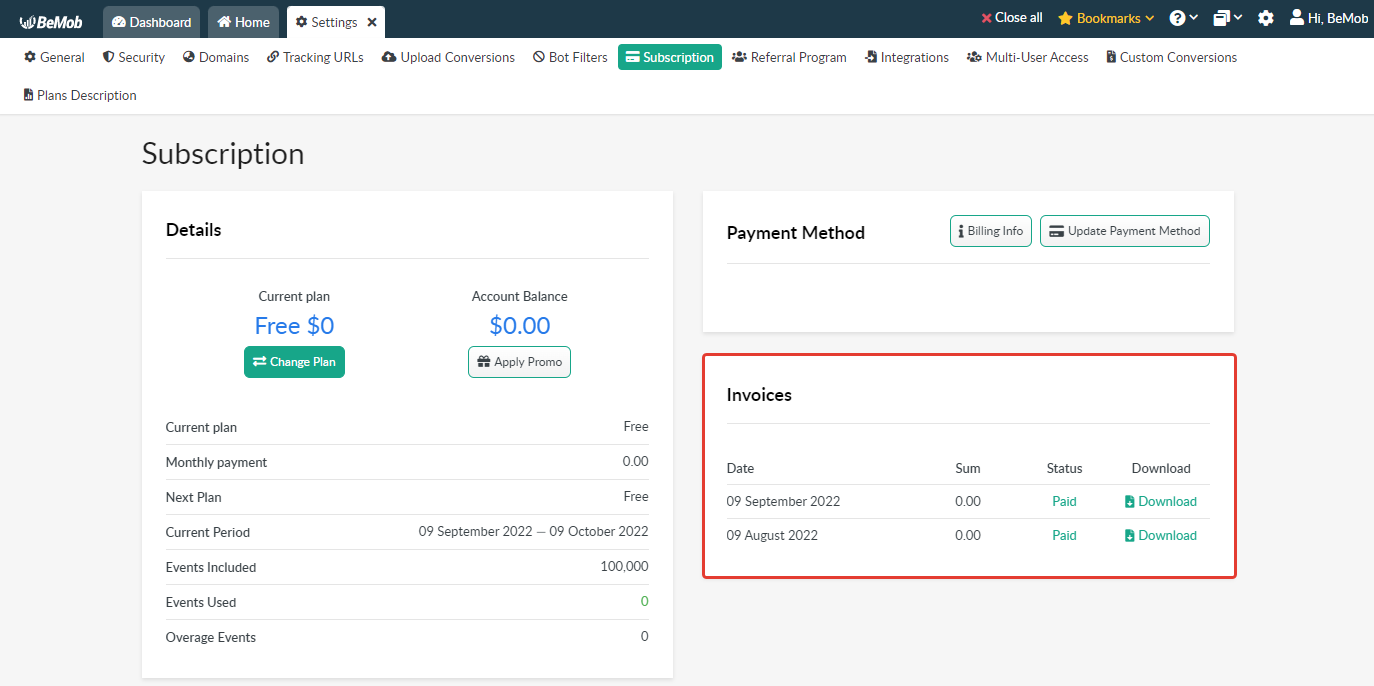
To see the invoice details click on Download button.
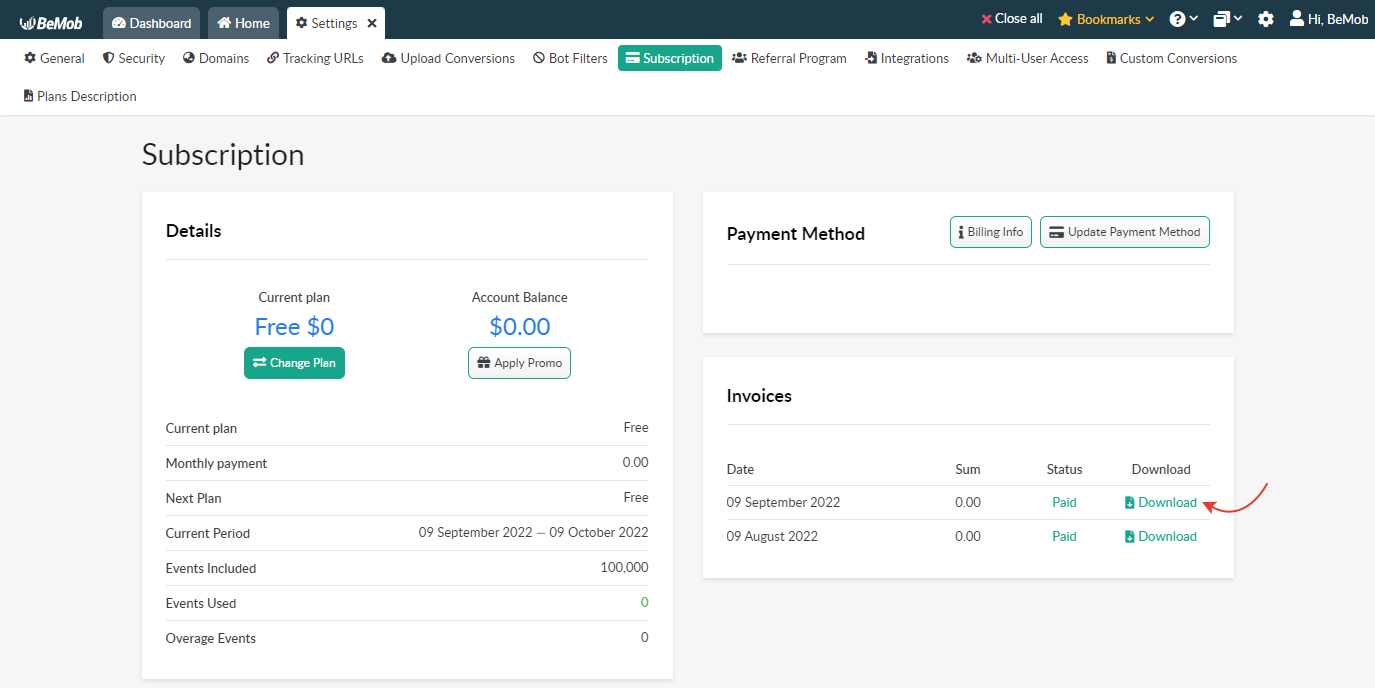
The PDF file with the invoice details will appear in the new tab of your browser.
¶ Free Plan
When you register an account with BeMob, your plan is Free by default.
This plan provides you with 100 000 free events for 30 days, 1 month of data retention and access to the limited number of BeMob features.
If you keep the traffic volumes in the limit of 100 000 events, BeMob will be free for you.
We don’t have trials, so you can stay with BeMob for free as long as you wish.
¶ Events Limit
The term of events covers the following traffic data: impressions, visits, clicks, conversions.
- An impression is registered each time the dedicated impression pixel loads along with your ad banner.
- A visit is recorded when a user visits your landing page or offer which means that he goes through the campaign URL.
- A click is registered when a visitor clicks the CTA button placed on your landing page and moves to the offer, going through the click URL.
- A conversion is any successful action that follows your offer. It can be registration, ordering or uploading an application etc.
At every stage of working with your campaigns you will be notified about the amount of events used.
The notifications on 30 000, 50 000, 70 000, 100 000 events used are visible in your BeMob account and sent to your email used with the registration.
If you cross the limit of 100 000 events during 30 days of your billing period, the subscription upgrade will be required to continue the work with BeMob.
Once the traffic volumes reach 100 000 on Free plan within 30 days of one billing period you will need to move to the paid plan.
At this point your campaigns will still be active, but the access to the BeMob panel will be interrupted.
If the notification on 100 000 events used is ignored and the traffic volumes reach 200 000 events, the traffic in your campaigns will be stopped.
To renew the traffic activity it is required to chagne th subscription to the paid plan.
If you have any questions concerning the subscriptions, feel free to contact our live chat support.
¶ Available Features
The list of available features on Free plan is given in the table below.
| Feature | Availability |
|---|---|
| Amount of events | 100 000 |
| Overage cost | unavailable |
| Data retention | 1 month |
| Amount of active elements | 10 campaigns, 10 offers, 5 landing pages, 5 flows, 3 traffic sources, 3 affiliate networks |
| Traffic distribution | brand and model, browser and version, connection type, country, state/region, city, custom token, query header, custom 1-10, day of week, device type, IP, ISP, language, mobile carrier, OS and version, referrer, time of day, user agent |
| Uploading conversions manually | unlimited access |
| Traffic cost update | unlimited access |
| Daily cap | unlimited access |
| Workspaces | unlimited access |
| No-redirect tracking | unlimited access |
| API | limited access (1 try in 10 seconds interval) |
| Support | free |
The additional features can be bought as addons in the Subscription section.
👉 The detailed information about addons is available in our blog post.
¶ Paid Plans
BeMob pricing is wise and flexible. It is totally oriented on your traffic and features demands.
There are 3 paid plans: Professional, Business and Enterprise.
These pricing plans are mainly distinguished by the amount of available events, the period of data retention, the number of custom domains, elements and features.
¶ Professional
The list of available features on Professional plan is given in the table below.
| Feature | Availability |
|---|---|
| Amount of events | 1 000 000 |
| Overage cost | $0.05 per 1000 events |
| Data retention | 1 month |
| Amount of active elements | 50 campaigns, 50 offers, 10 landing pages, 10 flows, 10 traffic sources, 10 affiliate networks |
| Traffic distribution | brand and model, browser and version, connection type, country, state/region, city, custom token, query header, custom 1-10, day of week, device type, IP, ISP, language, mobile carrier, OS and version, referrer, time of day, user agent |
| Uploading conversions manually | unlimited access |
| Traffic cost update | unlimited access |
| Bulk reports | campaigns |
| Daily cap | unlimited access |
| Marks | custom parameters |
| Team work | 1 admin |
| Workspaces | unlimited access |
| Tags | campaigns, offers |
| No-redirect tracking | unlimited access |
| Custom columns | 1 custom column |
| Custom conversions | 1 custom conversion |
| API | limited access (3 tries in 10 seconds interval) |
| Support | free |
The additional features can be bought as addons in the Subscription section.
👉 The detailed information about addons is available in our blog post.
¶ Business
The list of available features on Business plan is given in the table below.
| Feature | Availability |
|---|---|
| Amount of events | 10 000 000 |
| Overage cost | $0.025 per 1000 events |
| Data retention | 3 months |
| Amount of active elements | 250 campaigns, 250 offers, 20 landing pages, 20 flows, 20 traffic sources, 20 affiliate networks |
| Domains | 3 tracking domains, 3 cloaking domains |
| Traffic distribution | brand and model, browser and version, connection type, country, state/region, city, custom token, query header, custom 1-10, day of week, device type, IP, ISP, language, mobile carrier, OS and version, referrer, referrer domain, time of day, user agent, uniqueness, bot filter marks, WebView, crawler, proxy |
| Bulk edit | campaigns |
| Uploading conversions manually | unlimited access |
| Traffic cost update | unlimited access |
| Bulk reports | campaigns, offers, custom parameters, browsers names, browsers versions, cities, connection types, countries, day, day of week, device models, device types, device vendors, hour of day, ISP, languages, mobile carriers, month, OS, OS versions, screen resolutions, state/region |
| Daily cap | unlimited access |
| Marks | campaigns, custom parameters |
| Team work | 2 admins, 1 user, 1 shared report |
| Workspaces | unlimited access |
| Tags | campaigns, offers, landings, flows |
| No-redirect tracking | unlimited access |
| Custom columns | 2 custom columns |
| Custom conversions | 3 custom conversions |
| Bot rules | unlimited access |
| Double meta redirect | unlimited access |
| Uniqueness period | unlimited access |
| Landing page protection | unlimited access |
| API | limited access (3 tries in 10 seconds interval) |
| Support | free |
The additional features can be bought as addons in the Subscription section.
👉 The detailed information about addons is available in our blog post.
¶ Enterprise
The list of available features on Enterprise plan is given in the table below.
| Feature | Availability |
|---|---|
| Amount of events | 30 000 000 |
| Overage cost | $0.02 per 1000 events |
| Data retention | 6 months |
| Amount of active elements | 1000 campaigns, 1000 offers, 30 landing pages, 30 flows, 30 traffic sources, 30 affiliate networks |
| Domains | 5 tracking domains, 5 cloaking domains |
| Traffic distribution | brand and model, browser and version, connection type, country, state/region, city, custom token, query header, custom 1-10, day of week, device type, IP, ISP, language, mobile carrier, OS and version, referrer, referrer domain, time of day, user agent, uniqueness, bot filter marks, WebView, crawler, proxy |
| Bulk edit | campaigns, offers, landings |
| Uploading conversions manually | unlimited access |
| Import settings | offers, landings |
| Traffic cost update | unlimited access |
| Bulk reports | campaigns, offers, landings, flows, affiliate networks, traffic sources, custom parameters, browsers names, browsers versions, cities, connection types, countries, day, day of week, device models, device types, device vendors, hour of day, IPs, ISP, languages, mobile carriers, month, OS, OS versions, referrer domains, referrers, screen resolutions, state/region, subnet big, subnet small, user agent |
| Daily cap | unlimited access |
| Marks | campaigns, offers, landings, flows, affiliate networks, traffic sources, custom parameters |
| Team work | 3 admins, 1 user, 3 shared reports |
| Workspaces | unlimited access |
| Tags | campaigns, offers, landings, flows, affiliate networks, traffic sources |
| No-redirect tracking | unlimited access |
| Send postbacks % | unlimited access |
| Traffic loss % in campaigns | unlimited access |
| Custom columns | 3 custom columns |
| Custom conversions | 5 custom conversions |
| Bot rules | unlimited access |
| Double meta redirect | unlimited access |
| Uniqueness period | unlimited access |
| Landing page protection | unlimited access |
| API | unlimited access (3 tries in 10 seconds interval) |
| Support | free |
The additional features can be bought as addons in the Subscription section.
👉 The detailed information about addons is available in our blog post.
¶ How to Upgrade a Subscription from Free to a Paid Plan
It is possible to upgrade BeMob subscription anytime.
All BeMob pricing plans are pre-paid.
To upgrade BeMob subscription from Free to a paid plan, it is required to:
- Click gear icon on the panel.
- Go to Subscription section.
- Press Change Plan button.
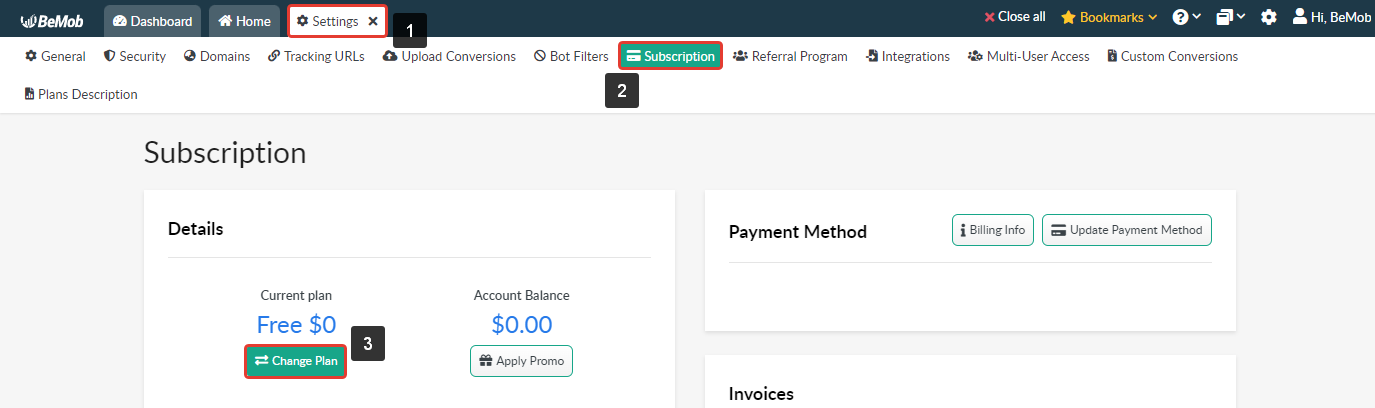
- Select the desired pricing plan.
- Press Continue With Professional/Business/Enterprise Plan button.
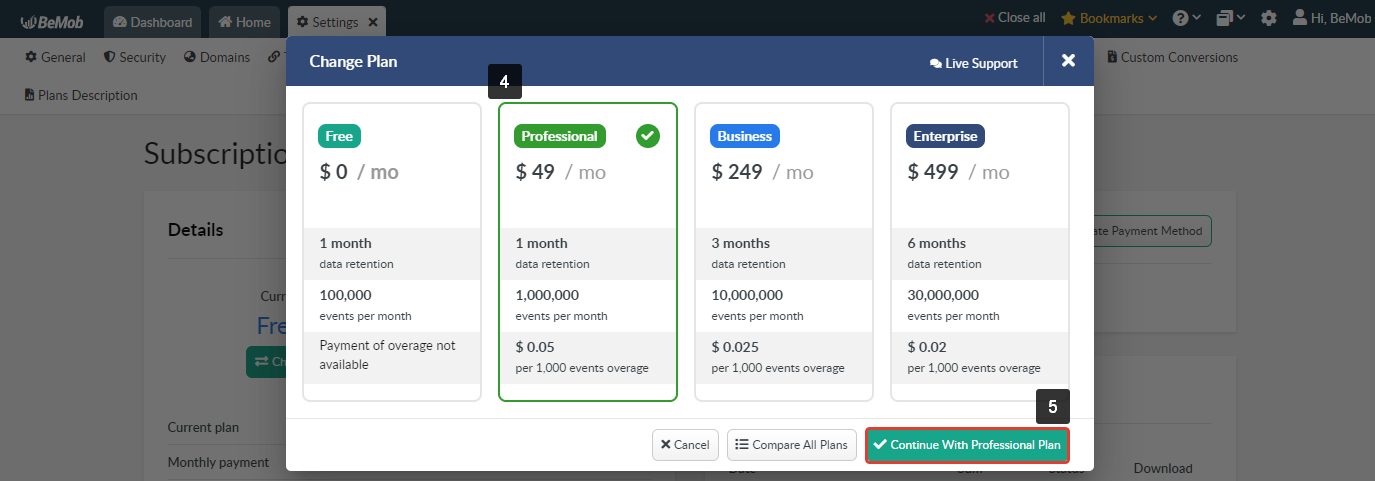
- Press Confirm Payment button to pay the selected plan.
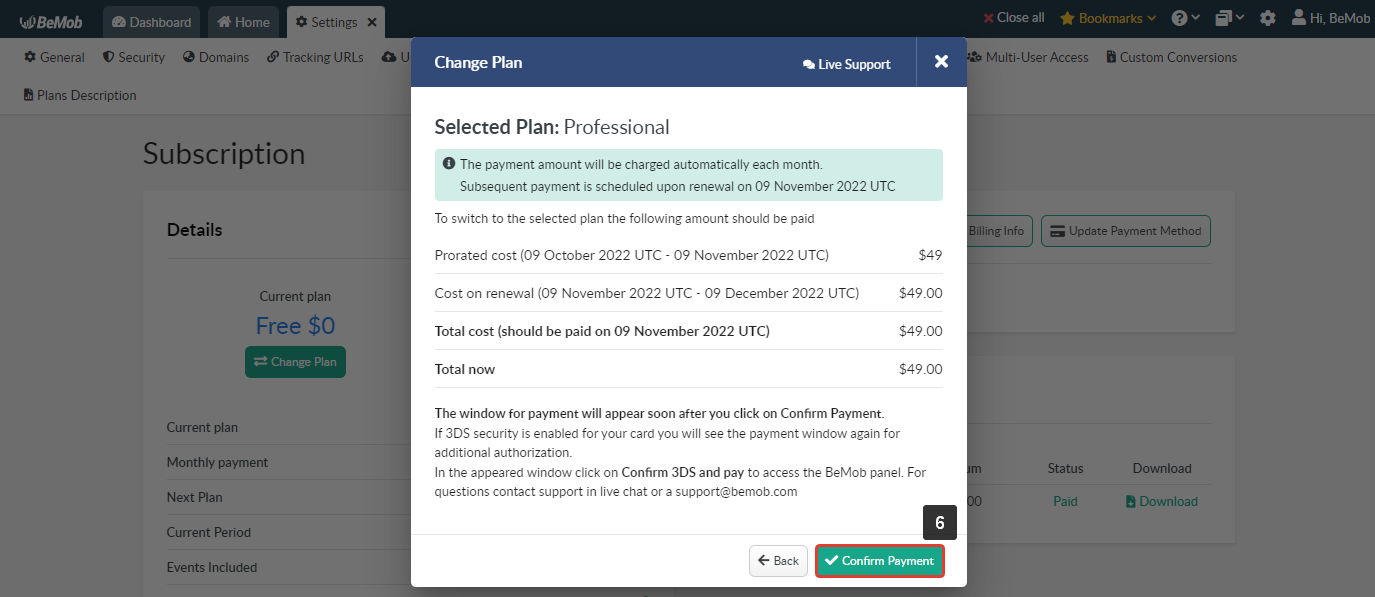
After that your account will be transferred to the selected plan.
The detailed information about your new subscription will be available in the Details section.
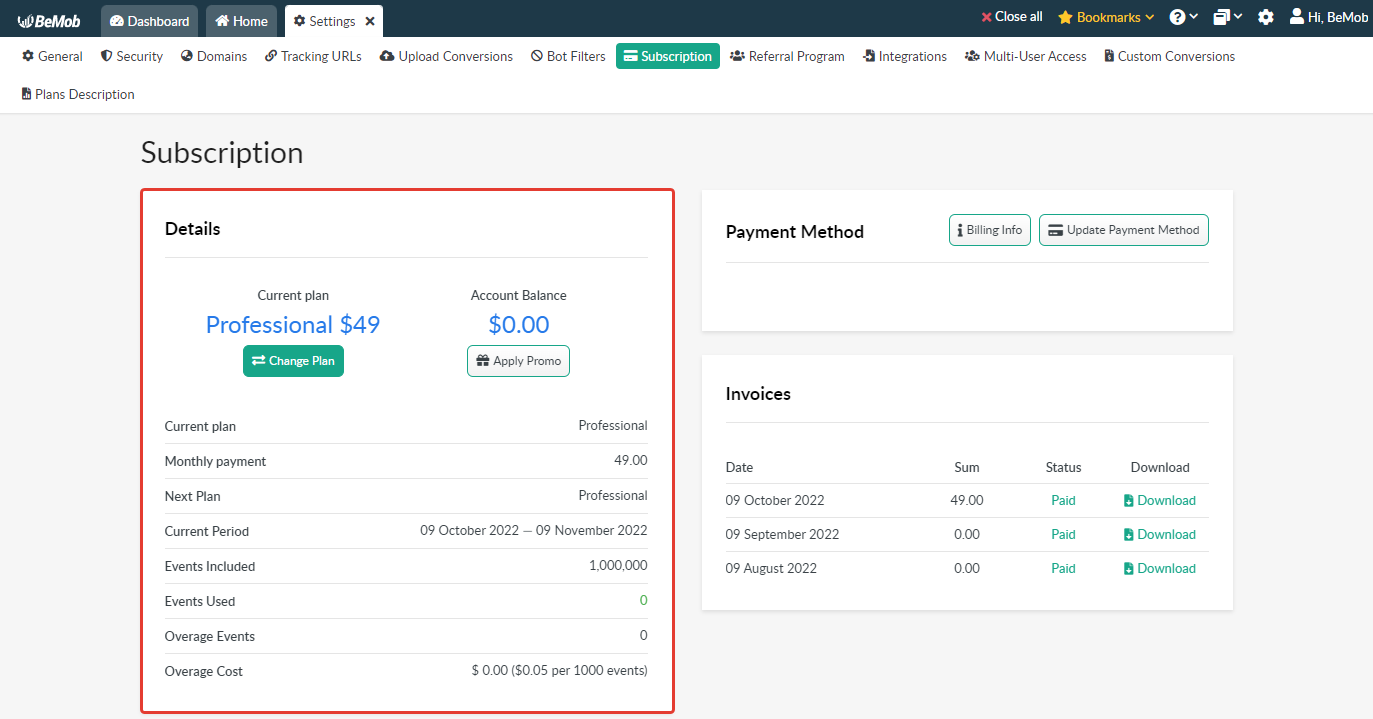
Unfortunately, if a payment is not provided immediately, you will have no access to BeMob panel until the corresponding invoice is paid.
The invoice should be paid within 6 days. Otherwise, we will have to stop traffic in your account.
To provide a payment you will need to select your payment method and press Pay button.
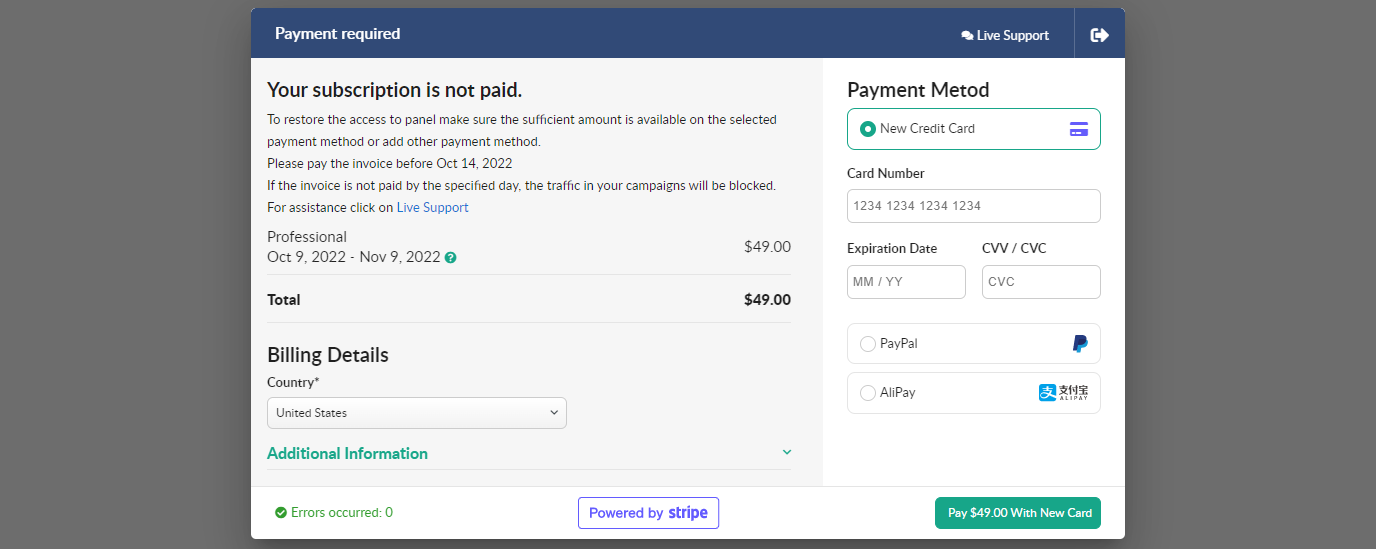
To request the alternative payment method: PayPal, Wechat, AliPay or WebMoney, contact our support team through the live chat or at support@bemob.com
¶ How to Cancel a Subscription
It is possible to cancel your subscription by changing your current pricing plan to Free one but these changes will be applied from the new billing period only.
For instance, the billing day of your BeMob account is the 9-th October. If you decide to downgrade your subscription from a paid plan to Basic one in the middle of your billing period, it will be done at the beginning of your new billing period - the 9-th November.
To cancel BeMob subscription it is requried to:
- Click gear icon on the panel.
- Go to Subscription section.
- Press Change Plan button.
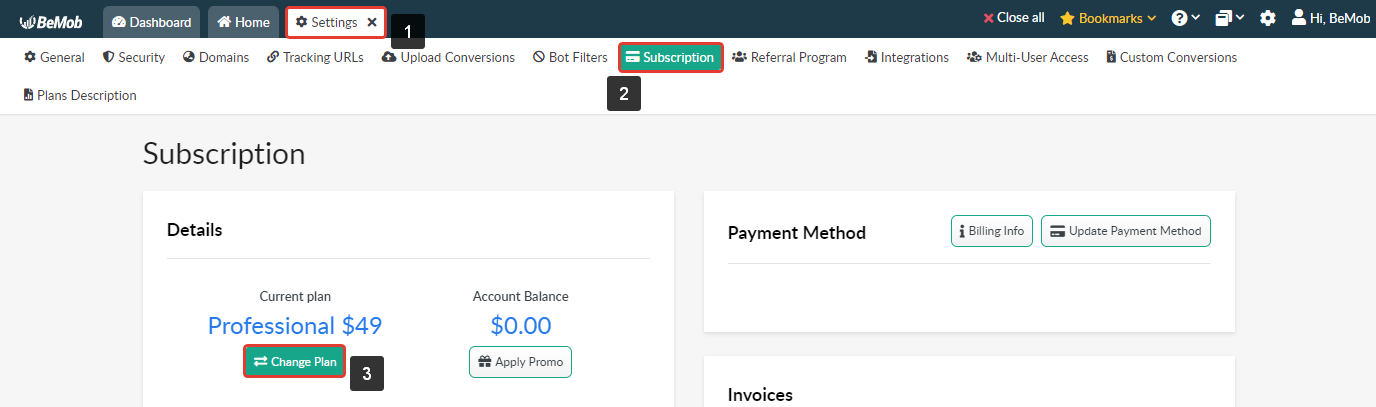
- Select Free plan from the list.
- Press Continue With Free Plan button.
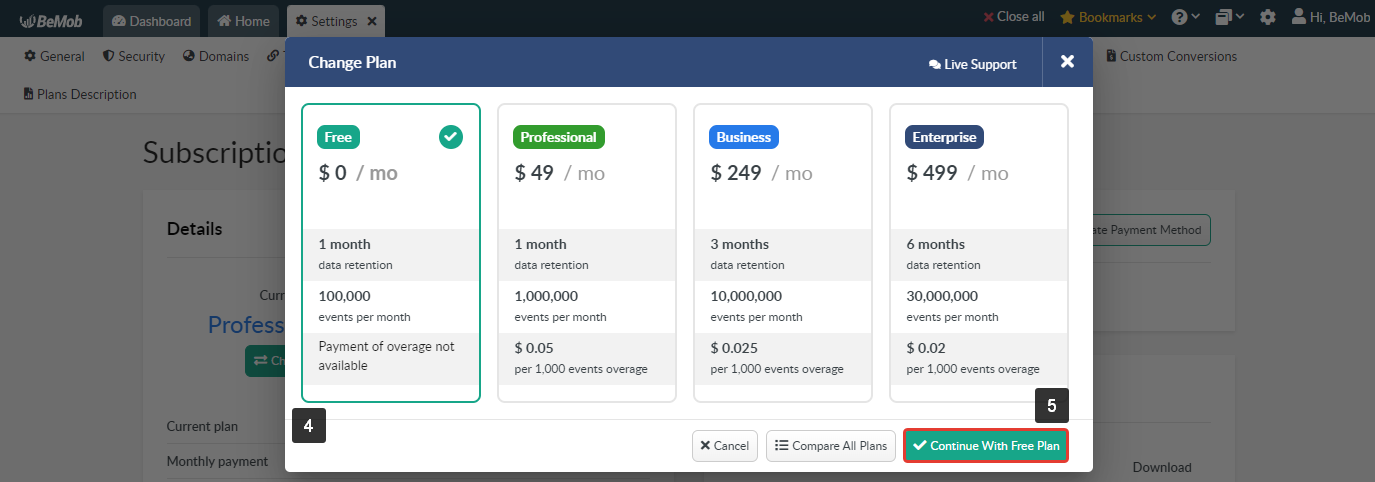
- Press Confirm Action button to join Free plan from the new billing period.
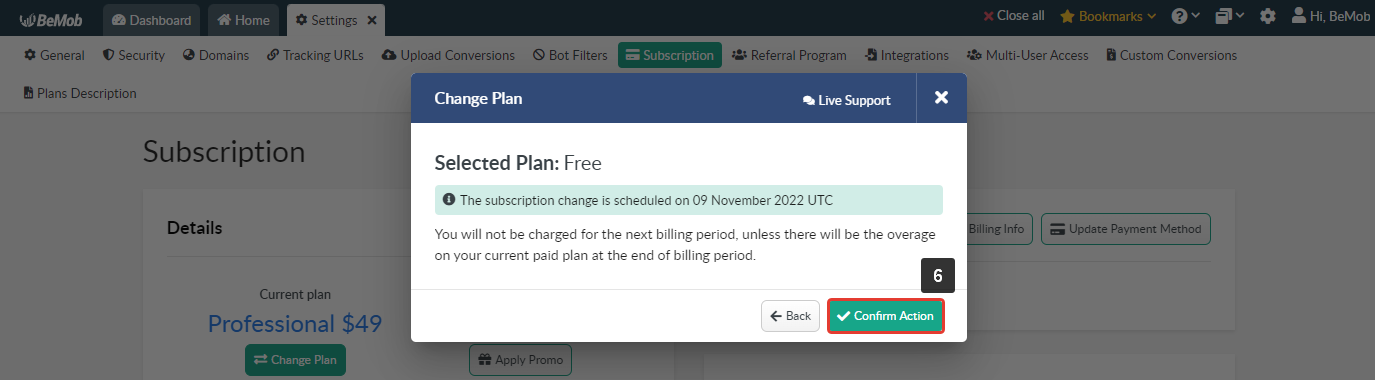
The information about your next plan will be available in the Details section.
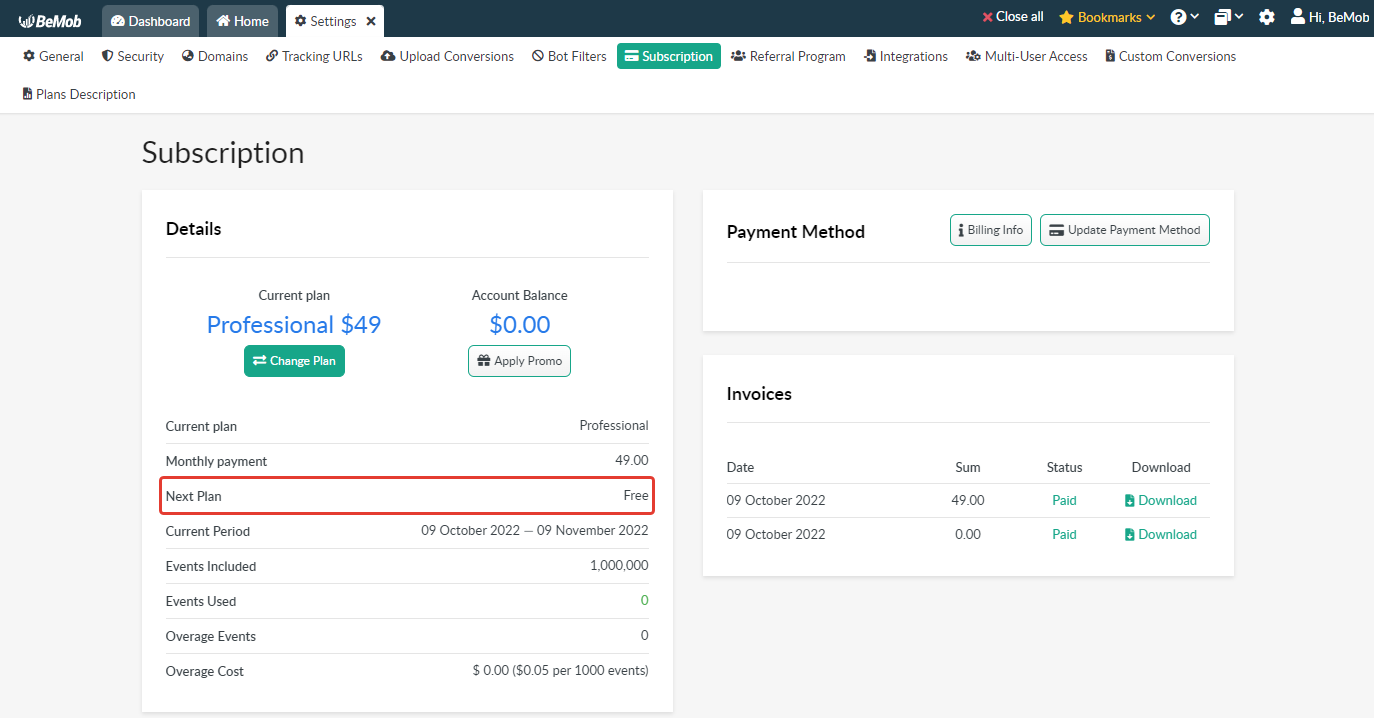
If you want to cancel or downgrade your subscription immediately, please contact our support team through the live chat or at support@bemob.com
If you have any questions or need the assistance with the settings, contact our support team through the live chat or at support@bemob.com