As Admin has the access to mostly all the data of Account Owner this section is dedicated to User role only.
The following types of access permission could be applied to User role:
- Access Denied
- Reports Only
- Read Only
- Full Access
Each type of access can be applied to all the elements or selectively to several elements in the list.
For instance, you can set up Full Access for all the campaigns, offers, flows, landing pages, affiliate networks and traffic sources, or Full Access for 2-3 campaigns of the list and for others Access Denied or any other access type.
After the User role is created press Permissions button to change the Access Permissions settings.
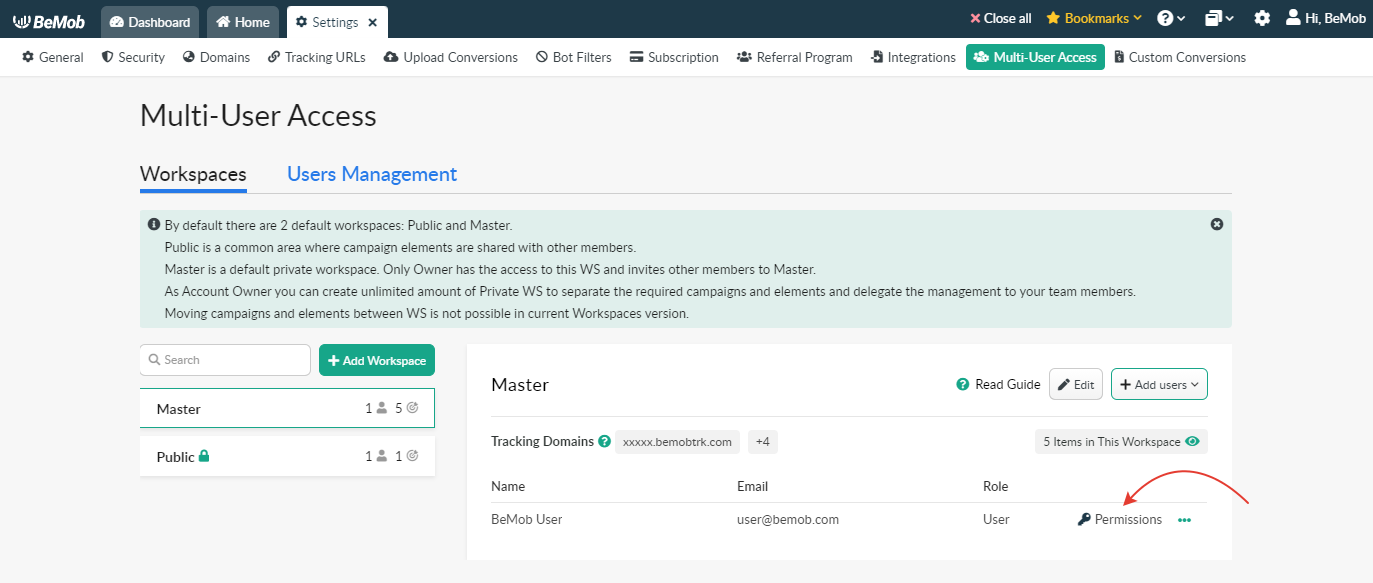
¶ Full Access
Full Access permission type allows User to have an access to all elements.
- Full Access + Full Access
If you select Full Access for all campaigns and their elements, User will be able to edit campaign or its elements settings and see all reports available in the account.
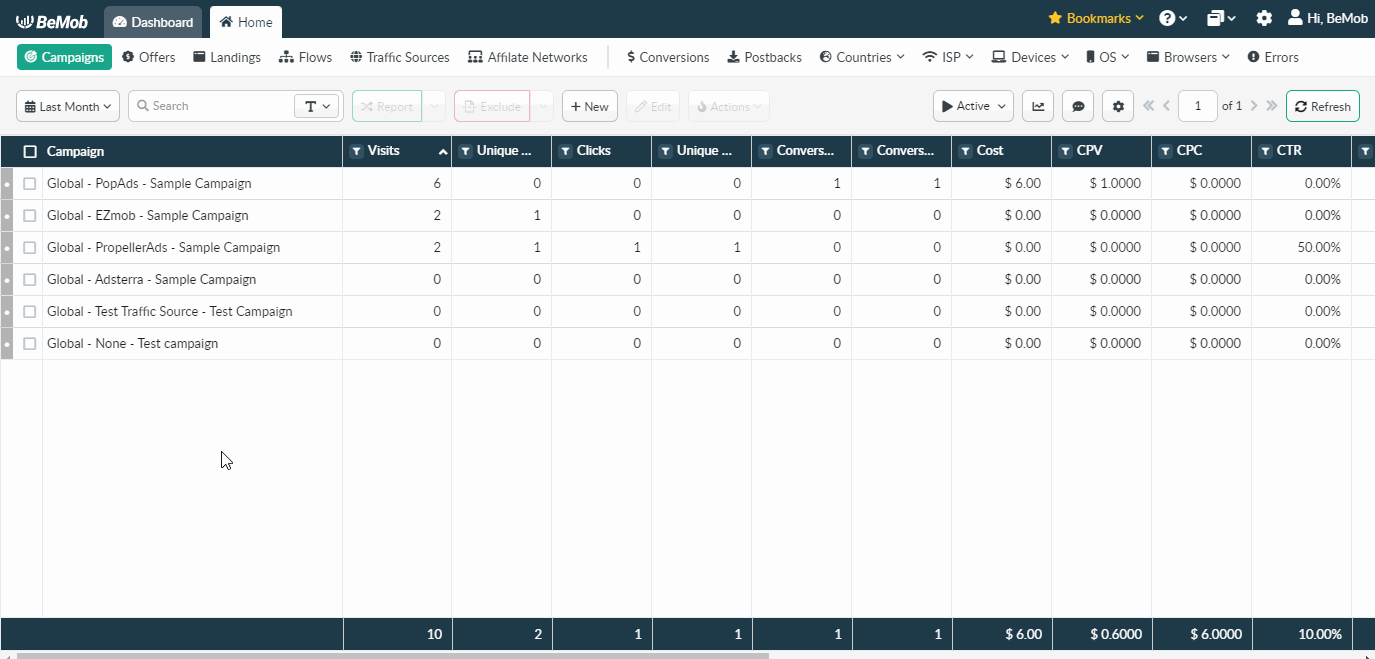
Even with Full Access type of permission User is not allowed to:
- Update traffic cost
- Archive campaigns or other elements
- Upload conversions manually
- Change redirect settings in Settings (General -> Redirect)
- Set up bot filters
- Invite referrals
- Add custom domains
- Access the subscription section
Only Admin is allowed to Update traffic cost and move campaigns or their elements to Archive.
- Full Access + Access Denied
If you select Full Access for all campaigns and Access Denied for all their elements (or some of them), a User will not be able to edit these elements and access the reports on them.
Elements with Access Denied type will not be displayed in User account.
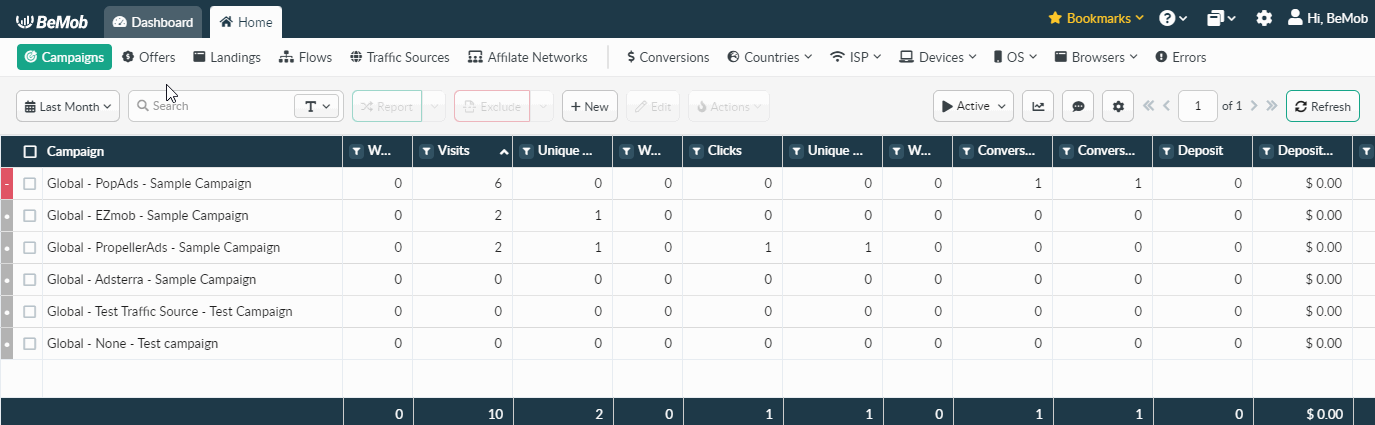
- Full Access + Reports Only
If you select Full Access for all campaigns and Reports Only for all their elements (or some of them), a User will not be able to edit these elements.
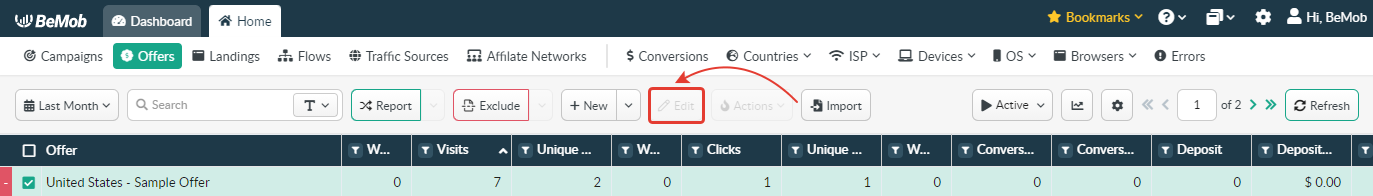
If you select Reports only for Flows, this type of permission will be automatically applied to Landings, Offers and Affiliate networks associated with these Flows.
- Full Access + Read Only
If you select Full Access for all campaigns and Read Only for all their elements (or some of them), a User will be able to access settings of these elements but will not be allowed to make changes.
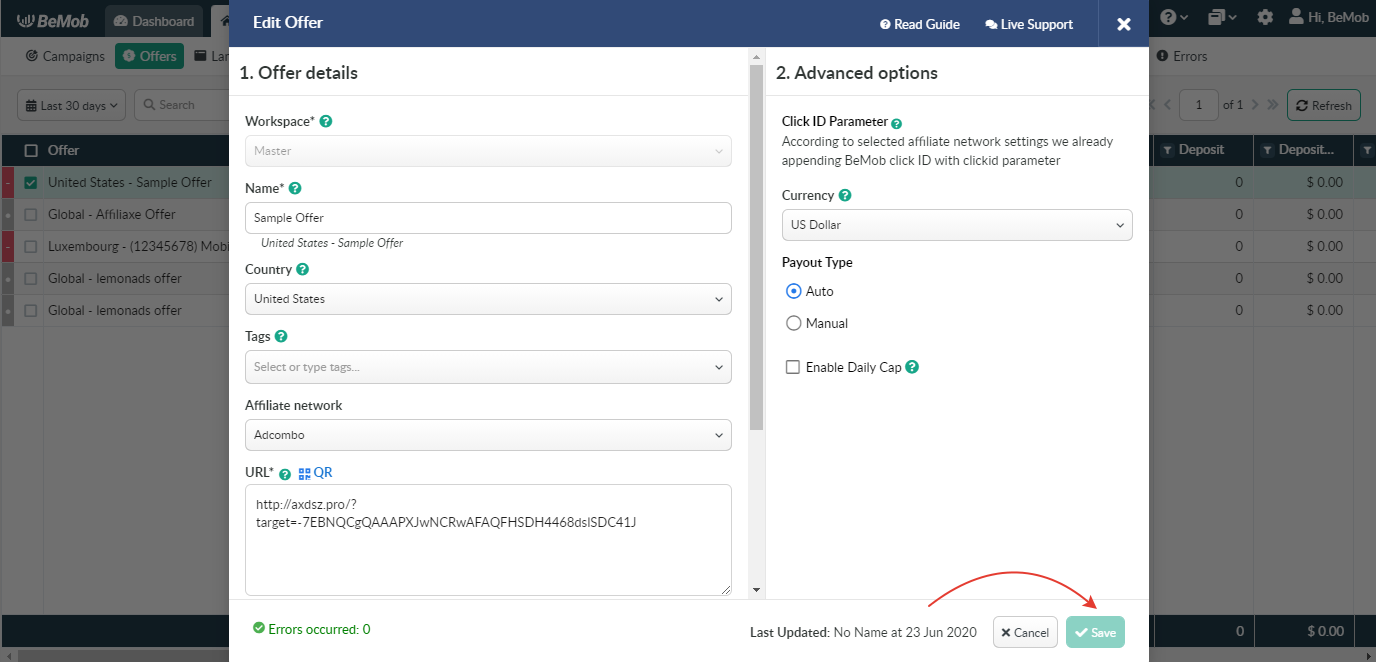
If you select Read only for Flows, this type of permission will be automatically applied to Landings, Offers and Affiliate networks associated with these Flows.
¶ Access Denied
Access Denied permission type doesn't allow User to edit campaigns and their elements and have an access to their reports.
- Access Denied + Access Denied
If you select Access Denied for all the campaign and their items, they will not be displayed on User panel.
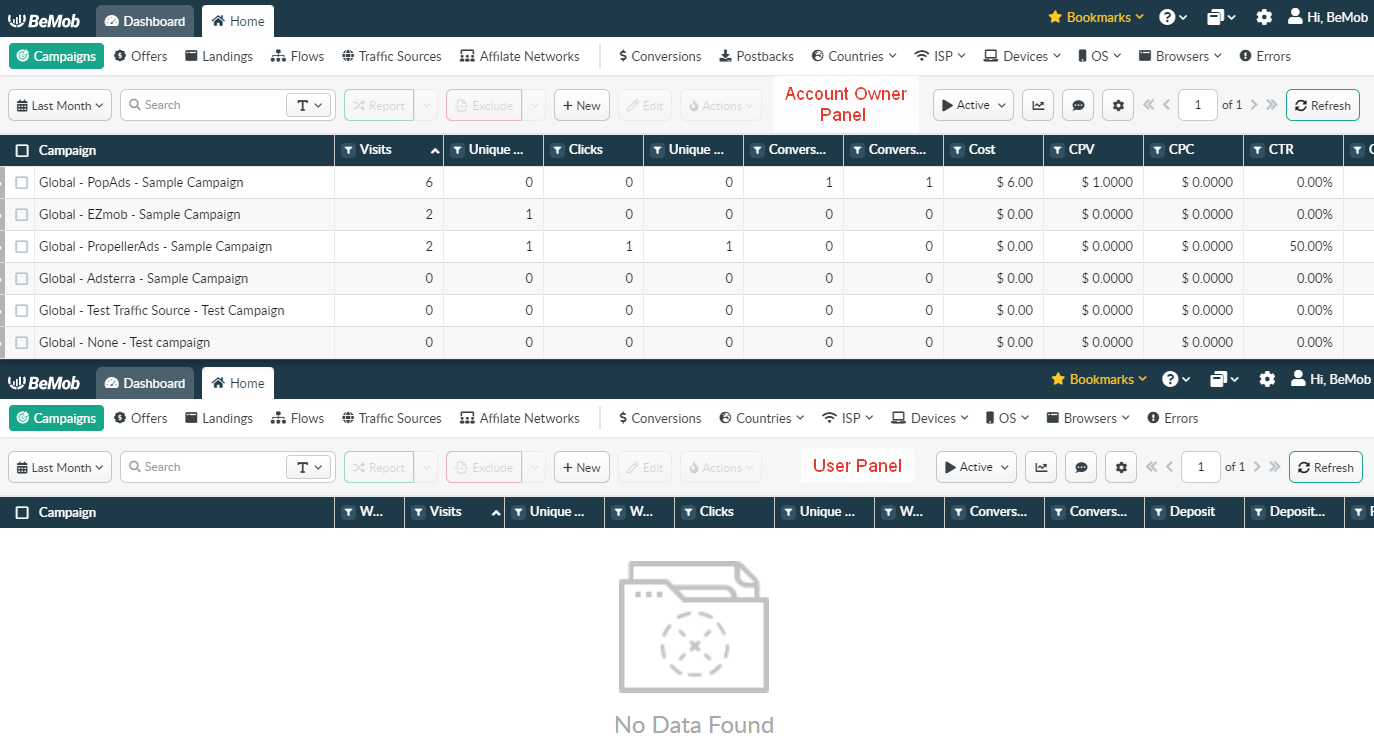
- Access Denied + Full Access
If you select Access Denied for all campaigns and Full Access for their elements, a User will have an access to campaign elements settings only.
Reports of campaign elements with not be available for User.
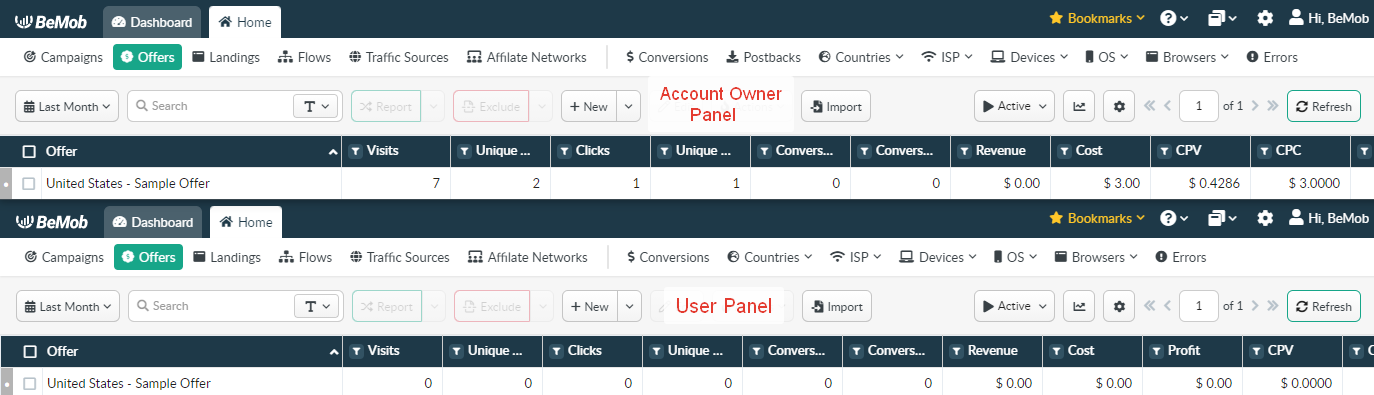
User will not be able to edit campaigns settings and see their reports as they will not be displayed in his account.
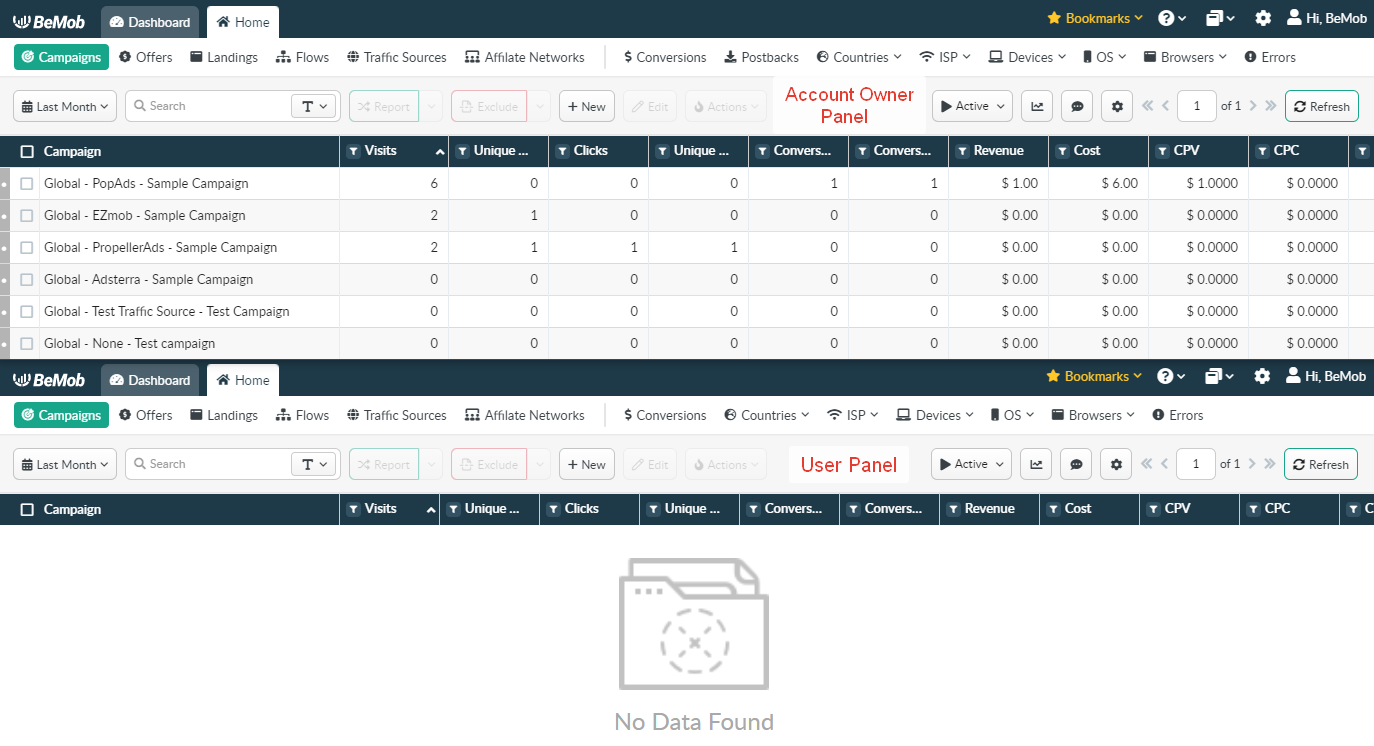
- Access Denied + Reports Only
If you select Access Denied for all campaigns and Reports Only for all their elements (or some of them), a User will not be able to edit campaigns elements.
Campaigns with Access Denied type will not be displayed in User account.
Reports of campaign elements will not be available for User.
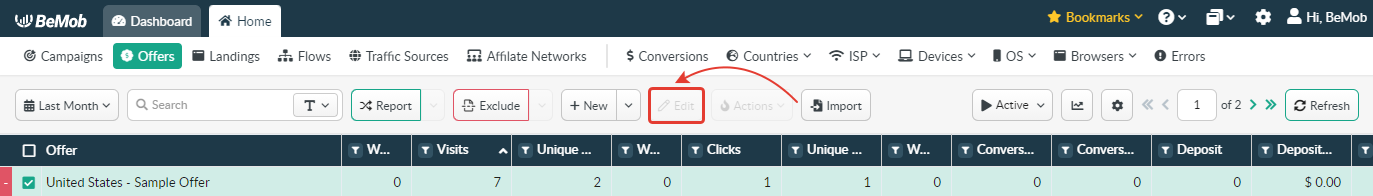
If you select Reports only for Flows, this type of permission will be automatically applied to Landings, Offers and Affiliate networks associated with these Flows.
- Access Denied + Read Only
If you select Access Denied for all campaigns and Read Only for all their elements (or some of them), a User will be able to access settings of campaigns elements but will not be allowed to make changes.
Campaigns with Access Denied type will not be displayed in User account.
Reports of campaign elements will not be available for User.
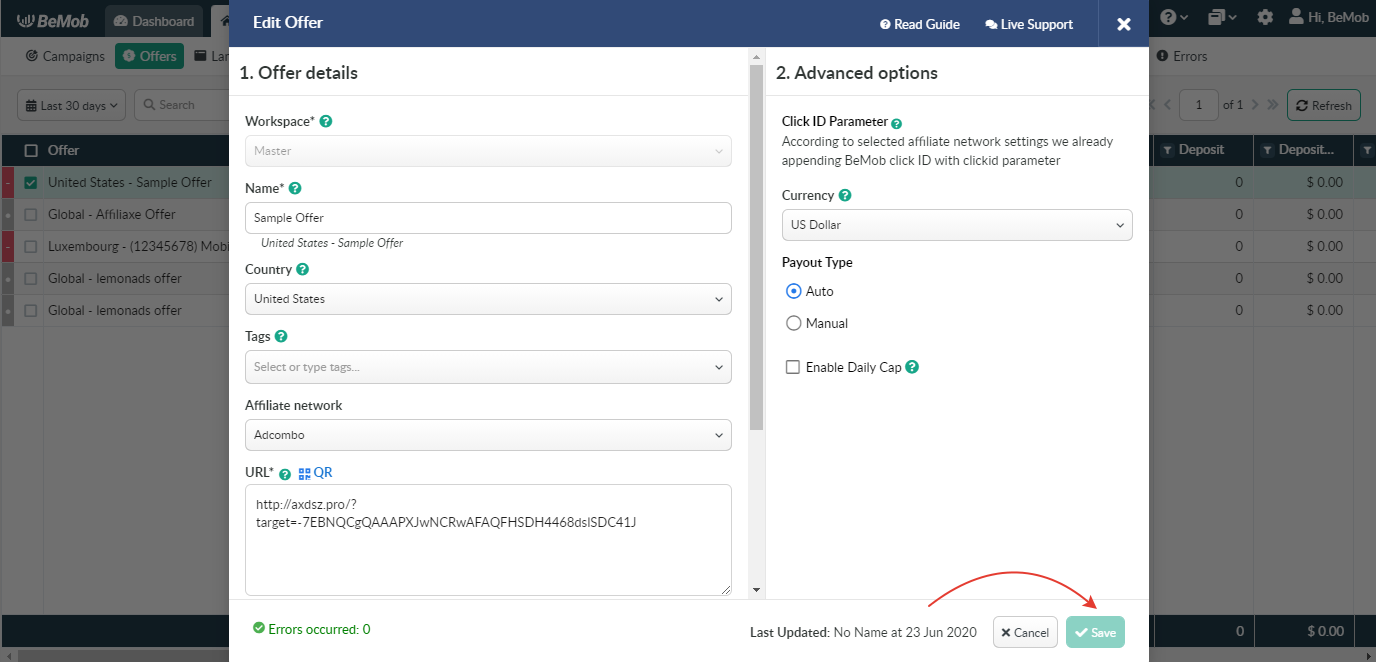
If you select Read only for Flows, this type of permission will be automatically applied to Landings, Offers and Affiliate networks associated with these Flows.
¶ Reports Only
Reports Only permission type allows User to have an access to reports of all elements. An access to campaigns and their elements settings is not available.
- Reports Only + Reports Only
If you select Reports Only for all campaigns and their elements, a User will be able to see all reports available in the account.
Campaigns and their elements with Reports Only type can't be edited in User account.
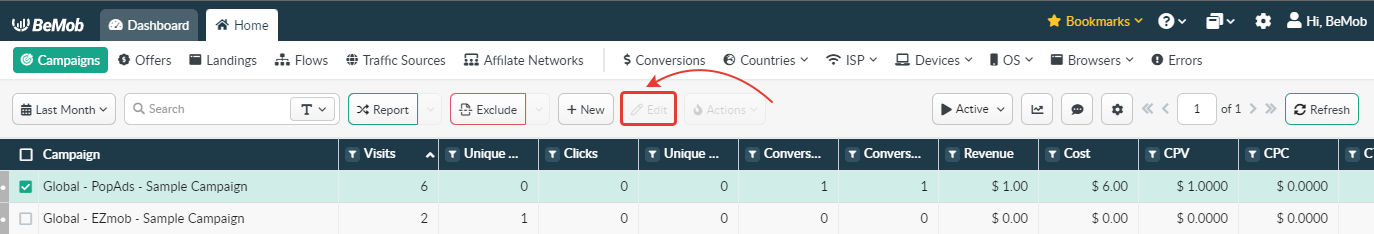
- Reports Only + Full Access
If you select Reports Only for all campaigns and Full Access for all heir elements (or some of them), a User will be able to edit campaigns elements settings and see their reports.
Campaigns with Reports Only type can't be edited in User account.
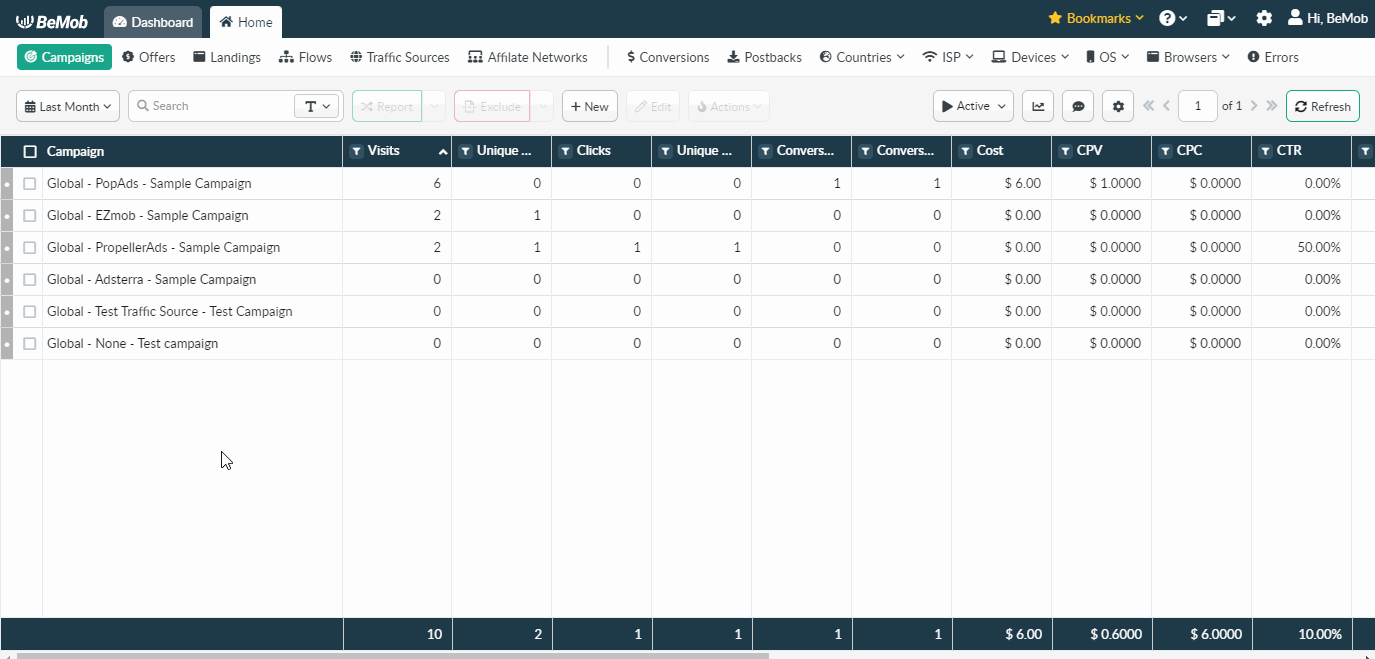
- Reports Only + Access Denied
It is not possible to select Reports Only for all campaigns and Access Denied for their elements as all these elements are used by campaigns. If campaigns elements are not visible for a User there is no way to access campaigns reports.
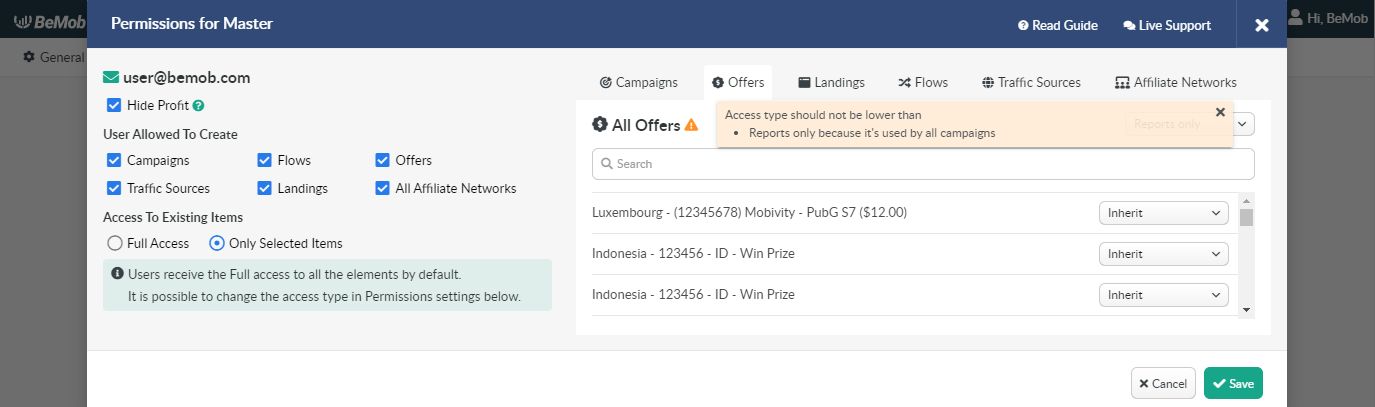
- Reports Only + Read Only
If you select Reports Only for all campaigns and Read Only for their elements (or some of them), a User will be able to access settings of campaigns elements but will not be allowed to make changes.
Campaigns with Reports Only type can't be edited in User account.
If you select Read only for Flows, this type of permission will be automatically applied to Landings, Offers and Affiliate networks associated with these Flows.
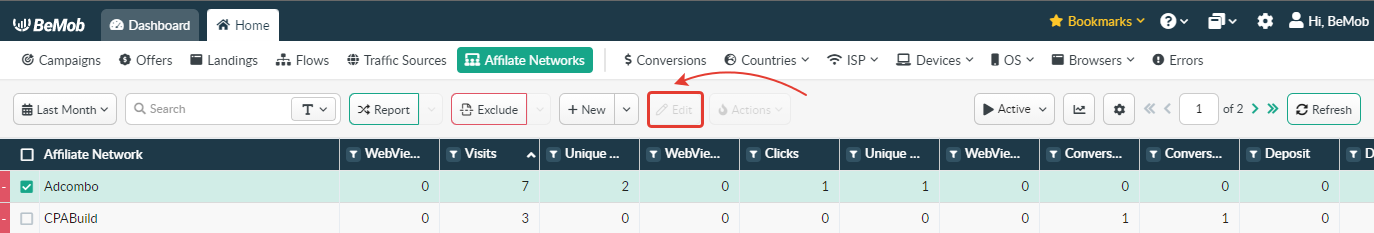
¶ Read Only
Read Only permission type allows User to have an access to all elements reports and their settings without making changes.
- Read Only + Read Only
If you select Read Only for all campaigns and their elements, a User will be able to see reports of them and access their settings but he will not be allowed to make changes.
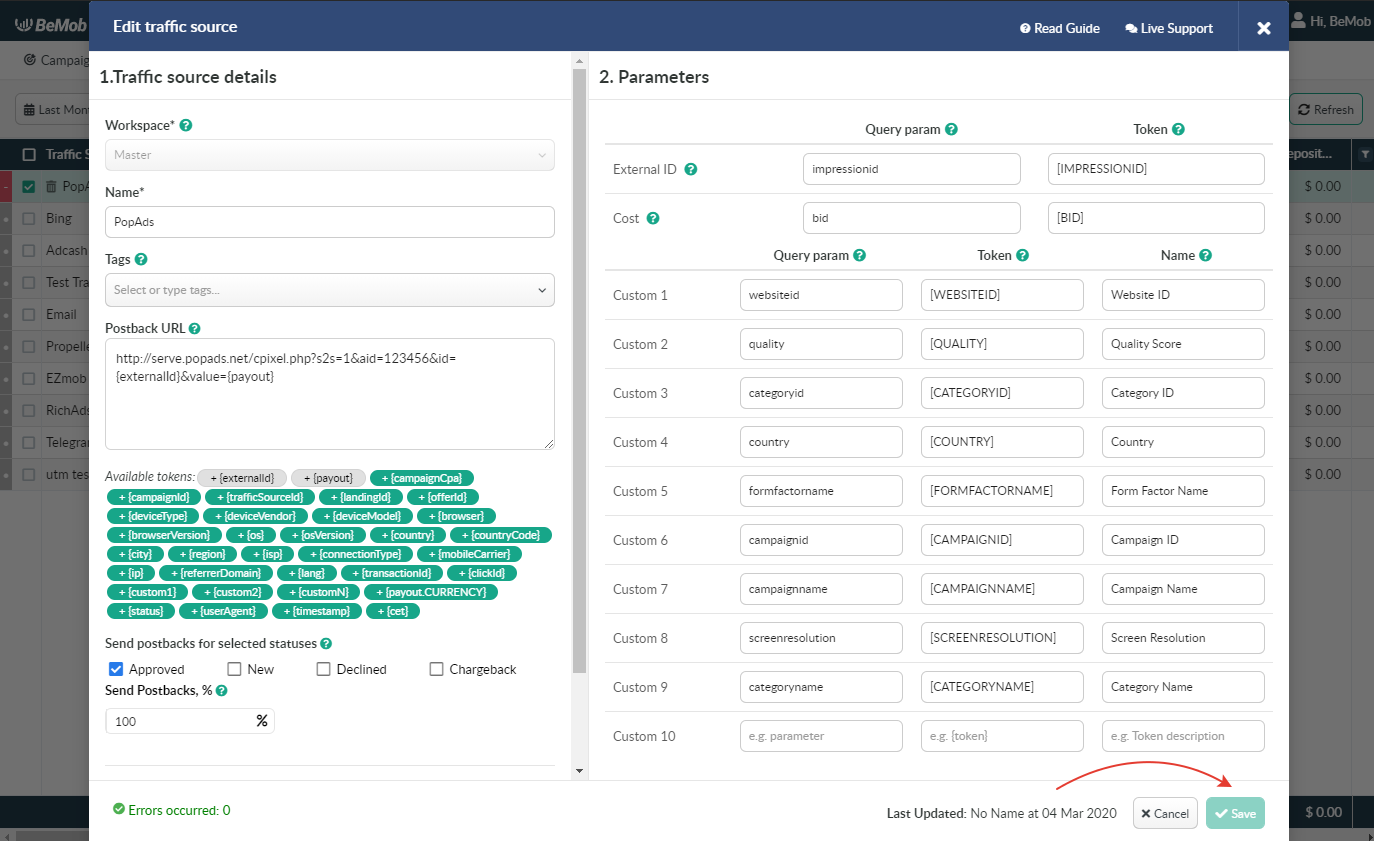
- Read Only + Full Access
If you select Read Only for all campaigns and Full Access for all heir elements (or some of them), a User will be able to edit campaigns elements settings and see their reports.
Campaign settings with Read Only type can't be changed in User account.
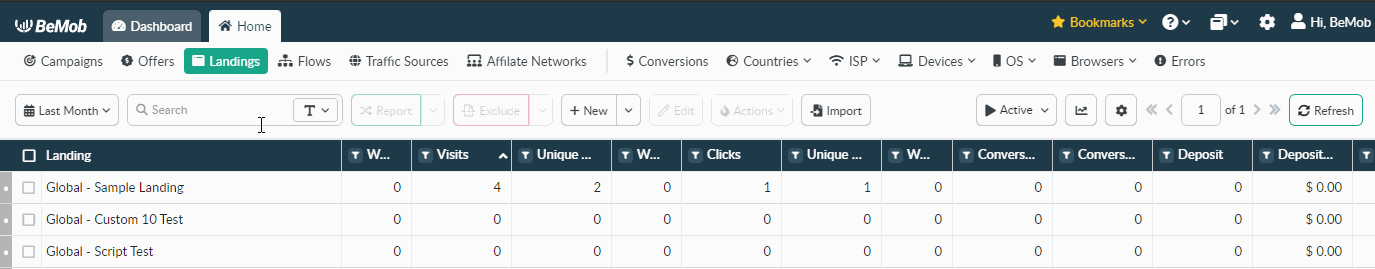
- Read Only + Access Denied
It is not possible to select Read Only for all campaigns and Access Denied for their elements as all these elements are used by campaigns. If campaigns elements are not visible for a User there is no way to access campaigns settings and reports.
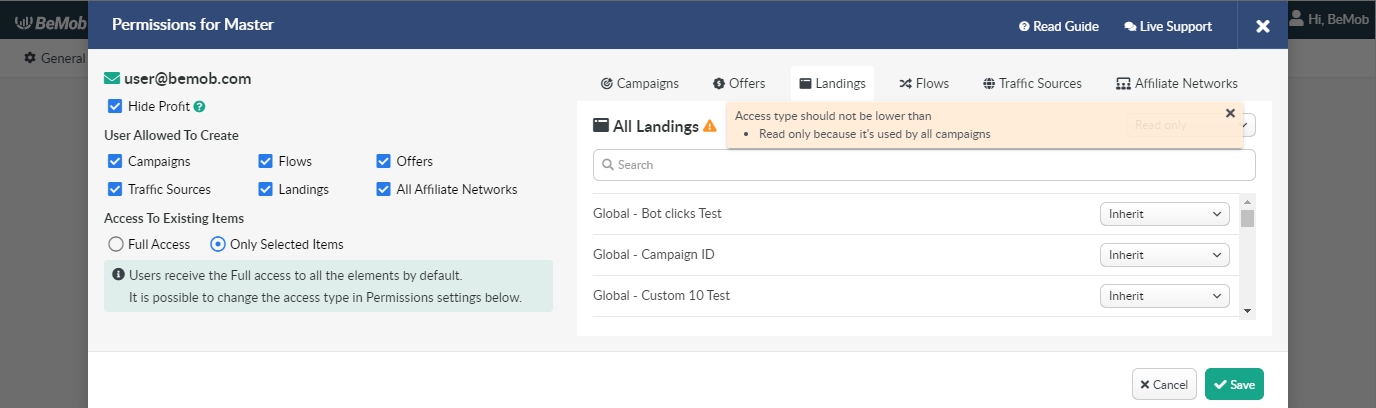
- Read Only + Reports Only
It is not possible to select Read Only for all campaigns and Reports Only for their elements as all these elements are used by campaigns. If campaigns elements can't be edited a User is not able to "read" their settings.
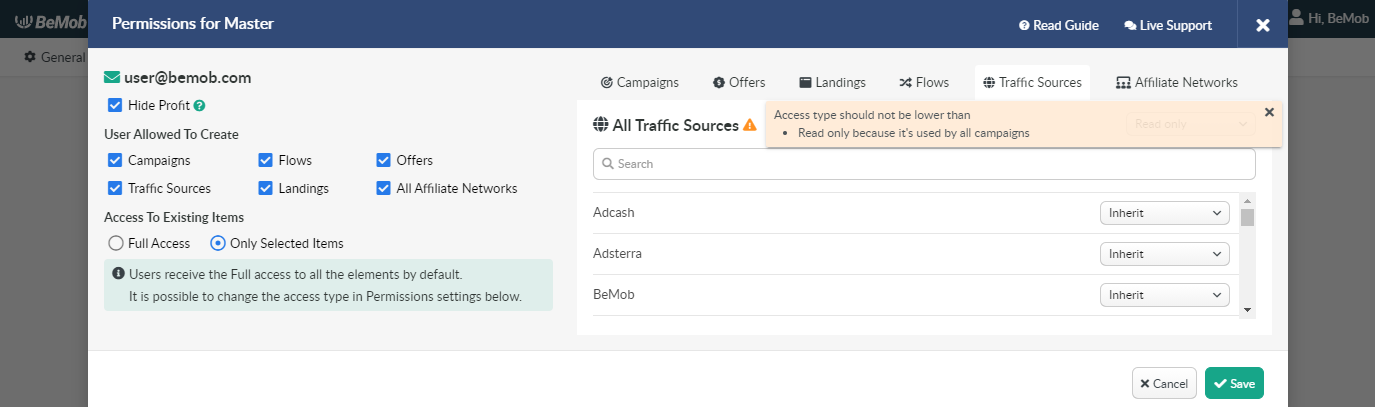
If you have any questions or need the assistance with the settings, contact our support team through the live chat or at support@bemob.com