BeMob referral system allows to receive regular income from the payments performed by invited users.
To access the referral program it is required to register an account with BeMob.
Once your account is active, click Settings tab, then press Referral Program.
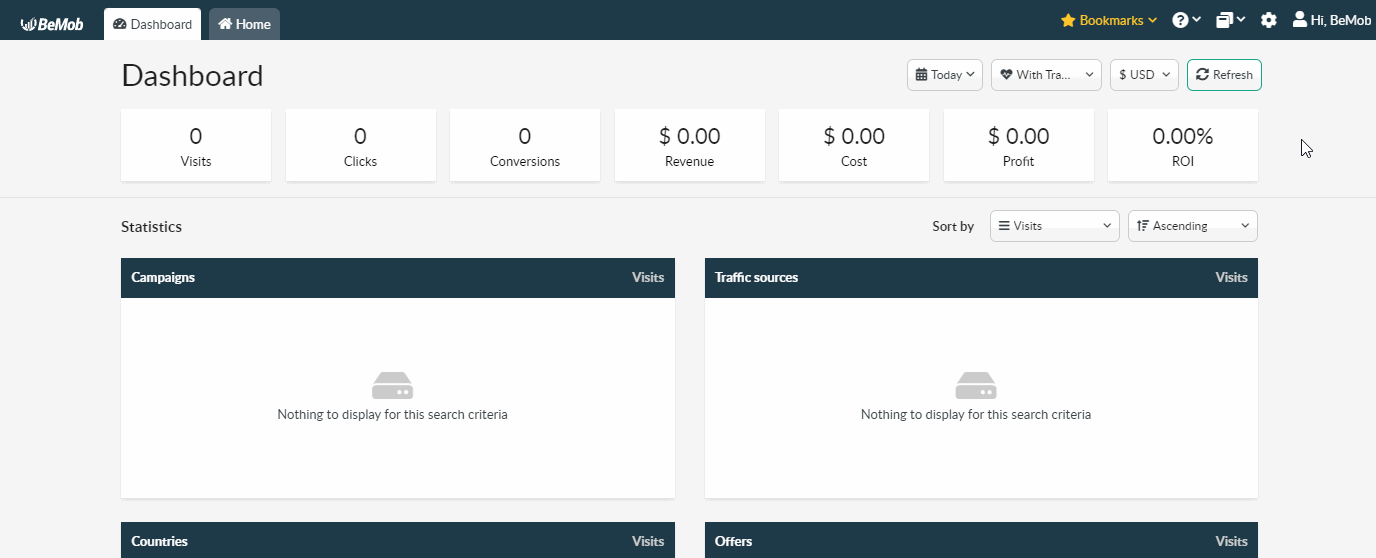
¶ Invited Users
In this section you can find referral links to invite users.
Referral links are unique for each account.
-
Homepage URL will redirect your referrals to BeMob homepage where they can learn about key BeMob features and pricing.
-
Register URL will redirect your referrals to BeMob signup page where they can register BeMob account.
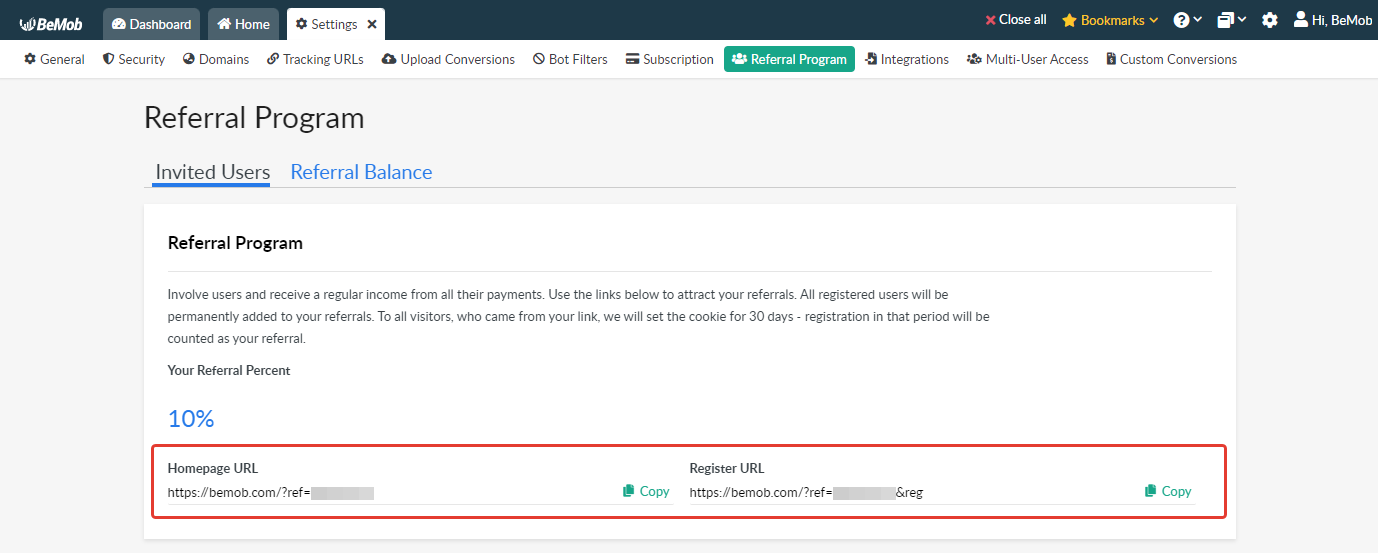
The 30-days valid cookie will be assigned to each visitor who follows your referral link. All the registered users will be added to your referrals.
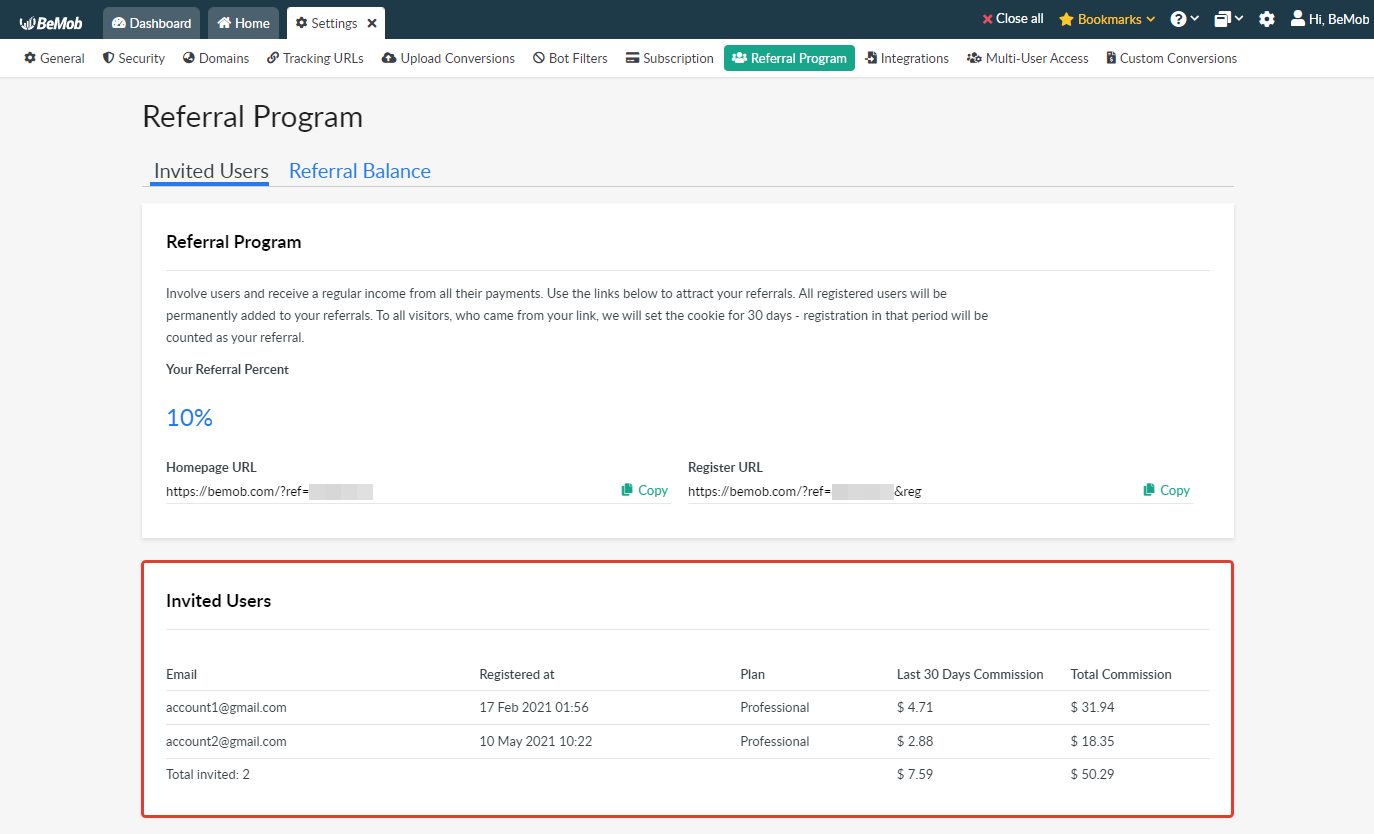
Your referral percent will be 10%. It means that you will get 10% commission on all payments from referrals who joined a paid plan.
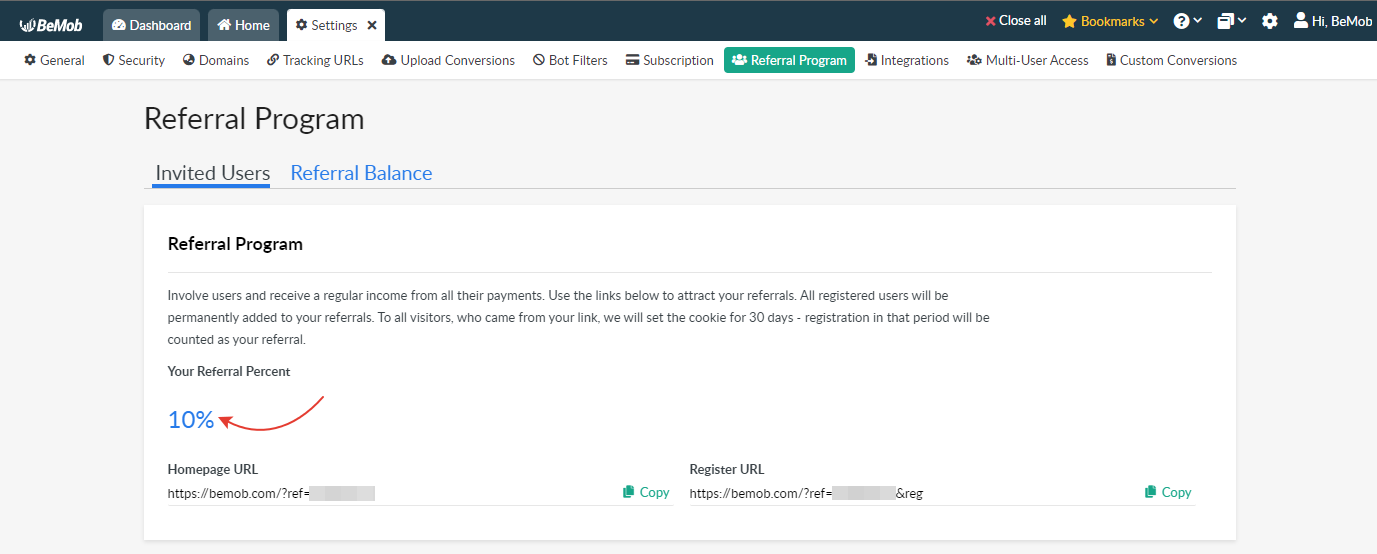
¶ Referral Balance
In this section you can find all the data concerning your referral income and request payout on your PayPal or Webmoney account.
Rewards are paid once your referral bonuses will reach the $100 threshold.
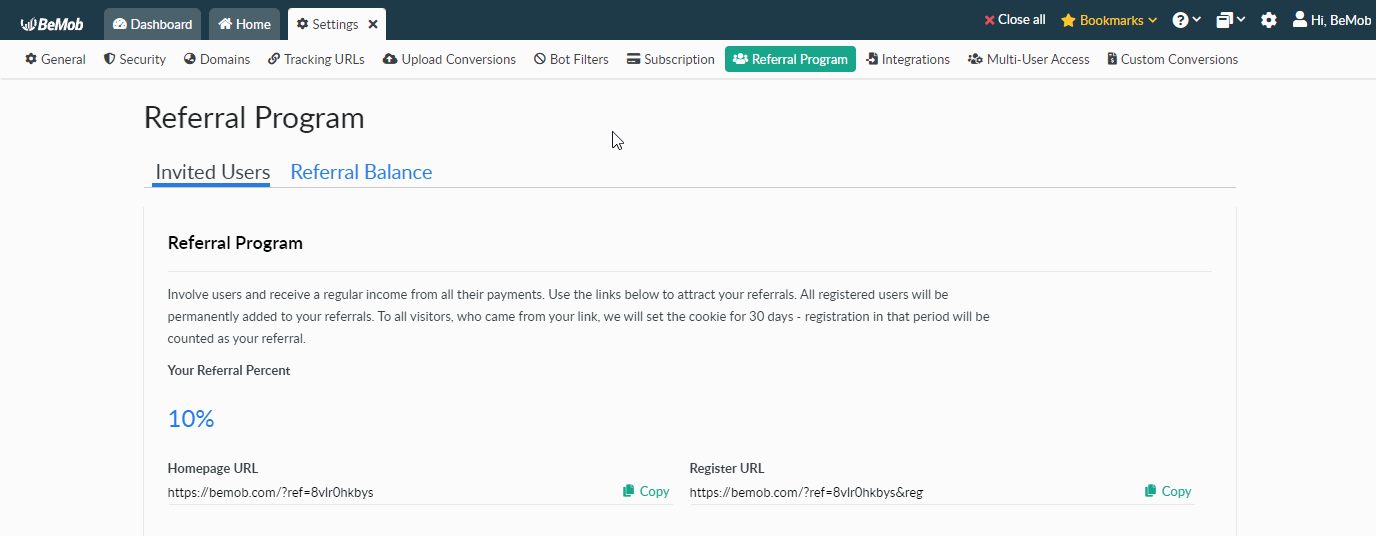
To request referral payout or use referral balance to pay BeMob subscription please contact our support team through the live chat or at support@bemob.com
¶ Balance History
This section shows you the list of all payouts from BeMob along with the date, type and sum.
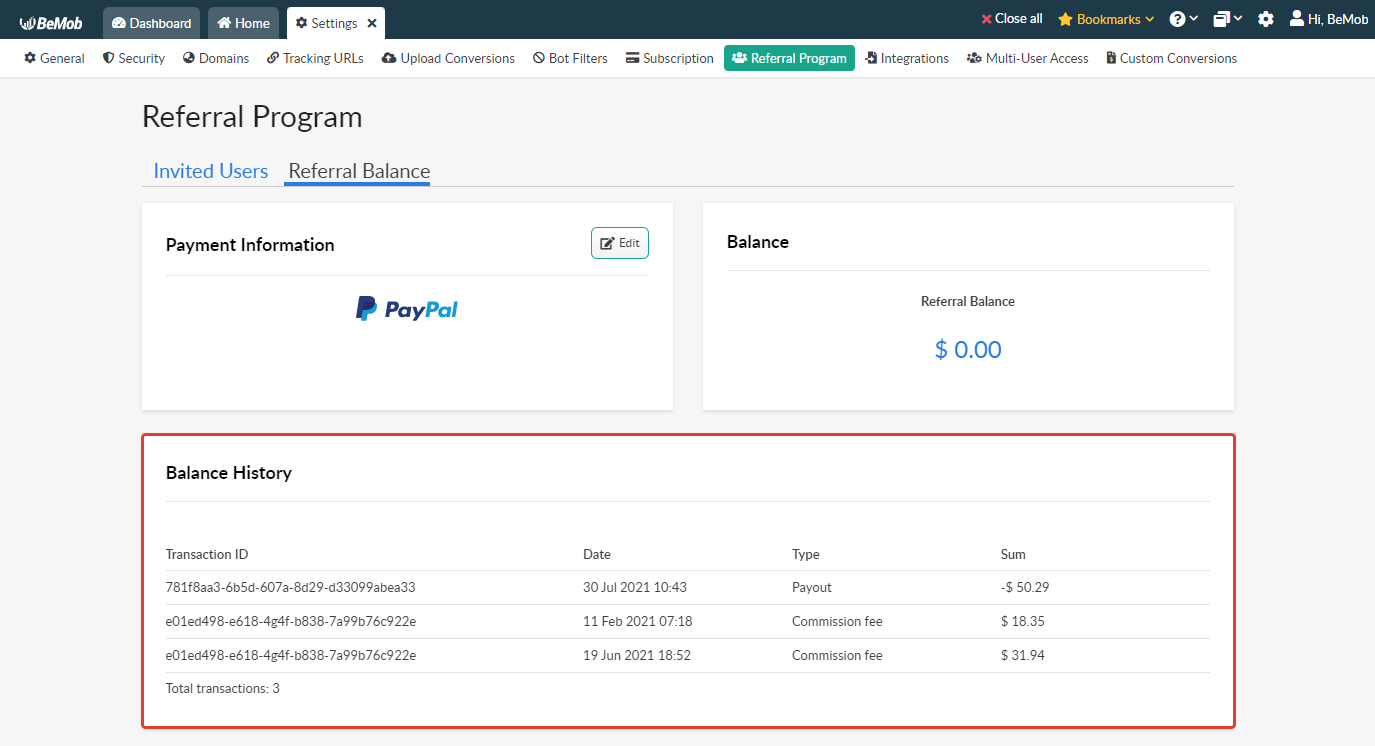
If you have any questions or need the assistance with the settings, contact our support team through the live chat or at support@bemob.com