The Marks feature helps you visually highlight key campaign data, such as:
- Converted vs. non-converted data lines (creative, publisher, site IDs, other data received from the traffic source)
- Profitable vs. unprofitable campaigns
- Offers and landing pages with the lowest or highest CTR
Using marks makes it easier to focus on what matters most when analyzing campaign performance.
¶ Adding Marks
To apply a mark to the element or data lines (custom parameters):
- Access the required report.
- Select a campaign, campaign element, or data line from the list.
- Click the mark icon 🏴 in the panel.
- Choose the desired mark from the list.
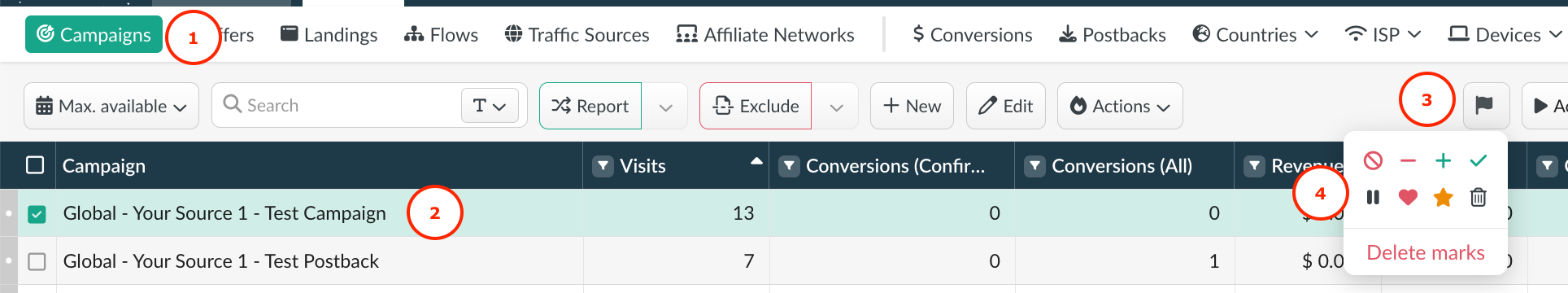
Mark converted data lines, profitable campaigns or their elements using the following marks: ➕✔️❤️⭐
Non-converted data lines, unprofitable campaigns or their elements can be marked with: 🚫➖⏸️🗑️
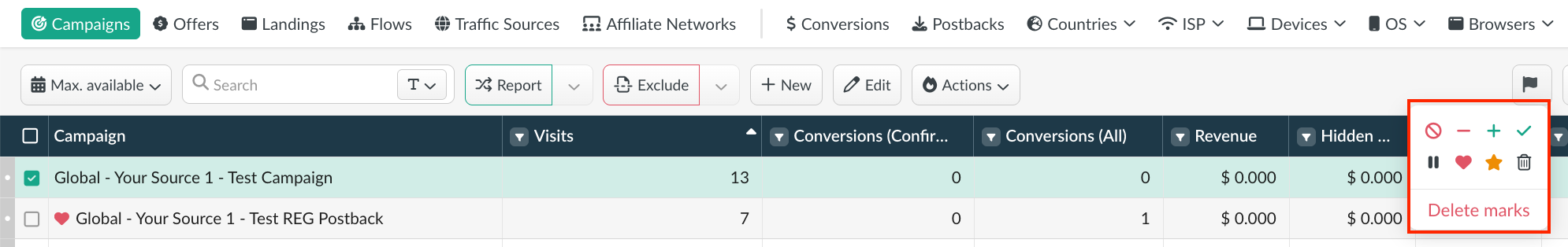
Element marking works not only in general reports but also in the drill-down reports.
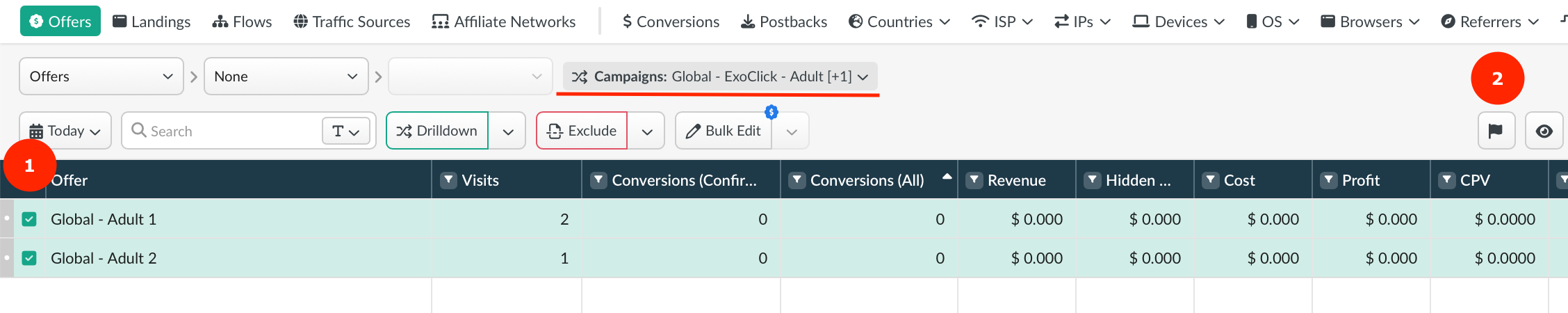
Marking is available for more than 1 element or data line. For this select multiple elements or data lines and apply the corresponding mark.
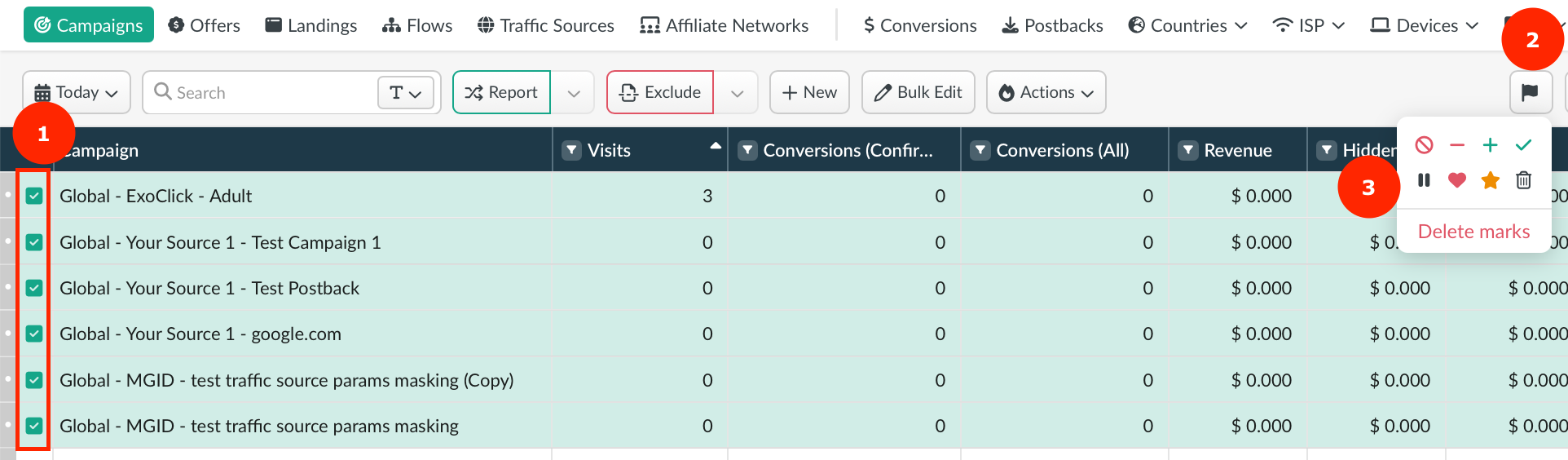
¶ Searching by Marks
To perform the search by marked elements and data lines it is required:
- Go the required report
- Access the Search bar.
- Change the search type from Text to Marks.
- Select a mark to filter results.
- Click Apply.
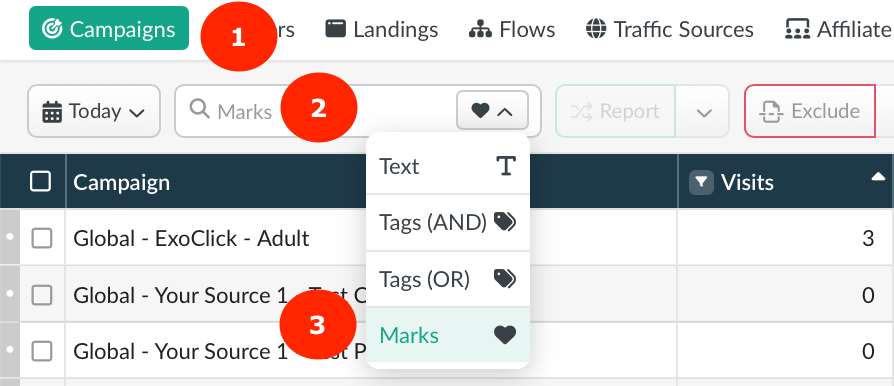
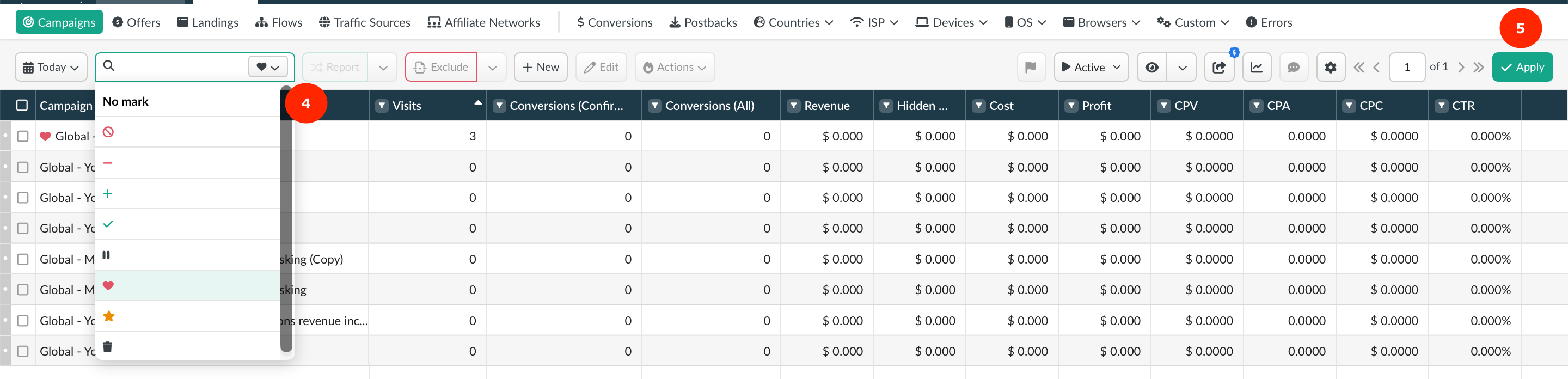
To view only unmarked items, select No mark.
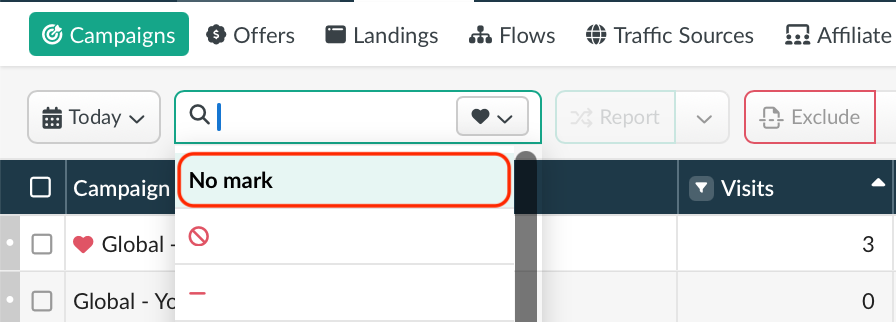
¶ Removing Marks
If a mark is no longer relevant:
- Select the marked item.
- Click the mark icon.
- Choose Delete marks.
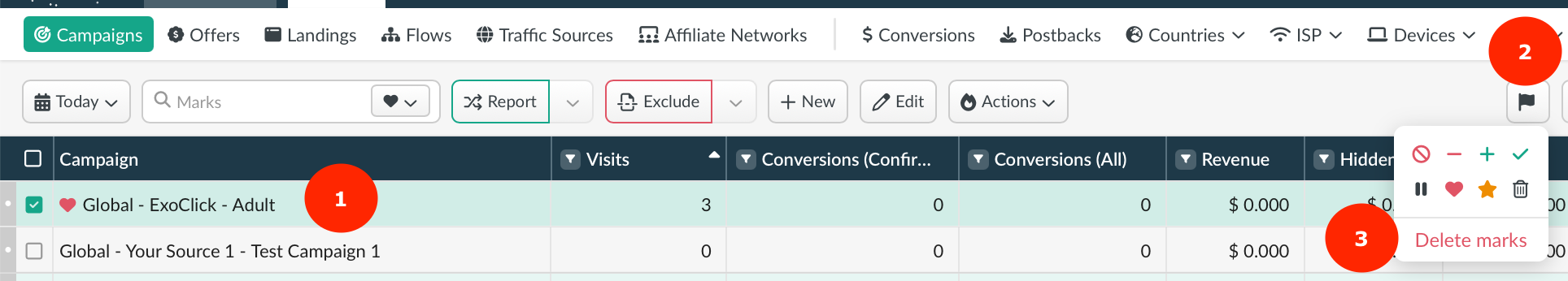
📩 Need help? Contact support via live chat or email at support@bemob.com.