Landings Import feature is aimed to save your time when it is required to create a large number of landings in one click.
To use Landings Import option:
- Go to Landings on the panel.
- Press Import button.
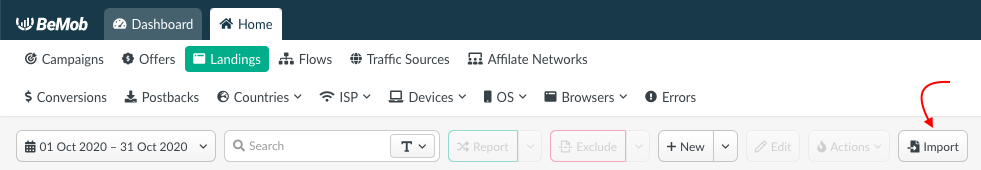
- Specify landing page details in the following format:
Sample Landing Page|https://yourlandingpage.com|GB|1
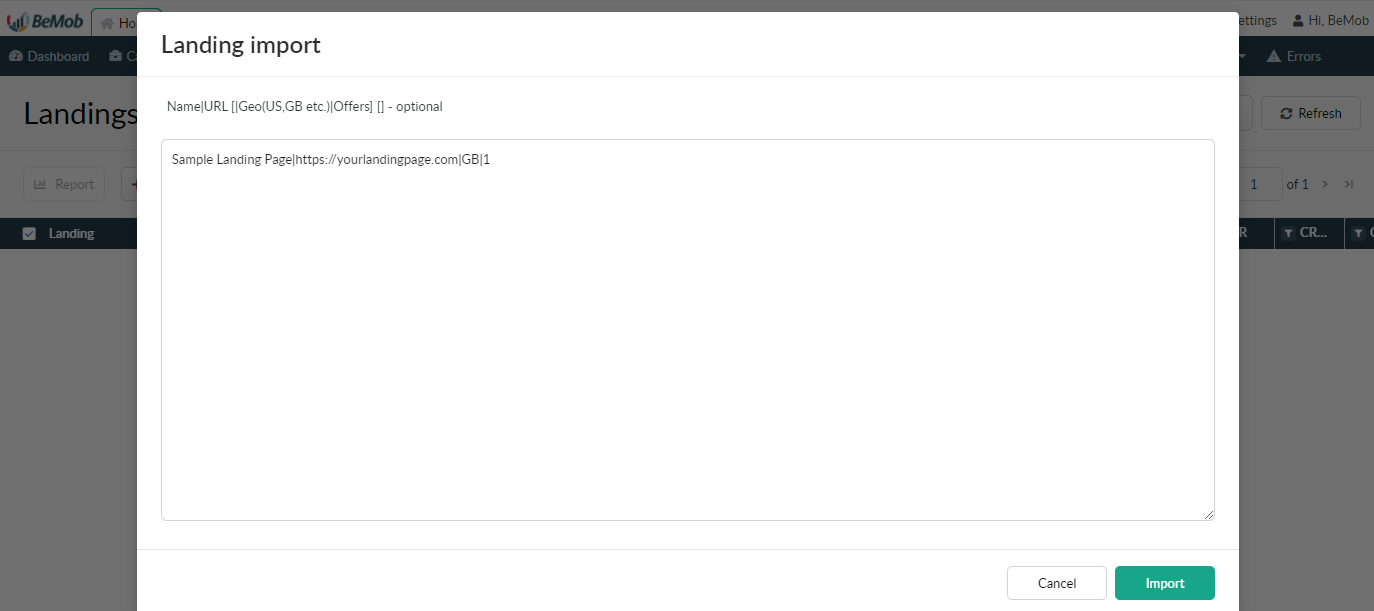
It is possible to import only 100 landing pages at once.
Landing details contain the following information:
-
Sample Landing Page is a custom name for your landing page.
This name will be displayed in landing page settings and reports. -
https://yourlandingpage.com is URL of a landing page that is hosted on your side.
-
GB refers to the country your landing page is available for.
The country settings are optional. This country selection will only be displayed in the landing page name in reports. In this case country selection does not affect the traffic distribution, which should be done through flow rules.
When performing the landing import, it is required to specify the country code only instead of full country name.
The complete list of country codes supported by BeMob is available in our API documentation at this link.
It is required to Authorize using Secret and Access Keys available in the Security Settings.
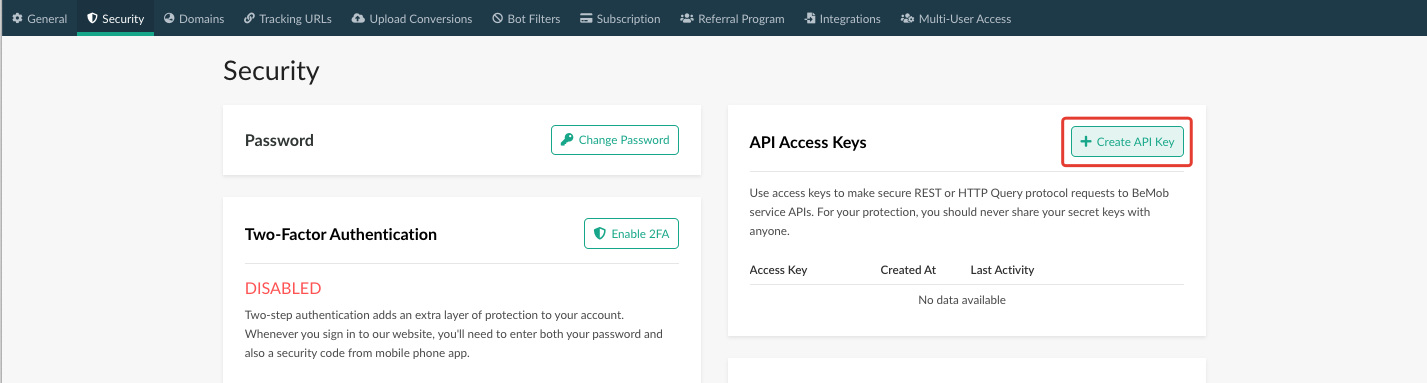
Introduce the keys on the authorization page.
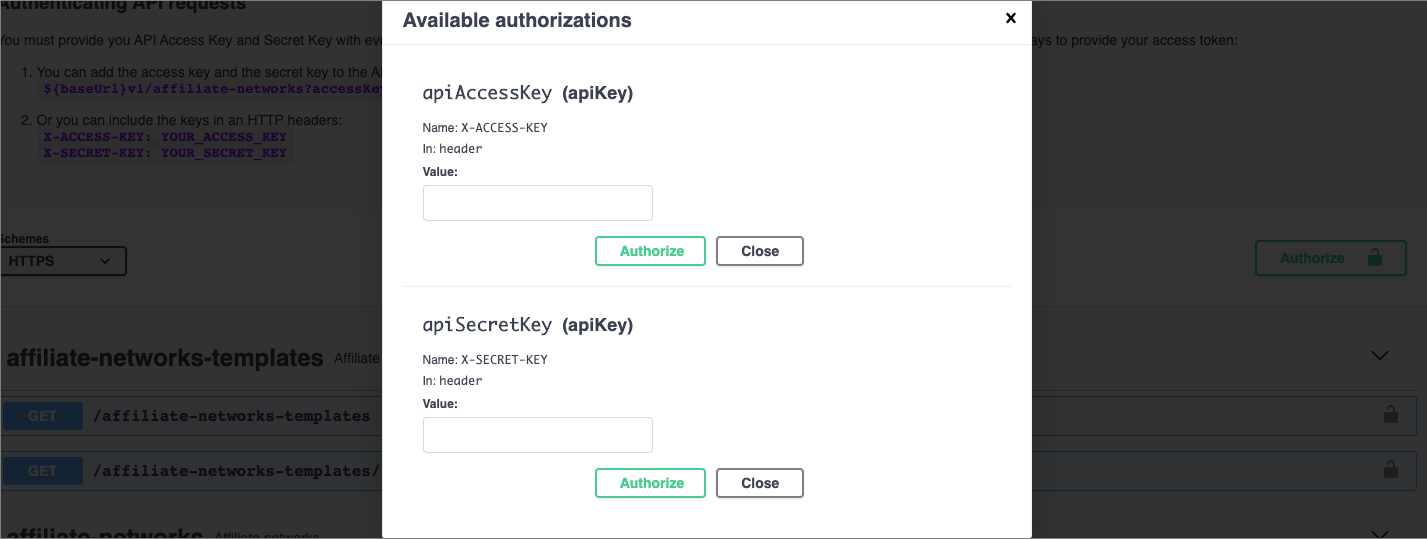
Select countries as Dictionary name and Execute corresponding report.
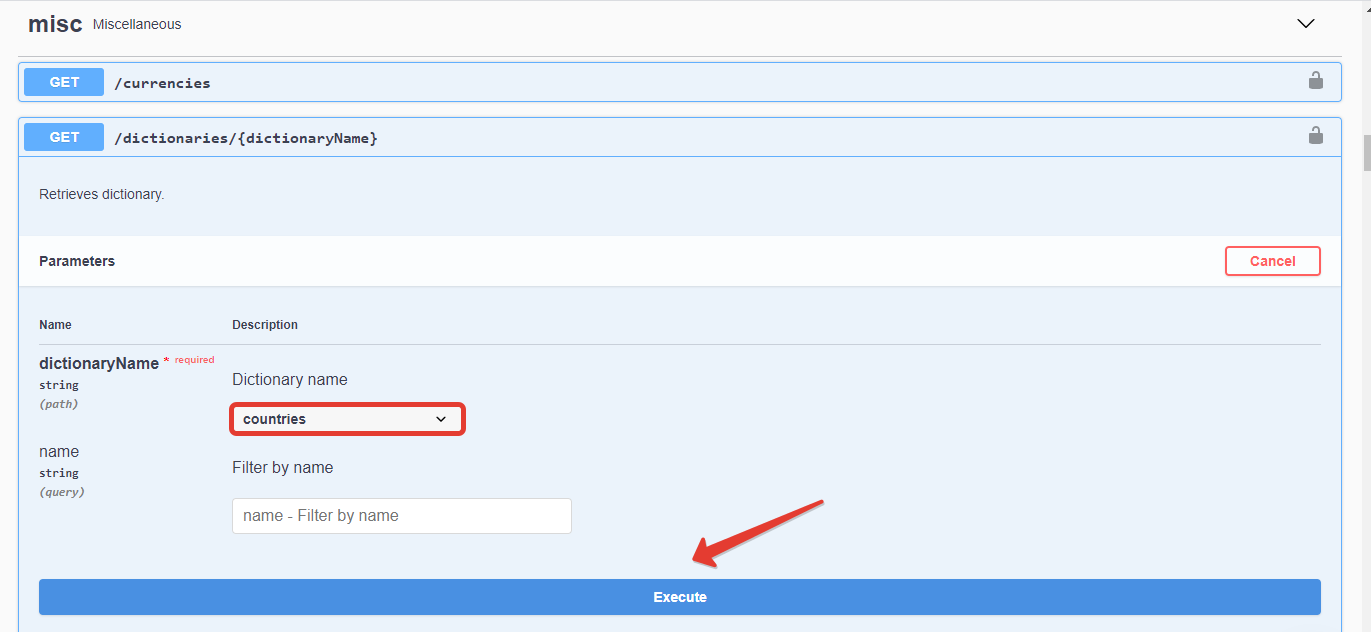
If your landing page is dedicated to several countries, then it is required leave the blank space instead of the country code as specified below:
Sample Landing Page|https://yourlandingpage.com| |1
- 1 refers to the number of offers which are connected with the imported landing page.
The number of offers should match the number of CTA buttons placed on landing page.
The rotated offers should be specified later in the flow or built-in flow settings depending on the destination mode selected in campaign settings.
After you have specified all the landing pages in the field click Import button.
Imported landings will be available in Landings section.
If any assistance is required contact BeMob support team in live chat or at support@bemob.com