Custom Columns feature is used to create customized columns based on existing metrics or static values.
It is very helpful to view your data using additional columns not available in the default columns list.
¶ Column Creation
To create a custom column, it is required to follow the steps below:
- click eye icon on the right side of the panel;
- press New column button;
![]()
- specify Column Name;
- add some additional info using Description field (if required);
- introduce the Formula using existing metrics, static values and mathematical operations;
Existing metrics consist of all columns available in the interface including Custom conversions.
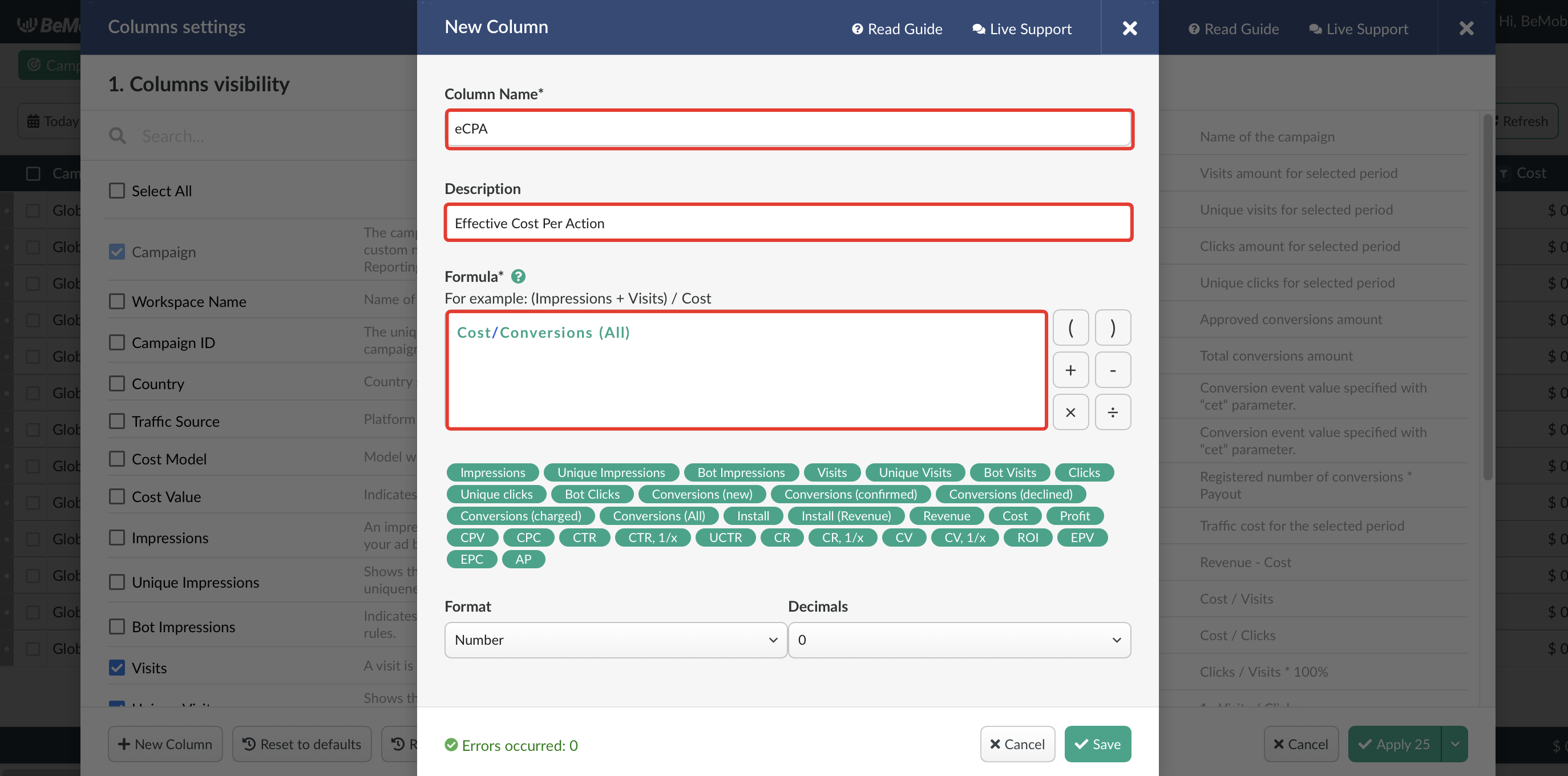
- select the Format;
It can be Number, Percent or Currency;
By default it's set up to Number.
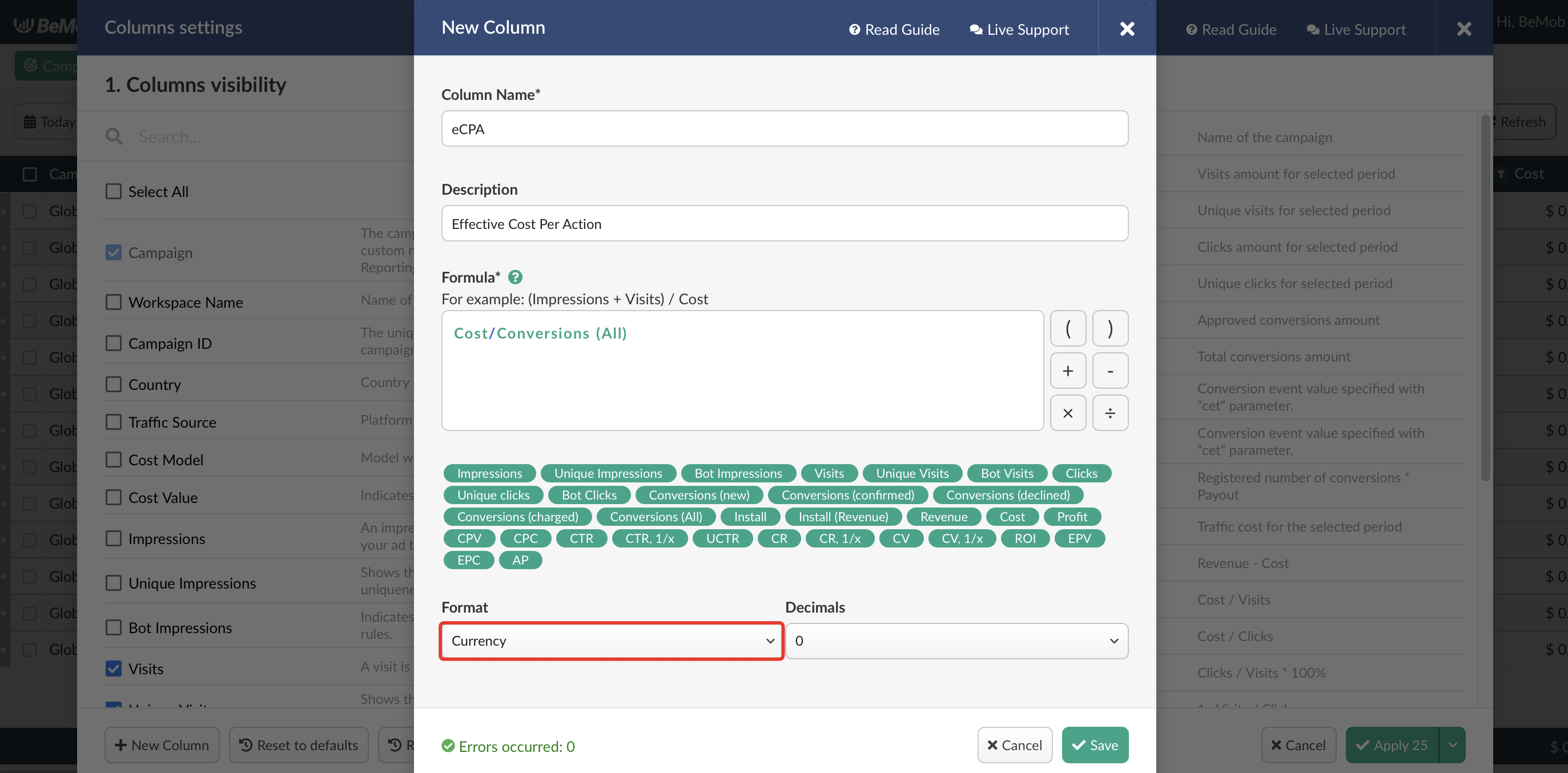
- select Decimals;
Available values are from 0 to 4.
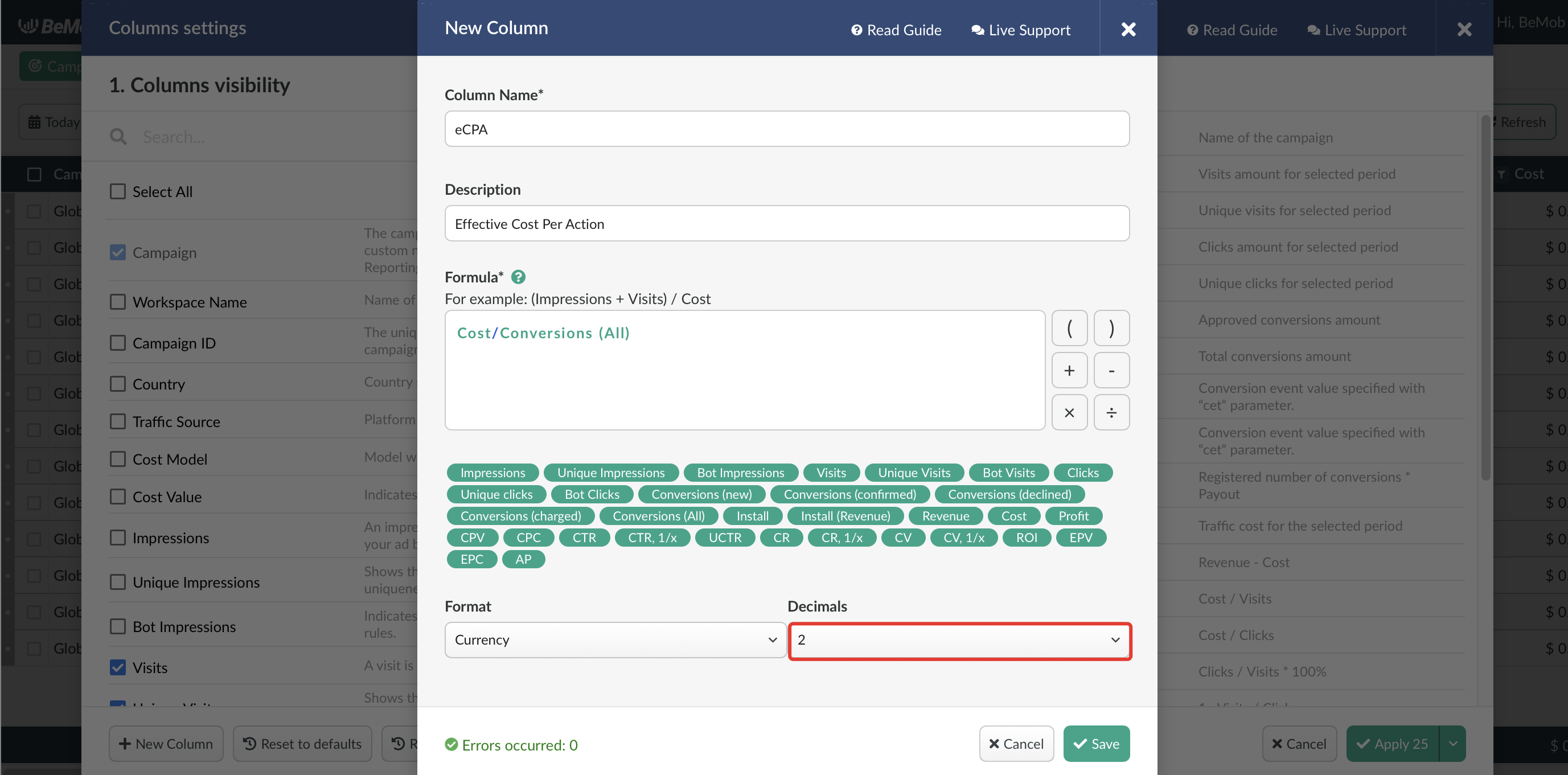
- click on Save button to save your custom column.
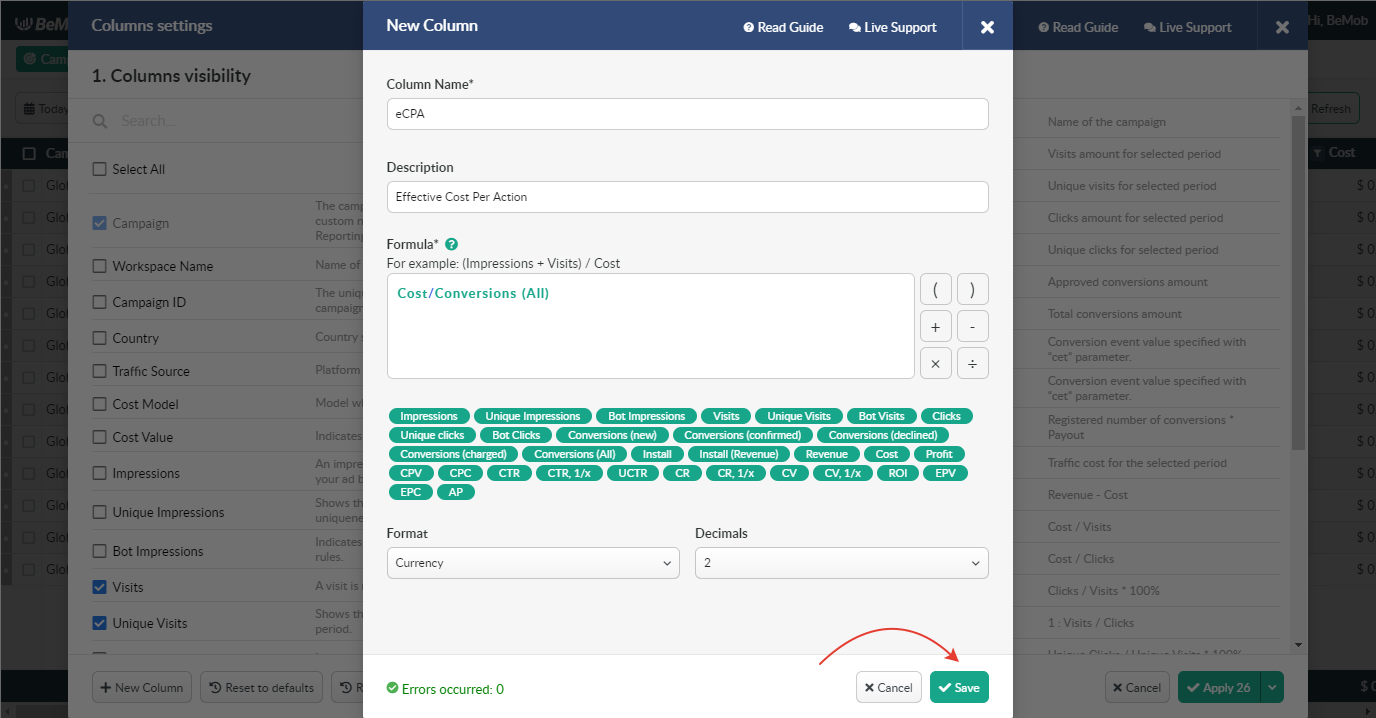
Once saved your newly created custom column will be displayed in your reports.
¶ Additional Info
Here is the list of recommended metrics you can create now using the Custom Columns option:
- eCPA (Effective Cost Per Action)
Format: Currency
Formula: Cost/Conversions (All)
You can calcualte eCPA for each type of conversons (new, confirmed, declined, charged, custom).
You should just specify the required type instead of 'Conversions (All)'.
-
eCPC (Effective Cost Per Click)
Format: Currency
Formula: Cost/Clicks -
eCPM (Effective Cost Per Mile)
Format: Currency
Formula: Cost/Impressions -
uCV (Conversion Rate (Unique Visits))
Format: Percent
Formula: Conversions (All)/Unique Visits*100 -
uCR (Conversion Rate (Unique Clicks))
Format: Percent
Formula: Conversions (All)/Unique Clicks*100
You can calcualte uCV and uCR for each type of conversons (new, comfirmed, declined, charged, custom).
You should just specify the required type instead of 'Conversions (All)'.
- ROAS (Return On Ad Spend)
Format: Percent
Formula: Revenue/Cost*100
If you have any questions or need the assistance with the settings, contact our support team through the live chat or at support@bemob.com