¶ Account Currency
The account currency is selected once with the registration and it can’t be changed further.
Selected currency will be used to store and display all the financial data in your BeMob account.
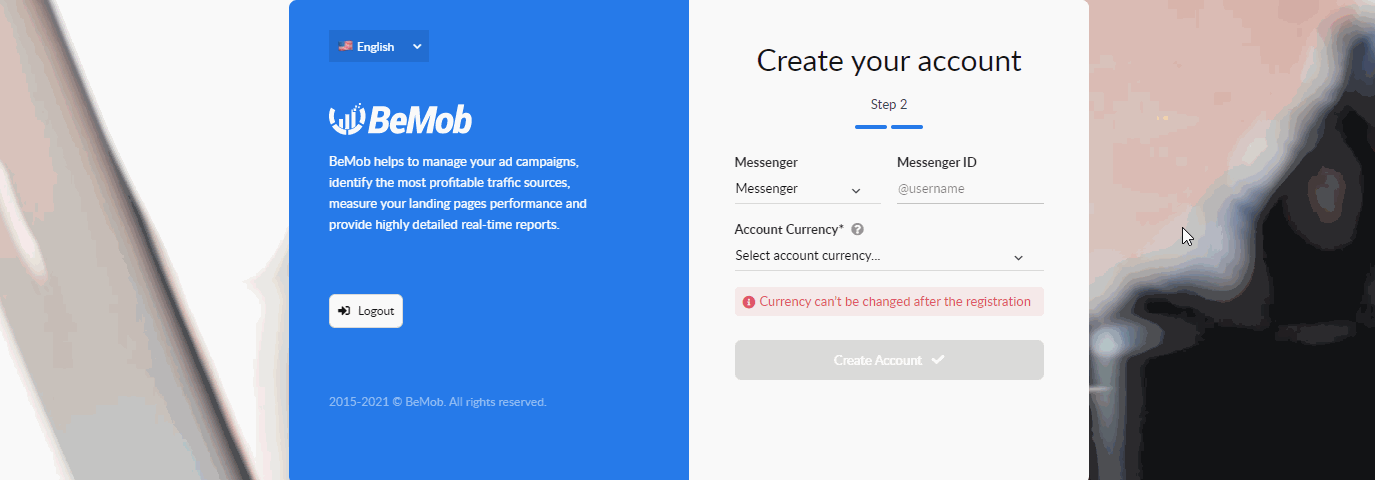
The information about selected currency will be available in General Settings.
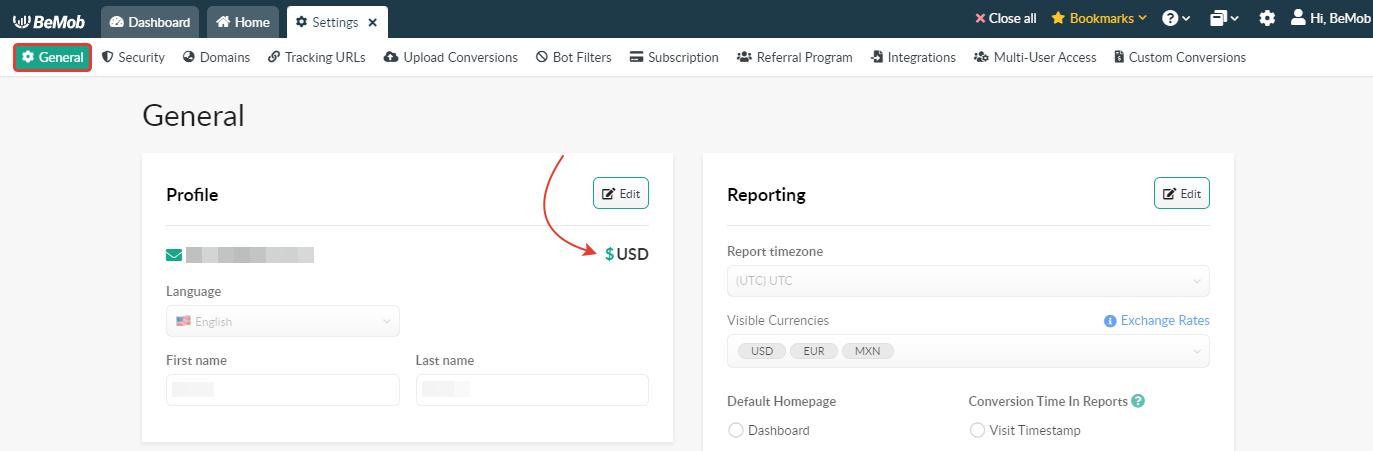
¶ Offer Currency
If payout currency differs from your BeMob account currency you are still able to track payout in the required currency.
For instance, your account currency is USD but payout value will be passed in EUR. To track payout in EUR it is required to select this currency in the offer settings.
To change offer currency:
- go to Offer settings;
- select the required currency;
- press Save to store the settings.
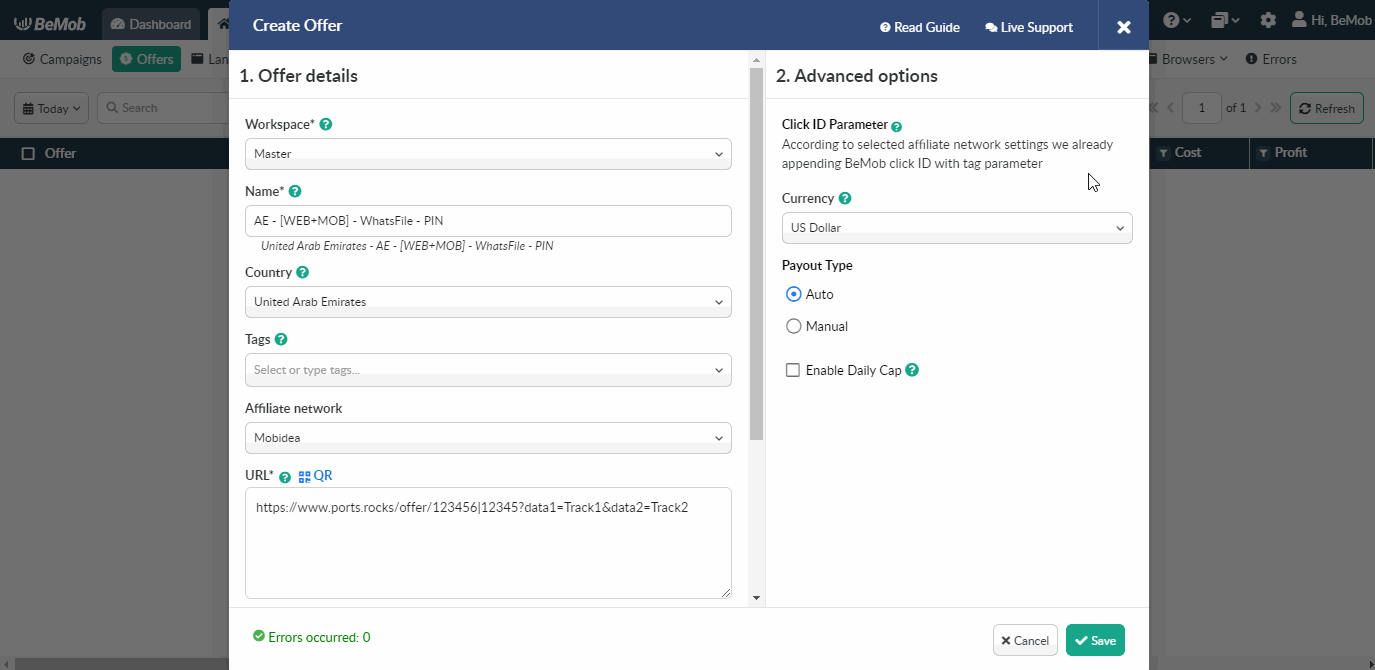
These changes will be applied to future payout data only.
Offer currency will be automatically converted to your account currency in reports.
It is also possible to see payout data in different currency:
- click gear icon on the panel;
- select the required currency from the list.
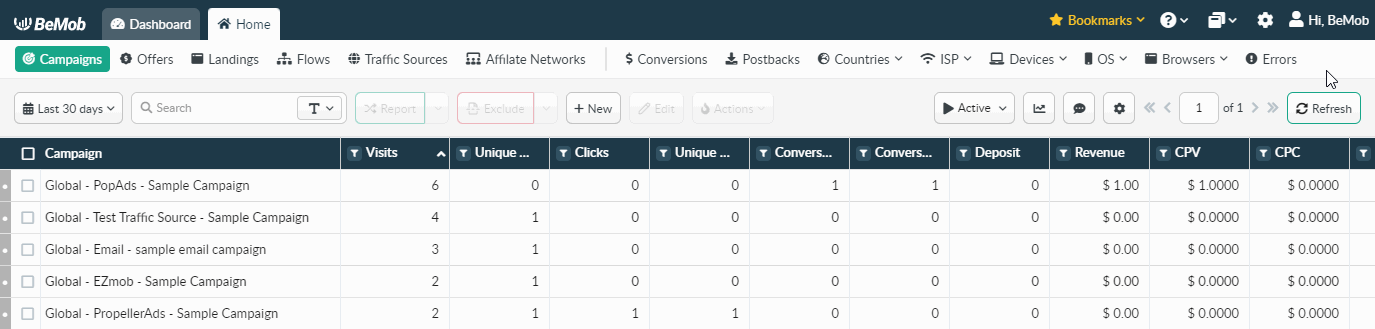
¶ Campaign Currency
If cost currency differs from your BeMob account currency it is still possible to track cost data in the required currency.
For instance, your account currency is USD but cost value will be passed in EUR. To track cost in EUR it is required to select this currency in the campaign settings.
To change campaign currency:
- go to Campaign settings;
- select the required currency;
- press Save to store the settings.
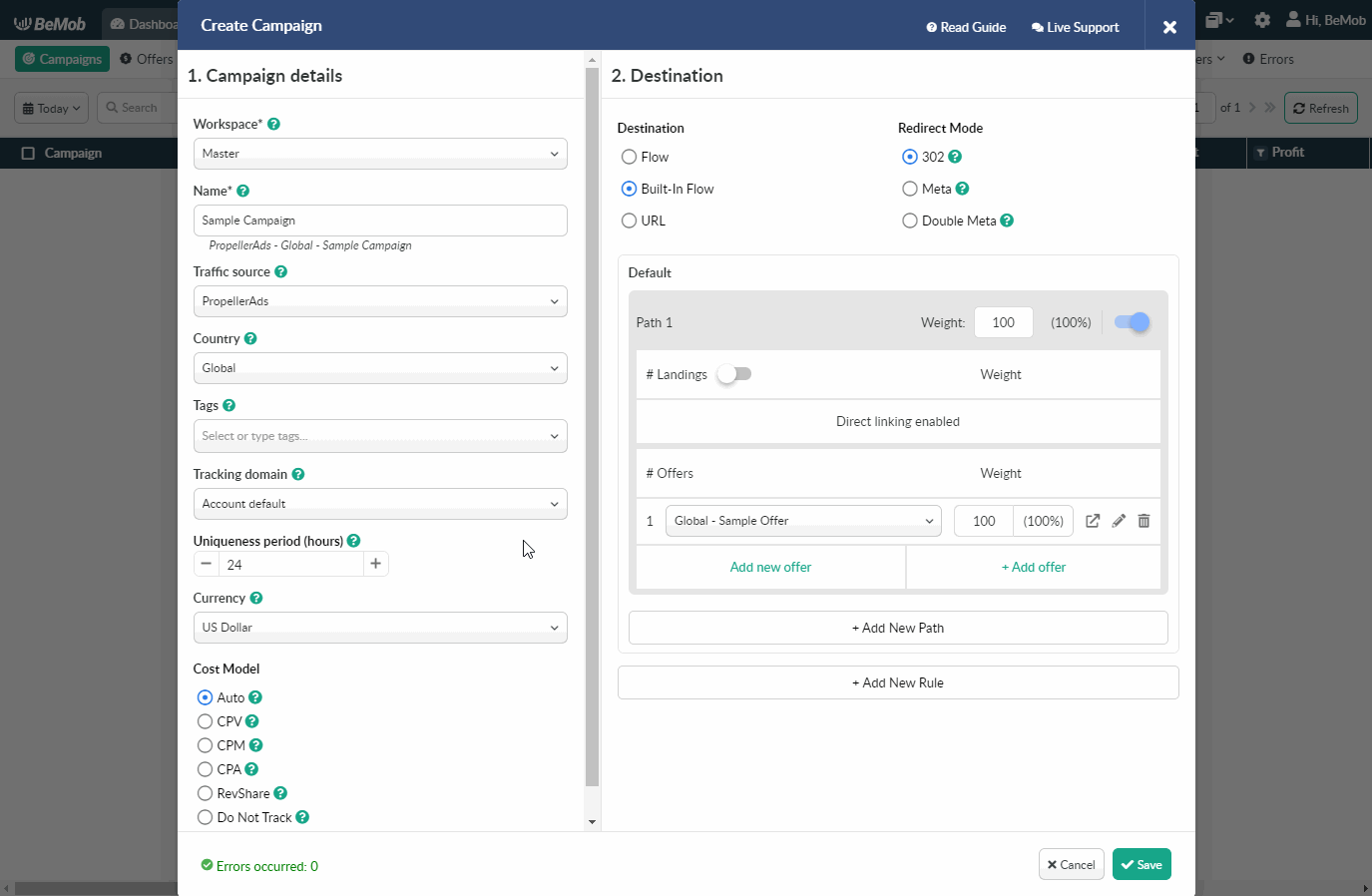
These changes will be applied to future cost data only.
Campaign currency will be automatically converted to the account currency selected with registration.
It is also possible to see cost data in different currency:
- click gear icon on the panel;
- select the required currency from the list.
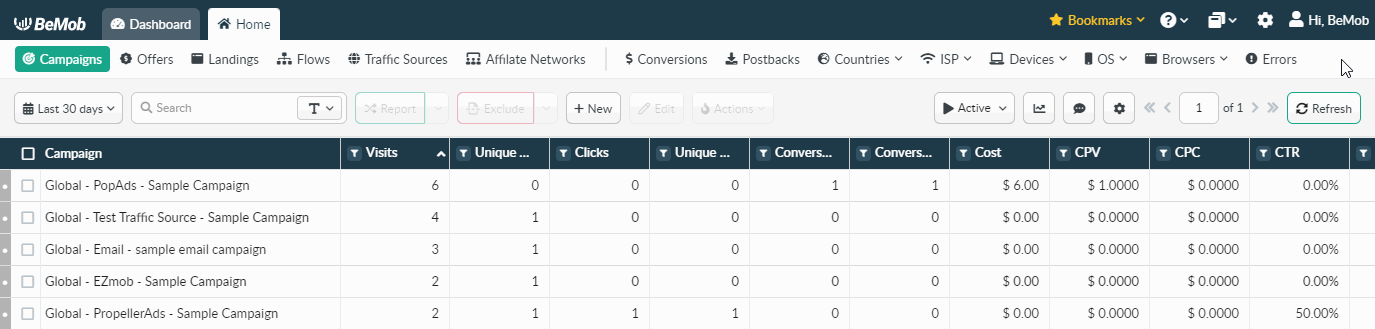
¶ Currency Selection in Settings
If you want to edit the list of visible currencies, you can easily do it in the Reporting Settings.
- Go to Settings on the panel.
- Access Reporting section of General settings.
- Press Edit button and select the required currencies from the list.
- Press Save to store the settings.
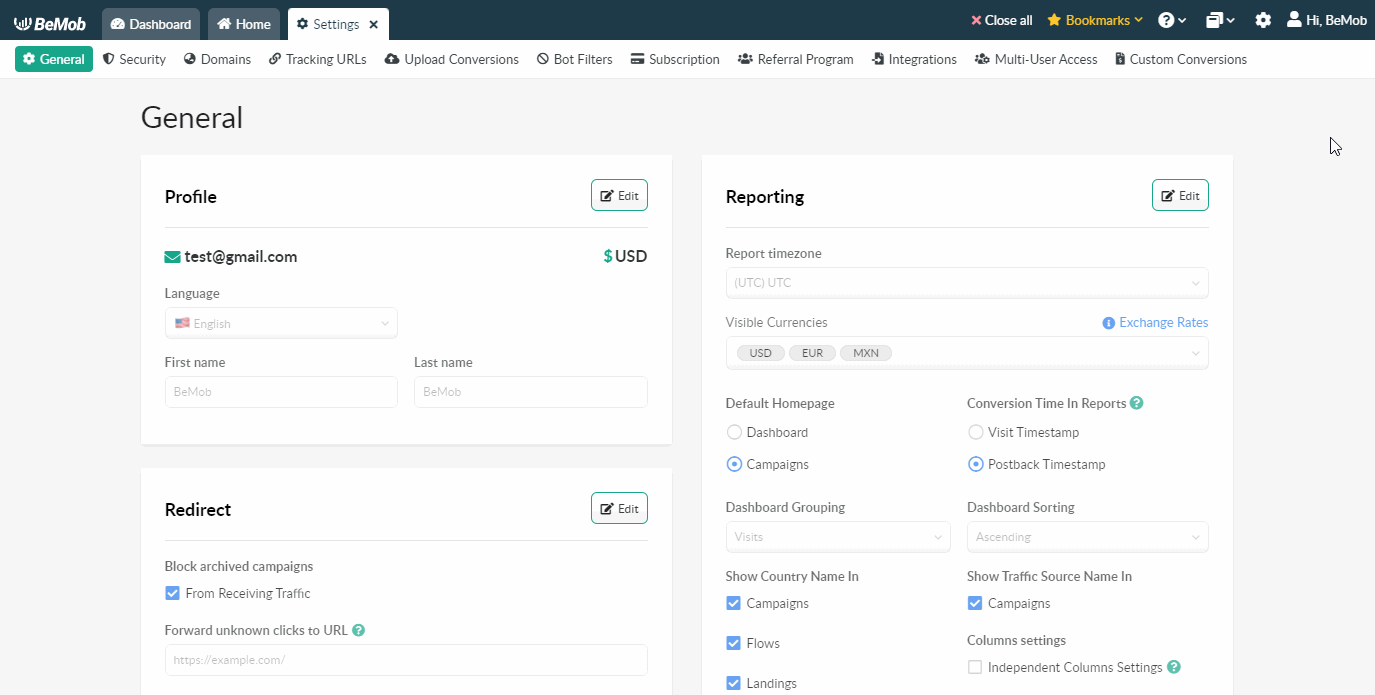
The newly added currency will be displayed on the reporting panel.
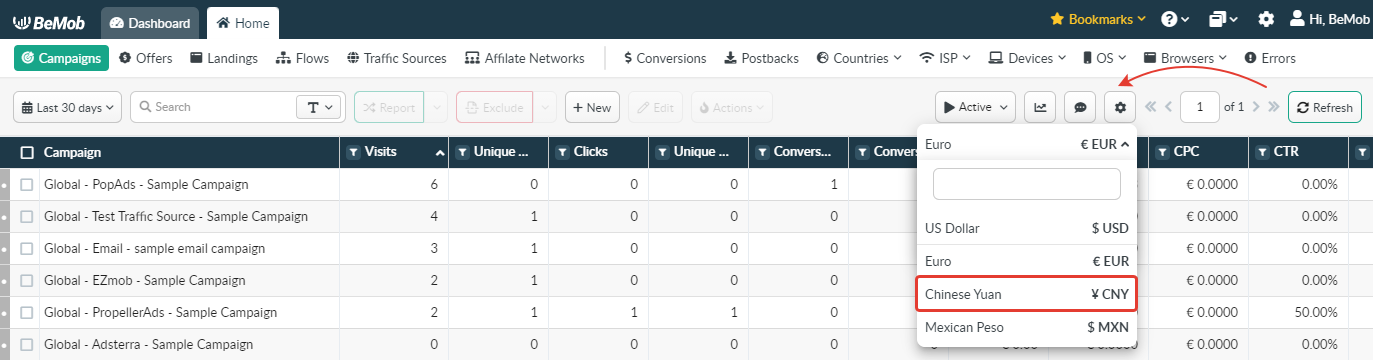
You can also check the exchange rates for all the available currencies.
Exchange rates are delivered from financial data providers and banks, including the ECB.
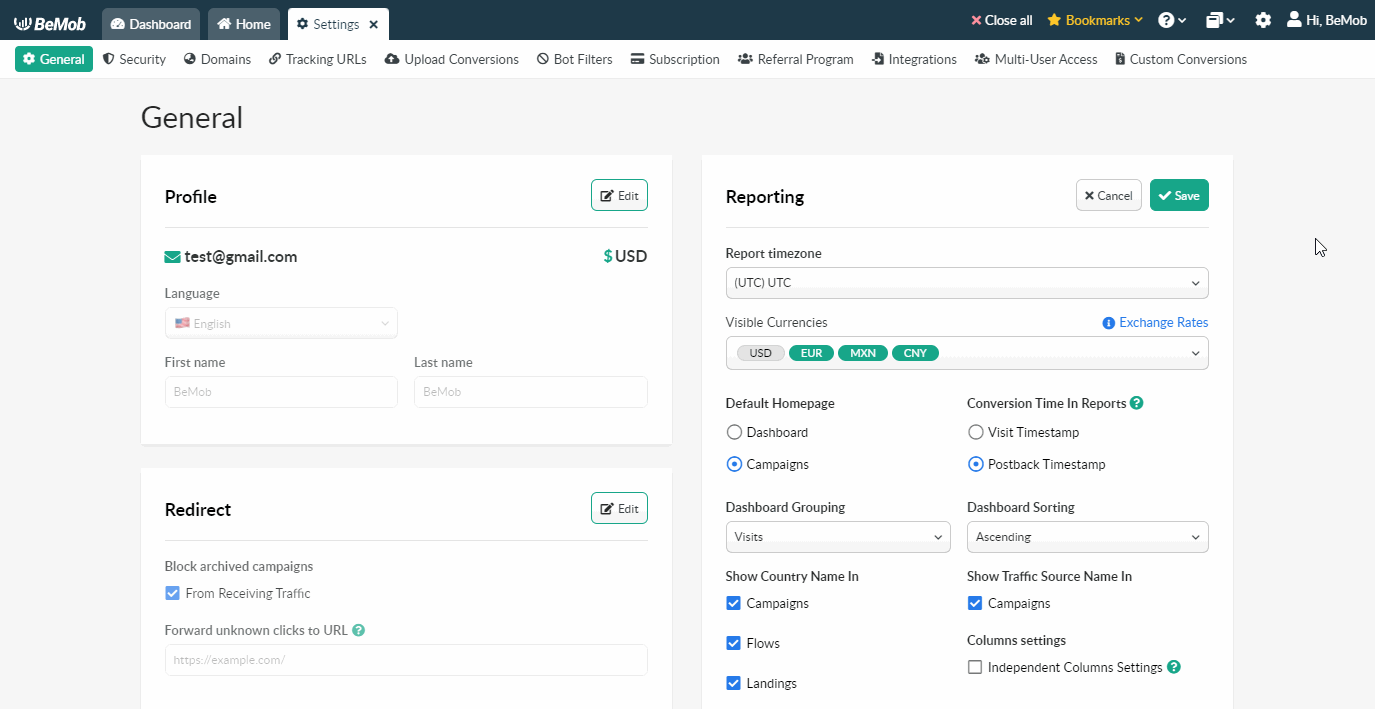
If you have any questions or need the assistance with the settings, contact our support team through the live chat or at support@bemob.com