Conversion Pixel is required when an offer can support only client-side pixel to track conversions.
This method is used when you use offers from direct advertiser or your proper offers.
This tracking mechanism is cookie-based. When using it, BeMob click ID is stored in the cookie which is sent for each campaign visit.
However the Conversion Pixel is not completely reliable method of tracking.
When third-party cookies in the user’s browser are disabled, conversions will not be tracked.
Conversion Pixel is ready to be sent back to the tracker upon notification of a conversion, hence it is placed on "thank you" page which follows the offer.
To get Conversion Pixel it is required to:
- go to Settings on the panel;
- access Tracking URLs section;
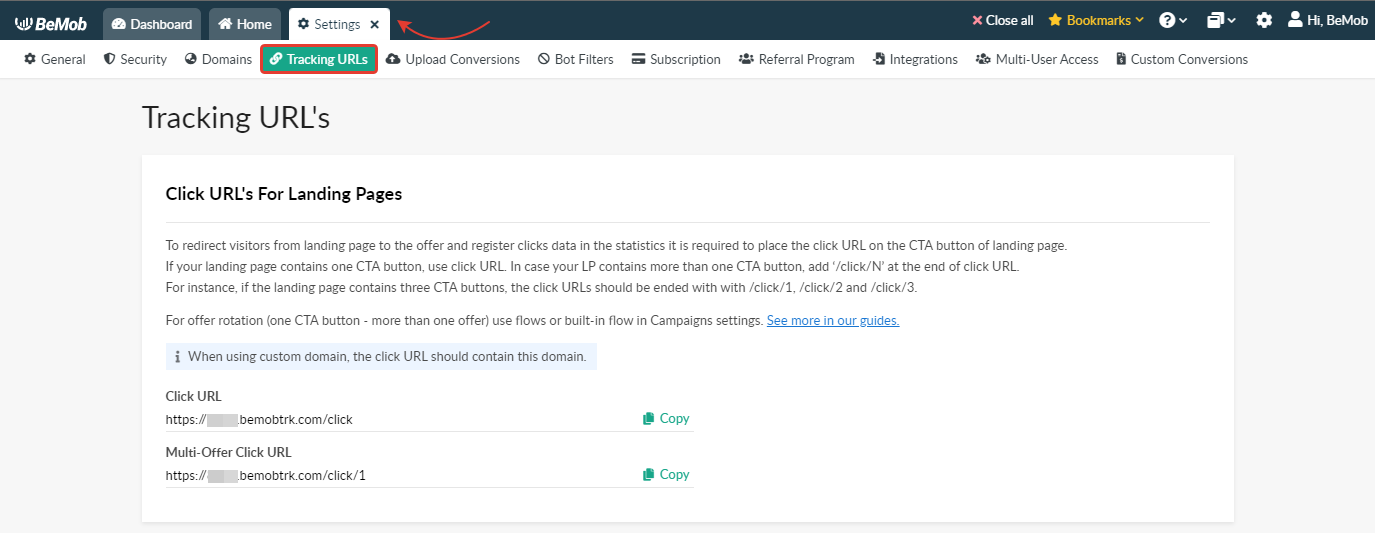
- scroll down the page;
- copy the corresponding form of Conversion Pixel.
The form of Conversion Pixel should be selected according to the requirements of your thank you page.
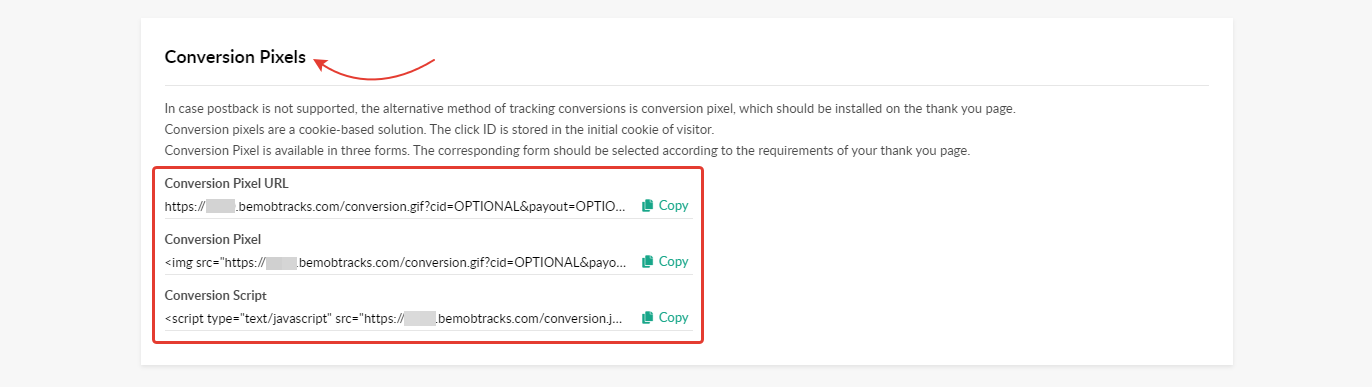
You can also find your Postback Pixel links among Campaign links for the required campaign.
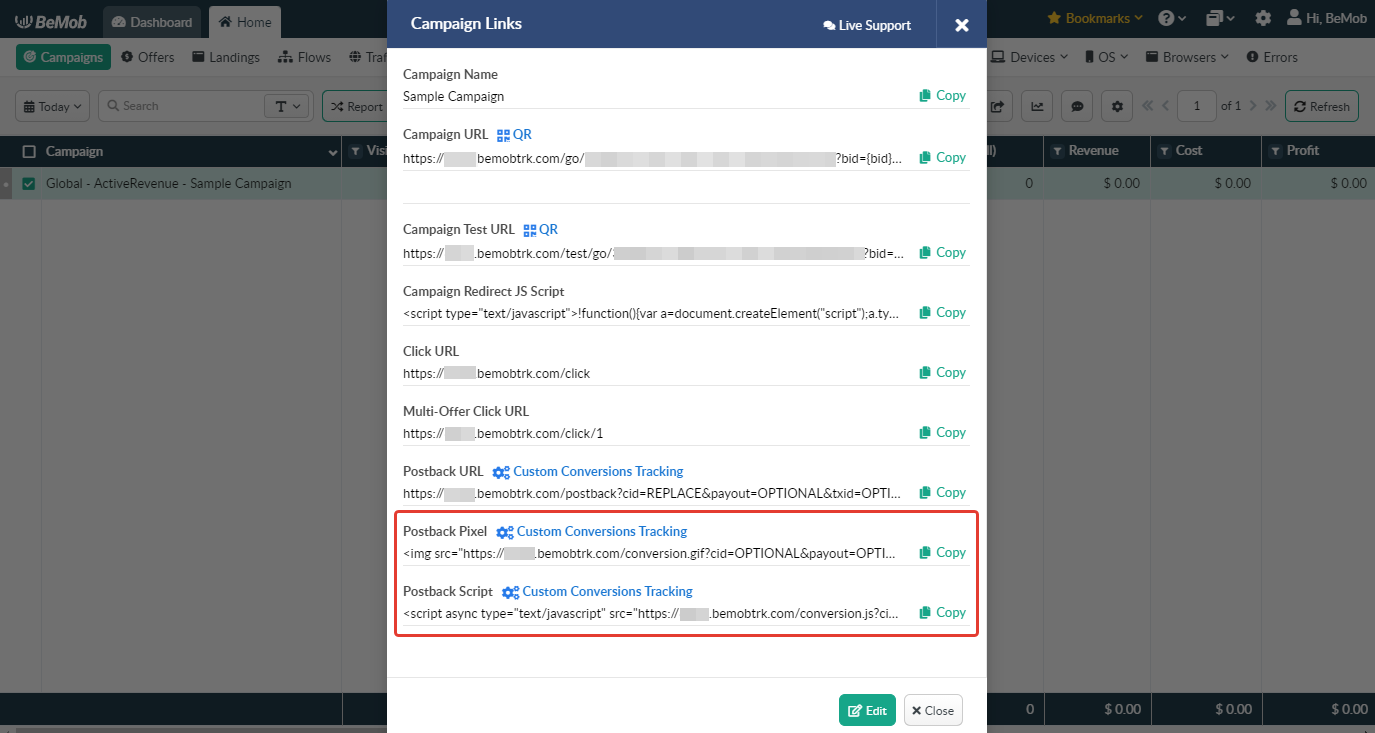
As it was mentioned, Conversion Pixels should be placed on thank you page.
Conversion Pixel/Conversion Script should contain the domain selected in campaign settings.
Conversion Pixel / Conversion Script should be set inside the <body> of thank you page code.
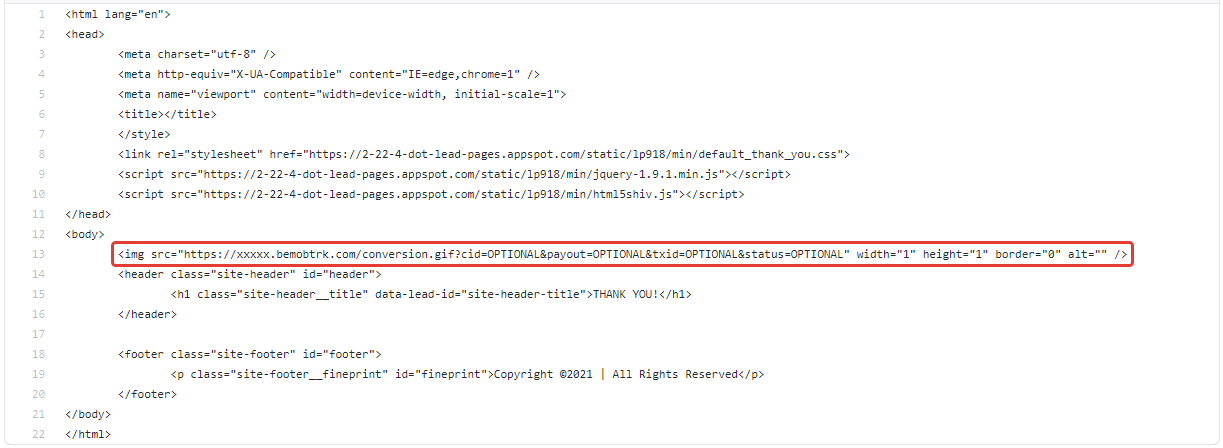
It is not required to remove or change 'cid=OPTIONAL' in Conversion Pixels.
Nevertheless payout, transaction ID and status values could be introduced manually.
For instance:
<img src="https://xxxxx.bemobtrk.com/conversion.gif?cid=OPTIONAL&payout=2&txid=123456&status=approved" width="1" height="1" border="0" alt="" />
If payout data can't be passed within pixel, you can add it manually in the offer settings.
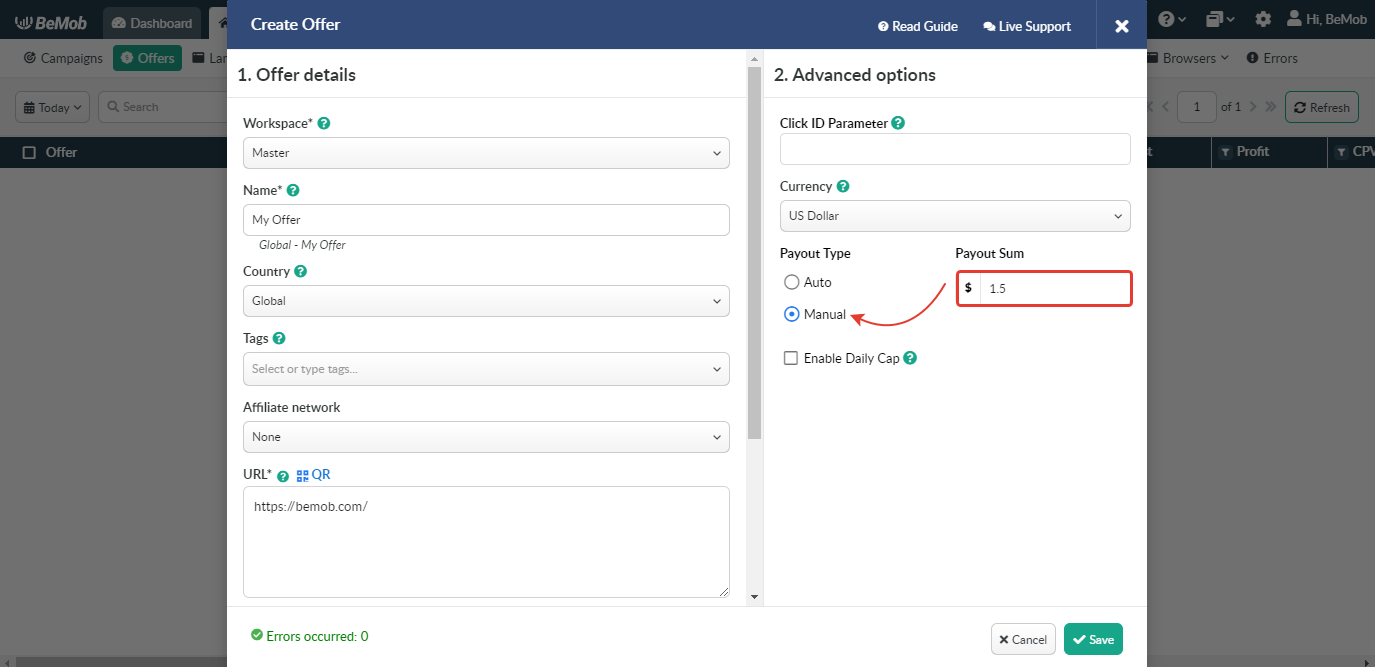
🔎 More details on payout settings see in our dedicated guide.
If you have any questions or need the assistance with the settings, contact our support team through the live chat or at support@bemob.com