Bookmarks allow the quick access to the most important or frequently viewed reports. This option is working the same way as you add the bookmark in your browser.
Bookmarks are aimed to optimize your work with the reports.
A bookmark can be created for all reports which are available in your BeMob account.
Bookmarks option is available with each pricing plan.
No limit on the bookmarked report exists.
¶ Creating Bookmarks
To create a bookmark proceed in accordance with the steps below:
- select the required campaign or its element;
- press Report;
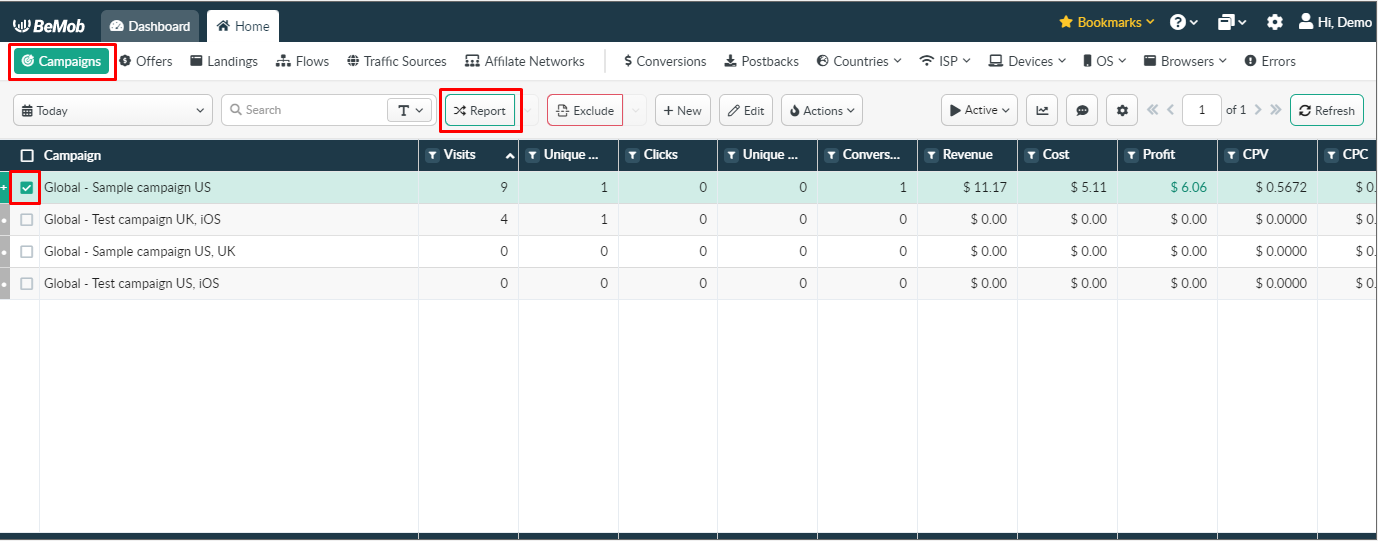
- build the required report by selecting corresponding conditions;
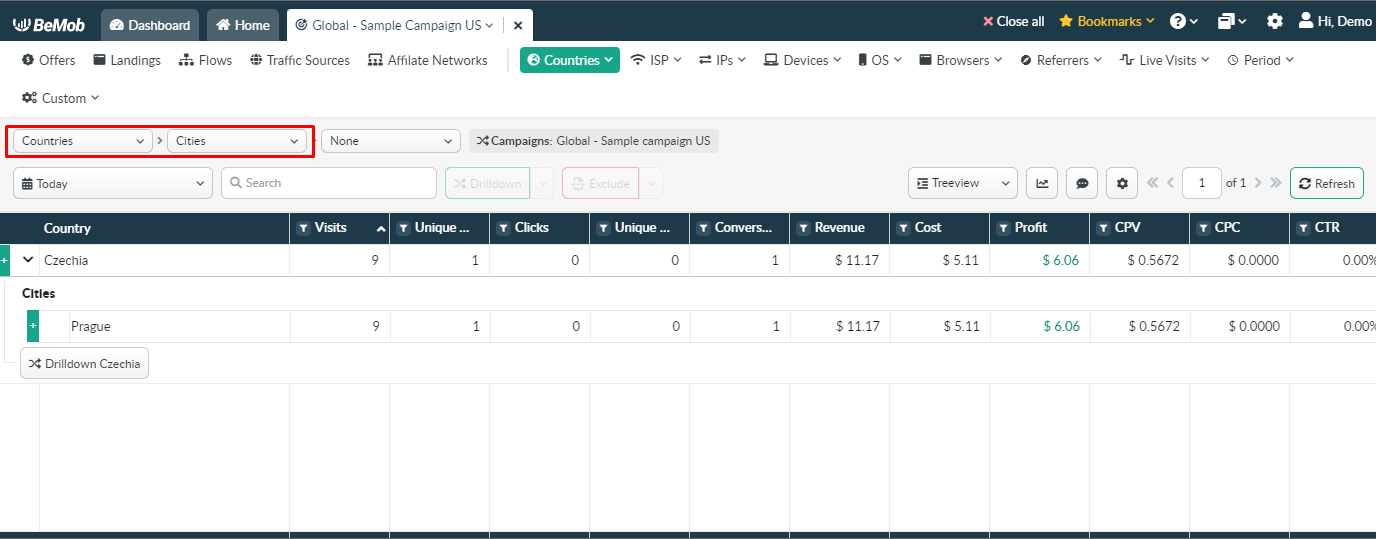
- select the report date;
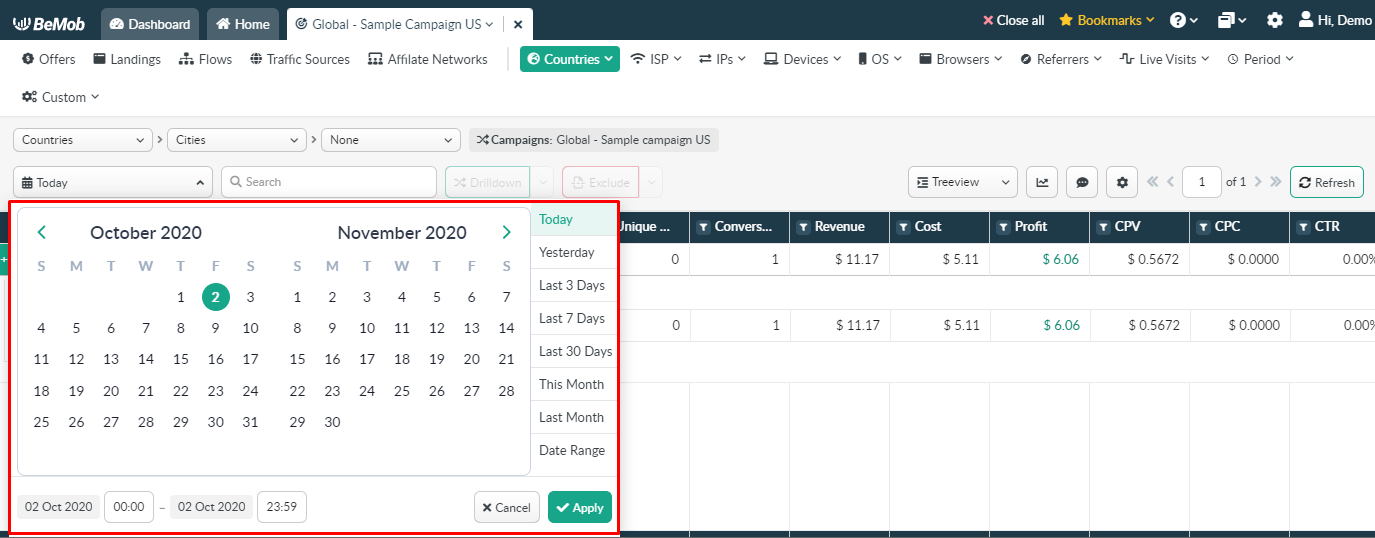
It is recommended to select a specific date range for the Bookmark.
If you select Today and save this date for a bookmark, the bookmarked report will be displayed for the actual date it has been created.
For instance, today is the 26-th March, 2020.
You select Today from the date and time settings.
When you check the bookmarked report on the 27-th March, 2020 the data will still be displayed for the 26-th March, 2020.
- click ☆ next to the report name;
- add a custom name for the bookmarked report or leave the default name of the element;
- press Save.
When the star icon changes its color to yellow, the bookmark is successfully created.
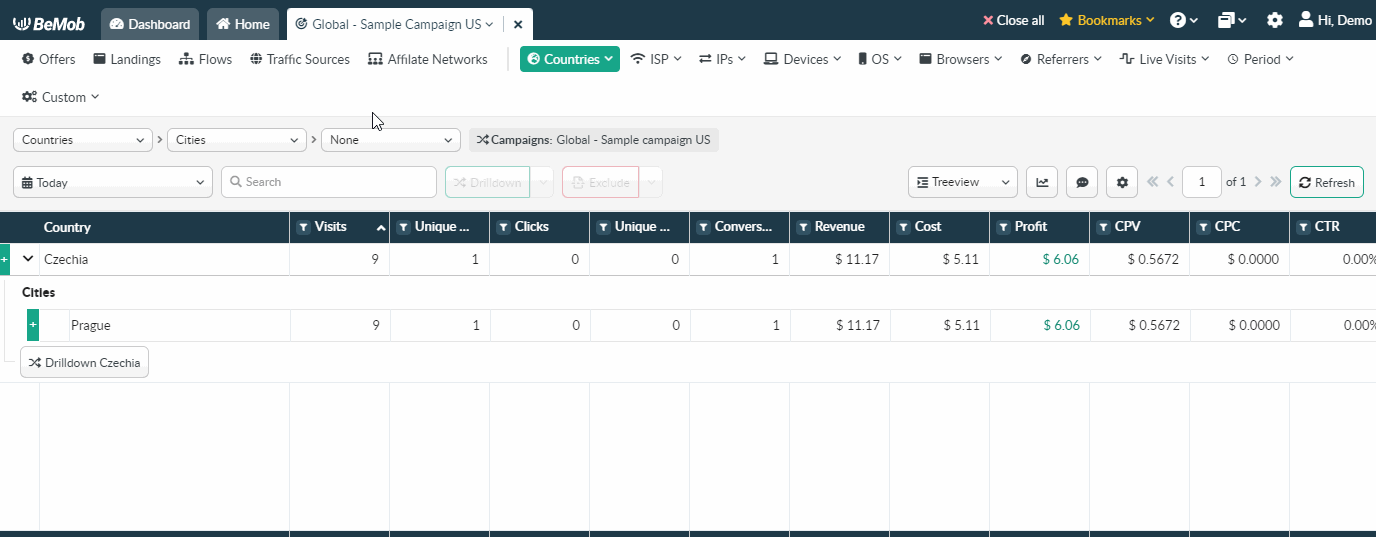
¶ Using Bookmarks
You can use saved bookmarks anytime as they will be stored until you delete them. Bookmarked reports can be accessed from any section of your account.
- press Bookmarks on the panel;
- click the required report name.
Bookmarked report will appear immediately.
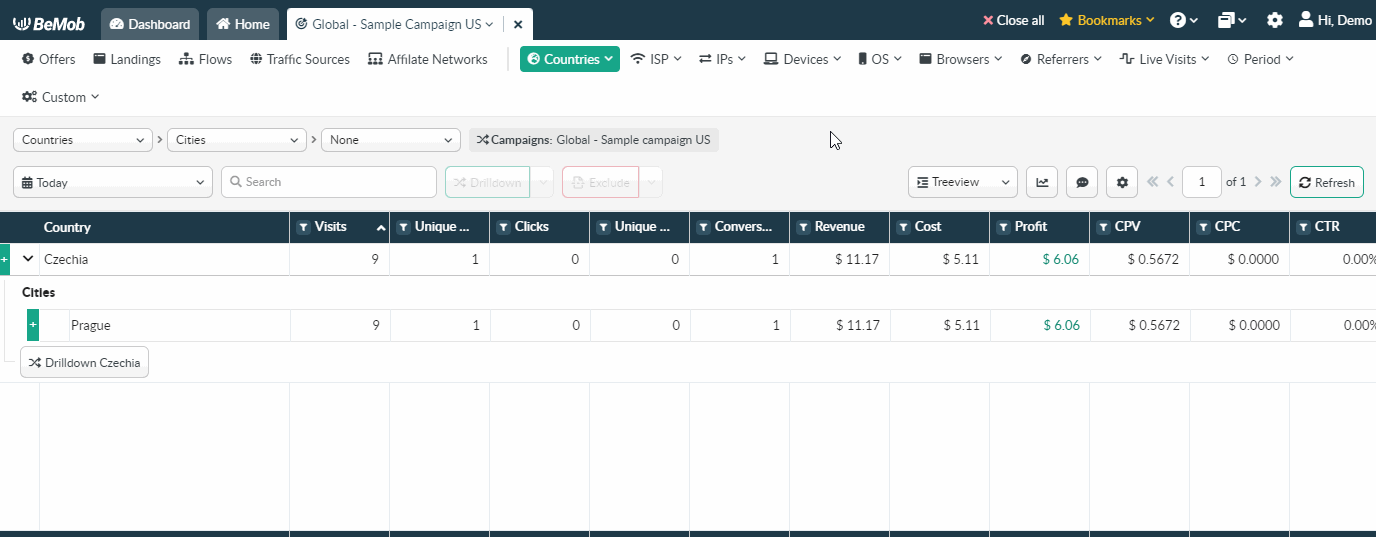
¶ Deleting Bookmarks
If you want to delete a bookmark it is required to:
- press Bookmarks on the panel;
- click the trash icon next to report name.
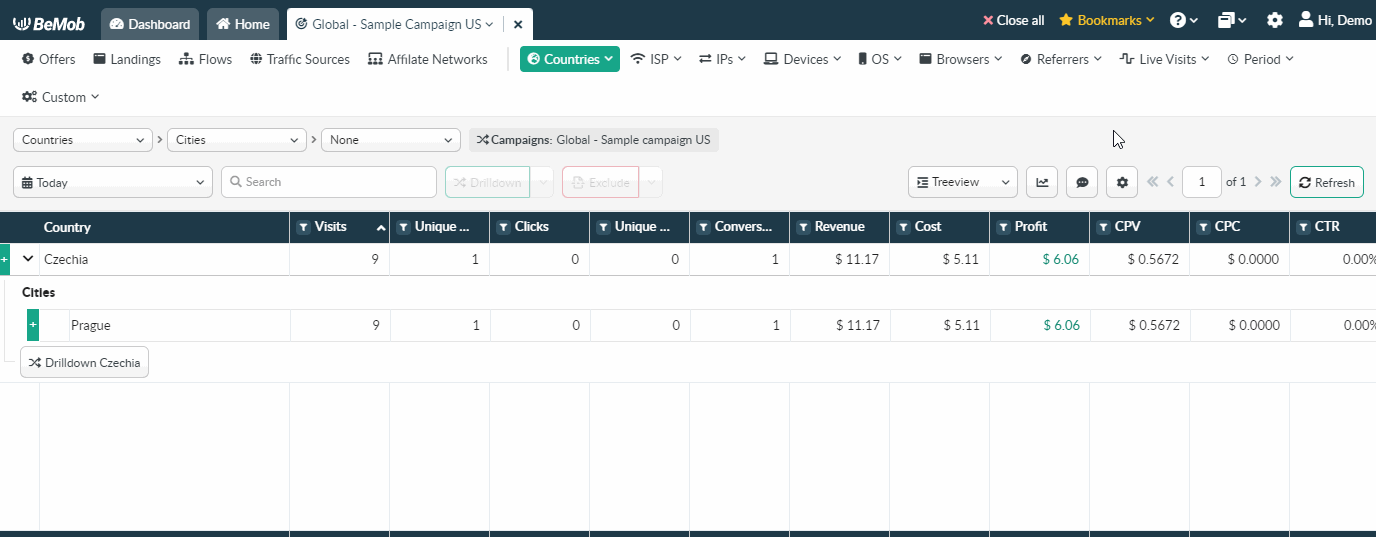
A bookmark will no longer be available with your BeMob account.
If you have any questions or need the assistance with the settings, contact our support team through the live chat or at support@bemob.com